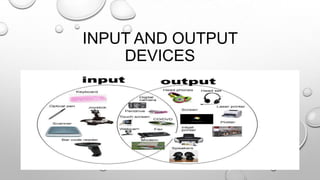
Ch 7
- 2. INPUT AND OUTPUT DEVICES • I/O DEVICES ARE HARDWARE ELEMENTS • CONNECTION BETWEEN THE PHYSICAL HUMAN EFFECTORS (HANDS, VOCAL CORDS) AND SENSORS (EYES, EARS), AND THE INPUT AND OUTPUT CHANNELS OF COMPUTERS • ALSO ENABLE COMMUNICATION BETWEEN USERS AND SOFTWARE • USUALLY THEIR PROPERTIES AND BEHAVIOR CAN BE ADAPTED THROUGH SOFTWARE • TASK DEMANDS AND USER PREFERENCES AFFECT THE CHOICE OF INPUT AND OUTPUT DEVICES TO USE • E.G. THE NEED FOR HANDS-FREE OR SILENT OPERATION • SPECIAL DEVICES OR SETUPS FOR USERS WITH DISABILITIES
- 3. CONTROLS • USUALLY SOFTWARE ELEMENTS SHOWN ON THE DISPLAY • USED TO SET PREFERENCES AND MAKE CHOICES • SOME FAMILIAR CONTROLS: • MENUS • RADIO BUTTONS,CHECK BUTTONS, TOGGLES, SLIDERS • SOME HARDWARE CONTROLS: • CONTRAST, BRIGHTNESS, ETC. ON SCREENS • VOLUME ON SPEAKERS • SOME CONTROLS ARE USED FOR BOTH INPUT AND OUTPUT • SHOW USERS CHOICES OR CURRENT SETTING • ALLOW USERS TO OPERATE THE CONTROL • EXAMPLE: PRINTER CONTROL
- 4. OVERVIEW INPUT DEVICES • NEED TO SPECIFY THE OBJECTS AND ACTIONS OF INTERACTION • WHAT SHOULD BE DONE • HOW CAN IT BE DONE • LOGICAL EQUIVALENCE OF INPUT DEVICES • DIFFERENT DEVICES CAN BE USED FOR THE SAME INPUT TASKS • EXAMPLES • MOUSE, TRACKPAD, PEN • MOUSE, CURSOR KEYS • KEYBOARD, PEN • KEYBOARD, MICROPHONE WITH SPEECH RECOGNITION
- 5. CATEGORIES OF INPUT DEVICES • KEYS AND BUTTONS • KEYBOARDS • MOST COMMON (QWERTY, DVORAK, CHORD, ALPHABETIC) • KEYPADS • ALPHABETIC, NUMERIC, TELEPHONE, CALCULATOR, SPECIAL PURPOSE (REMOTE CONTROLS) • BUTTONS • DISCRETE ENTRY DEVICE • INITIATES THE TRANSFER OF A SIGNAL WHEN PRESSED • FUNCTION KEYS • INVOKE SPECIFIC ACTIONS • CURSOR KEYS • NAVIGATION ON THE SCREEN
- 6. KEYS, BUTTONS, AND SWITCHES • WHAT ARE IMPORTANT DIFFERENCES BETWEEN THE FOLLOWING THREE INPUT DEVICES: • KEYS • BUTTONS • SWITCHES
- 7. CATEGORIES OF INPUT DEVICES (CONT.) • POINTING DEVICES • PURPOSE • CONTROL THE MOVEMENT OF THE CURSOR ON THE SCREEN • MANIPULATION OF OBJECTS ON GUIS • EXAMPLES • LIGHT PEN • MOUSE • TOUCH SCREEN • TRACKBALL • PUCK IN RINK • PEN AND TABLET (AS USED IN PDAS) • JOYSTICK • THUMB WHEEL (USED IN NEW CELL PHONES) • FOOTMOUSE • TADPOLE (COMBINATION MOUSE AND JOYSTICK)
- 8. CATEGORIES OF INPUT DEVICES (CONT.) • AUDIO - VOICE/SPEECH • MICROPHONE • VISUAL - DIGITAL INPUT DEVICES • SCANNERS • DIGITAL CAMERAS AND CHARGED-COUPLED DEVICES (CCDS) • LIGHT SENSORS • SCREEN BRIGHTNESS ADJUSTMENT • NOT TYPICALLY USED FOR USER INTERACTION
- 11. TOUCH SCREENS • ADVANTAGES • DIRECT MANIPULATION • DIRECT EYE-HAND COORDINATION • SEVERAL TECHNOLOGIES TO CHOOSE FROM • PRESSURE-SENSITIVE, RESISTIVE, INFRARED, CAPACITIVE • FASTER AND EASIER TO LEARN THAN OTHER INPUT DEVICES; • NO COMMAND MEMORIZATION NEEDED • USER MAY BE LED THROUGH CORRECT COMMAND SEQUENCE • GOOD FOR INFREQUENT USE • MINIMAL TRAINING NEEDED, HIGH USER ACCEPTANCE • CONTINUOUS MOTION IN ALL DIRECTIONS • NO EXTRA DESK SPACE • NO MOVING PARTS
- 12. • PROBLEMS • VERY FAST, BUT NOT VERY ACCURATE • “FAT” FINGERS • LIMITED RESOLUTION • DIFFICULT TO SELECT SMALL TARGETS • VERY SLOW TEXT AND DATA ENTRY • FINGER/ARM MAY OBSCURE SCREEN • OVERLAYS MAY LEAD TO PARALLAX • INADVERTENT ACTIVATION • SCREEN CAN GET DIRTY (OIL FROM FINGERS) • SUSCEPTIBLE TO TEMPERATURE AND HUMIDITY • ARM FATIGUE FOR CONVENTIONAL COMPUTER MONITORS • SHOULD BE LIMITED TO LOW-FREQUENCY USAGE
- 13. OUTPUT DEVICES • CONVERT INFORMATION COMING FROM A COMPUTER SYSTEM INTO SOME FORM PERCEPTIBLE BY HUMANS • VISUAL • AUDITORY (NON-SPEECH, SPEECH) • TACTILE • TACTILE OUTPUT FOR VISUALLY-IMPAIRED AND BLIND USERS (E.G., BRAILLE) 14
- 14. VISUAL OUTPUT DEVICES • CHARACTER-BASED DISPLAYS • LIQUID-CRYSTAL DISPLAYS [LCDS],FLAT-PANEL DISPLAYS [FPDS] • USED IN STATIONARY DEVICES, IN TELEPHONES, CALCULATORS, ETC. • GRAPHICS DISPLAYS • CRTS, LCDS, AND OTHER FPDS, 3D • HRES GRAPHIC DISPLAYS USED IN STATIONARY OUTPUT DEVICES, COCKPITS, OR HELMET-MOUNTED DISPLAYS • PRINTING DEVICES • COLOR VS. BLACK AND WHITE; DOT MATRIX, LASER, INKJET • FAX • PLOTTERS (COLORED PENS) • MICROFICHE OR MICROFILM • REQUIRE SPECIAL EQUIPMENT TO READ • VIDEOTAPE 15
- 15. FUTURE TRENDS • SMART ROOMS • CAN IDENTIFY PEOPLE AND INTERPRET THEIR ACTIONS • HOUSE THAT KNOWS WHERE YOUR KIDS ARE AND TELLS YOU IF THEY ARE GETTING INTO TROUBLE • CAN SUPERVISE STUDENTS DURING EXAMS ;-) • RESEARCH BEING CONDUCTED AT MIT • PERSON FINDER - PFINDER • INCORPORATES VIDEO CAMERAS FOR RECOGNIZING FACES, EXPRESSIONS, GESTURES • MICROPHONES FOR SPEECH RECOGNITION • SMART HOME • PERFORMS ACTIVITIES ACCORDING TO USER’S PREFERENCES AND USUAL ACTIONS 19
- 16. 20 CAPABILITIES AND LIMITATIONS OF I/O DEVICES
- 17. ACTIVITY: INPUT DEVICE CHARACTERISTICS • SELECT AN INPUT DEVICE AND ANALYZE ITS CAPABILITIES AND LIMITATIONS BASED ON THE PREVIOUS CATEGORIES • DEGREES OF FREEDOM • INFORMATION TRANSMISSION • PERSISTENCE • NAVIGATION • DO THESE CATEGORIES CAPTURE THE ESSENTIAL CHARACTERISTICS OF THE DEVICE? • IF NOT, SUGGEST ADDITIONAL ONES 21
- 18. CHAPTER SUMMARY • OVERVIEW OF IMPORTANT DEVICES FOR INPUT TO AND OUTPUT FROM THE COMPUTER • THE CHARACTERISTICS OF A DEVICE DETERMINE ITS SUITABILITY FOR PARTICULAR METHODS AND TASKS • THE SELECTION OF I/O DEVICES AND METHODS INFLUENCES THE USABILITY OF A USER INTERFACE SUBSTANTIALLY • RESEARCH IN NOVEL I/O DEVICES AND METHODS TRIES TO OVERCOME THE LIMITATIONS OF SCREEN AND PAPER AS MOST IMPORTANT OUTPUT, AND KEYBOARD AND MOUSE AS INPUT DEVICES 22
