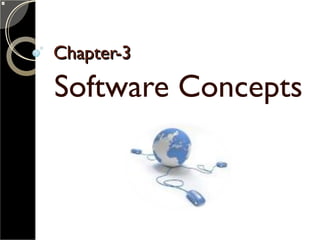
Chapter 3
- 2. COMPUTER’S KEY INGREDIENTSCOMPUTER’S KEY INGREDIENTS
- 3. BASIC COMPUTER PARTSBASIC COMPUTER PARTS
- 4. COMPUTER’S KEY INGREDIENTSCOMPUTER’S KEY INGREDIENTS SOFTWARE- Set of programs. Can be stored in storage devices eg. Photoshop etc. HARDWARE- physical components eg. monitor, mouse, motherboard etc. FIRMWARE-software that are permanently stored in an electronic device eg. ROM LIVEWARE- people who use the computer eg. users, programmers, coders
- 5. SOFTWARE-A BRIEF HISTORYSOFTWARE-A BRIEF HISTORY
- 6. SOFTWARE-A BRIEF HISTORYSOFTWARE-A BRIEF HISTORY LOW LEVEL LANGUAGES (LLL’s) Machine language ◦ Made up of 0s and 1s (binary code) ◦ Difficult to understand ◦ Difficult to code ◦ Deals with absolute memory addresses Assembly language (early 1950’s) ◦ Uses mnemonic/symbolic codes ◦ Uses assembler for conversion to binary code ◦ Machine dependent(1:1 correspondence b/w assembly & machine instructions) ◦ Deals with symbolic memory addresses
- 7. HIGH LEVEL LANGUAGES(HLL’s) o Similar to english o Easy to code o Machine independent o Translator program-compiler used for conversion to binary code o Eg. COBOL, FORTRAN, PASCAL SOFTWARE-A BRIEF HISTORYSOFTWARE-A BRIEF HISTORY
- 9. TYPES OF SOFTWARETYPES OF SOFTWARE
- 13. OTHER SYSTEM SOFTWAREOTHER SYSTEM SOFTWARE ASSEMBLER ◦ Assembler converts assembly language into binary language
- 14. ASSEMBLY LANGUAGEASSEMBLY LANGUAGE ◦ An assembly language program contains a symbolic operation code and a symbolic address: OP-CODE OPERAND LOAD A (load A into the accumulator) SUB L (subtract L from the accumulator) STORE B (store the contents of accumulator to B) ◦ It uses symbolic memory addresses ◦ It is machine dependent-does not run on different machines.
- 15. OTHER SYSTEM SOFTWAREOTHER SYSTEM SOFTWARE COMPILER ◦ Compiler converts high level language into binary language ◦ Converts source code(written in HLL) to object code(computer’s language) ◦ Checks the whole code at once, not line wise ◦ Eg. Turbo C++ compiler
- 17. POINTS TO REMEMBERPOINTS TO REMEMBER Linker links the object code to create machine executable program Source program and executable program are same Source program doesn’t run in a computer but the translated executable program runs
- 18. OTHER SYSTEM SOFTWAREOTHER SYSTEM SOFTWARE INTERPRETER ◦ Provides program execution environment ◦ Interpreter interprets the source code and executes it. ◦ Interprets the code line wise ◦ Examined code is decoded ◦ Executed through equivalent sequence of machine code ◦ Eg. GW Basic interpreter
- 19. COMPILER VS INTERPRETERCOMPILER VS INTERPRETER COMPILER OPERATION INTERPRETER OPERATION
- 20. OTHER SYSTEM SOFTWAREOTHER SYSTEM SOFTWARE LOADERS & LINKERS ◦ System software that combines different program modules or functions into machine language program is LINKER ◦ System software that moves the executable code from magnetic storage to the main memory is LOADER Loader LINKER OPERATION
- 21. UTILITY SOFTWAREUTILITY SOFTWARE ANTI VIRUS ◦ Identifies and removes the virus
- 22. HOW VIRUS WORKS??? LET’SHOW VIRUS WORKS??? LET’S TAKE A LOOK…TAKE A LOOK…
- 23. BOOT SECTOR VIRUSBOOT SECTOR VIRUS
- 24. BOOT SECTOR VIRUSBOOT SECTOR VIRUS ◦ Displaces boot record and copies itself on the boot sector ◦ Cannot be overwritten by any other program ◦ During booting the copy of virus is loaded in the main memory ◦ Virus passes control to the boot record, thus infecting the OS ◦ Any new disk inserted also gets infected in the same way and it goes on…
- 25. WORKING OF ANTI VIRUSWORKING OF ANTI VIRUS ◦ Reads boot sector and refers to its virus directory ◦ Virus is detected if during search, any definition matches its directory ◦ Overwrites the correct boot record over the infected one ◦ Marks bad sector as clean ◦ Keeps an eye on all activities ◦ Scans any peripheral attached
- 26. FILE VIRUSFILE VIRUS ◦ Attacks executable files ◦ Every executable file has a data part and an instruction part X X X X ◦ The first instruction makes the control jump on the specified address ie address of the start of instruction part of the program ◦ Data part of the exe file is not entered into
- 27. FILE VIRUSFILE VIRUS ◦ File virus attaches itself at the end of the exe file eg at address YYYY ◦ Modifies jump instruction from XXXX to YYYY ◦ YYYY is the address of virus, where control will jump ◦ Now virus will be activated in main memory ◦ The last statement of virus JUMP XXXX will be inserted and program starts executing X X X X Y Y Y Y
- 28. WORKING OF ANTI VIRUSWORKING OF ANTI VIRUS ◦ Reads the first instruction ie jump YYYY and refers to its virus directory ◦ If virus is detected then it does one of the following:- Repairs the file-removes virus code after address YYYY Isolates the file –no one can access it Deletes the file
- 29. WORKING OF ANTI VIRUSWORKING OF ANTI VIRUS o Finally it takes the actual address XXXX of the start of the executable program o First statement jumps to address XXXX X X X X Y Y Y Y 1 3 2 Infected file Virus code removed and first statement modified
- 30. OTHER IMPORTANT VIRUSES…OTHER IMPORTANT VIRUSES…
- 31. OTHER IMPORTANT VIRUSES…OTHER IMPORTANT VIRUSES… MACRO VIRUS ◦ MS-Office and Open Office deals with macros ◦ Macros help automating tasks ◦ Macro virus infects the normal.dot file of MS- Word. This file stores the default settings such as font, font size, file content etc. ◦ Damages the formatting ◦ Doesn’t allow editing of the document ◦ Sometimes doesn’t allow saving the file
- 32. OTHER IMPORTANT VIRUSES…OTHER IMPORTANT VIRUSES… E-MAIL VIRUS ◦ Infects the e-mail system by attaching itself as a message ◦ Picks up addresses and sends fabricated messages ◦ This way it keeps replicating
- 33. OTHER IMPORTANT VIRUSES…OTHER IMPORTANT VIRUSES… TROJAN HORSE ◦ Got its name from the famous story of Greeks attacking the city of Troy ◦ Generally comes along with games ◦ When the games is run, it becomes activated
- 34. OTHER IMPORTANT VIRUSES…OTHER IMPORTANT VIRUSES… WORM ◦ Keeps on replicating itself on the network ◦ Looks for security holes on the machines attached to the network
- 35. WORKING OF ANTI VIRUSWORKING OF ANTI VIRUS ◦ Acts like a security guard and checks for any suspicious activity ◦ Flags the suspicious program ◦ Scans the computer ◦ Identifies and repairs the infected files
- 36. DISK MANAGEMENT TOOLSDISK MANAGEMENT TOOLS
- 37. DISK MANAGEMENT TOOLSDISK MANAGEMENT TOOLS DISK DEFRAGMENTER ◦ Due to lack of continuous memory space on the disk, files are stored in fragments ◦ Some fragments get spilled over to other cylinders ◦ File access becomes slow-as movement of cylinder head from one cylinder to another is a slow task ◦ Disk defragmenter brings all the fragments together
- 39. DISK MANAGEMENT TOOLSDISK MANAGEMENT TOOLS DISK CLEANER ◦ Checks for the inactive files on the disk ◦ Prompts the user if these files have occupied large space ◦ User may delete or take back up of these files
- 41. DISK MANAGEMENT TOOLSDISK MANAGEMENT TOOLS BACKUP ◦ Copies the important data from hard disk / CD / any storage device ◦ Stores it on another disk- called backup disk ◦ In case of system disk failure/accidental loss, backup file can be restored using backup facility
- 42. BACKUP PROCESS…..BACKUP PROCESS….. BACKUP SOFTWARE FOR OUTLOOK
- 43. FILE MANAGEMENT TOOLSFILE MANAGEMENT TOOLS o SOME TOOLS AT GLANCE….. ◦ Windows explorer ◦ Google desktop ◦ VCOM power disk pro ◦ Free commander
- 44. FILE MANAGEMENT TOOLSFILE MANAGEMENT TOOLS o FUNCTIONS PERFORMED BY THESE TOOLS….. ◦ Storage ◦ Indexing ◦ Searching ◦ Sorting
- 45. APPLICATION SOFTWAREAPPLICATION SOFTWARE WORD PROCESSOR ◦ Documentation software to create presentable documents ◦ WYSIWYG type- What you see is what you get ◦ Features like auto error correction, spell check, grammar check etc.
- 46. WORD PROCESSOR VENDOR WINDOWS BASED • MS-WORD XP • MS WORD 2007 • WORD PERFECT • AMI PRO • OPEN OFFICE-WRITER MICROSOFT MICROSOFT WORD PERFECT CORP. LOTUS DEVELOPMENT SUN MICROSYSTEMS LINUX / UNIX BASED • Vi EDITOR PART OF THE OPERATING SYSTEM APPLE MACINTOSH BASED • MAC WRITE • WORD • WRITE NOW • WORD PERFECT • OPEN OFFICE- WRITER CLARIS SOFTWARE MICROSOFT T/MAKER WORD PERFECT CORP SUN MICROSYSTEMS
- 47. SCREEN SHOT- WORD 2007SCREEN SHOT- WORD 2007
- 48. SCREEN SHOT- OPENOFFICESCREEN SHOT- OPENOFFICE WRITERWRITER
- 49. APPLICATION SOFTWAREAPPLICATION SOFTWARE SPREADSHEET PACKAGE ◦ Also known as ESS (Electronic Spreadsheet Software) program ◦ Matrix sheet made up of rows and columns ◦ Intersection of a row and column is a cell ◦ Each cell is identified by its cell address ◦ Visi Calc was the first spreadsheet package followed by Lotus 1-2-3, MS Excel
- 50. SPREADSHEET MANUFACTURER COMPATIBLE PLATFORM 1-2-3 LOTUS DEVELOPMENT • Apple Macintosh • IBM microcomputers EXCEL MICROSOFT • Apple Macintosh • IBM microcomputers IMPROV LOTUS DEVELOPMENT • IBM-compatible QUATTRO PRO BORLAND • IBM-compatible
- 51. SCREEN SHOT- EXCEL 2007SCREEN SHOT- EXCEL 2007
- 52. SCREEN SHOT- OPENOFFICESCREEN SHOT- OPENOFFICE CALCCALC
- 53. APPLICATION SOFTWAREAPPLICATION SOFTWARE BUSINESS SOFTWARE ◦ Used in commercial organizations ◦ Some popular business software are: Inventory management system Payroll system Financial accounting
Notes de l'éditeur
- peripheral
- peripheral
- peripheral
- peripheral
