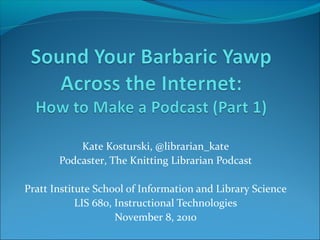
Lis 680 podcasting lesson part 1
- 1. Kate Kosturski, @librarian_kate Podcaster, The Knitting Librarian Podcast Pratt Institute School of Information and Library Science LIS 680, Instructional Technologies November 8, 2010
- 2. What is a Podcast? Collection of self-created files (audio, video or both) on a host server. How do these differ from other audio or video files? RSS transmits new content when it is available. You don’t have to do anything (or next to nothing) to get the new content – it will download automatically! As of December 2009, over 150,000 podcasts are available in iTunes for download.
- 3. What is an RSS Feed? Format (XML) used for publishing frequently updated works What does an RSS feed include? Full published file Metadata Examples of RSS Feeds: http://feeds.kexp.org/kexp/musicthatmatters (KEXP Music that Matters Podcast) http://knittinglibrarian.libsyn.com/rss (The Knitting Librarian) (shameless self-promotion)
- 4. Why Do People Make Podcasts? Preserve content that may have historical or cultural significance Build speaking/presentation/technical/software skills Gives those who may not have a voice that voice Ex. Radio Rookies (WNYC)
- 5. Why Should Libraries Make Podcasts? Teaching tool Opportunity to participate in library instruction without being present (distance education). Review concepts covered in a seminar or class that may have been difficult Excellent marketing tool for your library Show off new collections and services Record library events
- 6. There’s a Podcast for Everything No. Really. There Is. Public Radio: Car Talk, This American Life Music: KEXP Song of the Day, IndieFeed Humor: Jay and Silent Bob Get Old, The Ricky Gervais Podcast Sports: ESPN’s Pardon the Interruption Tech: This Week in Tech Lifestyle: Various language courses, Grammar Girl, The Splendid Table (As of September 2010, these are all available on iTunes!)
- 7. You Convinced Me. Let’s Make One. So How Do I Do It? The stuff – what do you need to make the podcast? The know-how – how do I record, edit, and upload the podcast? The name – Marketing the Podcast
- 8. The Stuff – What do You Need? Microphone Digital Audio Recording/Editing Software Computer Recording Studio Internet Connection/ISP Server Access Podcast Receiver But before all this you need….
- 9. The Big Idea! What’s your Podcast Going to be All About? Develop one theme for your podcast Have regular segments Don’t be boring! Keep it simple and short Stay Consistent with Your Theme but Have Room for Experimentation (listener feedback might be helpful!)
- 10. More on The Big Idea Some questions to ask yourself when prepping podcast content…. What aspect of my life/organization am I passionate about? What do family/friends/colleagues ask for help about? What can I speak about on a expert level? What services would my organization like to promote?
- 11. Exercise: Creating Promo Content Working in your library groups, spend 10 minutes outlining what you want in your library podcast. Use the questions and thoughts on the previous slides as a guide. General or specific (i.e. specific product or service)? Supplement to a library class or event? How long do you want it to be?
- 12. 10 Minute Break
- 13. Questions?
- 14. The Details (The Other Stuff) The Microphone USB or line-in, desktop v. headphones. Newer Macs also have built in microphones. Good idea to have different mics for different purposes The Computer Duh. Digital Recording/Editing Software Cleans up sound and saves it to the right format GarageBand (Mac), Audacity (PC & Mac)
- 15. More Details The Recording Studi0 This can be anywhere. Open space, quiet, little echo Stable Internet connection and power sources This is where I record.
- 16. And Still More Details! (Really, I Swear this is Easy Stuff.) Internet and Server The podcast’s home and how the podcast gets home. The Aggregator How your fans will find your podcast if not on your website Examples: iTunes, iTunesU, Juice
- 17. Time to Make the Podcasts Create Content Edit and Save Content Upload to a Host Server Subscribe in iTunes with RSS Address
- 18. Creating Your Content Audio Interviews Audiobooks Promos Speech Conversation Video Screenshots Live video recording Photo slideshow Always remember copyright!
- 19. Scripts (Not the Web Kind) It’s extremely important to have a script! Scripts keep you on schedule Scripts organize your content Scripts make great show notes Scripts will help groom your confidence as a public speaker.
- 20. The Tech Side of Creating Content Sample Rate – The speed at which your audio comes in to your microphone and the editing software. Measured in kb/sec. Mono v. Stereo – how much audio info are you collecting?
- 21. Tech Tips Watch your volume – this may take trial and error. Keep speakers turned down to avoid feedback Hold your microphone about six inches from your mouth Remember what Mom told you – Speak clearly and Speak up!
- 22. All About Audacity Open-source, free audio recording and editing software (http://en.wikipedia.org/wiki/Audacity) Compatible with PC, Mac and Linux Download from sourceforge.net: http://audacity.sourceforge.net/download/. Use Version 1.2 for this class.
- 23. Getting Started with Audacity (Demo)
- 24. The (Rather) LAME Encoder The LAME Encoder Audacity to convert Audacity projects to MP3 files. Why MP3? These are small and universal. MUST BE DOWNLOADED! http://audacity.sourceforge.net/help/faq? s=install&item=lame-mp3
- 25. Next Week Come to class with the following: Podcast promo Background music/sounds (resources will be on the wiki) Bring headphones to class Save the pieces of the promo on a USB drive, Dropbox, etc. Next week… Putting the promo pieces together Uploading, creating the RSS feed and marketing
- 26. Useful Resources “Podcasting: Making Noise The New Fashioned Way.” Presented by Thomas Dopko and Dow Jones at the 2009 Special Libraries Association Conference, Washington, DC: (Slides available on request.) Cochrane, Todd. Podcasting: Do-It-Yourself Guide. Indianapolis, IN.: Wiley Publishing Inc., 2005 Wikipedia Podcasting: http://en.wikipedia.org/wiki/Podcasts RSS: http://en.wikipedia.org/wiki/RSS
- 27. Contact Info The Knitting Librarian Podcast: http://knittinglibrarian.libsyn.com Email: librariankate7578@gmail.com Twitter: http://www.twitter.com/librarian_kate Blog: http://www.librariankate7578.com
