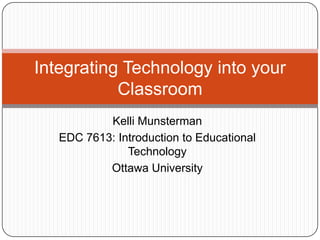
Integrating technology into classroom munsterman
- 1. Integrating Technology into your Classroom Kelli Munsterman EDC 7613: Introduction to Educational Technology Ottawa University
- 2. Integrating Technology into your Classroom “Use technology only when it enhances your content -- not the other way around. It's less effective if you use technology for technology's sake.” –Grace Rubenstein, What Works in Education, The George Lucas Educational Foundation, 2011.
- 3. At the elementary level… Use interactive whiteboards: large-display screens that connect to a computer and a projector, allowing the user to control the computer by touching the screen. Students can touch the interactive boards to solve math problems, play games, write and edit text and much more! This is a great way to take your traditional spelling or arithmetic lesson and turn it into a fun, interactive activity for the entire class. Keep other students in the classroom engaged by giving them small, personal dry-erase boards to use when it is not their turn to control the whiteboard.
- 4. At the elementary level… Connect with peers outside city limits: through the use of email, webcams, and videoconferencing software students can connect with peers in another state or even another country (a ―key pal‖)! This is a great opportunity for students to learn about other cultures. It also provides them a chance to improve their writing skills and learn email etiquette. Be sure to discuss any internet safety precautions that may be necessary, and have students do some research on the culture and brainstorm questions beforehand so as not to offend their new friend across the globe.
- 5. At the secondary level Use “Remote Clickers”: small, handheld devices that are used for students to answer quiz questions or polls, providing immediate results to the instructor. With this method, paper-pencil tests can practically be eliminated and grading is quick! Plus, teachers can tell right away if students are understanding the lesson or not.
- 6. At the secondary level Use digital or video cameras: capture images or performances on film. Allow students to get their creative juices flowing by acting out skits and videotaping them. Digital cameras can be great for the aspiring photographers and photojournalists out there. The videos can be uploaded and streamed online for others to see. Or, students could hold a ―film festival‖ or ―gallery opening‖ to present their creative works to their families and the community.
- 7. At the college level Earn your degree online: taking classes in a virtual setting has many benefits, including flexibility that works with a busy schedule. Online courses still offer rigorous curriculum and quality instructors to facilitate learning. It is possible to receive a top-notch education without setting foot in the classroom. Course management software makes it easy to navigate through online resources, submit assignments, and interact with peers and the instructor.
- 8. At the college level Explore e-Textbooks: digital textbooks offer many wonderful features that can enhance the reader’s understanding of a text, such as highlighting and note- taking tools. Many e-textbooks have interactive features where you can converse with other users regarding the text in an online format. E-Textbooks are a great alternative to traditional bound, paper textbooks—particularly in subjects where information quickly changes and new editions must be published.
- 9. At the college level Start a Blog: an online forum for students to share their thoughts and experiences, similar to a journal. Blogs allow for there to be running dialogue between the author and readers through a ―comments‖ section. Blogging is a great alternative to a traditional journal because the author’s thoughts can be so easily shared with others and the information is archived.
- 10. Conclusion Many of the ideas for ways to integrate technology in the classroom can be done at any grade level. For example, interactive whiteboards can be used in higher grade levels and are often used in the workforce as well. Some activities may seem juvenile to older students, like having a ―key pal‖. Consider your audience when choosing an activity using technology. As long as students receive instruction on how to use a particular device or platform, they will be able to have a rich learning experience. The key is setting clear objectives for each lesson and explaining the use of the