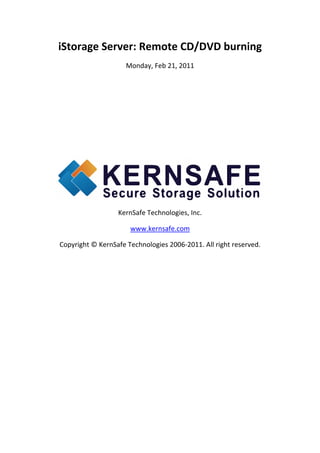
iStorage Server: Remote CD/DVD burning
- 1. iStorage Server: Remote CD/DVD burning Monday, Feb 21, 2011 KernSafe Technologies, Inc. www.kernsafe.com Copyright © KernSafe Technologies 2006‐2011. All right reserved.
- 2. Table of Contents Overview ............................................................................................................................................. 3 Configuring on iStorage Server ............................................................................................................. 4 Preparing server to burn a CD/DVD .................................................................................................. 4 Creating Target ................................................................................................................................ 4 Logging on to the target ..................................................................................................................... 11 Burning data on to a CD/DVD on the remote server ........................................................................... 19 Using Microsoft Default Software .................................................................................................. 19 Using Nero Burning ROM ............................................................................................................... 28 Contact .............................................................................................................................................. 33
- 3. Overview KernSafe iStorage Server is an advanced and powerful, full‐featured software‐only iSCSI Target that fully conforms to the latest iSCSI Standard 1.0 (former Draft 20). It is an IP SAN solution allowing you to quickly export existing storages such as disk images, VHD files, physical disks, partitions, CD/DVD‐ ROMs, tapes or any other type of SCSI based devices and even a variety of popular CD/DVD images to the client machines. The software thus delivers immediate benefits, as it allows storage to be consolidated, virtualized and centrally managed. iStorage Server also provides RAID‐1 (mirror) feature enabling you to create two iSCSI devices for mirror backup. Furthermore, iStorage Server also supports a lot of features such as: VHD (Virtual Hard Disk) target, snapshots, STPI, RAID‐1 and failover, these features are very important and popular in storage industry world and make iStorage Server suitable for any size of business. This article will demonstrate how to remotely burn CD/DVD using KernSafe iStorage. Basic idea of remote CD/DVD burning is to create backups on optical disc’s but using remote CD/DVD burners. The benefit of that is you don’t need to have an optical drive to do it, you can use one remotely. It saves you time and money because every client can use the same optical drive. In this case we will need at two computers ‐ server with installed iStorage Server software and CD/DVD burner as well as client.
- 4. Configuring on iStorage Server Preparing server to burn a CD/DVD We will connect to the Physical Drive which in this case will be a CD/DVD burner on the server machine running iStorage Server software. Creating Target Open iStorage Server Management Console. Launch the iStorage Server management consolle, press the Create button on the toolbar, the Create iSCSI Target Wizard will appear. Select device type.
- 5. Choose CD/ DVD De evice. Press the Next butto on to continue. u
- 7. From the list of available devices s choose you ur optical drive. NOTE: M Make sure opption Persistent exclusive access on this device is checked on the Vista O n Operating System o or newest ve ersions of Windows. Press the Next butto on to continu ue.
- 8. Choose the Authentication Mechanism. Decide which authentication mechanisms you would want to use: Anonymous, CHAP, IP Filter or Mixed authentication. 1) Anonymous All initiators will get full access permission without any authorization required. 2) CHAP (Challenge‐handshake authentication protocol) All initiators need to specify a CHAP user and secret to connect to the target. iStorage Server has a built‐in user called “Guest”, which is used for initiators without CHAP secret specified. 3) IP Filters All initiators will be authorized by the incoming IP address defined by IP Filter roles. 4) Mixed Security policy is determined by both CHAP and IP Filters. If you check Inherit security roles from global settings, all client security roles are form global settings, otherwise, each client will have its own permission. Press the Next button to continue.
- 9. Enter the name for y your target d device. If you ch heck Report as readonly device when initiator ca annot get wr rite access, the system w t will give you a re you load the target witho eport when y out write acc cess. Press the Finish butt ton to contin nue.
- 10. After successfully creating an iSC CSI Target, yo ou should be able to see it in your Targets tab in iStorage e a Server M Management Console.
- 11. Logging on to the target Open initiator, in this case I will use Microsoft iSCSI Initiator. Select the Discovery tab page. Press the Discover Portal… button, the Discover Target Portal dialog will appear.
- 12. Type the IP address and Port of your server. Default port is 3260. Press the OK button to continue.
- 19. Burning data on to a CD/DVD on the remote server Using Microsoft Default Software If you want to burn data on to an optical drive on the remote server using default Microsoft software, please do as follows. Open My Computer. Browse to the data you want to burn.
- 25. System will burn the data you selected on to disc. Please wait for the completion of the process.
- 28. Using Nero Burning ROM Open Nero Burning ROM, you can download the trail version by following this link http://www.nero.com/eng/downloads‐nero‐burning‐rom‐trial.php. A New Compilation window will show up. Chose either CD or DVD, depending on which media you want to write your data. Click New button, to continue.
- 29. Browse to the directory where you have files you want to burn. Drag and drop files you want to burn on to the media.
- 30. Press Burn button, located on the menu bar, to continue. A Burn Compilation window will appear. Set up your write speed and click the Burn button to start burning the data on the remote burner. Checking option Verify written data, will result in checking checksums of the files, therefore preventing in accidently writing data with errors. This option is recommended. Checking option Finalize disc (No further writing possible!) will result in impossibility of later adding files to the compilation.
- 32. After burning will finish, a window will appear that process was finished successfully. Press OK button, to continue and finish burning CD/DVD on the remote optical drive. You can now view files you burned by opening drive window.
- 33. Contact Support: support@kernsafe.com Sales: sales@kernsafe.com Home Page: http://www.kernsafe.com/ Product Page: http://www.kernsafe.com/product/istorage‐server.aspx Licenses http://www.kernsafe.com/product/istorage‐server/license‐ compares.aspx Forum: http://www.kernsafe.com/forum/ KernSafe Technologies, Inc. www.kernsafe.com Copyright © KernSafe Technologies 2006‐2011. All right reserved.
