Introduction to the Module Control Panel in Blackboard Learn 9.1
•Télécharger en tant que PPTX, PDF•
1 j'aime•766 vues
A short tutorial introducing the Blackboard Learn 9.1 Module Control Panel. This tutorial is part of initial VLE training for colleagues at the University of Leeds.
Signaler
Partager
Signaler
Partager
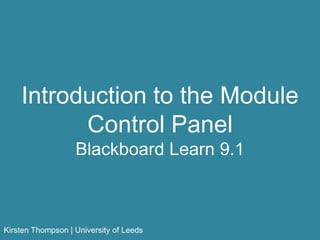
Recommandé
Recommandé
Contenu connexe
En vedette
En vedette (12)
Introduction to Adding Files in Blackboard Learn 9.1

Introduction to Adding Files in Blackboard Learn 9.1
Introduction to Copying and Moving Content in Blackboard Learn 9.1

Introduction to Copying and Moving Content in Blackboard Learn 9.1
Formacion tecnopedagogica en ambientes virtuales de aprendizaje blackboard

Formacion tecnopedagogica en ambientes virtuales de aprendizaje blackboard
Material descargable procedimiento de programas de formacion

Material descargable procedimiento de programas de formacion
Similaire à Introduction to the Module Control Panel in Blackboard Learn 9.1
Similaire à Introduction to the Module Control Panel in Blackboard Learn 9.1 (20)
Plus de Kirsten Thompson
Plus de Kirsten Thompson (20)
Learning Technologists' Network Re-launch Nov 2019

Learning Technologists' Network Re-launch Nov 2019
Collaborating with services outside the Library: Enhancing experience and bui...

Collaborating with services outside the Library: Enhancing experience and bui...
Everyday Inclusion in Everyday Teaching (TELFest edition)

Everyday Inclusion in Everyday Teaching (TELFest edition)
Using Social Media to Promote Your Research (Translate MedTech edition)

Using Social Media to Promote Your Research (Translate MedTech edition)
7 steps: social media strategy for Innovation Lab Schools' Ambassadors

7 steps: social media strategy for Innovation Lab Schools' Ambassadors
The challenges and benefits of using digital to engage people in research

The challenges and benefits of using digital to engage people in research
Quick wins for designing and teaching inclusively - helping you meet the Base...

Quick wins for designing and teaching inclusively - helping you meet the Base...
Dernier
USPS® Forced Meter Migration - How to Know if Your Postage Meter Will Soon be...

USPS® Forced Meter Migration - How to Know if Your Postage Meter Will Soon be...Postal Advocate Inc.
Dernier (20)
Barangay Council for the Protection of Children (BCPC) Orientation.pptx

Barangay Council for the Protection of Children (BCPC) Orientation.pptx
Student Profile Sample - We help schools to connect the data they have, with ...

Student Profile Sample - We help schools to connect the data they have, with ...
Music 9 - 4th quarter - Vocal Music of the Romantic Period.pptx

Music 9 - 4th quarter - Vocal Music of the Romantic Period.pptx
Influencing policy (training slides from Fast Track Impact)

Influencing policy (training slides from Fast Track Impact)
Difference Between Search & Browse Methods in Odoo 17

Difference Between Search & Browse Methods in Odoo 17
Incoming and Outgoing Shipments in 3 STEPS Using Odoo 17

Incoming and Outgoing Shipments in 3 STEPS Using Odoo 17
Virtual-Orientation-on-the-Administration-of-NATG12-NATG6-and-ELLNA.pdf

Virtual-Orientation-on-the-Administration-of-NATG12-NATG6-and-ELLNA.pdf
USPS® Forced Meter Migration - How to Know if Your Postage Meter Will Soon be...

USPS® Forced Meter Migration - How to Know if Your Postage Meter Will Soon be...
AUDIENCE THEORY -CULTIVATION THEORY - GERBNER.pptx

AUDIENCE THEORY -CULTIVATION THEORY - GERBNER.pptx
Visit to a blind student's school🧑🦯🧑🦯(community medicine)

Visit to a blind student's school🧑🦯🧑🦯(community medicine)
Global Lehigh Strategic Initiatives (without descriptions)

Global Lehigh Strategic Initiatives (without descriptions)
MULTIDISCIPLINRY NATURE OF THE ENVIRONMENTAL STUDIES.pptx

MULTIDISCIPLINRY NATURE OF THE ENVIRONMENTAL STUDIES.pptx
Introduction to the Module Control Panel in Blackboard Learn 9.1
- 1. Introduction to the Module Control Panel Blackboard Learn 9.1 Kirsten Thompson | University of Leeds
- 2. In this tutorial we are going to explore the key features available in the VLE module Control Panel.
- 3. The Control Panel is visible to instructors in both Edit Mode ON and OFF. It is not visible to students.
- 4. Each section of the Control Panel expands when you select the arrowheads. Let’s look at the key features in each area.
- 5. The Control Panel provides quick access to your content stored in the Content Collection. Most instructors will not need to access the Collection; separate guidance is available for those who do.
- 6. The Module Tools area provides access to tools to use with your students, including third-party tools such as Turnitin. Assignments submitted to Turnitin can be accessed from here.
- 7. The Evaluation area provides tools to monitor student performance. The Performance Dashboard retains a log of the last time and date each member of the module (including staff) accessed the space.
- 8. The Grade Centre can be used to keep track of activity both in the VLE and offline. Grades can be shared with individual students via the My Grades tool; be careful not to share summative grades not yet finalised.
- 9. Users and Groups provides tools for setting up group spaces for collaborative projects. From the Users area, staff can see everyone enrolled on the module; ad- hoc users can also be enrolled here, but only as a student. Those officially completing the module must be registered properly via other University systems.
- 10. Customisation provides a range of tools to assist with designing your module. The Style section includes options to apply a theme, upload a banner and change the colour used in the module menu. The properties area is where module availability is controlled – modules are unavailable to students by default – remember to make yours available when ready.
- 11. From the Packages and Utilities area you can download a copy of your module, copy all your content to another module you have instructor permissions on and import third-party content.
- 12. The Help section takes you directly to the University of Leeds VLE Support website where you will find further guidance for both staff and students; use the student guides as needed in your own module areas to assist your students. www.leeds.ac.uk/vle
- 13. End
