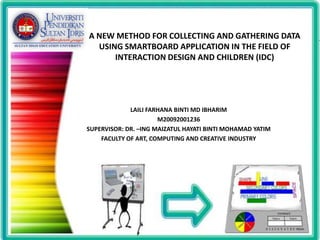
A new method to collect & gather data in the field of idc
- 1. A NEW METHOD FOR COLLECTING AND GATHERING DATA USING SMARTBOARD APPLICATION IN THE FIELD OF INTERACTION DESIGN AND CHILDREN (IDC) LAILI FARHANA BINTI MD IBHARIM M20092001236 SUPERVISOR: DR. –ING MAIZATUL HAYATI BINTI MOHAMAD YATIM FACULTY OF ART, COMPUTING AND CREATIVE INDUSTRY 1
- 2. This Presentation Will Tell Us About… Research Introduction And Background Research Goal Research Objectives & Questions Research Framework Literature Review Development Of Application Research Methodology Instruments Used Results & Findings Discussion Main Research Contribution Future Work Summary 2
- 3. INTRODUCTION • Data collection and data gathering: To collect sufficient, accurate and relevant data so that, a set of stable requirements can be produced (Preece, Rogers & Sharp, 2006). (page 1) • Smartboard: large physical display panel that can function as an ordinary whiteboard, a projector screen, an electronic copy board or as a computer projector screen on which the computer image can be controlled by touching or writing on the surface of the panel instead of using a mouse or keyboard (Barber, Cooper & Meeson, 2007). (page 17) • Usability: Usability is a combination of the effectiveness, efficiency and satisfaction with which specified users achieve specified goals in a particular environment (Alan Dix et al, 2004). (page 29) 3
- 4. RESEARCH PROBLEMS • A method of collecting and gathering data is used by researchers in their studies especially with children is quite challenging and difficult. • Smartboard is a new technology use in Malaysia education field. No specific research or findings to prove the effectiveness of Smartboard in order to collect and gather data. • We cannot measure the usability and children acceptance with Smartboard as a new medium to learn without concrete research and findings. * Dissertation page 4 4
- 5. RESEARCH GOAL To identify the usability of Smartboard application as a tool to collect and gather data for usability testing with children 5
- 6. RESEARCH OBJECTIVES & QUESTIONS OBJ 1: To identify Smartboard’s features, functions and interactions that are suitable for the children’s activity to collect and gather data. 1. What is the best feature and function in Smartboard that can be used to collect and gather data? 2. How interaction between students, teachers and the Smartboard in collecting and gathering data session? OBJ 2: To measure Smartboard’s usability and user acceptance for its effectiveness, efficiency and satisfaction elements. 3. What is the limitation and problem when using Smartboard? 4. How usability in term of easy to use in Smartboard application can be measured? 5. How children can express their satisfaction when using the Smartboard? OBJ 3: To suggest a new method to collect and gather data using Smartboard. 6. What is the best method and instrument to collect and gather data from children? 7. Is children drawing on the Smartboard able to give information and easy to interpret? 8. Is Smartboard suitable to be used as an instrument to collect and gather data from children? * Dissertation page 5 & 6 6
- 7. RESEARCH FRAMEWORK Theoretical Stage Methodology Stage (Developed by Laili Farhana, 2011 & DDDE Model adapted from KS Ivers, 1998) *Dissertation page 11-12 7
- 8. LITERATURE REVIEW IWB technology Effectiveness of IWB in class Learning theory applied Advantages of Smartboard as data collecting and gathering tool (page 17-22) List of methods used by other researchers that involved with children Method and instrument guidelines for children Child artifact (page 23-29) Usability aspects and requirements Usability principle Usability evaluation of Smartboard Usability testing with children using Smartboard (page 29-35) Interdisciplinary field of interaction design Types of interaction User Centered Design (UCD) : role of children as designer (page 35-40) 8
- 9. APPLICATION DEVELOPMENT (DDDE Model adapted from KS Ivers, 1998) * Dissertation page 42 9
- 10. APPLICATION DEVELOPMENT PART PHASE DESCRIPTION APPLICATION Decide User: children aged 7 to 12 years old DESIGNING AND (page 43-47) Method: 1) drill and practice 2) game. DEVELOPMENT Hardware: Computer, projector, Smartboard PHASE Software: SMART Notebook 10 Content: 'Introduction of Icon‘. Design Storyboard and Flowchart (page 48-52) Develop 5 Interaction Design Principles suggested by Don Norman (1988) : (page 52-57) visibility, feedback, constraints, consistency & affordance. User Interface Guidelines (Hanna et al, 1998) : activity, instruction & screen layout Questionnaire on usability testing of icon by (Azhar, 2011) EVALUATION Evaluate Tested on three children aged 8, 10 and 12 years old (page 57-59) Researcher observed on how the children play with all the activities. Researcher and children explored all the functions and features which have been provided together. Interview session (feeling and problems) Peers and experts reviews (suggestion for improvement) 10
- 11. RESEARCH METHODOLOGY PILOT USABILITY STUDY TESTING 11
- 12. METHODOLOGY: PILOT STUDY • Objective : To evaluate the understanding of the participants about the instrument items that have been used. • Measurement : Validity (face, criterion, content & internal) and reliability (triangulation technique: theoretical, source & investigator) of the instruments. • Participant : Children (5 girls and 4 boys) between ages five to eleven years old to learn about children's behavior, attitudes and perceptions, gender, ages and experience • Instruments : Set of handout activity : i) drawing ii) mix-and-match and Interview * Dissertation page 62&63 12
- 13. METHODOLOGY: USABILITY TESTING • Participant: 9 primary school children aged between 7 to 12 years old from Tanjung Malim area • Location: animation lab at Universiti Pendidikan Sultan Idris • Method: Usability Testing Guidelines for Children (Hanna, Risden & Alexender,1997) (page 65-66) • Instruments: 1) observation, 2) interview, 3) questionnaire, and 4) child’s artifacts * Dissertation page 63-66 13
- 14. INSTRUMENTS USED INSTRUMENT DESCRIPTION Observation Intensive use, fun and creativity test (Masuch, Yatim & Gadegast, 2007) (IMETC 2011) Observation framework (Colin Robson,2002) : Space, actor, activity, objects, acts, (page 67-69) events, times, goals, feeling Observation criteria : Facial, speech, body language, movement & attitude Interview Participant: children involved in Usability Testing (page 69-73) Peer: post graduate students who have experiences in designing children multimedia products and conducting research with children Expert: lecturers of Multimedia Department, Faculty of Art, Computing and Creative Industry (MaCSS 2011) Questionnaire To identify the background of the lecturers whose conduct research on (page 74) computer applications for children. In addition, this questionnaire aims to look at the data collection methods and types of data are often being collected for research with children. This questionnaire consists of five items to be answered. Child’s Artifact Children’s ability and experience to draw and write on the Smartboard about (page 74-75) their ideas based on the task given (drawing icon on Smartboard) Drawing checklist : Creativity, message, shape & colour and perspective 14
- 15. RESULTS & FINDINGS OBJ1: To identify Smartboard’s features, functions and interactions that are suitable for the children’s activity to collect and gather data. QUES INSTRUMENT SUMMARY No 1 OBSERVATION: To identify the features The activities in the form of direct interaction and functions from most enjoyable are more fun and easier activity (page 85-87) Skills and creativity factors would affect the ease or difficulty of this activity. INTERVIEW (EXPERTS): Opinion about the most enjoyable and comfortable activity (page 87-90) No 2 OBSERVATION: The interaction between Simple functions and easy tools for effective the participants with the Smartboard interaction. In addition, it should have closure (page 91-92) and engagement elements will make children feel more comfortable, secure and confident INTERVIEW (EXPERTS): Suggestion about with what they do. types of interaction apply on Smartboard (page 92-93) 15
- 16. RESULTS & FINDINGS OBJ2: To measure the Smartboard’s usability and user acceptance for its effectiveness, efficiency and satisfaction elements. QUES INSTRUMENT SUMMARY No. 3 INTERVIEW (PARTICIPANTS) : Problem and The main limitation is the use of tools on difficulties they faced when using the the Smartboard. application. (page 94-95) INTERVIEW (PEERS): Suggestions about the 7 tips for Smartboart application things that are needed to put on highly attention while using Smartboard (page 95-96) INTERVIEW (EXPERTS): Opinions about things Avoid complicated activity and tool uses. that we have to avoid when using the Smartboard. (page 96-98) No. 4 OBSERVATION (EFFICIENCY): Measured based Six participants have completed each on the time taken for each participant to finish activity were below from the researchers the activities. (page 99) estimated time (7 minutes). 16
- 17. RESULTS & FINDINGS OBJ2: To measure the Smartboard’s usability and user acceptance for its effectiveness, efficiency and satisfaction elements. QUES INSTRUMENT SUMMARY No. 4 OBSERVATION (EFFECTIVENESS): Measured Matching: All participants got full marks based on marks or scores for each participant. (Very good) (page 100) Drag & Drop: 6 participants got full marks and none got 0 (Good) Pairing : All participants got score above 5 (Very good) No. 5 OBSERVATION (SATISFACTION): To see their Positive form of expression that was levels of satisfaction when handling the dominating the participants activities in the Smartboard (page 101-102) INTERVIEW (PARTICIPANTS): Their feelings Almost all of the participants are satisfied when they are handling the activities in the and happy. They also never give up Smartboard application. easily. (page 102-103) 17
- 18. RESULTS & FINDINGS OBJ3: To suggest a new method to collect and gather data by using the Smartboard QUES INSTRUMENT SUMMARY No. 6 QUESTIONNAIRES (EXPERTS): 1. The number of lecturers who are using Highest : Observation several of methods in research Lowest : Experiment 2. The number of lecturers who are using various types of data collected in research Highest : Video recording (page 104-105) INTERVIEW (EXPERTS): How to identify their The exact selection of method is very past experience while conducting research with important to obtain the necessary data. the children. For children, the suitable data collected (page 106-110) is more in an artifacts form OBSERVATION: Types of method and types of All participants prefer Pairing activity data prefer by participants according to activity which use test and observation method in the Smartboard application. (page 110-111) that produce data in score form. 18
- 19. RESULTS & FINDINGS OBJ3: To suggest a new method to collect and gather data by using the Smartboard QUES INSTRUMENT SUMMARY No. 7 OBSERVATION: Comparison between paper 4 categories in drawing checklist based and Smartboard based drawing for the identified. ‘Exit’ icon (page 112-114) No. 8 INTERVIEW (EXPERTS): Their personal opinions Smartboard technology can be accepted on the usability of the Smartboard to replace as an alternative method to collect and the conventional methods gather data. (page 115-117) 19
- 20. DISCUSSION 1. Scoring Calculator has the best feature and function in Smartboard that we can use to collect and gather data. (page 119) 2. Using the tools in the wrong way is a major limitation in the use of Smartboard application. (page 120) 3. Direct interaction makes children feel enjoyable and comfortable (MaCCS 2011) (page 121) 4. Similarity and familiarity of Smartboard application with real world makes it well functioned. (IMETC 2011) (page 122) 5. Collecting and gathering data from children can be easy by using Smartboard application. (IMETC 2011) (MaCCS 2011) (page 123) 6. Children show good behaviour and attitude while using Smrtboard application. (IMETC 2011) (page 124) 7. Children feel satisfied and excited while using Smartboard application (page 125) 8. Smartboard meets the needs of researchers in conducting research (MaCCS 2011) (page 126-127) 9. Digital drawing gives less information rather than paper-based drawing (page 127-128) 20
- 21. MAIN RESEARCH CONTRIBUTION An analysis of children's needs in understanding their attitudes towards the learning environment including the appropriate forms of interaction involving children and the Smartboard. (page 47) A list of guidelines of using Smartboard to collect and gather data for research in the field of child. (Appendix D) A list of methods and instruments to be used with Smartboard technology to collect and gather data from children (page 130) 21
- 22. FUTURE WORK • Further research on efficiently and comfortably factors in using Smartboard technology with a proper guidance and training • Extend the scope of this method and test it with different types of users and devices * Dissertation page 131 22
- 23. SUMMARY This study has successfully introduced a new method that can be applied in the study of interaction design with children (IDC) • able to meet the requirements in a study and remains accurate and reliable in providing the relevant data. • encourage children to be active in disseminating information. • expected to meet the nature of research setting for collecting and gathering data from children (who have curiosity in bringing new technology) for education and entertainment research purposes. * Dissertation page 132-133 23
- 24. MAIN REFERENCES (MAIN) • Ackermann, E. (2004). Constructing Knowledge and Transforming the World. M. Tokoro and L. Steels (Eds.). A Learning Zone of One’s Own: Sharing Representations and Flow in Collaborative Learning Environments. Amsterdam: IOS Press, Pt. 1, Ch. 2, pp. 15-37. • Barber, D., Cooper,L., & Meeson, G. (2007). Learning and Teaching with Interactive Whiteboard: Primary and early year. UK: Learning Matters Ltd. • Chamber, M. (2007). Usability, Usability Requirement & User Experience Goal. Retrieved May 1, 2011, from http://www.articlesbase.com/internet-articles/usability-usability- requirements-and-user-experience-goals-89539.html • Cooper, A. & Reiman, R. (2003). About Face 2.0: The Essential of Interaction Design. New York: John Wiley & Sons. • Cuthell, J. P. (2005). The Impact of Interactive Whiteboards on Teaching, Learning And Attainmen. In Proceedings of SITE 2005 (pp. 1353 – 1355) AACE Phoenix, Arizona. Retrieved May 1, 2011 fromhttp://www.virtuallearning.org.uk/changemanage/iwb/Impact%20of%20IWB.pdf • Diaper, D. (1989). Task observation for human-computer interaction. In Diaper, D. & Stanton, N. A. (Eds.), Task Analysis for Human-Computer Interaction (pp. 210-237). New Jersey: Lawrance Erlbaum Associates Inc. • Dix, A., Finlay, J., Abowd, G. D. & Baele, R. (2004). Human –Computer Interaction (3rd Ed). UK: Prentice Hall. • Donker, A., & Markopoulos, P. (2001). Assessing the effectiveness of usability evaluation methods for children. PC-HCI2001, Patras, Greece. • Dumas, J. S. & Redish, J. C. (1999). A Practical Guide to Usability Testing (Revised Edition). England: Intellect Ltd. • Druin, A., Bederson, B., Boltman, A., Miura, A., Knotts-Callaghan, D., & Platt, M. (2007). Children as our technology design partners. In A. Druin (Ed.), The Design of Children's technology (pp. 51 - 72). San Francisco, CA: Morgan Kaufmann. • Edwards, H. & Benedyk, R. (2007). A Comparison of Usability Evaluation Methods for Child Participants in A School Setting. In proceeding of The 6th International Conference for Interaction Design and Children (pp. 9-15) Aalborg, Denmark. • Gage, J. (2005). How to Use An Interactive Whiteboard Really Effectively in Your Primary Classroom. London: David Fulton Publishers Ltd. • Hanna, L., Risden, K., Czerwinski, M., Alexander, K.J. (1998). The Role of Usability Research in Designing Children’s Computer Products. In: The Design of Children’s Technology. Druin, A. (Ed.), San Francisco, CA, USA: Morgan Kaufmann Publishers. • Institut Pendidikan Guru. (2010). Modul Perkembangan Kreativiti dalam Pendidikan Prasekolah. Kementerian Pelajaran Malaysia. • Kersten-Tsilkalkina, M., & Bekker, M. (2001). Evaluating usability and pleasure of children's products. International Conference on Affective Human Factors Design, Singapore. • Landay, J. A. & Myer, B. A. (1995). Interactive sketching for the early stages of user interface design. Pennsylvania, USA: Carnegie Mellon University, School of Computer Science. • Masuch, M., Maizatul H.M.Y. & Gadegast, P. (2007). Developing Software for Children:Experiences from Creating a 3D Drawing Application. Germany: University of Magdeburg. • Markopoulos, P. & Bekker, M. M. (2002). How To Compare Usability Testing Methods With Children Participants. Netherlands: Technical University of Eindhoven. • Moussouri, T. (2004). Kids in Evaluation. Retrieved April 23, 2011 from http://www.visitors.org.uk/files/Kids%20in%20Evaluation%20-%20T%20Moussouri.pdf • Piaw, C.Y. (2006). Asas Statistik Penyelidikan. Kuala Lumpur: McGraw-Hill. • Preece, J., Rogers, Y. & Sharp, H. (2006). Interaction Design Beyond Human-Computer Interaction (2nd ed.). USA : John Wiley & Sons, Ltd. • Read, J., MacFarlane, S., & Casey, C. (2001). Measuring the usability of text input methods for children. In People and Computers XV Interaction without Frontiers: Joint proceedings of IHM 2001 and HCI 2001, pp. 559 - 572. • Robson, C.(2002) Real World Research (2nd Ed). Oxtford: Blackwell Publishing. • Rubin, J. & Chisnell, D. (2008). Handbook of Usability Testing: How to Plan, Design and Conduct Effectiveness Tests (2nd Ed.). Indianapolis: Wiley Publishing. • Shneiderman, B., & Plaisant, C., (2010) Designing the User Interface: Strategies for Effective Human-Computer Interaction (5th Ed.) Pearson Higher Education. • SMART Technology Inc (2006). Interactive Whiteboards and Learning Improving Student Learning Outcomes And Streamlining Lesson Planning. Retrieved May 1, 2011, from http://www2.smarttech.com/NR/rdonlyres/2C729F6E-0A8D42B89B32F90BE0A746D8/0/Int_Whiteboard_Research_Whitepaper_Update. pdf • User-Centered Design: Testing And Evaluation.(n.d). Retrieved May 1, 2011, from http://ergotmc.gtri.gatech.edu/ddt/UsernCentered_Design/UCD_TestEvaluatin _TE_T.htm • Zaharias, P., & Poylymenakou, A. (2009). Developing a usability evaluation method for e-learning applications: beyond functional usability. International Journal of Human-Computer Interaction, 25(1), 75–98. 24
- 25. RESEARCH PAPER PUBLICATION Chapter in book Laili Farhana, M.I. & Maizatul, H.M.Y. (in press). A Usability Study With Children And Smartboard Technology: Improving Our Methods In Data Collecting And Gathering Technique. In M.I. Rozhan (Eds.), Open education: Towards a ubiquitous learning environment. Malaysia: Pearson Custom Publishing. International Proceedings • Presented Laili Farhana, M.I. & Maizatul, H.M.Y. (2011). A Usability Study With Children And Smartboard Technology: Improving Our Methods In Data Collecting And Gathering Technique. In: Proceedings of 5th International Malaysian Educational Technology Convention 2011. Kuantan, Malaysia • Accepted Laili Farhana, M.I. & Maizatul, H.M.Y. (2011). A New Method For Collecting And Gathering Data Using Smartboard Application In The Field Of Interaction Design And Children (IDC). In: Proceedings of International Educational Technology Conference 2011. Istanbul, Turkey. Laili Farhana, M.I. & Maizatul, H.M.Y. (2011). A New Method For Collecting And Gathering Data Using Smartboard Application In The Field Of Interaction Design And Children (IDC). In: Proceedings of International Conference on Education and New Learning Technologies 2011. Bercelona, Spain. National Proceedings Laili Farhana, M.I. & Maizatul, H.M.Y. (2011). A Usability Study With Children And Smartboard Technology For Data Collecting And Gathering Technique From Expert Point Of View. In: Proceedings of 1st Multimedia & Creative Content Symposium 2011. Tg. Malim: UPSI. Maizatul, H. M. Y. , Amily, S. S., Nur Saadah, F., Nadia, A. A. Z., Laili Farhana, M. I., Azhar, A. & Suhairun, N. S. (2010). Managing Icon Presentation In Children Software: Interpretation From Children Perspectives. In: Proceedings of Seminar Sehari Penyelidikan, pp. 1-10,Tg. Malim : FPE. 25
- 26. THANK YOU Q & A SESSION 26
