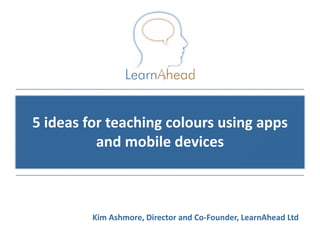
Teaching colours using apps and mobile devices
- 1. 5 ideas for teaching colours using apps and mobile devices Kim Ashmore, Director and Co-Founder, LearnAhead Ltd © Copyright 2011, LearnAhead
- 2. 5 ideas for teaching colours using apps and mobile devices In this presentation you will find five ideas for teaching colours – or about colours – using apps and mobile devices. The ideas are aimed at the efl/esl young learner classroom, but could be adapted for other contexts. The five ideas are: 1. Learn words for colours 2. Learn to spell colour words 3. Make a colour collage 4. Learn about mixing colours 5. Draw and record 2 © Copyright 2011, LearnAhead
- 3. 1. Learn words for colours There are many apps out there (especially aimed at preschoolers) to help children learn colours. Here are two of the more creative apps, both simple and very easy to use, appropriate for very young learners. They are both paid-for apps but this does mean that there is no advertising or accidental in-app purchasing, making them suitable for this age group. App: Paint My Wings App: Colour Monster Platform: iOS Platform: iOS Cost: £0.69/$0.99 Cost: £1.49/$1.99 3 © Copyright 2011, LearnAhead
- 4. 1. Learn words for colours App: Paint My Wings Platform: iOS Cost: £0.69/$0.99 In this app children paint a butterfly’s wings with their fingers, using the colours and shapes that they want (and learn about symmetry at the same time). The butterfly sings and says the colours as the child (or the teacher) paints. If you have an ipad, you can use this app with a group of children – ask them to say (in English) what colours you should use to paint the butterfly. Pictures are saved so you could also talk about the colours used for butterflies that you and the children have created. 4 © Copyright 2011, LearnAhead
- 5. 1. Learn words for colours The colour monster is hungry and wants fruit of a particular colour. Children select the right coloured fruit, and drag it to feed the monster. The app is also available in German, Dutch, French, Spanish, Portuguese, Swedish, Russian, Japanese and Chinese, so it would be a useful app to use to compare the words for App: Colour Monster colours in different languages. Platform: iOS Cost: £1.49/$1.99 5 © Copyright 2011, LearnAhead
- 6. 2. Learn to spell colour words App: Word Carrot Platform: iOS Cost: Free Word Carrot helps young learners of any age practise words for 10 colours, in particular how to spell them. Learners see a colour, hear the word, and then touch the right letters to spell it. Basic words are free, and there is no advertising. Teachers could use the app with an ipad connected to an IWB, or recommend it to parents for outside-school practice. Here is a worksheet that you can download to use in or outside the classroom to practise colours: Colours Worksheet – UK version Colors Worksheet – US version 6 © Copyright 2011, LearnAhead
- 7. 3. Make a colour collage This is an idea for older learners who might have their own mobile phones and devices. Individually, or in pairs or groups, ask learners to choose a colour. Give them some time – either in class or outside class – to take photos of objects of that colour. Learners then choose 4 or 5 of the best photos, and arrange them as a colour collage as in this example. This was made with Photo Wall Lite, a free easy-to-use app that allows users to make collages with as many pictures as they like, and to add text too. Text could be simple words (‘purple’), the names of the objects, or longer descriptions depending on the age and level of the learners. Collages can be stored and saved. There are several collage apps on the market – both free and paid-for. It’s probably best to download a few and see which you like best. 7 © Copyright 2011, LearnAhead
- 8. 3. Make a colour collage Here are two suggestions for apps that you can use to make colour collages: App: Photo Wall Lite Platform: iOS Cost: Free App: Photo Grid Platform: Android Cost: Free 8 © Copyright 2011, LearnAhead
- 9. 4. Learn about mixing colours Here are two apps that will help children learn about mixing colours – which can be very useful when you are working in a classroom with no art facilities. If you have a tablet/IWB with a group of children, ask them to guess which colours will be made (eg by mixing blue and yellow), and then get them to see if they are right. Children can also learn about shades – what happens if they mix more blue, or more yellow? These apps are great for cross-curricular activities. App: Colour Mix HD Platform: iOS Cost: £1.49/$1.99 App: Color Me Mix HD! For kids Platform: Android Cost: Free 9 © Copyright 2011, LearnAhead
- 10. 5. Draw and record App: Doodlecast for Kids Platform: iOS Cost: £1.49/$1.99 There are many drawing apps on the market, but this one allows the user to record their voice as they draw. Once finished, you can play back the drawing and sound file, and share the video too. This app could be a great way for young learners to practise words for colours in context (“This is a big green tree…”) as they describe what they are drawing. Or you could use the playback facility in your lessons – learners could listen to a description (without seeing the picture) and draw as they listen. Do you have any more ideas? Share them at: http://wordcarrot.com/5-ideas-for-teaching-colours-using-apps-and-mobile-devices/ 10 © Copyright 2011, LearnAhead
