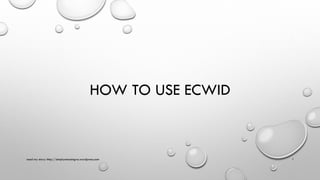
How to use ecwid
- 1. HOW TO USE ECWID read my story: http://simplyamazingva.wordpress.com 1
- 2. What is ECWID? read my story: http://simplyamazingva.wordpress.com 2
- 3. ECWID(pronounced eck-wid) read my story: http://simplyamazingva.wordpress.com 3
- 4. is a shopping cart read my story: http://simplyamazingva.wordpress.com 4
- 5. that you can add in your website like wordpress read my story: http://simplyamazingva.wordpress.com 5
- 6. social media networks like facebookand tumbler read my story: http://simplyamazingva.wordpress.com 6
- 7. Let’s get started… read my story: http://simplyamazingva.wordpress.com 7
- 8. How to create an account in ECWID read my story: http://simplyamazingva.wordpress.com 8
- 9. Open your browser read my story: http://simplyamazingva.wordpress.com 9
- 10. Type: ECWID.COM read my story: http://simplyamazingva.wordpress.com 10
- 11. Press ENTER in you keyboard read my story: http://simplyamazingva.wordpress.com 11
- 12. You will be directed here read my story: http://simplyamazingva.wordpress.com 12
- 13. To create a FREE account, click here read my story: http://simplyamazingva.wordpress.com 13
- 14. You will be directed here read my story: http://simplyamazingva.wordpress.com 14
- 15. There are different ways you can create an account read my story: http://simplyamazingva.wordpress.com 15
- 16. 1.) you can sign up using your PAYPAL account read my story: http://simplyamazingva.wordpress.com 16
- 17. Click read my story: http://simplyamazingva.wordpress.com 17
- 18. Enter you PAYPAL account details read my story: http://simplyamazingva.wordpress.com 18
- 19. 2.) you can sign up using your FACEBOOK account read my story: http://simplyamazingva.wordpress.com 19
- 20. Click read my story: http://simplyamazingva.wordpress.com 20
- 21. Enter you FACEBOOK details read my story: http://simplyamazingva.wordpress.com 21
- 22. 3.) you can sign up using GOOGLE/GMAIL account read my story: http://simplyamazingva.wordpress.com 22
- 23. Click read my story: http://simplyamazingva.wordpress.com 23
- 24. Enter you GMAIL details read my story: http://simplyamazingva.wordpress.com 24
- 25. 3.) you can create a NEW ACCOUNT read my story: http://simplyamazingva.wordpress.com 25
- 26. Click read my story: http://simplyamazingva.wordpress.com 26
- 27. You will see this page read my story: http://simplyamazingva.wordpress.com 27
- 28. For this tutorial, we will CREATE A NEW ACCOUNT read my story: http://simplyamazingva.wordpress.com 28
- 29. Enter FULL NAME read my story: http://simplyamazingva.wordpress.com 29
- 30. Enter email address read my story: http://simplyamazingva.wordpress.com 30
- 31. Type the password that you want read my story: http://simplyamazingva.wordpress.com 31
- 32. Once done, click on read my story: http://simplyamazingva.wordpress.com 32
- 33. PATIENCE is a VIRTUE read my story: http://simplyamazingva.wordpress.com 33
- 34. TADA… This is you WELCOME PAGE read my story: http://simplyamazingva.wordpress.com 34
- 35. To start, click on read my story: http://simplyamazingva.wordpress.com 35
- 36. You will see this page read my story: http://simplyamazingva.wordpress.com 36
- 37. Let’s get familiar with this ICONS read my story: http://simplyamazingva.wordpress.com 37
- 38. This is your store ID read my story: http://simplyamazingva.wordpress.com 38
- 39. This is your sample sale read my story: http://simplyamazingva.wordpress.com 39
- 40. This is to create your online store read my story: http://simplyamazingva.wordpress.com 40
- 41. Add products to your store read my story: http://simplyamazingva.wordpress.com 41
- 42. Customize your store for local market read my story: http://simplyamazingva.wordpress.com 42
- 43. Set-up shipping options read my story: http://simplyamazingva.wordpress.com 43
- 44. choose your preferred method to accept payments read my story: http://simplyamazingva.wordpress.com 44
- 45. where you test the store that you have set-up read my story: http://simplyamazingva.wordpress.com 45
- 46. FINALLY: open you store read my story: http://simplyamazingva.wordpress.com 46
- 47. FINALLY: open you store read my story: http://simplyamazingva.wordpress.com 47
- 48. NOW, its time to CREATE A NEW STORE read my story: http://simplyamazingva.wordpress.com 48
- 49. In your DASHBOARD, click read my story: http://simplyamazingva.wordpress.com 49
- 50. You will be asked: read my story: http://simplyamazingva.wordpress.com 50
- 51. Since we already have a FB page, click on read my story: http://simplyamazingva.wordpress.com 51
- 52. Again, question read my story: http://simplyamazingva.wordpress.com 52
- 53. Click on read my story: http://simplyamazingva.wordpress.com 53
- 54. You will be asked to log in FB, click read my story: http://simplyamazingva.wordpress.com 54
- 55. Enter your FB details read my story: http://simplyamazingva.wordpress.com 55
- 56. Now ECWIDis connected to our FB page read my story: http://simplyamazingva.wordpress.com 56
- 57. Confirm that this is the page read my story: http://simplyamazingva.wordpress.com 57
- 58. That you want to install ECWIDby clicking read my story: http://simplyamazingva.wordpress.com 58
- 59. your done with the 1ststep read my story: http://simplyamazingva.wordpress.com 59
- 60. To continue, click read my story: http://simplyamazingva.wordpress.com 60
- 61. How to ADD PRODUCTS to your store read my story: http://simplyamazingva.wordpress.com 61
- 62. click read my story: http://simplyamazingva.wordpress.com 62
- 63. You will see this page read my story: http://simplyamazingva.wordpress.com 63
- 64. Let’s complete this details read my story: http://simplyamazingva.wordpress.com 64
- 65. Enter the PRODUCT NAME read my story: http://simplyamazingva.wordpress.com 65
- 66. Enter the PRODUCT NAME read my story: http://simplyamazingva.wordpress.com 66
- 67. Enter the Price read my story: http://simplyamazingva.wordpress.com 67
- 68. To upload the product image, click read my story: http://simplyamazingva.wordpress.com 68
- 69. This window will appear read my story: http://simplyamazingva.wordpress.com 69
- 70. and you need search the image which you want read my story: http://simplyamazingva.wordpress.com 70
- 71. Once done, click on read my story: http://simplyamazingva.wordpress.com 71
- 72. You will see the image after read my story: http://simplyamazingva.wordpress.com 72
- 73. Once done, click on SAVE read my story: http://simplyamazingva.wordpress.com 73
- 74. now you have 1 product read my story: http://simplyamazingva.wordpress.com 74
- 75. Now, you can add more products read my story: http://simplyamazingva.wordpress.com 75
- 76. Click: add more read my story: http://simplyamazingva.wordpress.com 76
- 77. And repeat slides 61 to 71 read my story: http://simplyamazingva.wordpress.com 77
- 78. Or go to the next step read my story: http://simplyamazingva.wordpress.com 78
- 79. Click: proceed to next step read my story: http://simplyamazingva.wordpress.com 79
- 80. How to CUSTOMIZE your store read my story: http://simplyamazingva.wordpress.com 80
- 81. click read my story: http://simplyamazingva.wordpress.com 81
- 82. Customize your currency as per your target customer read my story: http://simplyamazingva.wordpress.com 82
- 83. To start click on EDIT read my story: http://simplyamazingva.wordpress.com 83
- 84. Now you will see dropdown button read my story: http://simplyamazingva.wordpress.com 84
- 85. to choose which one is applicable for your store read my story: http://simplyamazingva.wordpress.com 85
- 86. To change country click on read my story: http://simplyamazingva.wordpress.com 86
- 87. Choose which country you are selling read my story: http://simplyamazingva.wordpress.com 87
- 88. To change currency click on read my story: http://simplyamazingva.wordpress.com 88
- 89. Choose the currency read my story: http://simplyamazingva.wordpress.com 89
- 90. To change format & units click on read my story: http://simplyamazingva.wordpress.com 90
- 91. Then choose read my story: http://simplyamazingva.wordpress.com 91
- 92. If the correct format or unit is not available, click on read my story: http://simplyamazingva.wordpress.com 92
- 93. Then choose read my story: http://simplyamazingva.wordpress.com 93
- 94. Once done, click on SAVE read my story: http://simplyamazingva.wordpress.com 94
- 95. Let’s see how our FB page looks now read my story: http://simplyamazingva.wordpress.com 95
- 96. Now we have the Products tab read my story: http://simplyamazingva.wordpress.com 96
- 97. How to MANAGE the tabs read my story: http://simplyamazingva.wordpress.com 97
- 98. Currently the PRODUCTS tab appear as a dropdown from MORE tabs read my story: http://simplyamazingva.wordpress.com 98
- 99. To change click on MANAGE TABS read my story: http://simplyamazingva.wordpress.com 99
- 100. This window will appear read my story: http://simplyamazingva.wordpress.com 100
- 101. To change just “DRAG” the tabs read my story: http://simplyamazingva.wordpress.com 101
- 102. Example: we want “PRODUCTS” to show after “PHOTOS” read my story: http://simplyamazingva.wordpress.com 102
- 103. Just drag the “PRODUCTS” tab on top of the “LIKES” tab read my story: http://simplyamazingva.wordpress.com 103
- 104. And click SAVE read my story: http://simplyamazingva.wordpress.com 104
- 105. Let see how it looks now read my story: http://simplyamazingva.wordpress.com 105
- 106. Now, we can see “PRODUCT” after the “PHOTO” tab read my story: http://simplyamazingva.wordpress.com 106
- 107. Let see our online shop read my story: http://simplyamazingva.wordpress.com 107
- 108. read my story: http://simplyamazingva.wordpress.com 108
- 109. START selling you products online NOW!!! read my story: http://simplyamazingva.wordpress.com 109
