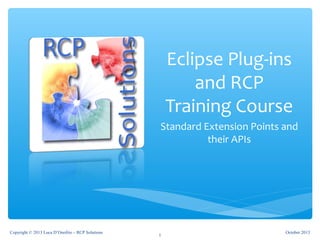
Eclipse Training - Standard Extension Points and APIs
- 1. Eclipse Plug-ins and RCP Training Course Standard Extension Points and their APIs October 2013Copyright © 2013 Luca D’Onofrio – RCP Solutions 1
- 2. 1. Views and Perspectives 2. Editors a) Forms b) Tracking resource changes 3. Properties View 4. Plugin Preferences and Resource Properties 5. Commands, key binding, menu and toolbar 6. Common Navigator Framework 7. Wizards, Builders, Markers, Project Nature 8. Help, Cheat sheets, Welcome page 9. Define a new Extension Point a) Schema definition b) Parsing extensions content c) Executable extensions Agenda 2 October 2013Copyright © 2013 Luca D’Onofrio – RCP Solutions
- 3. Purpose Provide information and functionalities to the user. Package org.eclipse.ui Extension Point org.eclipse.ui.views Interface(s) org.eclipse.ui.IViewPart Super Class(es) org.eclipse.ui.part.ViewPart Views (1/3) October 2013Copyright © 2013 Luca D’Onofrio – RCP Solutions 3 ∗ Views are contained in a View Site, which is contained in a Workbench Page ∗ The Workbench page keep an instance of IViewReference (Lazy Initialization: views can be enumerated and referenced without actually loading the plug-in that defines the view. ∗ Views share a common behavior with editors, but: ∗ Any action performed on a view should immediately effect the state of the workbench and the underlying resources ∗ Editors follow the open-modify-save paradigm.
- 4. ∗ JFace Actions ∗ Declare and implement functions that will be displayed as menu items of toolbar buttons. ∗ The controls for a command are built by some container, which furnished the context where these controls appear and configures them with data from properties declared by the action. ∗ When the end user triggers the command via its control, the action's run method is invoked to do the real work. ∗ Actions support a predefined set of properties (and possibly others as well). Clients of an action may register property change listeners so that they get notified whenever the value of a property changes. ∗ Clients should subclass the abstract base class Action to define concrete actions rather than implementing IAction from scratch. Views (2/3) Copyright © 2013 Luca D’Onofrio – RCP Solutions 4 October 2013
- 5. ∗ Main Concepts ∗ Category: used to group views ∗ Controls: views typically can contain any number of controls (SWT + JFace) ∗ Memento: save the local state of the view in order to restore it across multiple sessions. ∗ Selections Listeners and Providers: update state according to part selection. ∗ Adaptable: the view can participate in various workbench behaviors implementing the getAdapter(Class) method of IAdaptable interface. This allow an object to convert one type of object that it may no understand to another type of object that it can interrogate or manipulate. ∗ Context Help, Menu and Toolbar Views (3/3) Copyright © 2013 Luca D’Onofrio – RCP Solutions 5 October 2013
- 6. Purpose Group Eclipse views, commands , shortcuts for a particular task. Package org.eclipse.ui Extension Point org.eclipse.ui.perspectives org.eclipse.ui.perspectiveExtensions Interface(s) org.eclipse.ui.IPerspectiveFactory Super Class(es) Perspectives October 2013Copyright © 2013 Luca D’Onofrio – RCP Solutions 6 ∗ Create a new Perspective ∗ Extend an existing perspective (or all using “*” as targetID) ∗ Layout: ∗ Define the layout using perspectiveExtensions ∗ Create a layout programmatically using IPerspectiveFactory and IPageLayout
- 7. Purpose Create and modify resources. Follow the paradigm Open-Modify-Save. Package org.eclipse.ui org.eclipse.ui.forms Extension Point org.eclipse.ui.editors (org.eclipse.core.contenttype.contentTypes) Interface(s) org.eclipse.ui.IEditorPart Super Class(es) org.eclipse.ui.EditorPart Editors (1/2) October 2013Copyright © 2013 Luca D’Onofrio – RCP Solutions 7 ∗ Editor elements: ∗ Contributor Class ∗ Content Type Binding ∗ Editor Commands (i.e. activating command handler on active editor) ∗ Main Editor types: ∗ MultiPage Editor, FormEditor, TextEditor, XMLEditor
- 8. sd Editor Lifecycle User (from Class Model) part::EditorPart Editor ModelUI Resource Change Listener Resource Open Resource() Open Editor on Resource() init(IEditorSite, IEditorInput) Build Model() createPartControl(Composite) Resource changed from outside() Notify Listener() Update Model() Update Editor Content() Modify Editor Content() Update Model() Update Model() firePropertyChange(PROP_DIRTY) Save() doSave(IProgressMonitor) Store changes permanently() firePropertyChange(PROP_DIRTY) Editors (2/2) Copyright © 2013 Luca D’Onofrio – RCP Solutions 8 October 2013
- 9. ∗ Eclipse Forms is an optional Rich Client plug-in based on SWT and JFace that provides the support for creating portable web-style user interfaces across all Eclipse UI categories. ∗ Eclipse Forms support uses the existing widget set to achieve a richer user experience. ∗ Eclipse Forms make these rich user interfaces possible with the following elements: ∗ A concept of a 'form' that is suitable for inclusion in content areas such as views and editors ∗ A toolkit to manage colors, hyperlink groups and other aspects of a form, and serve as a factory for many SWT controls ∗ A new layout manager that lays out controls in a manner similar to an HTML table layout algorithm ∗ A set of custom controls designed to fit in the form (hyperlink, image hyperlink, scrollable composite, section) ∗ A multi-page editor where most or all of the pages are forms (e.g. PDE manifest editors, Master/Detail) Forms (1/2) Copyright © 2013 Luca D’Onofrio – RCP Solutions 9 October 2013
- 10. Forms (2/2) Copyright © 2013 Luca D’Onofrio – RCP Solutions 10 October 2013
- 11. class part EditorPart MultiPageEditor ViewPart EventManager IExecutableExtension WorkbenchPart IAdaptable «interface» ui::IEditorInput ISaveablePart «interface» ui::IEditorPart IPersistable «interface» ui::IViewPart IAdaptable «interface» ui:: IWorkbenchPart editor::FormEditoreditor::FormEditor:: FormPage forms:: MasterDetailsBlock forms::DetailsPart {leaf} IPartSelectionListener «interface» forms::IDetailsPage «interface» forms::IFormPart «interface» forms:: IManagedForm forms:: ManagedForm IPageChangeProvider MultiPageEditorPart «interface» editor::IFormPage -masterPart -managedForm #detailsPart -editorInput -editor Workbench Parts Architecture Copyright © 2013 Luca D’Onofrio – RCP Solutions 11 October 2013
- 12. ∗ Eclipse generate resources changes events tracking the status of a file system resource ∗ Interested objects can subscribe (listen) to the events notification, implementing IResourceChangeListener Tracking resource changes Copyright © 2013 Luca D’Onofrio – RCP Solutions 12 October 2013
- 13. ∗ Events: ∗ PRE_BUILD: before-the-fact report of builder activity ∗ PRE_CLOSE: before-the-fact report of the impending closure of a single project ∗ PRE_DELETE: before-the-fact report of the impending deletion of a single project ∗ PRE_REFRESH: before-the-fact report of refreshing of a project. ∗ POST_BUILD: after-the-fact report of builder activity ∗ POST_CHANGE: after-the-fact report of creations, deletions, and modifications to one or more resources expressed as a hierarchical resource delta Tracking resource changes Events Copyright © 2013 Luca D’Onofrio – RCP Solutions 13 October 2013
- 14. ∗ Each individual change is encoded as an instance of a resource delta that is represented by the IResourceDelta interface. ∗ ADDDED, CHANGED, COPIED_FROM, MOVED_FROM OPEN, REMOVED, REPLACED, SYNC, TYPE, … Tracking resource changes Deltas October 2013Copyright © 2013 Luca D’Onofrio – RCP Solutions 14
- 15. Purpose The properties view displays property names and values for a selected item such as a resource. It can also arrange information in a more user-friendly way using Tab Sections. Package org.eclipse.ui Extension Point org.eclipse.ui.views.properties.tabbed.propertyContributor org.eclipse.ui.views.properties.tabbed.propertyTabs org.eclipse.ui.views.properties.tabbed.propertySections Super Class(es) org.eclipse.ui.views.properties.tabbed.AbstractPropertySe ction Properties View October 2013Copyright © 2013 Luca D’Onofrio – RCP Solutions 15 ∗ Selection enablement through extension point enablement statement ∗ Create Control ∗ Set and check the input ∗ Refresh section content
- 16. Purpose A preference is data that is persisted between workspace sessions to allow the user to keep the state of a plug-in consistent between Eclipse sessions. Package org.eclipse.ui org.eclipse.core.runtime Extension Point org.eclipse.ui.preferencePages org.eclipse.core.runtime.preferences Interface(s) org.eclipse.ui.IWorkbenchPreferencePage Super Class(es) org.eclipse.jface.preference.PreferencePage org.eclipse.jface.preference.FieldEditorPreferencePage org.eclipse.core.runtime.preferences.AbstractPreferenceIn itializer Plugin Preferences (1/2) October 2013Copyright © 2013 Luca D’Onofrio – RCP Solutions 16 ∗ Initialize preference store ∗ Nest preference pages, arrange them in tabs ∗ Access field values by its key using the PreferenceStore, according to its own type ∗ Listening for preference changes by adding IPropertyChangeListener
- 17. ∗ A field editor is designed to load, display, edit and save a particular preference setting. Available field editors are: ∗ BooleanFieldEditor ∗ ColorFieldEditor ∗ DirectoryFieldEditor ∗ FileFieldEditor ∗ FontFieldEditor ∗ IntegerFieldEditor ∗ RadioGroupFieldEditor ∗ ScaleFieldEditor ∗ StringFieldEditor ∗ A validator can be associated with a field editor, also displaying info messages ∗ You can create your own field editor Plugin Preferences (2/2) October 2013Copyright © 2013 Luca D’Onofrio – RCP Solutions 17
- 18. Purpose A resource property is data that is persisted between workspace sessions to allow the user to keep the state of a resource consistent between Eclipse sessions. Package org.eclipse.ui Extension Point org.eclipse.ui.propertyPages Interface(s) org.eclipse.ui.IWorkbenchPropertyPage Super Class(es) org.eclipse.ui.dialogs.PropertyPage Resource Properties October 2013Copyright © 2013 Luca D’Onofrio – RCP Solutions 18 ∗ Persistent Properties VS Session Properties ∗ Since PropertyPage inherits from PreferencePage, with little effort the Property Page can be reused as a Preference Page.
- 19. ∗ Commands separate implementation from presentation, by providing an extension point for specifying the command and other extension points to specify where it should appear in the UI. ∗ Main commands elements: ∗ Category: group one or more commands ∗ Handler: realize the command behavior ∗ Key binding: associate the command with a key sequence (data binding) ∗ Menu contribution: UI representation in a menu ∗ Toolbar contribution: UI representation in a toolbar ∗ A command can also be executed programmatically using the ICommandService interface Commands October 2013Copyright © 2013 Luca D’Onofrio – RCP Solutions 19 Purpose Declaring and implementing functions that manifest as menu items and toolbar buttons. Package org.eclipse.ui Extension Point org.eclipse.ui.commands org.eclipse.ui.handlers org.eclipse.ui.bindings Super Class(es) org.eclipse.core.commands.AbstractHandler
- 20. ∗ The org.eclipse.ui.bindings extension point is used to declare bindings and schemes. ∗ Schemes are sets of one or more bindings. ∗ A binding is a mapping between a certain group of conditions, some user input and a triggered command. ∗ All bindings require a trigger of some kind, a context in which they are active and scheme in which they exist. (e.g. “org.eclipse.ui.contexts.window”, binding will apply in any Eclipse main window. ∗ Other examples of data binding: ∗ Editor contentTypeBinding ∗ Viewer viewerContentBinding Commands and data binding October 2013Copyright © 2013 Luca D’Onofrio – RCP Solutions 20
- 21. ∗ Define where and when the command should appear in the user interface ∗ Where: locationURI identifies the location in the user interface where commands associated with this menu contribution will appear ∗ When: visibleWhen expression controls when the particular menu or toolbar items are visible in the user interface TIP: this can be used instead of Editor Contribution (see Editors) Menu and Toolbar Contribution (1/3) October 2013Copyright © 2013 Luca D’Onofrio – RCP Solutions 21 Purpose UI representation in a menu or in a toolbar Package org.eclipse.ui Extension Point org.eclipse.ui.menus
- 22. ∗ Common location identifiers: ∗ org.eclipse.ui.main.menu: identifies the Eclipse main menu ∗ org.eclipse.ui.main.toolbar: identifies the Eclipse main toolbar ∗ org.eclipse.ui.popup.any: identifies any context menu Menu and Toolbar Contribution (2/3) October 2013Copyright © 2013 Luca D’Onofrio – RCP Solutions 22
- 23. ∗ visibleWhen elements: ∗ Logical operators: and, or, not ∗ Selection based operators: with, count, iterate ∗ With variables: ∗ activeContexts ∗ activeEditorId ∗ activePartId ∗ selection ∗ Object testing: adapt, equals, instanceof, systemTest, test ∗ propertyTester: extension used to evaluate the state of a particular object (org.eclipse.core.expressions.PropertyTester) ∗ e.g. IResource ∗ org.eclipse.core.resources.name ∗ org.eclipse.core.resources.path ∗ org.eclipse.core.resources.extension Menu and Toolbar Contribution (3/3) October 2013Copyright © 2013 Luca D’Onofrio – RCP Solutions 23
- 24. Purpose Help you integrate document models into a navigator experience. Package org.eclipse.ui.navigator Extension Point org.eclipse.ui.navigator.navigatorContent org.eclipse.ui.navigator.linkHelper org.eclipse.ui.navigator.viewer Interface(s) org.eclipse.ui.navigator.ILinkHelper Common Navigator Framework (1/2) October 2013Copyright © 2013 Luca D’Onofrio – RCP Solutions 24 ∗ The Common Navigator Framework (CNF) is a facility provided by the Eclipse Platform which allows the usage of multiple Label- and ContentProvider on the same view. ∗ The providers are activated and used dynamically and can be configured declarative or programmatically. The advantage of CNF approach is the ability to combine elements in one view which have different origins ∗ Content can be dynamically linked with an editor
- 25. ∗ Behavior: ∗ If an element is selected in the viewer, the CNF consults triggerPoints of all Navigation Content Extensions (NCEs) provided and tries to match the element to the trigger point expression. ∗ If the expression matches, the NCE is activated by the platform and the corresponding contentProvider is responsible for delivering content. ∗ If the element is activated by other means than in the viewer (e.g. in the Editor), the platform consults possibleChildren list and tries to match the corresponding expression Common Navigator Framework (2/2) October 2013Copyright © 2013 Luca D’Onofrio – RCP Solutions 25
- 26. ∗ Wizards can contain multi-page content. ∗ The IWizardPage interface provides method to control the life-cycle of the page content (input validate and messages, wizard steps enablement, …). ∗ User can launch a wizards through the UI or programmatically. Wizards October 2013Copyright © 2013 Luca D’Onofrio – RCP Solutions 26 Purpose Wizards are a specialized dialogs (modal) that collect a set of information in order to perform a specialized task (e.g. create a resource, …) Package org.eclipse.ui Extension Point org.eclipse.ui.newWizards Interface(s) org.eclipse.ui.INewWizard org.eclipse.jface.wizard.IWizardPage Super Class(es) org.eclipse.jface.wizard.Wizard org.eclipse.jface.wizard.WizardPage
- 27. ∗ Builder are associated to a project in the workspace ∗ Builder are notified (see Tracking resource changes) when a resource changes. ∗ A builder must be executed incrementally (i.e. it must rebuild only those resources that have changed). Project Builders October 2013Copyright © 2013 Luca D’Onofrio – RCP Solutions 27 Purpose Builders are responsible for update a project internal build state and of all its derived resources. Package org.eclipse.core.resources Extension Point org.eclipse.core.resources.builders Super Class(es) org.eclipse.core.resources.IncrementalProjectBuilder
- 28. ∗ You can add or delete a marker through IResource.createMarker ∗ You can retrieve resource markers through IResource.findMarkers ∗ Markers are showed in a Eclipse view, corresponding to the marker type ∗ Markers Types: BOOKMARK, MARKER, PROBLEM, TASK, TEXT ∗ Before adding markers you must remove old markers ∗ Markers Attributes: ∗ LINE_NUMBER, CHAR_START, CHAR_END ∗ LOCATION (human readable string) ∗ PRIORITY ∗ SEVERITY (Error, Warning, Info) Markers Copyright © 2013 Luca D’Onofrio – RCP Solutions 28 Purpose Markers are used to annotate specific location within a resource. Package org.eclipse.core.resources Extension Point org.eclipse.core.resources.markers October 2013
- 29. ∗ Natures can have the behavior to configure/deconfigure a project using the IProjectNature interface in the <runtime> extension element. ∗ A Nature may depend on other natures. ∗ You can associate a Nature to a project programmatically (e.g. on project creation) or using a command ∗ Natures can have their own image/decorator Project Nature Copyright © 2013 Luca D’Onofrio – RCP Solutions 29 Purpose A project nature is used to associate a project with functionalities such as builders. Package org.eclipse.core.resources Extension Point org.eclipse.core.resources.natures Interface(s) org.eclipse.core.resources.IProjectNature October 2013
- 30. ∗ Context Sensitive Help (F1): support for context sensitive help for views, widgets, actions, … ∗ Each context sensitive help contains a unique id associated with to object providing the help (<plugin-id>.<local-context-id>) ∗ A context.xml file contains the context topics and their links to specific html pages ∗ Eclipse Help window is a separate (non-modal) window ∗ Help extension refers one or more table of context xml files (toc): a label specifies te text displayed in the topic list, while the topic attribute specifies the the documentation page. ∗ Top-down help composition ∗ Bottom-up help composition (anchor points) TIP: use fragments in order to provide an elegant solution when building your application (see I18N) TIP: Help toc or pages can be also displayed programmatically Help System October 2013Copyright © 2013 Luca D’Onofrio – RCP Solutions 30 Purpose Contribute to the Eclipse infrastructure that provides help documentation into the environment. Package org.eclipse.ui Extension Point org.eclipse.help.toc org.eclipse.help.contexts
- 31. ∗ An XML file describes the content of a cheat sheet for each step: ∗ Item element specifies the title and body display text of the step ∗ Command element (optional), represents an executable workbench command to automate the task required by the step ∗ Help element (optional) adds a help link that will open related help in a separate window or browser when clicked ∗ With cheatSheetItemExtension extension point user can customize some UI aspects of each step Cheat Sheets October 2013Copyright © 2013 Luca D’Onofrio – RCP Solutions 31 Purpose Used support the user, describing a series of steps needed to complete a task. Package org.eclipse.ui.cheatsheets Extension Point org.eclipse.ui.cheatsheets.cheatSheetContent org.eclipse.ui.cheatsheets.cheatSheetItemExtension
- 32. ∗ Different possible forms of welcome: ∗ simple static text ∗ elaborate extendable multi-page presentations ∗ Universal Welcome (configId="org.eclipse.ui.intro.universalConfig") which defines a common page structure, allowing several products to share the welcome space. ∗ config is used to register an intro configuration. This configuration provides presentation implementations and content for a given intro contribution. ∗ configExtension is used to extend an existing intro configuration by providing more content ∗ intro is used to register implementations of special workbench parts, called intro parts, that are responsible for introducing a product to new users. Welcome Page October 2013Copyright © 2013 Luca D’Onofrio – RCP Solutions 32 Purpose The welcome page is the first page you see when you first launch eclipse. Its purpose is to introduce you to the product. Package org.eclipse.ui Extension Point org.eclipse.ui.intro org.eclipse.ui.intro.config org.eclipse.ui.intro.configExtension
- 33. ∗ Each plugin can define its own extension points ∗ Purposes: ∗ Define a more elegant and abstract architectural model of your application ∗ Provide hooks to third-party plugins to enhance your product ∗ Extension Point elements: ∗ Unique identifier ∗ Name ∗ Schema definition Define a new Extension Point October 2013Copyright © 2013 Luca D’Onofrio – RCP Solutions 33
- 34. Extension Point Schema Definition Copyright © 2013 Luca D’Onofrio – RCP Solutions 34 ∗ Schema documentation ∗ General ∗ Element / attribute specific ∗ Schema inclusions ∗ Elements XML structure ∗ Elements Attributes ∗ Boolean ∗ String ∗ Java ∗ Resource ∗ Identifier October 2013
- 35. act Load extensions Get Platform Extension Registry Retrieve Extension Point Get Extensions Get Configuration Elements and Attributes The declaring plugin is not activated yet. Load an extension class The plugin has been activated Start End Do some work Close your RCP The plugin has been deactivated. Parsing extensions content (1/2) Copyright © 2013 Luca D’Onofrio – RCP Solutions 35 October 2013
- 36. ∗ Retrieve the extensions matching your extension point unique identifier: IExtensionRegistry registry = Platform.getExtensionRegistry(); IExtensionPoint point = registry.getExtensionPoint(ExtensionParser.EXTENSION_ID); IExtension[] extensions = point.getExtensions(); ∗ Create a proxy in order to retrieve all the extension information without loading the plugin. ∗ A configuration element, with its attributes and children, directly reflects the content and structure of the extension section within the declaring plug-in's manifest (plugin.xml) file. ∗ This interface also provides a way to create executable extension objects. Parsing extensions content (2/2) October 2013Copyright © 2013 Luca D’Onofrio – RCP Solutions 36
- 37. Object executable = config.createExecutableExtension(<attribute>); ∗Creates and returns a new instance of the executable extension identified by the named attribute of this configuration element. ∗The named attribute value must contain a fully qualified name of a Java class. The class can either refer to a class implementing the executable extension or to a factory capable of returning the executable extension. Executable extensions October 2013Copyright © 2013 Luca D’Onofrio – RCP Solutions 37
- 38. ∗ www.eclipse.org ∗ help.eclipse.org ∗ wiki.eclipse.org ∗ Eclipse SDK update site ∗ http://download.eclipse.org/eclipse/updates/4.3 References October 2013Copyright © 2013 Luca D’Onofrio – RCP Solutions 38
