Signaler
Partager
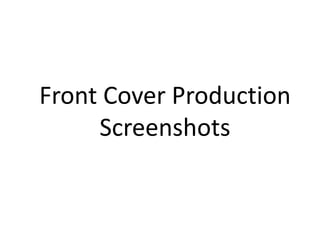
Recommandé
Contenu connexe
Tendances
Tendances (20)
Step by step process of a double page spread pheonix

Step by step process of a double page spread pheonix
En vedette
En vedette (9)
Co se skrývá za vyhledáváním v katalogu NTK (Eliška Veselá, Kristýna Busch)

Co se skrývá za vyhledáváním v katalogu NTK (Eliška Veselá, Kristýna Busch)
Co znamená, že Google o nás ví víc než my sami; aneb zaprodáme duši vyhledáv...

Co znamená, že Google o nás ví víc než my sami; aneb zaprodáme duši vyhledáv...
Similaire à Screenshots
Similaire à Screenshots (20)
Screenshots showing editing processes on photoshop and quark

Screenshots showing editing processes on photoshop and quark
Screenshots showing editing processes on photoshop and quark

Screenshots showing editing processes on photoshop and quark
Screenshots
- 1. Front Cover Production Screenshots
- 2. I opened a new A4 document and imported the picture of Shannen I wanted to use for this page. I then adjusted the images appearance, changing the levels and curves etc.
- 3. I then selected Shannen with the quick select tool and copied the selection then put it on a new layer. I added the title of the magazine and placed it behind the layer with Shannen on so that she would appear on top of the masthead. I also added an outer glow to the masthead to make it stand out more against the image.
- 4. I then used the shape tool and created a red rectangle at the bottom of the page and made it slightly transparent using the opacity slider. I added text, barcode and price. I added the main coverline to page using the same stylised font as the other writing and I used red to make Shannen’s name stand out when you look at it.
- 5. I then continued to add the other coverlines to the page, again using red to make specific words stand out and using caps on words like “exclusive”. I then added more red rectangles in between the other coverlines to separate them. To get the fading effect I erased sections with the erase tool.
- 6. I also added a drop shadow to all of the text to give it a more professional 3D look and make the text stand out more against the image.