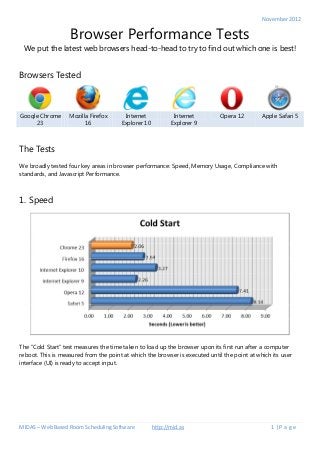
“Which Is The Best Web Browser?” – We put the top 6 “head-to-head”
- 1. November 2012 Browser Performance Tests We put the latest web browsers head-to-head to try to find out which one is best! Browsers Tested Google Chrome Mozilla Firefox Internet Internet Opera 12 Apple Safari 5 23 16 Explorer 10 Explorer 9 The Tests We broadly tested four key areas in browser performance: Speed, Memory Usage, Compliance with standards, and Javascript Performance. 1. Speed The “Cold Start” test measures the time taken to load up the browser upon its first run after a computer reboot. This is measured from the point at which the browser is executed until the point at which its user interface (UI) is ready to accept input. MIDAS – Web Based Room Scheduling Software http://mid.as 1|Page
- 2. November 2012 The “Non-Cold Start” test measures the time taken to load up the browser on second and subsequent runs after its first run after a reboot. This is measured from the point at which the browser is executed until the point at which the user interface (UI) is ready to accept input. With the browser open, an empty cache, and showing a blank page (about:blank), the “Page Load Time (No-Cached Load)” test measures the time taken to completely load a complex webpage. This is measured from the point at which the “Enter” key is pressed on the URL in the browser’s address bar until the point at which the test webpage has fully loaded (as reported by an “onLoad” event on the test webpage). MIDAS – Web Based Room Scheduling Software http://mid.as 2|Page
- 3. November 2012 With the browser open, and the test webpage already loaded in a single tab, the “Page Load Time (Reload from Cache)” test measures the time taken to reload a complex webpage. This is measured from the point at which the F5 key (refresh) is pressed until the point at which the test webpage has fully reloaded (as reported by an “onLoad” event on the test webpage). 2: Memory Usage The “Base Memory Usage (Blank Tab)” test measures the amount of memory used by the browser with just a single blank (about:blank) tab open MIDAS – Web Based Room Scheduling Software http://mid.as 3|Page
- 4. November 2012 The “Memory Usage (10 open tabs)” test measures the amount of memory used by the browser with 10 tabs open, each displaying the home page of a popular website. 3: Compliance The “HTML5 Compliance” test measures how well the browser conforms to the current state of the HTML5 specification MIDAS – Web Based Room Scheduling Software http://mid.as 4|Page
- 5. November 2012 The “CSS3 Compliance” test measures how well the browser conforms to the current state of the CSS3 specification 4: Javascript Performance There are a number of different Javascript Performance Benchmark tests available, all of which give quite different results. We’ve included our results from the 4 most popular Becnhmark Tests below: “Sunspider” is possibly the most well known of the Javascript performance benchmark test. Unlike the other Javascript benchmark tests below, with the “Sunspider” test, the lower the result, the better the browser’s Javascript performance. MIDAS – Web Based Room Scheduling Software http://mid.as 5|Page
- 6. November 2012 “Dromaeo” is a Javascript performance test suite developed by Mozilla, who also develop Firefox, however we do not believe that this test suite is in any way biased towards their own browser. “Speed Battle” is another online Javascript performance test MIDAS – Web Based Room Scheduling Software http://mid.as 6|Page
- 7. November 2012 “Peacekeeper” is another online Javascript performance test suite As can be seen, there’s quite some difference between the results 4 Javascript Performance tests, however, it’s likely that browser developers "write to the test" (essentially ensuring that they score highly in a particular test), and so we’ve aggregated the results from the 4 above Javascript Benchmark Tests to obtain what we hope is a more accurate “score” for each browser’s Javascript performance: MIDAS – Web Based Room Scheduling Software http://mid.as 7|Page
- 8. November 2012 Summary TEST WINNER RUNNER UP Speed: Cold Start Speed: Non-Cold Start Speed: Page Load Time (Non-Cached Load) Speed: Page Load Time (Reload from Cache) Memory Usage: Base Memory Memory Usage: 10 open tabs Compliance: HTML5 Compliance: CSS3 Javascript Performance (Sunspider) Javascript Performance (Dromaeo) Javascript Performance (Speed-Battle) Javascript Performance (Peacekeeper) Javascript Performance (Aggregate) MIDAS – Web Based Room Scheduling Software http://mid.as 8|Page
- 9. November 2012 Google Chrome Chrome came first in 8 out of 13 our tests, making it a clear winner! Where Chrome doesn’t perform quite as well is when it comes to its memory usage, using nearly 3 times as much memory with a single blank tab open than Internet Explorer (9 and 10) Mozilla Firefox Firefox’s main strength seems to be in its memory usage. With 10 websites open in separate tabs, the amount of memory used was less than half that of Chrome with the same sites open. Internet Explorer IE10 performed significantly better than IE9 in almost every test, with the exception of browser loads times, in which we found that IE9 loads up very slightly quicker than IE10. That said, in general Internet Explorer 10 still has some way to go to catch up with the other major browsers Opera Opera’s Javascript performance can very close to that of Chrome’s, performing exceptionally better in the “Dromaeo” test than the other browsers. On the downside, however, Opera was found to have a very slow start-up time. In our testing, Opera started up from “cold” nearly 4 times slower than Firefox, and from non- cold starts around 2-3 times slower than all of the other browsers tested. Safari The slowest of all the browsers tested when starting up from “cold”, Safari failed to come first in any of our 13 tests. It did, however come second in page load times (from cache), and out performed Internet Explorer 9 in 8/13 tests. It should be noted that Safari 5 was tested, as although Safari 6 has been released by Apple, they have decided not to make this update available to Windows users. Conclusions – From a Developers perspective From our perspective, as developers of a leading web-based scheduling solution (http://mid.as/), the most important factors in determining which browser is “best” are compliance with HTML5 and CSS3 standards. As we work hard to ensure our software works well in all the major browsers, this is where having universal standards between browsers becomes so important. In theory, a website (or in our case, a web app), should look and behave the same regardless of the browser being used, which should in theory happen if all browsers complied 100% with standards! Chrome currently comes the closest to the HTML 5 standard with 92% compliance, but as can be seen, CSS3 compliance still has a long way to go for all browsers, with the winning browser in the CSS3 compliance test (Chrome) only achieving 59% compliance. Speed (page load time) and Performance are also important factors for us, as we want our web app to be as responsive as possible. If the cached and non-cached page load times are aggregated, Chrome was faster at loading pages, with IE10 in a clear second place. As for performance, Chrome narrowly beat Opera in our aggregated Javascript performance test results. MIDAS, our popular Browser-Based Room Scheduling Software is currently supported in all browser versions we’ve tested here. Find out more at http://mid.as/ MIDAS – Web Based Room Scheduling Software http://mid.as 9|Page
- 10. November 2012 Conclusions – So which browser should I use then!? • If your computer has plenty of memory, Google’s Chrome 23 browser would seem a good choice of browser to use right now, based on our testing, as it performed well in all tests, but used quite a bit of more memory than other browsers. • If you work with lots of browser tabs open at once, and/or the amount of available memory on your system is limited, Firefox 16 would seem a good choice of browser to use, as this used the less memory than other browsers under the same conditions. • If you’re still using Internet Explorer 9 – it’s certainly time to upgrade to IE10, or if that’s not possible (for example, if you’re using Windows XP, you won’t be able to update your Internet Explorer past version 8!), maybe it’s time to try a different browser!? (IE9 is the least compliant browser with today’s standards) • At the end of the day, use the browser that you feel most comfortable with! …BUT make sure you keep it up-to-date, and don’t ignore the competition – if you do, you risk being left behind as other browsers overtake yours in terms of their speed, security, memory usage, standard compliance, and performance! MIDAS – Web Based Room Scheduling Software http://mid.as 10 | P a g e
- 11. November 2012 Test Specifics Browser Versions Tested: Chrome 23.0.1271.64 m Firefox 16.0.2 Internet Explorer 9.0.8112.16421 Internet Explorer 10.0.9200.16438 Opera 12.10 (Build 1652) Safari 5.1.7 (7534.57.2) Browser tests were performed on an Intel® Atom™ CPU D525 @ 1.80GHz system, with 4GB Ram, running Windows Home Server 2011 SP1 (Windows Server 2008 R2) 64-bit. Each browser was a fresh install, using default install and browsers settings, and with no extensions/addons installed or enabled. Speed Tests were measured using Rob Keir's millisecond timer (http://keir.net/timer.html) and PassMark AppTimer V1.0 (http://www.passmark.com). Each speed test was performed 10 times for each browser, and the results averaged to provide the data presented in the report. Compliance Tests: HTML5: http://html5test.com CSS3: http://css3test.com Javascript Performance Tests: http://dromaeo.com http://speed-battle.com http://www.webkit.org/perf/sunspider/sunspider.html http://peacekeeper.futuremark.com Memory usage was measured 60 seconds after tabs had finished loading and was measured through the Windows Task Manager. Memory usage includes all associated processes running with the browser (for example, running Safari spawns both “Safari.exe” and “WebKit2WebProcess.exe” processes, the memory usage of both is taken into account) The 10 sites open in tabs when measuring memory usage (10 open tabs) were: http://mid.as http://news.bbc.co.uk http://facebook.com http://twitter.com http://google.co.uk http://youtube.com http://wikipedia.org http://linkedin.com http://bing.com http://amazon.co.uk Report Date: 14 November 2012 For all the very latest web browser news, check out our blog: http://blog.mid.as/ MIDAS – Web Based Room Scheduling Software http://mid.as 11 | P a g e
