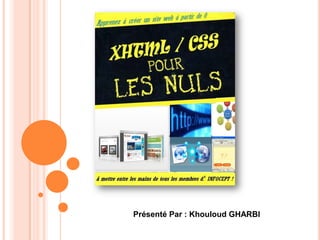
Html CSS
- 1. Présenté Par : Khouloud GHARBI
- 2. Evolution du nombre de sites web 20000000 18000000 16000000 14000000 12000000 10000000 nombre de sites 80000000 web 60000000 40000000 20000000 0 1996 2000 2005 2008
- 5. 1.HTML Sert à taper le contenu de votre site web. contient des informations logiques.
- 6. 2.CSS Sert à personnaliser votre site web
- 13. III. LES BALISES
- 14. Une balise commence par "<" et se termine par ">"
- 15. Les balises existant par paire : <title> titre du site </title> Les balises seules : <img /> Les commentaires <!-- Commentaire -->
- 17. Dans la balise <head> <title> Mon titre</title> <link href =``infocept.ico`` rel=``icon`` / > <meta />
- 18. Dans la balise <body> <p> Un paragraphe </p> <br /> Saut de ligne <strong> texte en gras </strong> <h1> Titre très important </h1> <h6> Titre moins important </h6>
- 20. Donner des précisions sur une balise Essentiels ou optionnels Utilisables avec tout type de balise Par paires Seules
- 21. <img src="images/infocept.jpg" alt="infocept" /> Src : attribut "images/infocept.jpg" : sa valeur
- 22. IV. LES LIENS
- 23. <a href=``http:infocept.ept``> infocept </a> <a href=``dossiermapage.html``> texte </a> <a href="mailto:infocept@ept.tn"> nous contacter </a>
- 24. <a href=‘‘#infocept’’ > infocept </a> <a href=‘‘monsite.html#infocept’’ > infocept </a>
- 25. CSS
- 26. Stylesheet Création d’un fichier d’extension .css <link rel="stylesheet" media="screen" type="text/css" href="cheminmon style.css" />
- 27. Le CSS plus simple plus efficace body { background: url("data/infocept.jpg") no-repeat top center; }
- 28. CSS
- 29. Class