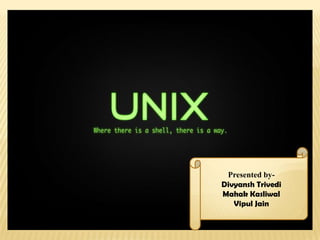
Unix Operating System
- 1. Presented by- Divyansh Trivedi Mahak Kasliwal Vipul Jain
- 2. • What is UNIX. • History of UNIX. • Why we use UNIX. • Features of UNIX. • Basic Structure of UNIX. • Accessing a UNIX system. • Advantages & Disadvantages of UNIX. • Difference between UNIX & DOS. • UNIX Commands-Internal & External.
- 3. UNIX is an operating system. An operating system is the program that controls all the other parts of a computer system, both the hardware and the software. It allocates the computer‟s resources and schedules tasks. It allows us to make use of the facilities provided by the system. Every computer requires an operating system.
- 4. The first version of UNICS (UNiplexed Information and Computing System) was created in 1969 by Kenneth Thompson and Dennis Ritchie, system engineers at AT&T's Bell Labs.And in summer 1969 UNIX was developed. In 1973 they rewrote the Unix kernel in C to make operating system “portable” to other computers systems. In 1977 it released the first Berkeley Software Distribution, which became known as BSD. The 1978 release of Version 7 included the Bourne Shell for the first time. By 1983 commercial interest was growing and Sun Microsystems produced a UNIX workstation. System V appeared, directly descended from the original AT&T UNIX and the prototype of the more widely used variant today. UNIX released Ten editions between 1971-1989.
- 5. One of the biggest reasons for using Unix is networking capability. Unix is ideal for such things as world wide e-mail and connecting to the Internet. Because Unix was developed different people with different needs it has grown to an operating system that is both flexible and easy to adapt for specific needs. Unix is more secure than Windows.
- 6. UNIX is a multi-user, multi-tasking operating system. Multiple users may have multiple tasks running simultaneously. UNIX is a machine independent operating system. Not specific to just one type of computer hardware. Designed from the beginning to be independent of the computer hardware. UNIX is a software development environment. Was born in and designed to function within this type of environment.
- 8. THE KERNEL The Kernel of UNIX is the hub of the operating system. It allocates time and memory to programs and handles the file store and communications in response to system calls.
- 9. The SHELL The shell acts as an interface between the user and the kernel . When a user logs in, the login programs checks the username and password, and then starts another program called the shell. The shell is a command line interpreter (CLI). It interprets the commands the user types in and arranges for them to be carried out. The commands are themselves programs: When they terminate, the shell gives the user another prompt (%,on our systems).
- 10. BOURNE SHELL(Sh) This is the original UNIX shell written by Steve Bourne of Bell Labs. It is available on all UNIX systems. This shell does not have the interactive facilities provided by modern shells such as the C shell and Korn shell. The Bourne shell does provide an easy to use language with which you can write shell scripts.
- 11. There are many ways that we can access a UNIX system. The main mode of access to UNIX machine is through a terminal, which usually includes a keyboard , and a video monitor. For each terminal connected to the UNIX system, the Kernel runs a process called a tty that accepts input from the terminal, and sends output to the terminal. Tty processes are general programs, and must be told the capabilities of the terminal in order to correctly read form, and write to, the terminal. If the tty process receives incorrect information about the terminal type, unexpected results can occur.
- 12. CONSOLE Every UNIX system has a main console that is connected directly to the machine. The console is a special type of terminal that is recognized when the system is started. Some UNIX system operations must be performed at the console. Typically, the Console is only accessible by the system operators, and administrators.
- 13. LOGGING IN Logging in to a UNIX system requires two pieces of information: A user name, and a password. When we sit down for a UNIX session, we are given a login prompt that looks like this- login: Type your username at the login prompt, and press the return key. The system will then ask you for your password. When you type your password, the screen will not display what you type.
- 14. LOGGING OUT When we are ready to quit, type the command exit. Before we leave our terminal, make sure that we see the login prompt, indicating that we have successfully logged out. If we have left any unresolved processes, the UNIX system will require us to resolve them before it will let us log out. Some shells will recognize other commands to log you out, like “logout” or even “bye”.
- 15. Full multitasking with protected memory. Multiple users can run multiple programs each at the same time without interfering with each other or crashing the system. Very efficient virtual memory, so many programs can run with a modest amount of physical memory. Access controls and security. All users must be authenticated by a valid account and password to use the system at all. All files are owned by particular accounts. The owner can decide whether others have read or write access to his files. Available on a wide variety of machines - the most truly portable operating system. Ability to string commands and utilities together in unlimited ways to accomplish more complicated tasks.
- 16. The traditional command line shell interface is user hostile designed for the programmer, not the casual user. Commands often have cryptic names and give very little response to tell the user what they are doing. Much use of special keyboard characters - little typos have unexpected results. To use Unix well, we need to understand some of the main design features. Its power comes from knowing how to make commands and programs interact with each other, not just from treating each as a fixed black box.
- 17. UNIX •UNIX can have a GUI. •UNIX is more secure. •UNIX is multitasking. •UNIX is case sensitive. •UNIX uses forward slashes. •UNIX is mainly used in servers. DOS •DOS cannot have a GUI. •DOS in not more secure. •DOS is not multitasking. •DOS is not case sensitive. •DOS is backward slashes. •DOS is used in embedded systems.
- 18. To ... UNIX MS-DOS display list of files ls OR ls -l dir/w dir display contents of file cat type display file with pauses more type <filename> | more copy file cp copy find string in file grep OR fgrep find compare files diff comp rename file mv rename OR ren delete file rm erase OR del delete directory rmdir rmdir OR rd change file protection chmod attrib create directory mkdir mkdir OR md change working directory cd chdir OR cd get help man OR apropos help display date and time date date, time display free disk space df chkdsk print file lpr print display print queue lpq print
- 19. A command is an instruction given by a user telling a computer to do something, such as run a single program or a group of linked programs. Commands are generally issued by typing them in at the command line (i.e., the all-text display mode) and then pressing the ENTER key, which passes them to the shell. • TYPES OF UNIX COMMANDS i. Internal Commands. ii. External Commands.
- 20. I. INTERNAL COMMAND These are the frequently used commands and are inbuilt into the shell. These commands are loaded at the time of booting.The shell has a whole set of internal commands that can be strung together as a language(known as shell programs). The shell doesn‟t start a separate process to run internal commands. For example : „mkdir‟ is an internal command so when we type „mkdir‟ , the shell won‟t look in its PATH to locate it.Rather it will execute it from its own set of built in commands that are not stored as seperate files.
- 21. II. EXTERNAL COMMAND These commands are stored as a seperate program. A command with an independent existence in the form of a separate file is called an external command. For example: programs for the commands such as ‟cat‟ and ‟ls‟ exist independently in a directory called the /bin directory. When such commands are given, the shell reaches these command files with the help of a system variable called the PATH variable and executes them. Most of the Unix commands are external commands.
- 22. mkdir This command is used to create a directory. % mkdir MBA(FT) I cd (change directory) The command cd directory means change the current working directory to new directory. % cd MBA(FT) I
- 23. cp (copy) cp file1 file2 is the command which makes a copy of file1 in the current working directory and calls it file2. % cp [options] <source> <destination> % cp file1 file2 % cp file1 [file2] … /directory mv (move) mv file1 file2 moves file1 to file2. To move a file from one place to another, use the mv command. This has the effect of moving rather than copying the file, so we end up with only one file rather than two. % mv <source> <destination> – The <source> gets removed % mv file1 dir/ % mv file1 file2
- 24. rm (remove) To delete (remove) a file, we use the rm command. We should enter this command with the -i option, so that we will be asked to confirm each file deletion. To remove a file named MBA(FT) I, enter: rm –i MBA(FT) I
- 25. cat (concatenate) The command ‘cat’ can be used to display the contents of a file on the screen. Type: % cat science.txt head The „head’ command writes the first ten lines of a file to the screen. First clear the screen then type % head science.txt
- 26. tail This command shows the bottom N lines of one or more text files. tail -# file [file ...] more Shows the contents of one or more text files interactively. Have a lot of viewing options and search capability. more file [file ...]
- 27. grep shows lines in one or more text files that match a given regular expression. grep regular-expression file [file ...]