Using CloudStack With Clustered LVM
•Télécharger en tant que ODP, PDF•
5 j'aime•10,922 vues
One method KVM users have to utilize their shared block storage (SAN) is via CLVM. This document describes how.
Signaler
Partager
Signaler
Partager
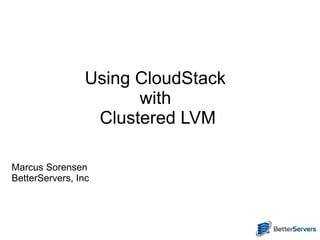
Recommandé
Recommandé
Contenu connexe
Tendances
Tendances (20)
VM Autoscaling With CloudStack VR As Network Provider

VM Autoscaling With CloudStack VR As Network Provider
NFVアプリケーションをOpenStack上で動かす為に - OpenStack最新情報セミナー 2017年7月

NFVアプリケーションをOpenStack上で動かす為に - OpenStack最新情報セミナー 2017年7月
Troubleshooting Strategies for CloudStack Installations by Kirk Kosinski 

Troubleshooting Strategies for CloudStack Installations by Kirk Kosinski
知っているようで知らないNeutron -仮想ルータの冗長と分散- - OpenStack最新情報セミナー 2016年3月 

知っているようで知らないNeutron -仮想ルータの冗長と分散- - OpenStack最新情報セミナー 2016年3月
Quarkus - a next-generation Kubernetes Native Java framework

Quarkus - a next-generation Kubernetes Native Java framework
En vedette
En vedette (20)
Scalable Object Storage with Apache CloudStack and Apache Hadoop

Scalable Object Storage with Apache CloudStack and Apache Hadoop
Similaire à Using CloudStack With Clustered LVM
Similaire à Using CloudStack With Clustered LVM (20)
OpenNebulaConf 2016 - Hypervisors and Containers Hands-on Workshop by Jaime M...

OpenNebulaConf 2016 - Hypervisors and Containers Hands-on Workshop by Jaime M...
Securing Applications and Pipelines on a Container Platform

Securing Applications and Pipelines on a Container Platform
Securing Applications and Pipelines on a Container Platform

Securing Applications and Pipelines on a Container Platform
LOAD BALANCING OF APPLICATIONS USING XEN HYPERVISOR

LOAD BALANCING OF APPLICATIONS USING XEN HYPERVISOR
Enabling ceph-mgr to control Ceph services via Kubernetes

Enabling ceph-mgr to control Ceph services via Kubernetes
Using CloudStack With Clustered LVM
- 1. Using CloudStack with Clustered LVM Marcus Sorensen BetterServers, Inc
- 2. What's LVM? ● Logical Volume Manager – Built on Linux device mapper modules – Physical volumes create pools called volume groups – Volume groups provide extents from which we obtain logical volumes – Provides features like resizing, redundancy, thin provisioning, snapshots
- 3. What about the clustered part? ● LVM can utilize a cluster manager such as corosync to syncronize LVM metadata between nodes ● LVM has a configurable locking mechanism for metadata changes – /etc/lvm/lvm.conf ● locking_type – 1 is local (default) – 2 is external locking library – 3 is built-in clustered locking (depends on how LVM was compiled) ● Locking handled by Corosync and DLM – CMAN in RHEL/CentOS 6.x is corosync – Ubuntu provides corosync as well ● Read more about configuring a Red Hat cluster
- 4. Why use CLVM for Primary Storage? ● Provides a way to utilize shared, block-based storage, such as iSCSI or Fibre Channel ● Allows CloudStack to have a pool from which to carve out volumes ● Block-based storage is high performance ● Shared storage is required for live migrations ● CLVM is relatively simple; it doesn't require HA resources or any of the more difficult configurations of a typical RedHat cluster.
- 5. Setting up the storage 1. Install a base RHEL/CentOS operating system on all cluster nodes 2. Install cluster software 1. RHEL/CentOS: “yum install lvm2-cluster” 2. Ubuntu: “apt-get install clvm” 3. Edit /etc/lvm/lvm.conf to change locking_type 4. Edit or create /etc/cluster/cluster.conf 5. Start services 6. Create volume group(s) 7. Add into CloudStack
- 6. /etc/lvm/lvm.conf ● Set locking_type to 3 ● Other tunables to be aware of: – wait_for_locks – filter
- 7. /etc/cluster/cluster.conf Example: <?xml version="1.0"?> <cluster config_version="1" name="kvmcluster"> <cman transport="udpu"/> <clusternodes> <clusternode name="192.168.10.11" nodeid="1"> <fence><method name="1"> <device name="fence_ipmitool" nodename="host1"/></method></fence> </clusternode> <clusternode name="192.168.10.12" nodeid="2"> <fence><method name="1"> <device name="fence_ipmitool" nodename="host2"/></method></fence> </clusternode> <clusternode name="192.168.10.13" nodeid="3"> <fence> <method name="1"> <device name="fence_ipmitool" nodename="host3"/></method></fence> </clusternode> </clusternodes> <fencedevices><fencedevice agent="fence_ipmitool" name="fence_ipmitool"/></fencedevices> <fence_daemon post_join_delay="60"/> <rm/> </cluster>
- 8. Start Services ● RHEL/CentOS – service cman start – service clvmd start ● Ubuntu – service cman start – service clvm start ● Check services: – cman_tool status – cman_tool services ● Create volume groups – Just use normal LVM commands on shared block devices
- 10. Under the hood... briefly ● Volume groups and logical volumes are managed as storage pools by libvirt in LibvirtStorageAdaptor ● Pools are activated/deactivated, created/destroyed dynamically as needed
- 11. Limitations/bugs ● Snapshots consist of LVM snapshot, copy snapshot to secondary, delete snapshot ● Due to nature of templating, templates unnecessarily copied to primary storage before use (fixed in master) ● New dm-thin module won't be of much use with current implementations for thin- provisioned LVM volumes
- 12. Looking to the future... ● Refactor to use Edison's storage plugin framework ● Utilize dm-thin for backingstore/clone/snapshot functionality ● Could provide (limited) dm-thin based snapshot functionality directly via device- mapper
- 13. Questions
