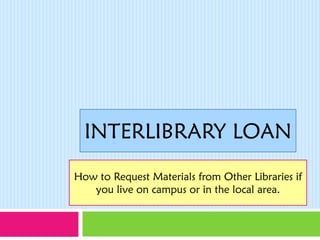
Interlibrary loan
- 1. INTERLIBRARY LOAN How to Request Materials from Other Libraries if you live on campus or in the local area.
- 2. If you can’t find an article in A-to-Z or in the Online Catalog, you can request it through Interlibrary loan
- 3. Click the Services Tab of the Main menu. Distance students should choose Distance Services www.fhsu.edu/library
- 4. Next, click Our Services to You, then Interlibrary Loan, or the appropriate forms
- 5. Interlibrary Loan page http://www.fhsu.edu/library/ill/
- 6. Loans are usually free. If a free copy cannot be located, you will be notified prior to any charges. Complete the form and hit Submit at the bottom. Be sure to put your E-mail address, (Scatcat Preferred)
- 7. If you have multiple items to request, you may prefer to: Send an e-mail or e-mail attachment containing •The complete citations (or as much as you know)√ •Your name √ •Your e-mail address √ to iloan@fhsu.edu
- 8. Receiving Your Items You will receive e-mail notification which will provide a link to each document arriving electronically, and a password that will allow you to access the document. Print articles, books, and audiovisual items will need to be picked up at the Interlibrary Loan Office, Room 112. We will contact you when it arrives.
- 9. Questions? Just ask us! iloan@fhsu.edu (785)-628-4351
