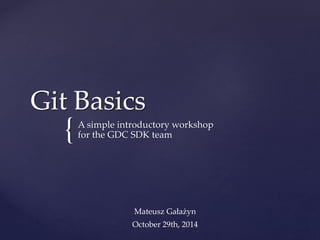
Git workshop
- 1. { Git Basics A simple introductory workshop for the GDC SDK team Mateusz Gałażyn October 29th, 2014
- 2. 1. What is git? Why do you need it? 2. Repository structure 3. Basic workflow Exercises! 4. Branches Exercises! 5. Basic merging Exercises! 6. Remotes Exercises! 7. Graphical User Interface Outline
- 3. An open source distributed version control system (VCS). What is Git?
- 4. Imagine a situation, when you’re writing your code... ... and suddenly after deployment on a production ... Why do you need a VCS?
- 5. Why do you need a VCS? Only working backup can save your life now
- 6. You can store your backups in separate folders... ... but it’s not convenient Why do you need a VCS?
- 7. Version Control System will do it for you! A good VSC has to: Prevent data loss Provide history of who did what Allow commit messages Ease the creation of diffs / patches Be fast and scalable What is Git?
- 8. Git is distributed – (almost) everything is local – you can work offline and have backups on your local machine Git is fast – again, most of your work is local, and network interactions are compressed and minimal Why Git?
- 9. As you learn Git, try to clear your mind of the things you may know about other VCSs. Git stores and thinks about information much differently than other systems and doing so will help you avoid subtle confusion when using the tool. Before we get into Git...
- 10. A repository is a collection of commits Repository structure
- 11. A repository is a collection of commits A commit is a snapshot of your working tree at some point of time Repository structure
- 12. A repository is a collection of commits A commit is a snapshot of your working tree at some point of time A working tree is a directory (and sub-directories) which has repository associated with it Repository structure
- 13. At the beginning of work with Git we are creating empty repository (or cloning an existing one) Basic Git workflow Repository
- 14. During our work, we are modyfing file structure inside a Working Tree Basic Git workflow Repository Working Tree
- 15. Changes from the working tree are not registered in the repository directly. Instead, they are registered in the Index. The other name for it is a „staging area”. Basic Git workflow Repository Working Tree Index Changes to the working tree are registered in the index using git add
- 16. Once the index contains everything you want to commit, you record the changes in the repository Basic Git workflow Repository Working Tree Index Changes to the working tree are registered in the index using Changes are commited to the repository from the state of the index using git commit git add
- 17. git checkout Basic Git workflow Repository Working Tree Index Changes to the working tree are registered in the index using Changes are commited to the repository from the state of the index using Earlier states of the working tree may be checked out from the repository at any time using git commit git add
- 18. Install Git: 1. Go to git-scm.com 2. Download installer and execute it 3. (IMPORTANT) In the Adjusting your PATH environment select first option „Use Git from Git Bash only” 4. For the rest of options you can leave default choices Exercise #0
- 19. TODO: 1. Create an empty repository 2. Make changes in the file system and add to index 3. Commit 4. Make changes in the file system 5. Reset to the clean state 6. Make changes in the file system and add to the index 7. Commit 8. Diff between commits 9. Checkout the first commit Exercise #1
- 20. Before we start we need to configure Git Exercise #1 git config --global user.name "your-name" git config --global user.email "mail@youremail.com"
- 21. 1. Create an empty repository locally 2. Make changes in the file system and add them to index 3. Commit Exercise #1 git init . echo ”first changes” > file1.txt echo ”a very important message” > file2.txt git add . git commit –m ”my first commit” dot adds whole directory at once commit message is obligatory
- 22. 4. Make changes in the file system 5. Reset only non-staged changes to the clean state (latest commit) You can use instead of dot, a path to a specific file. To reset working tree and index: Exercise #1 echo ”foo foo bar bar” > file2.txt git status git diff git checkout . git reset --hard HEAD a name for the the latest checked out commit
- 23. 6. Make changes in the file system and add them to the index 7. Commit Current repository structure: Exercise #1 echo ”second changes” > file1.txt git add . git commit -m ”my second commit” my first commit my second commit HEAD
- 24. 6. Diff between commits 7. Checkout the first commit Current repository structure: Exercise #1 git log --oneline git diff 933734d f618b84 Your hash ids will be different git checkout 933734d my first commit my second commit HEAD
- 25. So what happens when you checkout a commit from a past, and make another commit? Detached HEAD???
- 26. You are ending in the Detached HEAD state. After some time such commits in the detached head can be pruned by the garbage collector and your work will be lost. Detached HEAD???
- 27. This can be fixed, requires merging (sometimes a lot). Golden rule: Always work on the latest commits. Avoid detached HEADS. Use branches instead. Detached HEAD???
- 28. A branch (reference, ref) is also another name of a commit. It is the name for the last commit in the line. By default, git creates master branch: Branches
- 29. At each point you can easily create your new branch using following command: Now we have two branches (pointing for the same commit): Branches git branch devel
- 30. Using branches you can for example store working releases of an application in a master branch and development line in devel one: ... let’s try them out! Branches
- 31. TODO: 1. Create new branch 2. Commit changes 3. Create another branch 4. Diff between branches 5. Delete branch Exercise #2
- 32. 1. Create new branch 2. Commit changes Current repository structure: Exercise #2 git checkout master git branch branch-1 git checkout branch-1 echo ”b1” >> file1.txt echo ”foo bar bar” > file2.txt git add . git commit -m ”b1” my first commit my second commit master b1 branch-1 HEAD
- 33. 3. Create another branch Current repository structure: Exercise #2 git branch branch-2 eit checkout branch-2 echo ”b2” >> file1.txt git add . git commit –m ”b2” my first commit my second commit master b1 branch-1 HEAD b2 branch-2
- 34. 4. Diff between branches 5. Delete branch Current repository structure: Exercise #2 git checkout master git branch -d branch-2 git diff branch-1 branch-2 my first commit my second commit master b1 branch-1 HEAD
- 35. What to do when we want to join few different branches? to the rescue! Most common merge types: Fast-forward merge 3-way merge Rebase Basic merging git merge
- 36. Let’s assume we have the following repository structure: We would like to merge devel into master Fast-Forward merge
- 37. Let’s assume we have the following repository structure: We would like to merge devel into master Fast forward merge moves master pointer forward to the commit 4 and no new commit is created Fast-Forward merge
- 38. Let’s assume we have the following repository structure: We would like to merge devel into master 3-way merge
- 39. Let’s assume we have the following repository structure: We would like to merge devel into master With Git you can merge files containing conflicts (changed in commits 5 & 6), manually decide which changes should be applied and create merge commit (commit 6). 3-way merge
- 40. Let’s assume we have the following repository structure and we would like to merge feature into master: With rebase you can apply commits from feature branch on top of master and preserve linear structure of repository. Rebase
- 41. TODO: 1. Make a fast-forward merge 2. Undo ff-merge 3. Make commit on master 4. Make 3-way merge 5. Undo merge commit 6. Make rebase Exercise #3
- 42. 1. Make a fast-forward merge Before After Exercise #3 my first commit my second commit master b1 branch-1 HEAD my first commit my second commit master b1 branch-1 HEAD git checkout master git merge branch-1
- 43. 2. Undo fast-forward merge It moves the HEAD pointer back by 1 commit and resets working tree 3. Make commit on master Exercise #3 my first commit my second commit master b1 branch-1 HEAD git reset --hard HEAD~1 echo ”a very unimportant message” > file2.txt git add file2.txt git commit -m ”m1” m1
- 44. 4. Make 3-way merge We have merge confilct (contents of file2.txt): After correcting file2.txt, execute following commands: Exercise #3 git checkout master git merge branch-1 git status <<<<<<< HEAD a very unimportant message ======= foo bar bar >>>>>>> branch-1 git add file2.txt git commit -m ”merge commit”
- 45. Current repository structure: Exercise #3 my first commit my second commit master b1 branch-1 HEAD m1 merge commit
- 46. 5. Undo 3-way merge Repository structure after reset: Exercise #3 my first commit my second commit master b1 branch-1 HEAD git reset --hard HEAD~1 m1
- 47. 6. Make git rebase We have merge confilct (contents of file2.txt): After correcting file2.txt, execute following commands: Exercise #3 git checkout branch-1 git rebase master <<<<<<< HEAD a very unimportant message ======= foo bar bar >>>>>>> branch-1 git add file2.txt git rebase --continue git checkout master git merge branch-1
- 48. Repository structure after rebase: Exercise #3 my first commit my second commit master b1 branch-1 HEAD m1
- 49. Git remote repositories can be accessed via almost every protocol: SSH, HTTP(S), FTP, Local, Git... You can clone remote repository using You can publish your changes using You can pull changes on remote to your local repo using Remote repositories git clone git push git pull
- 50. TODO: 1. Create new empty local repository 2. Copy local repository to a remote server 3. Add remote to your repository 4. Push changes to a remote repository 5. Clone remote repository Exercise #4
- 51. 1. Create new empty local repository Create new directory with your last name and go there with git bash 2. Copy local repository to a remote server Copy this directory to pol-mgalazyngw 3. Add remote to your repository Navigate using git bash to your repository from previous exercises 4. Push changes to a remote repository Exercise #4 git init --bare git remote add origin file:////pol-mgalazyn/gw/lastname git push --set-upstream origin master
- 52. From now you can push commited changes to the remote using only: 5. Clone remote repository Using git bash go to directory one level higher Exercise #4 git push git clone file:////pol-mgalazyn/gw/someoneslastname
- 53. GitLab configuration (if you haven’t done it already) TODO: 1. Generate SSH keys for authentication without password When prompted for file to save key - confirm default value with Enter When prompted for passphrase - leave empty 2. Paste SSH Public key into GitLab a. Go to https://prod-pol-git/ and log in b. Navigate to Profile settings > SSH Keys > Add SSH Key c. Open with notepad file C:Usersyouruser.sshid_rsa.pub d. Copy its contents and paste to Key field in GitLab e. Enter Title whatever you want and click Add Key Exercise #5 ssh-keygen -t rsa
- 54. Honestly, I bet you were not convinced by Git Bash. There are other more user-friendly options with GUI on the market: SmartGit EGit (Eclipse plugin) TortoiseGit SourceTree ... and many more Graphical User Interface
- 55. Recap - command sequence
- 56. Questions? ( you can always ask me directly or send an e-mail to: mgalazyn@microstrategy.com ) git push –f overwrites the remote branch with the state of the branch you are pushing, so using it you can accidentally overwrite commits you want to keep Don’t be scared of Git! :)
Notes de l'éditeur
- I’ll explain later, what in case of git „distributed” means
- Blue screen of death. At this point you need to downgrade your work to the latest working version ASAP and only working backup can save your life now. But how to deal with the backups?
- ... browsing a large number of folders manually is not efficient
- Git is distributed – almost all of your work is saved in your local repository, so you do not waste time on downloading backups and you can work offline Git is fast – because the backups are in your local repository and network utilization is as little as it is possible
- But before we get into Git, try to clear your mind from other things you may know about other VCSs.
- Before we start using git, we need to know 3 most important terms in git: The first one is a repository. What is a repository in Git? I the most simple words thats just a collection of commits. Just it.
- What is a commit?
- What is a working tree? Since we know those three basic objects in Git, we can jump to the workflow.
- Unlike other, similar tools you may have used, Git does not commit changes directly from the working tree into the repository. Instead, changes are first registered in something called the index. think of it as a way of “confirming” your changes, one by one, before doing a commit (which records all your approved changes at once). Some find it helpful to call it instead as the “staging area”, instead of the index.
- If you would like to revert the changes in the working tree to a particular commit, you can do it using git checkout. This is the basic git workflow. It goes like this preety much every time. To recap, at first you are creating new repository, or cloning existing one, making changes, adding changes to index, and committing changes to the repository. Now it is the time for some practice!
- At first we need to install git
