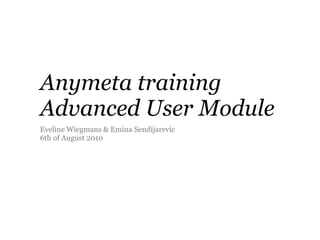
Here are the steps to complete the navigation assignment:1. Go to the /admin page2. Click on "Navigation" in the left sidebar 3. Click "Add navigation item"4. Give the new item a title like "Your Name's Navigation"5. Select a "Kind" - this will determine what type of content the navigation links to6. Add child items by clicking "Add sub item" and filling out the form7. Make sure to select the specific content you want each item to link to8. Arrange the items by dragging and dropping 9. Publish the navigation10. Go to the front-end and view your new navigationLet me know
- 1. Anymeta training Advanced User Module Eveline Wiegmans & Emina Sendijarevic 6th of August 2010
- 2. Content Management System The principles of Anymeta 1. Content Management System 2. ‘Anything is a thing’ 3. Metadata
- 3. Content Management System The principles of Anymeta 1 A Content Management System allows users without any technicall knowledge to contribute to a website and to share data. - Community Management System - User roles (view- and editright)
- 4. Content Management System The principles of Anymeta 2 “Anything is a thing” Every item (article, event, picture) is structured with relations and connections. This structure is created by using metadata.
- 5. Content Management System The principles of Anymeta 3 Metadata: “Data providing information about one or more other pieces of data” Because users and editors add metadata to their contributions, the system ‘understands' their relation to other things. All contributions will therefore appear in the right place and with relevant context. This saves editors a lot of time. This automated linking in Anymeta is called matching.
- 6. The principles of Anymeta Kinds, types and roles
- 7. The principles of Anymeta Kinds, types and roles
- 8. The principles of Anymeta Kinds, types and roles
- 9. The principles of Anymeta Kinds, types and roles
- 10. The principles of Anymeta Domainmodel
- 11. The principles of Anymeta Where to look?
- 12. The principles of Anymeta The structure of pages Events Organisations Articles Persons Location
- 13. The structure of pages An event
- 14. The structure of pages An event
- 15. The structure of pages An event
- 16. The structure of pages An event
- 17. The structure of pages An event
- 18. The structure of pages An organisation
- 19. The structure of pages An organisation
- 20. The structure of pages A person
- 21. The structure of pages A person
- 22. The structure of pages An article
- 23. The structure of pages A location
- 24. The structure of pages A location
- 25. The structure of pages A location
- 26. The structure of pages A location
- 27. The principles of Anymeta Assignment Complete your profile Questions? Short break
- 28. Block 2 Creating content in the front-end The role of text and pictures in list-items Copyright Visibility & Accesibility Evaluation of assignment
- 29. The role of text and pictures in list-items List-items What is it about? Is it retraceable? Is it inviting? Is it relevant?
- 30. The role of text and pictures in list-items List-items - Add an image - Use clear & 'cliche' titles - Keep the intro 2 the point - Add keywords - Important things at the top - Check roles - Do things right the first time
- 31. The role of text and pictures in list-items List-items Bad practices...
- 32. Assignment Geeks
- 33. Assignment Geeks - Go to ‘new contribution’. - Add an article, only add text - Add an event, only add text - Add a date to the event and link it with an organisation and location - Make sure the organisation and location have an address - Add the keyword: ‘chicgeek’
- 34. Copyright flickr.com/creativecommons Doubt? Ask for permission or forget about it. Text: note the source!
- 35. Copyright
- 36. Copyright
- 37. Copyright
- 38. Copyright
- 39. Copyright
- 40. Copyright
- 41. Copyright
- 42. Copyright
- 43. Copyright
- 44. Copyright
- 45. Copyright
- 46. Copyright
- 47. Copyright
- 48. Copyright
- 49. Copyright
- 50. Copyright Hyperlinks Remember: Bracket open+the url+space+the name of the link+bracket close = the name of the link http://www. isn’t necessary Examples: [mediamatic.net a very nice website] = a very nice website [flickr.com/3456/creativecommons/o/ olalala!] = olalala! [blogspot.ienieminie.com my weblog] = my weblog
- 51. Copyright =
- 52. Copyright Ckecklist for images 1. Title: what do you see, what is it 2. Caption: Name artist, description, year, source 3. Source: By owner found on source 4. Remove yourself as the author/photographer if you’re not the photographer 5. Link to event/location with role ‘taken at’ or ‘show on map’, pick out keywords 6. Adjust copyright settings if needed 7. Tag people in the image
- 54. Copyright Assignment 1. Use creative commons to find images. Add an image to your event and article 2. Include a great title and caption with source: Remember: By owner found on flickr. [flickr.com flickr] - will become a link - flickr 3. Remove yourself as photographer of the picture if you’re not. 4. Use the ‘taken at’-button to link to ‘Anymeta Training’. 5. Adjust copyright settings if needed Do it right the first time- it will save you time
- 55. Evaluation & Presentations ....
- 56. Visibility and accesibility General settings
- 57. Adjusting the settings of your contributions Specific settings
- 58. Assignment Visibility and Accesibility Make all your contributions invisible except for the images that you’ve added. Deleting your contribution My contribution > Delete or click ‘Delete’ in page It will only delete the thing, not the role. Click x in Edit-mode It will only delete the role, not the thing
- 59. Assignment Deleting your contribution My contribution > Delete an image in your article You will now see a red cross though it in the article. It’s invisible to others. Click x in Edit-mode of the article Now you also disconnected the image from your article. It’s gone.
- 60. Tips & Tricks - Please mind double things - Please mind .jpg .png endings - Check your contributions - use [link nameofthelink] for all links - check out lay-out codes, wiki-codes
- 61. Last but not least Questions?
- 62. Anymeta training Editor’s Module Eveline Wiegmans & Emina Sendijarevic 6th of August 2010
- 63. Working in the admin Introduction = Frontend edit = Backend “Anything is a thing” - Anything has an unique ID You can do more in the admin Create navigation, specify kinds with types, change the owner Go to /admin and press search
- 64. Working in the admin Introduction
- 65. Working in the admin Introduction
- 66. Admin assignment 1 Add and delete edges 1. Find a picture on Mediamatic.net of yourself (and write down the ID) 2. Go to your profile and click Admin 3. Add the picture you have found, as an icon to your profile 4. Got it right? Delete it again by choosing ‘disconnect’ in the dropdown. Publish.
- 67. Admin assignment 2 Create another language version Choose the language you want to add Translate the text (all other tabs is copied) Publish 2x Captions of attachments need translation too Redirects need to be added to both language versions
- 68. Admin assignment 3 Alias: merge two things together Streetlab Amsterdam Expodium Centraal museum utrecht Melkweg mediaroom W139
- 69. Working in the admin Tips & Trics Redirect Uri Alternative Uri Short title Use the same keywords Fixed content vs. About role Findable & Matchable Check out different types of kinds Check contributions of others
- 70. Blok 2 Structuring content Structure content Create a set & a listpublish Work with navigation Use text in a smart way Tips & tricks
- 71. Structure content Article
- 72. Structure content Set
- 75. Navigation, Text and users - On navigation: Reduce steps user has to take to reach his goal - The User: Doesn't read, but scans Wants to find what he's looking for easily and fast Conditioned by experience and Anymeta = a lot of information
- 76. Structure content What to keep in mind? List Article Set Blog Publish Related yes no no yes content Control yes yes no yes story, navigation, search info, process, nice- Suited for description categorization list to-knows Pager no no yes yes
- 77. Structure content Set
- 78. Create a set and a listpublish Creating a set - Go to the /admin and create a new set. - Give it the title ‘Your name’s set’. - Give it the short title ‘Your Nickname’. - Go to the tab 'relations'> the role set member. - Add your event, profile and article as setmember - Change the order of the set members by drag&drop - Publish - Set it to ‘only visible to me’.
- 80. Work with navigation Assignment Go to the admin and check the theme ‘ Anymeta training Add your set to the ‘Anymeta training set’ Publish Check ‘navigation’ in your set (for a dropdown effect), Publish Go to the admin of the pages in your set and check the theme ‘anymeta training’
- 81. Create a set and a list publish Listpublish - Specify the things you want to show - In what order? - How many results will show (per page)? Examples: Search, calendar, latest comments, list of participants, latest modified events
- 82. Create a set and a listpublish Creating a listpub For a list of participants of an For a list of pictures of an event: event: 1. Create listpub in admin. 1. Create listpub in admin. 2. Give it a title 2. Give it a title 3. Go to tab query and check persons 3. Go to tab query and check 4. Enter in the first box of the section attachements Children: 4. Enter in the first box of the section ID of event:participant Children: 9999:participant ID of event:taken_at 5. Publish 9999:taken_at 5. Publish
- 83. Work with navigation Last Assignment Disconnect your setmembers from your set Delete your setmembers Disconnect your set from the Anymeta training theme ( ID 152596 ) Delete your set Go to ‘my contributions’ Make sure there is noting else that should be deleted
- 84. Last but not least Questions?