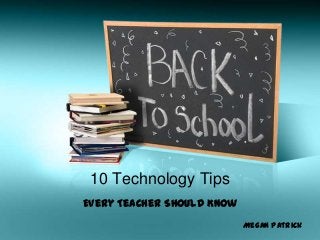
10 technology tips presentation
- 1. 10 Technology Tips Every Teacher Should Know Megan Patrick
- 2. 1- DonorsChoose.org • YouTube Clip 1. Set up a free account. 2. Get permission slips from parents to use student photos. 3. Create your first project using the online store. 4. Wait for donors to give! a) When you receive donations, send a quick “thank you!” 5. When your project is complete, write a thank-you letter. 6. Send photos of your students interacting with the new materials, along with student thank-you notes.
- 4. Tips for getting funded • Lower-value projects get funded more frequently. • “Essential needs” get funded more often than “enrichment needs.” • Core subjects have more success. • Be positive and upbeat when describing your kids. • Always send thank-you notes promptly. • Link your account with your Facebook profile. • http://tinyurl.com/kmtd4pn • Add a DonorsChoose link in your email signature. • http://tinyurl.com/kgv3jfw
- 5. 2- Dropbox • Free download allows you to store files and sync them easily between all your devices. • No more lost jump drives!
- 6. Why Dropbox? • Syncs automatically- connects your phone, tablet, desktop, laptop, and home PC seamlessly. • Access files in the app without internet capability. • Access files online without downloading the app. • Send links to others to share files. • Share entire folders with others for collaboration. • Files are stored in the cloud, safe from computer snafus. • Get more free space every time you refer friends, or upgrade to Dropbox Pro for $8.25/month.
- 7. 3- Google Drive for Students • Google Drive functions similarly to Dropbox, but is connected to your Gmail account. • Have your IT person set up student Gmail accounts for each of your kids, and you can share documents easily as a class. – Students can submit assignments paperlessly– you can provide feedback and send the document back immediately. – Share class notes. – Allow parents/students access to classroom handouts, etc.
- 8. 4- Google Calendar for Students • Set up multiple calendars, each with their own distinct color, to organize your personal, school, and extracurricular activities. • Share calendars with others. – Great for clubs and sports! (Share with students via student email accounts.) – Control how you share– allow students to edit, or just to view, your shared calendars. – Event reminders via email. – Publish calendars to share with parents.
- 9. 5- Evernote • Free app- syncs notes in the cloud between all devices. • Doesn’t require internet access once notes are synced. • Set up multiple “notebooks” for different topics. http://evernote.com/schools/for_teachers/
- 11. 6- Remind101 • Free app for Android or i- Devices or access online without an app. • Safe and easy– send one-way text messages or emails every day with homework reminders, upcoming events, schedule changes, or fun facts. • Remind101 provides custom PDF instructions for each class you set up– simply photocopy them and hand them out to parents and students.
- 14. -Set up a page, not a profile– allows students to “like” you instead of “friend” you. -Wythe County requires a Social Media Consent Form to be signed by parents/students prior to student use. -Set (and stick to) clear expectations for appropriate use. Read my blog about Facebook pages at http://mprintblog.blogspot.com/2013/07/favorite-things-6-10-tips-for-using.html
- 15. Sample Guidelines • Mission • Like this page if you're a current student to get homework reminders, study tips, and occasional extra credit opportunities! • Description • To my students: I created this "teacher page" so that I can send you homework reminders and other educational information. This is NOT my personal profile, and I will NOT befriend you from my personal profile until you graduate. Feel free to use my RRHS e-mail or this page for homework questions, and I will help you as soon as I get the message. I will not private message with you. Please remember to treat this page as if it were our classroom. Any inappropriate behavior is unacceptable and will be blocked. I will remove anyone who is not a current student at RRHS or a close family member of one-- please understand that this is for the safety and security of my students.
- 16. 8- Happy Class App • Usable as an app or webpage. • Seating chart generator- based on students’ desires in combination with yours. • Create one class free, or pay $15/year to set up an unlimited number of classrooms. • Demonstration
- 17. 9- QR Codes • Can be scanned with any smartphone or tablet. • Link to text, websites, Dropbox, YouTube videos, contact information, email, etc.
- 18. QR Code Ideas • Add a code to back-to-school parent forms; link it to your contact information and planning time. • Add a code to class notes; link it to a fun game connected to the material. • Add a code to a homework assignment; link it to a helpful website. • Use codes around your classroom to engage students in a mobile research scavenger hunt! • Make codes free at http://www.qrstuff.com/.
- 19. 10- SuperTeacherTools • Set up a classroom website • Classroom Jeopardy (even keeps score!) • Speed Match Quiz Maker • Who Wants to Be a Millionaire? • Flash Board Game • Flash Countdown/Timer Tool • Hangman • Flash Lottery • Create an account and make class lists to be used for: – Seating Chart Generator (random) – Random Name Generator – Group Maker (random) superteachertools.com
