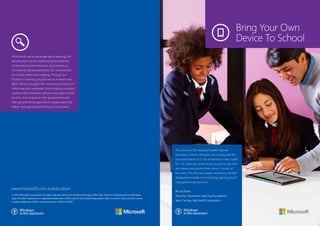
Microsoft Bring Your Own Device to School - K-12 Briefing Paper - 2013 Update
- 1. Bring Your Own Device To School At Microsoft we’re passionate about learning. We see education as the transforming force behind social and economic progress, and students as humankind’s greatest potential. Our commitment to schools is deep and ongoing. Through our Partners in Learning program we’ve invested over $500 million to support the mentoring of close to 11 million teachers worldwide. We’ve inspired countless students with innovative software and opportunities to work. And we partner with governments and inter-governmental agencies to imagine, plan and deliver next-generation learning the world over. The closure of the federally funded national secondary schools computer fund, along with the consumerisation of IT, has accelerated a new model for 1-to-1 learning, where every student brings their own device and parents bear some, if not all, of the costs. This discussion paper examines potential deployment models from teaching, learning and IT management perspectives. www.microsoft.com.au/education © 2013 Microsoft Corporation. All rights reserved. Microsoft, the Microsoft logo, Office 365, SkyDrive, Windows and the Windows logo are either trademarks or registered trademarks of Microsoft in the United States and/or other countries. Other product names may be trademarks of their respective owners. 16116-1013/MS Bruce Dixon, Anytime, Anywhere Learning Foundation Sean Tierney, Microsoft Corporation
- 2. 1-to-1 learning programs are not new 1-to-1 learning programs have been evolving over the past two decades. While some have amounted to little more than replacing pencil cases with laptops, properly structured, they can deliver strong benefits and redefine learning. These gains should be used to benchmark today’s Bring Your Own Device environments. The adoption of Bring Your Own Device (BYOD) models in schools is largely the result of two factors: school budget constraints and the consumerisation of technology. Executive summary The ongoing debate regarding the Bring Your Own Device (BYOD) model in schools warrants deep analysis to help educators and institutions understand this provisioning model and its potential benefits and pitfalls for learning. This discussion paper sets out to define and investigate current BYOD models to clarify which questions should be addressed in the context of your school’s culture, to determine the most suitable BYOD model for your situation. It is intended to stimulate discussion around what constitutes best practice 1-to-1 learning. Contents Executive summary 2 1-to-1 learning programs are not new 3 Do schools still need to provide computers? 4 Bring Your Own Device. Five potential models 6 Myths and misperceptions 11 To BYOD or not to BYOD 12 Conclusion 19 As school budgets have been cut, so the prices of laptop-like devices have dropped dramatically with the introduction of netbooks, apps-based tablets and e-books. Smaller devices such as tablets and smartphones have become internetenabled, with a variety of apps that seem full of promise. And then there is the simple reality that more and more students are coming to school with their own devices in their backpacks. This confluence of conditions has fostered the idea that students could use their own device at school. The appeal, of course, is that on the surface, BYOD seems to provide a way for schools to have a 1-to-1 program but not pay for it – a sort of ‘have your cake, and eat it, too’. But this assumption requires deeper scrutiny. As a starting point, it’s essential to bear in mind what makes 1-to-1 learning successful and how it has challenged classroom practice over the past few years. From a tentative start in the early 90s, 1-to-1 learning has become a worldwide phenomenon reaching millions of students. In their evaluation of six major 1:1 initiatives in the US, Argueta, Huff, Tingen and Corn1 reveal that teachers and students agreed laptops increase student engagement, with students reporting an increase in the amount of work they are doing both in and out of school. But more importantly, 1-to-1 learning has shifted the focus from teaching to learning. Rather than teachers controlling process and knowledge, students have become empowered learners and active proponents of their understanding and ability to connect ideas in new ways. 1/ Argueta, R., Huff, J., Tingen, J. and Corn, J., 2011. “Laptop Initiatives: Summary of Research Across Six States.” The William & Ida Friday Institute for Educational Innovation <http://1to1atoc.wikispaces.com/Research>. p. 7. 2 BYOD TO SCHOOL EDUCATION BRIEFING PAPER Informal observation and classroom experience also suggest that, when students have their own laptops, learning is deeper and they engage in more intellectual, conceptual, analytical, creative thinking. Rapidly evolving technology has also influenced the nature of 1-to-1 learning programs. For example, the Internet has become richer and more accessible, opening new ways to collaborate, communicate and connect to ideas and people, including, but not limited to: • Redefining learning communities, as well as where, when and how learning takes place. • Creating new paths between students and intellectual guides/experts beyond the classroom. • Introducing a world of disciplines beyond those defined in the traditional curriculum. • Demonstrating the power of individual contribution to bring about large-scale change through collective action; e.g., DeforestACTION. Cloud computing – in concert with powerful laptops and software that continue to function when the Internet connection is lost – has also been able to deliver a seamless computing experience; not just setting the preconditions for anywhere, any time learning, but shaping its very nature by introducing rich new ways for students to research, learn and collaborate. And that is a critical factor for teachers, principals and parents to bear in mind when considering a BYOD model. After many years of teaching and measuring learning in a 1-to-1 environment, both educators and researchers have been able to identify what constitutes a successful model. Their findings have been clear. Simply equipping students with their own devices and digitising existing curriculum is not the right approach. Instead they see the purpose of 1-to-1 learning as being to create confident, flexible, self-directed, lifelong learners. Any successful BYOD program needs to embrace and support this core premise and not detract from it. BYOD TO SCHOOL EDUCATION BRIEFING PAPER 3
- 3. Do schools still need to provide computers? Computing Capability Pedagogical potential of hardware for today’s learning environment It’s a question that hard-pressed schools are asking themselves. However, careful analysis reveals that even small devices can have large implications. With today’s rapidly accelerating consumerisation of technology and the proliferation of affordable apps-based tablets and smartphones, the concept of shifting to a Bring Your Own Device (BYOD) provisioning model has obvious appeal. Both perception and statistics indicate that a large number of students have a ‘smart enough’ phone that could connect to the Internet. The thinking behind BYOD is that these devices could now come out of the backpacks, policies could be rewritten and, at some level, students’ own technology could be used by every student in the classroom. Supports handwriting recognition for Maths, Music, Chemistry and Asian characters. by trend and fashion or, more significantly, on what the student can afford. This has significant pedagogical implications as it also implies: Supports fully functional software for CAD, Web and graphic design. • devices are used for a class activity, the If teachers will need to provide teaching services based on the lowest common denominator, in most cases providing a subpar learning experience for students. Supports typing of longer assignments. Multitasks for complex research and knowledge building. • Often the least expensive devices are designed for consumption, rather than creation. Even when creation is possible, it is difficult. So for those who can only afford one of the smaller devices, creating is more difficult. Video and audio capture and editing. By identifying student-choice BYOD as a solution to today’s financial challenges, there have been attempts to rationalise the decision, retrofitting the BYOD solution to criticisms of today’s schools. One such claim is that the real drive to BYOD is to empower students by letting them make choices about their learning tools. • students cannot use the same program/ All application, even if the teacher determines it has pedagogical value. Unfortunately, with this model BYOD does not seem to be about either self-directed learning or personalising instruction, since its focus is not to provide each student with the best tool for a specific task, but rather whatever their families can provide. Therefore, before embarking on a BYOD program, it’s important to spend time discussing the pedagogical objectives of school computing with all of the teaching staff. The following table could form the basis of this discussion. The decision of what device each student should use is not being made with an eye to optimising the pedagogical use of the device but, rather, is based on preferences, which can be driven Supports note taking with digital pen, intuitive and natural remote learning, fluent mind mapping, prototyping and complex visual thinking. • Multiple systems complicate classroom management, which increases teacher anxiety, and typically reduces the impact technology can have on learning. Supports music composition, playing in, composing and so on. Supports small amounts of typing. Voice, video and audio recording conferencing and collaboration. Internet research. Smartphone Apps-based slate device Smartphones Pros: Video, camera, Internet browser, GPS, lightweight. Cons: Schools traditionally do not manage smartphones for students. With no management controls over content there is a risk of increased cyberbullying activities. Surface 2 Surface RT Laptop PC Slate/Tablet PC with Pen e.g. Surface Pro Apps-based Slate/Tablet Surface 2 Surface RT Pros: Video, camera, Internet browser, lightweight, larger screen. Pros: Offers the simplicity and benefits of an Appsbased slate with the productivity of Office, desktop, file structure for document manager, USB and micro HDMI ports. Cons: Does not support digital pen so students have to ‘write’ with their finger or type. May not have the processing power or compatibility to run demanding education applications. Digital keyboard can be cramped. For slightly more cost, slates add the ability to use a digital keyboard for note taking and provide a larger screen that makes it easier to write, draw and read. There are also opportunities for content creation, as well as communication and collaboration. Laptop PC Cons: Does not run full legacy software. Surface 2/Surface RT (not to be confused with Surface Pro) offers increased productivity tools to a simple apps-only slate with significant additional benefits including Microsoft® Office, desktop, USB and other ports. Productivity is further increased with touch/ type covers. Pros: Video, camera, Internet browser, full keyboard, runs educational applications, mouse control. Cons: No handwriting recognition. Laptops take learning to a higher level with their higher performance levels that enable them to run educationally sound applications for music composition, graphics, and so on. The full keyboard also provides students with an easier way to take notes and manage their work. Slate/Tablet PC with Pen; e.g., Surface Pro Pros: Video, camera, Internet browser, full keyboard, digital pen for handwriting input, runs educational applications. Cons: Tablet PCs offer the best of all worlds. They’re fully featured for learning, and they have the important extra ability of the digital pen that opens up a whole range of pedagogical opportunities including writing chemical and mathematical formulae as well as Asian language characters. They can also jot notes that can be converted to text. *Capabilities as of September 2013, Sean Tierney, Microsoft Corporation 4 BYOD TO SCHOOL EDUCATION BRIEFING PAPER BYOD TO SCHOOL EDUCATION BRIEFING PAPER 5
- 4. 1 Bring your own device – five potential models Although BYOD is often referred to as one single model, there are many interpretations. It’s important to match yours to the school’s pedagogical goals. BYOD models take many forms. Given that most 1-to-1 learning programs are built around students having 24-hour access to their own laptop, the options primarily become who chooses what type of student devices and how they are funded. Having the school define a single laptop model is currently the most common and by far the most successful 1-to-1 learning model. Although it can be described as BYOD because students use their ‘own’ laptop at school and at home, this provisioning model was developed well before the term became popular. Central to this model is the concept that the school defines the required minimum specifications for student laptops. Schools usually specify a brand of manufacturer and model, which includes a single operating system or platform. And the family purchases the laptop – with or without funding support. In these cases, the school may negotiate with a distributor to make laptops meeting these specifications available for purchase, often through the school, or directly from the distributor but under the school’s purchasing agreement. By working with a distributor, the school is usually in a better position to also negotiate an effective and accountable service policy. In many of the earliest 1-to-1 programs, the debate around school-owned versus student-owned laptops involved discussion on student’s sense of ownership, both in terms of the learning possibilities and care and handling of the computer. The pedagogical goals were, however, always at the forefront in determining the minimum specifications. In some schools, there may be scope to define different form factors or models for different grade levels or age of students. For example it is not uncommon for schools to specify a fully functional laptop for Junior, Secondary, or Middle School students, and a pen and touchenabled tablet for senior grades or High School students. Where purchase is facilitated through the school, a variety of financial models have been developed, ranging from back-to-back leasing to rental and hire purchase usually depending on the financial governance of the school or school system. While this format of BYOD does provide for the school to clearly define the device, this does not in any way diminish consideration of the needs and preferences of students, who may often be involved in the specification process as ‘interested stakeholders’. In addition to this model, several others have been proposed. To help you evaluate which one is most appropriate for your school setting, they are explored in more detail following. They can form a useful basis for discussion. School mandates a device The school defines the required minimum specifications for student laptops. Who determines the technology choice? School in consultation with stakeholders. What are the funding options? Can be parent or school funded, or a combination of both, as a co-contribution. Benefits 6 BYOD TO SCHOOL EDUCATION BRIEFING PAPER • The school can negotiate with the service vendor for loaner laptops for any extended service needs. • Significant cost benefits in the total package for parents from bulk purchasing, servicing and licensing. • Student computers all have the same capabilities, so no student is working with an inferior tool and teachers can plan learning activities around these capabilities. Considerations • he specification of a single model and brand T offers the best volume buying power, simplifies servicing arrangements significantly, and lowers costs accordingly. • This can range from 100%, with parents shouldering the cost of a full-featured laptop as well as service, warranty and replacement for each of their children at school, to a partial or co-contribution model. Under the 2010 Victorian Netbook initiative, parents contributed 30% of the cost of the netbook. • Devices are fully functional laptops, which can be used for the full range of learning activities. • the school – all the costs for the laptop are For paid by the parent or through a significant co-contribution from the parent. Within this model there usually is a process for the seamless provision of support for less financially able families. • The school network manager can easily manage connections and server. • f a student has a technical problem, support I at the school is familiar with the hardware and/or other students in the class can help. “I generally assume any school exploring BYOD is not interested in basic apps consumption and light creation. They are focused on meaningfully integrating technology to foster deeper engagement, support personalised learning, develop higher order thinking and improve the pedoagogical potential of their teachers. If that’s not their goal, any BYOD model will be fine.” Travis Smith, Microsoft • The service provider can be held to account for efficient turnarounds. What opportunities for learning does the BYOD model you are exploring offer that other models don’t? What is the percentage contribution from families? • Since the cost of providing computers shifts away from schools under these models, school technology budgets can be used to co-contribute to the cost of each student’s laptop, support equity access programs for less financially able families or to provide an enhanced level of both infrastructure and/or hardware service support. • Depending on the financial model used, ownership at the end of the product’s life cycle must be clearly outlined before the commencement of any program. While this usually defaults to the families, other options are available. • Where the provision model also includes coverage of high-speed broadband Internet access at home (e.g., Portugal), this may provide for a possible contribution from a telco or government body under an ongoing national funding initiative. BYOD TO SCHOOL EDUCATION BRIEFING PAPER 7
- 5. 2 School-defined single platform laptop, plus another device Who determines the technology choice? School in consultation with stakeholders. Additional device is usually the choice of student. What are the funding options? Core device is parent or school funded, or a co-contribution. Additional ‘device’ is 100% parent or student funded. Who determines the technology choice? • School or jurisdiction has the option to manage software licensing on devices. What are the funding options? Considerations • martphones, as with 3G or 4G enabled S modem sticks, are unfiltered. • Additional devices can be seen as distracting. • can be used to ‘legalise’ smartphones in It schools and allow for school policy to more effectively guide appropriate use. • Maintenance of any additional device is entirely the responsibility of families usually through consumer channels. School-defined multi-platform laptops Similar to Model One, but the laptop, which must adhere to a minimum specification level, can be provided for several platforms or manufacturers. Who determines the technology choice? Considerations School in consultation with stakeholders. • More work for the network manager to manage a variety of laptops. What are the funding options? • uying power and bulk discount purchasing B options are diminished, for both hardware and service accountability. Can be parent or school funded, or a combination of both, as a co-contribution. Benefits • Parents or students who prefer one platform or manufacturer over another have a choice. • School or jurisdiction has the option to manage software licensing on devices. • eachers and tech support staff need to be T familiar with several platforms. • ot all programs are available across platforms, N although many are, with some differences due to platform standards. Students and/or families with limited consultation with school. • onsumer-level service expectations C create a need to rethink service process to ensure viability. • ost programs/applications are not available M across all platforms and devices or function very differently across various devices. 100% parent funded. • more work for the network manager to Far manage a complex environment with different devices and platform security requirements. Benefits • arents and students who prefer one platform P or device over another have a choice. Considerations • Multiple devices often drive the need for a virtual desktop environment, which adds complexity, (wireless network constraints), and licensing costs for a diminished user experience. • tudent devices do not all have the same S capabilities. Some have inferior tools and teachers must plan learning activities around the lowest capabilities. • ome devices can’t do consumption and S production/creative tasks or even input full sentences easily. • eachers and tech support staff need to be T familiar with several platforms and many devices. • ulk discount purchasing and licensing options B are significantly diminished, for both hardware and service accountability. Comparison of practical implications of BYOD models School-defined laptop Cost Management Capabilities Support Application availability 8 BYOD TO SCHOOL EDUCATION BRIEFING PAPER Students can bring a laptop (no matter what form, including netbook) with full PC functionality, or a tablet. • When used for supplementary devices, this format allows for flexibility and personal choice, while ensuring there is a common standard across a class. Benefits 3 4 This is often referred to as 1-to-2, or 1-to-many. In addition to the single platform laptop defined by the school, the student is permitted to bring other devices, such as a smartphone, e-book or touch tablet. Student choice of laptop or tablet School-defined laptop plus another device School-defined multiplatform laptop Student choice of laptop or tablet Bring whatever device connects to the Internet School or parent School or parent for laptop; parent for device School or parent Parent Parent School School for laptop; parent or student for device School Parent Parent Full capabilities Full capabilities for laptop; device used as an enhancement Full capabilities Some capabilities Limited School School for laptop; parent or student for device School Parent/student Parent/student All All for laptop; device used as enhancement All Some Few BYOD TO SCHOOL EDUCATION BRIEFING PAPER 9
- 6. 5 Bring your own whatever connects to the Internet When people speak broadly of BYOD, this is the option they are usually referring to. This model allows students to bring any device that connects to the Internet – smartphone, e-book or 5-year-old laptop from their parents. There are no minimum specifications for screen size, keyboard, storage, ports and so on. Who determines the technology choice? Students and/or families with limited consultation with school. What are the funding options? 100% parent funded. Benefits • arents who prefer one platform or device P over another can choose what they prefer. Considerations • tudent devices do not all have the same S capabilities. Some have inferior tools and teachers must plan learning activities around the lowest capabilities. • ome devices can’t do consumption and S production/creative tasks, or even input full sentences easily. • onsumer-level service expectations C create a need to rethink service process to ensure viability. • eachers and tech support staff need to T be familiar with several platforms and many devices. • Most programs/applications are not available across all platforms and devices or function very differently across various devices. • Wide variety of devices and device functionality engenders considerable complexity in the classroom. • more work for the network manager to Far manage a complex environment with different devices and platform security requirements. • Multiple devices often drive the need for a virtual desktop environment, which adds complexity, (wireless network constraints), and licensing costs for a diminished user experience. • uying power and bulk discount purchasing B and licensing options are significantly diminished, for both hardware and service accountability. Myths and misperceptions There are many assumptions around BYOD, so deeper thinking is required to ensure that the full implications of various deployment models in a school environment are understood. When evaluating BYOD it’s important to depart from a pedagogical perspective. A good start is to consider the three core principles of successful 1-to-1 learning programs: • Any investment in devices must be aligned with an investment in professional development. • The initiative must be scalable. • The initiative must be sustainable. This normally includes making sure those who benefit from the initiative make a co-contribution. Some of the key myths around BYOD programs go against these principles and their core underpinning, which is equity of access for all students. Myth 1: BYOD is always financially sustainable. Will the BYOD model you choose make it more likely every student will have a device when they need it, or will they be without due to breakages, poor warranties or no Service Level Agreement? Keep in mind, student devices have high breakage rates. 10 BYOD TO SCHOOL EDUCATION BRIEFING PAPER In pursuing their vision of 1-to-1, many schools relied on grants and government largesse as sole sources of funding. In this case, changing government priorities means the funding often stops, and, potentially, so does the 1-to-1 initiative. A family co-contribution, on the other hand, provides ongoing support. It need not be onerous, and gives students and their families a sense of ownership of the program while leaving the decision of selecting an appropriate pedagogical tool in the hands of the educators. Although many schools worried about asking families to contribute, BYOD models are frequently based on a 100% contribution by families, which may not be either sustainable or reasonable. There is often a case raised by the school community that says schools or governments should not ask parents to contribute to the cost of public education. Indeed, in some Nordic countries it is illegal. Myth 2: BYOD is cheaper. Although BYOD may seem, on the surface, to save money, does it really? Network, security and technology management become more complex with widely different devices. The greater the complexity, the greater the costs for support. In fact, in talking to schools in Australia who have moved to BYOD, Microsoft has heard that some have found the total cost of ownership for BYOD models is 25-30% higher than before – though this is hidden by moving some of the costs to parents. If the school absolves itself of responsibility then students may not be able to participate in class. Myth 3. Just get the devices in their hands. The myth is that today’s students intuitively know how to use technology for learning. Schools that implement student-choice BYOD with this belief in mind often: • ail to envisage what constitutes great, F technology-rich learning. • ase their programs on technology B rather than true pedagogical transformation. Although it is true that many students are comfortable with technology and not timid about trying new applications, this does not mean they know how to find the most pedagogically appropriate technology tools. It is the job of educators to provide this type of guidance and support, and this job is made more difficult when there is a range of devices with diverse capabilities. In many ways, student-choice BYOD and the technical problems it creates can be a classroom distraction rather than a pedagogical benefit. Professional development remains a priority no matter how the technology is provided, and requires ongoing investment. What additional forms of professional learning are required when there’s a more challenging multi-device environment? BYOD TO SCHOOL EDUCATION BRIEFING PAPER 11
- 7. To BYOD or not to BYOD? Choosing a school provision model requires a responsible and thorough examination of the broader issues that experienced schools have addressed in order to implement successful 1-to-1 learning programs. The following questions can help to establish the preconditions for BYOD programs and sharpen focus on readiness, planning, and specific implementation procedures. Readiness 1. oes your school have a high level D of expertise, resources and budget to effectively manage a variety of technologies across a variety of platforms and devices? Managing a variety of platforms and devices is more difficult and timeconsuming than managing a regular 1-to-1 learning program. If you do not have the expertise, resources and budget to effectively manage a variety of technologies across a variety of platforms it is imprudent to embark on a student-choice BYOD model. 2. oes your funding model ensure D equity for all students? The basic foundation on which 1-to-1 learning was established was equity and universal access. In fact, if the initial concept of 1-to-1 learning had simply been built around the idea of allowing any student fortunate enough to have a laptop at home to bring it to school, (BYOD if you have one), the idea would have joined the exceptionally long list of failed educational innovations. There is an assumption today that BYOD means every student will have some type of technology to use at school. The inference here is that schools can use the money they save not buying laptops to provide devices for any students who do not own them. This requires having options in place to avoid the creation of a digital divide within the classroom. These initiatives require strong visionary leadership. The financial challenge of implementing a 1-to-1 learning program can be daunting, but schools should be very wary of seemingly easy answers that do not serve the interests of all their students. 3. Does your BYOD program ensure that all students have access to devices and software that provides the same level of functionality? Successful 1-to-1 learning programs are based on the principle that any software application used within a school had to provide the same level of functionality not just for the affluent, gifted or financially challenged, but for every single student. 4. Are your teachers comfortable and confident about managing a technology-rich and diverse classroom? Even the most competent and technologically literate teacher would prefer to teach without the distraction of explaining how to do the same thing across multiple devices. Clearly, a move to a mixed environment can add an extra level of complexity. 12 BYOD TO SCHOOL EDUCATION BRIEFING PAPER The ability to scale the development of confident users of technology across whole school staffs has, to date, been a major weak point. Too often attention is focused on the ‘innovators’ – those who are very comfortable with technology – rather than working with the true transformers. These are teachers who will want simplicity and focus on pedagogy. These are the teachers who should be nurtured at all costs, for they ultimately are the ones who will bring whole schools on board. They do not want or need the distraction of figuring out whose machine can do what, or whether or not a needed application will run on a diverse range of computer models, platforms, and device forms within their classrooms. 5. Does your school support all aspects of self-directed learning, giving students a voice in how, what and when they learn and not just in the choice of a device? If the rationale for a BYOD initiative is to support the concept that students should be able to select the digital tools they will use for their learning, there needs to also be some alignment within the school vision and mission about who makes the decisions around what, when and how the students learn. If the vision includes assigning responsibility for such matters to students, in a truly self-directed manner, then there would be a case for having students choose their own device. However, caution needs to be exercised to ensure that selection is based on pedagogical support rather than other uses (to listen to music or use as a phone) and, most importantly, price. Planning BYOD may be seen as a way to shift the cost of 1-to-1 learning to parents. However, it is beneficial to reflect on the following to ensure the decision is being made in the best interests of the students, and that it fits with your school’s vision and goals. 1. ow do you develop criteria to H clearly define your student’s personal computer requirements? BYOD should not be based on the myth that any device is appropriate as long as it puts the power of the Internet and digital learning into each student’s hands. The decision about which model, which make, even which platform to buy is never easy. Indeed, with the number of largescale countrywide and school-based programs, product assessment is becoming a science in itself. It is important to build a robust process around this decision and establish strict criteria based on what will best meet the pedagogical needs of students and teachers over the ensuing three or four years so that students have the best possible devices. 2. How have you communicated your vision to stakeholders and involved them in the planning process? Although there is no doubt that cost is important, the experiences of schools around the world over the last two decades has shown that cost should not be the major reason a model, platform, or device type is chosen. A less expensive device that does not meet the learning needs of students or provide support for the teaching practices within a school wastes valuable financial resources and, in the long term, is more costly. If your stakeholders do not know or understand your vision of the learning opportunities 1-to-1 learning makes possible, they may believe any device will be appropriate for learning and not provide the strong support you need. What should never happen is that teaching practice be determined based on the functionality of the least powerful BYOD device in a classroom. After criteria based on learning and teaching needs, the most important criteria for device selection has been service turnaround and machine reliability and usability. Equally important is being able to assess a supplier’s ability to meet SLAs for the life of the selected device. Therefore, the engagement of stakeholders is essential, not only with an eye to potential funding support or added technical expertise, but also to ensure that the 1-to-1 learning program is supported and owned by the whole school community. Without this, there is the likelihood of friction and scepticism, and an emphasis on cost rather than outcomes. All communications to parents must fully outline the provision model, the rationale, benefits and the advantages it provides all students. A communication plan must include frequent communiqués to parents and community members, that anticipate parental concerns, respond to questions, and provide opportunities for stakeholders to witness the 1-to-1 initiative in action to understand the pedagogical value of the decisions made. BYOD TO SCHOOL EDUCATION BRIEFING PAPER 13
- 8. Building a supportable BYOD environment Supporting BYOD goes beyond management and security aspects traditionally performed by IT. In a BYOD deployment, IT must think about providing charging stations and physical device security as well as how to support different types of devices. This section looks at some of the considerations for a supportable BYOD environment. Technical support for devices IT will need to provide technical and help desk support to users, even in a BYOD deployment. Training help desk staff on the different devices is key to success. Where applicable to the BYOD strategy, IT could publish a list of supported devices and establish a policy for the extent of support provided for them. For example, IT would typically support connecting to the institution network but wouldn’t support playing DVDs or music unless applicable to the curriculum. Maintenance of devices Closely tied to technical support is maintenance of the devices. IT and the school must determine who will maintain and repair hardware, and then school policy for maintenance must be communicated to staff and parents alike. Successful BYOD deployments place at least some of the responsibility for maintenance on IT to prevent students from being without their device for an extended period if it needs 14 BYOD TO SCHOOL EDUCATION BRIEFING PAPER to be sent to the manufacturer for repairs. Alternatively, loaner devices can be made available to lessen the impact of hardwarerelated problems. Software licensing Schools should ensure that software required for education is available for the BYOD deployment. Applications may be licensed differently or not available at all depending on the BYOD model chosen. Specialised software such as that for mathematics or advanced research can be cost prohibitive and is typically less expensive when licensed by the school. Other discounts may be available through educational licensing programs. Certain BYOD models will enable VDI, Windows® To Go, and other virtualised or non-native infrastructures, which can help mitigate these costs, but licensing terms still need to be verified for the virtualized deployment. Most BYOD models can benefit from cloud-based apps and storage, such as Microsoft® Office 365™ and SkyDrive®. These solutions fit BYOD well, because students can access their data and work on projects and homework from virtually anywhere. Security Choosing the appropriate level of security for student devices is a challenge in a BYOD deployment. For example, can a device be provisioned with a school-managed image, and how does IT ensure security of the devices? For devices running Windows 8, a technology like Family Safety may be helpful when the device is at home. Isolated networks and other security best practices can be used when the device is used within the institution’s infrastructure. The overall goal is to ensure that these questions are answered prior to deployment to help make the deployment successful. School policy, parental consent, and BYOD With a BYOD deployment, the school must have a clear policy on personal use of the device, both on campus and off campus, that includes software installation, website access, and other uses. Related to this policy, parental consent should be obtained for the policies and the overall BYOD deployment. Making sure that device usage policies are clearly communicated and that parents understand their responsibility for the device and its role in the educational process is key to a successful BYOD deployment. Device life cycle and warranties Determining when a device needs to be replaced is part of building a supportable BYOD environment. In some schools, a 4-year replacement cycle is standard, while other institutions have a 3-year cycle. This relatively fast cycle requires that teachers and support staff remain up to date on the latest technology and versions of software. When not using a school-funded BYOD model, the school must take care not to exclude students who don’t have the latest technology available. Related to the lifecycle decision is whether extended warranties and insurance are required. Many manufacturers have limited warranties that don’t cover the full life cycle of the device. Repairs for out-ofwarranty devices can be costly regardless of who bears the responsibility for that cost. Therefore, extended warranties and device insurance can help to mitigate these costs and should be considered in a BYOD deployment. Additional resources: • “Managing Windows 8 Devices in a Bring Your Own Device World” at http:// technet.microsoft.com/en-us/windows/ jj874384.aspx BYOD TO SCHOOL EDUCATION BRIEFING PAPER 15
- 9. Preparing the infrastructure IT must consider the BYOD deployment in terms of stability and availability of the network infrastructure. This need applies not only to the BYOD deployment but also to existing workloads and demands on the infrastructure. Network and security considerations With BYOD, chances are that Internet usage will increase. IT must ensure that there is sufficient bandwidth on the network and that network switches and related equipment have the capacity for the additional utilisation. • Network separation IT must configure the appropriate protocols and services for BYOD communication. For example, a deployment may have a separate wireless network that’s allowed to access the Internet. Within that network, IT will need to provide DHCP and Domain Name System services. • eb site filtering Incorporating W a means to filter web site access is important. IT should have an approved list of web sites that the school’s firewalls or web proxies support. Access to Microsoft®Office 365™ and SkyDrive® should be included, if appropriate. 16 BYOD TO SCHOOL EDUCATION BRIEFING PAPER • irewall protection Requiring a firewall F on BYOD devices can be part of the policy for BYOD and helps to ensure that devices are secure, but verification and enforcement of the policy are difficult. For this reason, applying network-level firewall protection at egress and ingress points is important. • Wireless networking Determining which wireless protocols will be supported is important, because it may limit the devices students can use in a BYOD deployment. IT must also ensure that there are sufficient access points based on the density of wireless devices. Wireless access points can only service a certain number of clients. The network’s service set identifier should be published, not hidden. File considerations Students might need access to files while at school. Several options exist for providing access to files, including: • USB drive BYOD devices that have a USB port can use a USB drive for file access. • kyDrive SkyDrive provides a cloudS based file-access solution available for most BYOD devices. With SkyDrive, students can access files from anywhere with an Internet connection. Office 365 integrates with SkyDrive, as well, providing a robust collaborative solution. • eb-based Distributed Authoring W and Versioning (WebDAV) WebDAV provides a cross-device and crossplatform means of accessing files. With WebDAV and the appropriate access, students can access their files from anywhere with an Internet connection. • erver Message Block (SMB) SMB S shared folders are another option. SMB can be deployed through existing infrastructure and provides a familiar access method for files. Print considerations Access to printers is another task for BYOD deployments. When choosing printers, IT should look for those that support the BYOD model being deployed. • ative Windows shared printers N Windows-based devices can use native Windows shared printers, but doing so requires configuration of the printer on the device. • Client software Other devices may need to use client software to access networkbased printing. For example, some manufacturers offer free apps that enable printing to their printers. • E xternal storage Another option is to copy the files to an external location, such as SkyDrive or a USB drive. The files can then be opened and printed on a computer with printing capabilities. • pple AirPrint™ AirPrint is an option for A Apple iOS devices. The printer must have AirPrint capabilities, or an AirPrint server must be available for the BYOD devices. • mail printing Most devices support E an email-to-print capability that doesn’t require configuration on the device. Software considerations Access to and installation of software is a key aspect of BYOD. The school must develop a policy to determine who will pay for applications used within the educational environment. Considerations and choices include: • icrosoft® Office 365™ Office 365 and M other cloud-based applications provide a rich experience across devices, making them an excellent complement to BYOD. • indows Store Apps Can be W installed from the Windows Store where appropriate for the BYOD deployment. • ducational licensing programs E Many software vendors offer educational discounts or volume-licensed educational pricing. This model may be applicable to a BYOD deployment. • Remote access A technology like RemoteApp can provide remote access to applications, alleviating the need for each device to have a copy of the software, but IT should verify application licensing to ensure that remote access is allowed within the license. This solution also requires additional infrastructure to host the application. BYOD TO SCHOOL EDUCATION BRIEFING PAPER 17
- 10. Security solutions BYOD presents new challenges to school networks. Here are some options for tackling them. Conclusion BYOD is a trend that needs to be carefully examined in an education context to ensure that the models we deploy are successful. At the heart of good 1-to-1 learning is equity to ensure that all students have equal access to technology-rich experiences, and simplicity to ensure that it is easy to manage and sustain. BYOD has an inherent security risk: Devices are no longer fully controlled by the security policies and infrastructure available within the school environment. When students are allowed to take devices home or bring their own devices from home, there’s an increased chance of malware infection. Therefore, maintaining security in a BYOD environment becomes more challenging for IT. For devices running a Windows® operating system, IT can implement a solution such as Dynamic Host Configuration Protocol (DHCP) Network Access protection. Another way to mitigate the risk of untrusted devices is to create an isolated network for them. The isolated network treats the BYOD devices as external, untrusted entities and therefore limits their access to internal resources. Certain BYOD deployments can benefit from virtualisation technologies such as Microsoft® Virtual Desktop Infrastructure (VDI) or even a native Windows operating system through Windows To Go. These deployments use the virtualised or Windows To Go desktop to provide a secure, consistent, managed desktop for students and teachers, even from an untrusted network. However, the ability to boot into Windows To Go and to use VDI is limited in certain BYOD deployments where nonWindows devices are used. 18 BYOD TO SCHOOL EDUCATION BRIEFING PAPER Other considerations for BYOD security include: • hysical device security Screen locking P should be enabled for devices where possible. IT should have the ability to wipe sensitive data if the device is lost or stolen. • ersonal data access IT should not have P access to any personal data on the device, and policies should be in place to control such access. • ontrolled resource access Users should C be given a named account with authentication and authorisation control to gain access to institution-based resources. Additional resources: • “DHCP Enforcement Configuration” at http://technet.microsoft.com/library/ dd125315.aspx • “Server and Domain Isolation” at http://technet.microsoft.com/network/ bb545651.aspx • “A Secure BYOD Environment” at http://technet.microsoft.com/security/ jj991910.aspx Between equity and simplicity, however, come considerations of cost. So while today’s confluence of affordable devices, cloud computing and innovative technology dangles a tempting prospect in front of us, educators face a number of difficult decisions before we finally deliver student learning experiences as broad, deep, relevant, complex and creative as we would like them to be. This discussion paper presents some of the varying BYOD models, their nuances and the considerations that accompany them. 1-to-1 access to technology is challenging traditional ideas about teaching and learning, and the arguments herein emphasise that decisions need to be education-based, not purely technology-based. They need to deliver tangible benefits for student learning. The arguments also ask us to question a number of assumptions about BYOD. In particular, we question whether BYOD really reduces the total cost of device use in schools, or whether that cost has been hidden; that is to say, passed on to parents. At the moment, BYOD presents more questions than answers. Hasty decisions made today risk casting a long shadow and undermining some of the important achievements made to date. Most importantly, there needs to be agreement on the equitable and sustainable provision of technology so that the core ideas of 1-to-1 learning, refined over many years of classroom experience, are not lost in the stampede to a new deployment model. This is especially important, given that previous educational innovations have taught us that early reports of success can overlook complexities that only become apparent over time. Poorly executed BYOD learning environments, for example, are at risk of amplifying the mass inequity that is already evident across so much of our educational systems with the best technology only available to those with the means to afford it. At the other end of the scale, it is equally inappropriate to set the use of computers within a class at the lowest common denominator simply because 4 or 5 students are using devices that are not able to complete the work required. Without clear and strong leadership, schools could introduce inequity, complexity and costly support and insurance issues into their technology programs – completely undermining their goal of making computing simple, powerful and accessible to all. If our goal with universal access to technology is to empower our students to be successful citizens in the 21st century, then we must ensure that our deployment models do not compromise this goal. Schools need to be vigilant and protective of the foundations of equity of access on which all of our education systems are firmly founded. With this in mind, all stakeholders – teachers, parents, students and principals – need to work through the tough decisions early to drive home the best outcomes for all students at all times. BYOD TO SCHOOL EDUCATION BRIEFING PAPER 19
