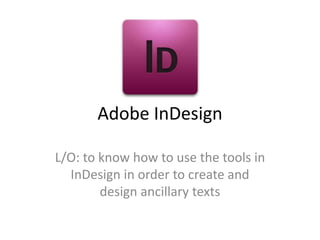
Adobe in design
- 1. Adobe InDesign L/O: to know how to use the tools in InDesign in order to create and design ancillary texts
- 2. Task - • As you learn this, make a powerpoint which documents the tools/features • Screen grabs with arrows and annotations! Like this!
- 3. Powerpoint • Due next week • I will give you a grade, no drafts • You will be able to use this as evidence for technology • (for evaluation)
- 4. Purpose • InDesign is a program to design print layouts such as: – Posters – Brochures – Magazine spreads – Leaflets – Stationary – etc
- 5. Location on network • Start • All programs • Media • InDesign CS3
- 6. Setting up files – Opening files/setting up – Saving files – Exporting PDF –… –…
- 7. Creating a file • Choose create new document • (don’t ever need to choose book/library) • Or you can open an existing file
- 8. Creating/setting up a new file • -click off facing pages • Page size = A4 (just leave on this – or A3) • Orientation – portrait or landscape • Leave columns • Leave gutter • Can change margins if you wish • (chain icon means to keep proportion)
- 9. Once open, it will look like…
- 10. Rulers/grids/guides Grids/guides on page Options Quick tools (file, edit, (such as text Layout, stuff, opacity, Notes etc.) Effects etc. toolbar windows How to view whole page
- 11. To discuss….. • Windows & dock – Expanding dock/windows – Moving windows • Multiple pages (master/none) – Shortcuts and trashcan • Using rulers/grids/guides – Right click – View = hide frame edges/hide grids – Grids & guides
- 12. Toolbar and it’s tools • Black arrow (direction selection tool) • White arrow (indirect selection tool) • Pen tool • Text tool • Pencil tool • Line tool • Rectangle/ellipse/polygon frame tools (placing images) • Rectangle/ellipse/polygon tools – Alignment – transform – arrange – grouping – locking • Rotate tool • Scale tool • Eyedropper tool • Hand tool • Zoom tool
- 13. Other stuff with toolbar You will see little black arrows, click and hold and you will get more options
- 14. Other stuff with toolbar Fill colour Switch pages outlines Red line through something means Switch the not visible pages (i.e. = this means no fill colour) text
- 15. Text tools – Titles – Paragraphs – Size – Style – Colour of text – Tracking/Kerning – Creating outlines
- 16. Other stuff… • Stroke • Placing images • Making backgrounds • Making shapes
- 17. Colours • Anything print = printers are CYMK (called a 4 colour process) Cyan (blue) Yellow Magenta (pink) Black You MUST make all colours CMYK before printing…. • Using colours – Choosing – Changing – CMYK