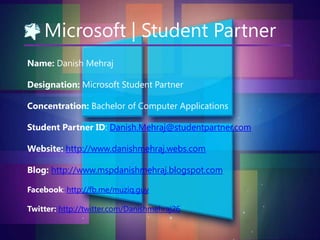
Review about earlier Windows O/S and new Windows 8
- 1. Microsoft | Student Partner Name: Danish Mehraj Designation: Microsoft Student Partner Concentration: Bachelor of Computer Applications Student Partner ID: Danish.Mehraj@studentpartner.com Website: http://www.danishmehraj.webs.com Blog: http://www.mspdanishmehraj.blogspot.com Facebook: http://fb.me/muziq.guy Twitter: http://twitter.com/Danishmehraj26
- 2. Earlier operating systems released by the Microsoft • • • • • • • MS-DOS Windows 95 Windows 98 Windows Millenium Windows XP Windows Vista Windows 7
- 3. MS-DOS Company/ Developer Microsoft Programmed In Assembly Language Working State Discontinued Source Model Closed Source Initial release August 1981 Discontinued Sept. 14, 2000 Supported Platforms X86 Default User Interface CUI or Command Line Interface Succeeded by Windows 95
- 4. Windows 95 Company/ Developer Microsoft Programmed In Assembly Language Working State Discontinued Source Model Closed Source Initial release August 24, 1995 Discontinued December 31, 2001 Supported Platforms X86 Default User Interface GUI Succeeded by Windows 98
- 5. Windows 98 Company/ Developer Microsoft Source Model Closed Source Working State Discontinued License Commercial software Initial release May 15, 1998 Discontinued July 11, 2006 Supported Platforms x86 Default User Interface GUI Succeeded by Windows (Me) 2000
- 6. Windows ME/2000 Company/ Developer Microsoft Source Model Closed Source Working State Discontinued License Commercial Initial release Sept. 14, 2000 Discontinued July 13, 2010 Default User Interface Succeeded by GUI Windows XP
- 7. Windows XP Company/ Developer Microsoft Source Model Closed Source/ Shared Source Working State Continued License Commercial Initial release Oct 25, 2001 Discontinued April 08, 2014 Default User Interface Succeeded by GUI Windows Vista
- 8. Windows Vista Company/ Developer Microsoft Source Model Closed Source/ Shared Source Working State Continued License Commercial Initial release Jan 30, 2007 Discontinued April 11, 2017 Default User Interface Succeeded by GUI Windows 7
- 9. Windows 7 Company/ Developer Microsoft Source Model Closed Source/ Shared Source Working State Continued License Commercial Initial release Oct 22, 2009 Discontinued Jan 14, 2020 Default User Interface Succeeded by GUI Windows 8
- 10. Meet Windows 8
- 11. Windows 8 are focused on your life—your friends and family, your apps, and your stuff. With new things like the Start screen, charms, and a Microsoft account, you can spend less time searching and more time doing. And then there's the Windows Store, a completely new marketplace for apps. Windows Get to know Windows 8 already comes with some apps, but you can get many more in the Store. There's also a new web browser that's faster, safer, and more intuitive: Internet Explorer 10. With Windows, your life is connected.
- 12. The main point about Metro is that its user interface and the corresponding apps are optimized for touch screens. Using Metro UI, the most emphasis is put on Typography over pictography. Metro User Interface Metro UI provides great user experience Metro UI represent the apps in the form of tiles. Functionality for an App made in Metro UI has greatly increased. This interface is fast and fluid.
- 13. No matter where you are in Windows 8, the charms help you do the things you do most often, like search, share links and photos, connect devices, and change settings. What you can do with the charms can change depending on if you're on the Start screen or using an app, so start exploring. The five charms—Search, Share, Start, Devices, and Settings—are always available on the *Charms * Search | Share | Change Settings and more right side of your screen. Here’s how to open them: With touch, swipe in from the right edge, and then tap the one you want. With a mouse move your pointer into the upper-right or lower-right corner, and then move it up or down to click the one you want.
- 14. Search | Share | Change Settings and more Search: Search for anything. You can search just the app you're in (like finding a specific message in Mail), search another app (look up something on the Internet), or you can search your entire PC (for an app, setting, or file). Share: Share files and info with people you know or send info to another app, without leaving the app you're in. You can email photos to your mom, update your Facebook status, or send a link to your note–taking app. Start: Get to your Start screen. Or if you're already on Start, you can use this charm to go back to the last app you were in. Devices: Use all of the devices that are connected to your PC, both wired and wireless. You can print from an app, sync with your phone, or stream your latest home movie to your TV. Settings: Change settings for apps and your PC. You'll find settings, help, and info for the app you're in, plus common PC settings—network connection, volume, brightness, notifications, power, and keyboard. These PC settings are the same no matter where you are in Windows, but the app settings are different in every app. You can also change settings for your PC when you select Change PC settings. It's where you change your lock screen picture, manage notifications, and more.
- 15. You’ve probably heard that Microsoft gave up the Windows Live brand. Windows Live accounts are now called Microsoft accounts. You can either log on to Windows 8 with a local/domain account or with a Microsoft account. The latter allows you to store personal data and app settings in the cloud. Microsoft Account Integration
- 16. Microsoft claims that Windows 8 boots up 30-70% faster than Windows 7., it is certainly a great improvement. Microsoft’s claim appeared to be true. You can customize the boot-up settings in power options. Fast Start Up This does not apply wjile you restart your PC
- 17. SkyDrive is the cloud storage from Microsoft used to store the data and information on web. Windows 8 is cloud connected , this feature has been integrated in the Windows 8 to work from anywhere in a fast and fluid way. SkyDrive Integration Using SkyDrive , you must have a Microsoft account like hotmail, live, outlook or from any other Microsoft service.
- 18. The new Windows Store for Metro apps is certainly a Windows 8 highlight. The fact that you won’t be able to buy and update legacy desktop applications through the Windows Store could be the major driving force for software vendors to focus on Metro and give up the old Windows application paradigm altogether. Windows Store
- 19. The most noteworthy Internet Explorer enhancement is the new Metro version. It is optimized for touch and comes with many of the features you know from the browser of your smartphone: double tap, default full screen mode, touch keyboard, and touch optimized tab bar. Of course, the old style Internet Explorer 10 desktop Internet Explorer is still available in Windows 8. This could be a role model for many software vendors.
- 20. Picture Password
- 21. Windows 8 provides us the feature to work on two apps simultaneously. You can use the snapping mode for max. two apps. Snapping You can snap a windows 8 app next to your desktop. Snapping gives us a great experience. It allows us to chat with friends and working on your project at the same time. You can use this feature for making video calls while doing a particular office or school work or playing games.
- 22. Many PC vendors have their own tool to reset a PC to the state it was delivered. It is good that Microsoft integrates this functionality now into Windows because it standardizes PC troubleshooting. However, more interesting is the PC Refresh feature of Windows 8, which allows you to keep PC Reset and PC Refresh specific settings such as user names and passwords, data, and installed apps. You can create a base image to which users can go back if they have messed up their PC.
- 23. Windows Defender will become full-blown antivirus software as it will not only protect Windows 8 from spyware, as in Windows 7, but also from viruses and worms. It will also feature real-time protection. SmartScreen, Microsoft’s reputation-based malware protection, will now protect not only Windows Defender Internet Explorer but also Windows 8. Windows 8 will also be hardened with an enhanced Address Space Layout Randomization (ASLR), kernel improvements, and a new Windows heap. It means that you need no to install any third party anti-virus software for Windows 8
- 24. However, whenever you have to troubleshoot a Windows machine and you didn’t bring your tool box, you will like new features such as resource usage light-ups, process type grouping (applications, background processes, Windows processes), friendly names for background processes, and top-level New Task Manager grouping windows by app. Interesting for server admins is the new heat map of logical processors.
