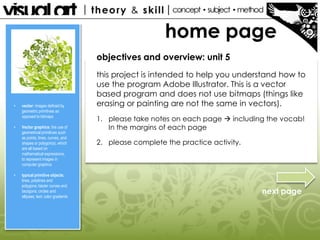
DID Unit 5 - Notes and Exercise
- 1. home page objectives and overview: unit 5 • • • vector: images defined by geometric primitives as opposed to bitmaps Vector graphics: the use of geometrical primitives such as points, lines, curves, and shapes or polygon(s), which are all based on mathematical expressions, to represent images in computer graphics typical primitive objects: lines, polylines and polygons; bézier curves and bezigons; circles and ellipses; text; color gradients this project is intended to help you understand how to use the program Adobe Illustrator. This is a vector based program and does not use bitmaps (things like erasing or painting are not the same in vectors). 1. please take notes on each page including the vocab! In the margins of each page 2. please complete the practice activity. next page
- 2. vectors An Article about Adobe Illustrator: Adobe Illustrator is a vector graphics editor developed and marketed by Adobe Systems. The latest version, Illustrator CC, is the seventeenth generation in the product line. Adobe Illustrator was first developed for the Apple Macintosh in December 1986 (shipping in January 1987) as a commercialization of Adobe's in-house font development software and PostScript file format. Adobe Illustrator is the companion product of Adobe Photoshop. Photoshop is primarily geared toward digital photo manipulation and photorealistic styles of computer illustration, while Illustrator provides results in the typesetting and logo graphic areas of design. Early magazine advertisements (featured in graphic design trade magazines such as Communication Arts) referred to the product as "the Adobe Illustrator". Illustrator 88, the product name for version 1.7,[1] was released in 1988 and introduced many new tools and features.[2] As of 2011, the Adobe Illustrator '88 file format is used in the MATLAB programming language as an option to save figures. CS3 included interface updates to the Control Bar, the ability to align individual points, multiple Crop Areas, the Color Guide panel and the Live Color feature among others. CS3 was released March 27, 2007. • vector: images defined by geometric primitives as opposed to bitmaps • Vector graphics: the use of geometrical primitives such as points, lines, curves, and shapes or polygon(s), which are all based on mathematical expressions, to represent images in computer graphics CS4 was released in October 2008. It features a variety of improvements to old tools along with the introduction of a few brand new tools acquired from FreeHand. The ability to create multiple artboards is one of CS4’s main additions from FreeHand. The artboards allow you to create multiple versions of a piece of work within a single document. Other tools include the Blob Brush, which allows multiple overlapping vector brush strokes to easily merge or join, and a revamped gradient tool allowing for more in-depth color manipulation as well as transparency in gradients. typical primitive objects: lines, polylines and polygons; bézier curves and bezigons; circles and ellipses; text; color gradients CS5 was released in April 2010. Along with a number of enhancements to existing functionality, Illustrator CS5's new features include a Perspective Grid tool taken from FreeHand, a Bristle Brush (for more natural and painterly looking strokes) and a comprehensive update to strokes, referred to by Adobe as "Beautiful Strokes". Version CS6 was the sixteenth generation of Adobe Illustrator. Adobe added many more features and several bug fixes. CS6 was released on April 23, 2012. • From http://en.wikipedia.org/wiki/
- 3. development of vectors History of vectors • • • typical primitive objects: lines, polylines and polygons; bézier curves and bezigons; circles and ellipses; text; color gradients • Some vector editors support animation, while others (e.g. Adobe Flash) are specifically geared towards producing animated graphics. Generally, vector graphics are more suitable for animation, though there are raster-based animation tools as well. Vector graphics: the use of geometrical primitives such as points, lines, curves, and shapes or polygon(s), which are all based on mathematical expressions, to represent images in computer graphics • Vector editors are often contrasted with bitmap editors, and their capabilities complement each other. Vector editors are often better for page layout, typography, logos, sharp-edged artistic illustrations (e.g. cartoons, clip art, complex geometric patterns), technical illustrations, diagramming and flowcharting. Bitmap editors are more suitable for retouching, photo processing, photorealistic illustrations, collage, and illustrations drawn by hand with a pen tablet. Recent versions of bitmap editors such as GIMP and Adobe Photoshop support vector tools (e.g. editable paths), and vector editors such as CorelDRAW, EasyCopy, Adobe Illustrator, Xara Photo & Graphic Designer, Macromedia FreeHand, Adobe Fireworks, Inkscape or SK1 are adopting raster effects that were once limited to bitmap editors (e.g. blurring). vector: images defined by geometric primitives as opposed to bitmaps • A vector graphics editor is a computer program that allows users to compose and edit vector graphics images interactively on a computer (compare with MetaPost) and save them in one of many popular vector graphics formats, such as EPS, PDF, WMF, SVG, or VML.
- 4. why is it important? understanding the principles of vector graphics Practice CGI 1. 2. Vector graphics: the use of geometrical primitives such as points, lines, curves, and shapes or polygon(s), which are all based on mathematical expressions, to represent images in computer graphics Indicate these in your notes: vector: images defined by geometric primitives as opposed to bitmaps • Determine which ones belong to which category 3. • Below you will find examples of bitmap images and vector images. • A. B. C. D. E. F. G. H. typical primitive objects: lines, polylines and polygons; bézier curves and bezigons; circles and ellipses; text; color gradients