Signaler
Partager
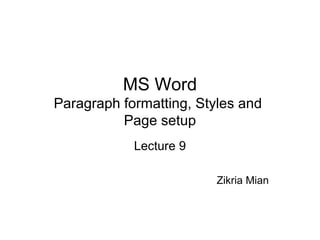
Recommandé
Contenu connexe
Tendances
Tendances (18)
En vedette
En vedette (6)
Plus de MrQaz996
Plus de MrQaz996 (20)
19 animations, transitions and delivering a presentation

19 animations, transitions and delivering a presentation
9 paragraph, styles and page setup
- 1. MS Word Paragraph formatting, Styles and Page setup Lecture 9 Zikria Mian
- 2. • Paragraph and its decoration • Use Styles present in MS Word and create own styles • Page/section formatting
- 3. Paragraph decoration • Font • Language • Alignment • Indentation • Bullets/numbering
- 4. Paragraph decoration (continued) • Keep lines/paragraphs together • Page break • Shading • Borders
- 5. Styles • Quick style sets • Modify • Create
- 6. Page and section formatting • Headers and footers – Styles, area, different first page, page numbers • Footnotes • Margins • Orientation – Landscapes, portraits • Paper size – Letter, Legal, Executive, A4, A3 etc • Columns • Page brakes • Themes
- 7. Summary • Paragraph decoration/formatting • How to setup, change and create a style • Page and section formatting
