9 interesting ways_to_teach_internet_safety_in
•Télécharger en tant que PPT, PDF•
1 j'aime•1,100 vues
Signaler
Partager
Signaler
Partager
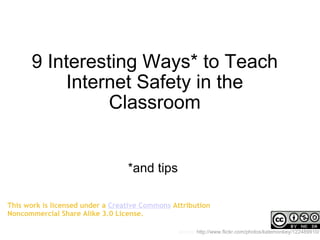
Contenu connexe
Tendances
Tendances (20)
Cyber Safety How Children Can Protect Themselves From Online Threats

Cyber Safety How Children Can Protect Themselves From Online Threats
En vedette
9 consigli pratici per risparmiare sul riscaldamento senza rinunciare al bene...

9 consigli pratici per risparmiare sul riscaldamento senza rinunciare al bene...Andrea Ursini Casalena
En vedette (6)
9 consigli pratici per risparmiare sul riscaldamento senza rinunciare al bene...

9 consigli pratici per risparmiare sul riscaldamento senza rinunciare al bene...
Dell Fluid Data Management vo virtuálnych prostrediach

Dell Fluid Data Management vo virtuálnych prostrediach
Similaire à 9 interesting ways_to_teach_internet_safety_in
Similaire à 9 interesting ways_to_teach_internet_safety_in (20)
Internet Safety & Cyberbullying Workshop for Parents

Internet Safety & Cyberbullying Workshop for Parents
Internet Safety and Responsible Use: NQT Presentation - August 2009

Internet Safety and Responsible Use: NQT Presentation - August 2009
Net Cetera: Chatting with Kids About Being Online 2014

Net Cetera: Chatting with Kids About Being Online 2014
London Borough of Ealing Online Safety for parents

London Borough of Ealing Online Safety for parents
9 interesting ways_to_teach_internet_safety_in
- 1. 9 Interesting Ways* to Teach Internet Safety in the Classroom *and tips source: http://www.flickr.com/photos/katemonkey/122489910/ This work is licensed under a Creative Commons Attribution Noncommercial Share Alike 3.0 License.
- 3. @dmcordell (CyberSmart! Education Co.) #2 Choosing Wisely
- 5. #4 - Share some internet safety websites with your children. Discuss what the messages are. For young children Hector's World would be a good starting place. Contributed by AllanahK
- 6. #5 - Share some internet safety websites with your children. Discuss what the messages are. Lee and Kim Contributed by AllanahK
- 7. #6 - Get a license to 'drive' the internet . Show that you know what to do to keep safe. Contributed by AllanahK
- 8. #7 Play an internet safety game and print off a certificate. Contributed by AllanahK
- 9. #8 - Conduct a Tech Use 'Google Forms' Survey Instead of reading about the rest of the world's data on how students use technology, why not gather your own? Using Google Forms, survey your students about the types of devices they have in their homes, how often they use them, and which social networks they belong to. The results may surprise you, and provide you with real data to 'enlighten' your colleagues as to how much technology is being utilised by your students. Contributed by @adambrice