Using Desktop Icons and Features in Windows and Mac OS
•Télécharger en tant que PPT, PDF•
5 j'aime•7,838 vues
The document discusses various aspects of desktop interfaces, including: - Icons represent programs and files that can be launched by double-clicking. Right-clicking icons provides options. - Themes change the desktop's appearance with different colors, animations, and graphics. - Screen savers activate after a period of inactivity to protect monitors from screen burn-in. Settings control activation delays and appearance.
Signaler
Partager
Signaler
Partager
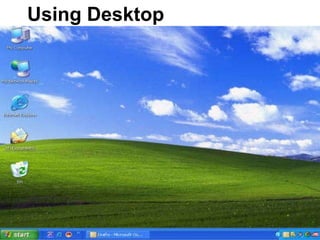
Recommandé
Recommandé
Contenu connexe
Tendances
Tendances (20)
En vedette
En vedette (11)
Similaire à Using Desktop Icons and Features in Windows and Mac OS
Similaire à Using Desktop Icons and Features in Windows and Mac OS (20)
Lesson 14: The Software as an Educational Resource

Lesson 14: The Software as an Educational Resource
