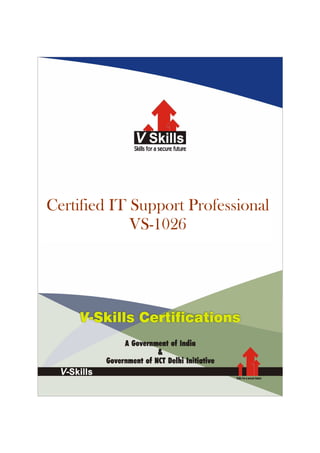
Certified IT Support Professional
- 1. Certified IT Support Professional VS-1026
- 2. Certified IT Support Professional www.vskills.in CertifiedCertifiedCertifiedCertified IT Support ProfessionalIT Support ProfessionalIT Support ProfessionalIT Support Professional Certification CodeCertification CodeCertification CodeCertification Code VS-1026 IT Support ProfessionalIT Support ProfessionalIT Support ProfessionalIT Support Professional CertificationCertificationCertificationCertification allows organizations to strategize their IT policy and support for uninterrupted uptime of IT resources. For growth and development, all organizations need well-timed and efficient IT support to function effectively. Nearly every sector requires IT support professionals; to perform IT support tasks such as keeping systems in running condition and troubleshooting if any IT related problem arises to keep an office running smoothly and efficiently. Vskills provide certification course for those seeking career in IT support that help people with IT support jobs to perform their tasks better. Why should one take this certification?Why should one take this certification?Why should one take this certification?Why should one take this certification? This Course is intended for professionals and technical graduates seeking career in Software industry and wanting to excel in chosen areas. It is also well suited for those who are already working and would like to take certification for further career progression. Indian IT industry is moving up the value curve, and today’s scenario demands more specialization and that is where a certification of this type will add value. The course is developed with a motive to enhance your skills and helps in building confidence, thus making your job more challenging and rewarding. The certification helps extend IT support skills and ultimately achieve proficiency at work. Who will benefit from taking this certification?Who will benefit from taking this certification?Who will benefit from taking this certification?Who will benefit from taking this certification? This course benefits students who wish to make a career in IT support industry. This course is also beneficial for professionals already working and wants to acquire knowledge in this segment of industry. Students will be ready for jobs from day 1 since this is a high demand skill in software companies. Professionals already in the IT support sector looking for job switch will also benefit from this certification. The certification is designed to focus on development of employability skills essential for today's IT support professional that inculcate organization and time management, stress management, self-analysis, self- promotion and professional development skills. It provides an opportunity for those who wish to work in an organization as an IT support professional. Test Details:Test Details:Test Details:Test Details: • Duration:Duration:Duration:Duration: 60 minutes • No. of quNo. of quNo. of quNo. of questions:estions:estions:estions: 50 • Maximum marks:Maximum marks:Maximum marks:Maximum marks: 50, Passing marks: 25 (50%); There is no negative marking in this module.
- 3. Certified IT Support Professional www.vskills.in Fee Structure:Fee Structure:Fee Structure:Fee Structure: Rs. 2,000/- (Includes all taxes) Companies that hireCompanies that hireCompanies that hireCompanies that hire VskillsVskillsVskillsVskills Certified IT Support ProfessionalCertified IT Support ProfessionalCertified IT Support ProfessionalCertified IT Support Professional Vskills Certified IT Support professional will find employment in banks, Schools, corporate, travel and tourism, hotel Industry etc as IT support staff. Practically every business needs an IT support professional and this course can really help get a job that you deserve. IT support professionals are in great demand and major IT companies in India hire them. There are a lot of boutique niche companies, specializing in Integration Services, who are constantly hiring knowledgeable professionals. International job consultants also are constantly looking for IT support specialists for overseas jobs. The skill is also greatly in demand in government projects.
- 4. Certified IT Support Professional www.vskills.in Table of Content 1. Electronics basics1. Electronics basics1. Electronics basics1. Electronics basics 1.1 Electricity versus Electronics 1.2 Electricity Basics 1.3 Analog electronics 1.4 Digital electronics 2.2.2.2. Computer BasicsComputer BasicsComputer BasicsComputer Basics 2.1 Introduction - What is Computer? 2.2 Characteristics of computer 2.3 Generation of computers 2.4 Classification of Computers 2.5 Applications of Computer 2.6 Representation of information 2.7 Commonly Used Computer Terms 2.8 Basic Operations of a Computer 3.3.3.3. Introducing HardwareIntroducing HardwareIntroducing HardwareIntroducing Hardware 3.1 Input Device 3.2 Output Devices 3.3 Cabinet or chassis 3.4 Storage Devices 3.5 Essential Technician Tools 3.6 Troubleshooting principle 4.4.4.4. Chassis Or CabinetChassis Or CabinetChassis Or CabinetChassis Or Cabinet 4.1 Chassis types 4.2 Form Factor 4.3 Chassis Components 4.4 Opening Different Chassis 4.5 Accessing Components 4.6 Switched Mode Power Supply (SMPS) 4.7 Install and Replace SMPS 4.8 Troubleshoot SMPS 4.9 Electrostatic discharge (ESD) 5. Motherboard5. Motherboard5. Motherboard5. Motherboard 5.1 Basic Components Identification 5.2 Form Factor 5.3 I/O Ports and Peripheral Interfaces 5.4 Memory Slots 5.5 Expansion Slots 5.6 Expansion cards 5.7 Disk Drives Connectors 5.8 Chipset
- 5. Certified IT Support Professional www.vskills.in 5.9 POST (Power On Self Test) 5.10 BIOS, CMOS and CMOS Battery 5.11 Jumpers and DIP Switches 5.12 CPU Socket 5.13 Cooling 5.14 Configuring the Motherboard 5.15 Install, Replace and Maintain a Motherboard 5.16 THE BOOTING PROCESS 6. Processor6. Processor6. Processor6. Processor 6.1 CPU Basics 6.2 CPU Features 6.3 CPU Internals 6.4 History 6.5 CPU technologies 6.6 Identify the CPU 6.7 Install or Remove CPU 6.8 Troubleshoot CPU and Motherboard 7. Memory7. Memory7. Memory7. Memory 7.1 Memory Basics 7.2 DRAM 7.3 SRAM 7.4 ROM 7.5 CMOS 7.6 Flash Memory 7.7 Memory Packaging 7.8 Identify your RAM 7.9 Install RAM 7.10 Remove RAM 7.11 Troubleshooting Memory 8.8.8.8. SSSStoragetoragetoragetorage DDDDeviceeviceeviceevicessss 8.1 Optical Drives – CD and DVD-ROM/R/RW and Blue ray 8.2 Removable Storage – Tape, Flash, SD and USB 8.3 Hybrid Drive 8.4 Floppy Drives 8.5 Hard Disk Drive Systems 8.6 Formatting Hard Disk 8.7 Drive Connector and Cables 8.8 Install Hard Disk 8.9 Troubleshoot Hard Disk 9.9.9.9. DDDDisplaisplaisplaisplayyyy DDDDevicesevicesevicesevices 9.1 Display Basics 9.2 Formats and Interfaces 9.3 Analog Video
- 6. Certified IT Support Professional www.vskills.in 9.4 Digital Video 9.5 Video Signals 9.6 Monitors 9.7 Cathode Ray Tube (CRT) 9.8 Liquid Crystal Displays (LCDs) 9.9 Install Monitor 9.10 Troubleshoot Monitor 10. Keyboard & Mouse10. Keyboard & Mouse10. Keyboard & Mouse10. Keyboard & Mouse 10.1 Keyboard Basics 10.2 Keyboard Key Layouts 10.3 Keyboard Technologies 10.4 Keyboard Interfaces 10.5 Keyboard Maintenance. 10.6 Keyboard Troubleshooting 10.7 Mouse Basics 10.8 Mouse Technologies 10.9 Mouse Interfaces 10.10 Mouse Troubleshooting 10.11 Mouse Maintenance 11. Printers11. Printers11. Printers11. Printers 11.1 Printer Basics 11.2 The Printing Process 11.3 Printer Types 11.4 Dot-Matrix Printer 11.5 Inkjet Printer 11.6 Thermal Printers 11.7 Laser Printers 11.8 Printer Interfaces 11.9 Page Description Languages 11.10 Install Printer 11.11 Maintaining Printer 11.12 Troubleshooting Printer 12. Peripherals12. Peripherals12. Peripherals12. Peripherals DDDDevicesevicesevicesevices 12.1 Scanners 12.2 TV Tuner Cards 12.3 MFD 12.4 Webcam 12.5 Digital Camera 12.6 Computer speakers 12.7 Microphone 12.8 UPS 12.9 KVM
- 7. Certified IT Support Professional www.vskills.in 13. Laptop13. Laptop13. Laptop13. Laptop 13.1 Laptop Basics 13.2 Why a Laptop? 13.3 Classification 13.4 Components 13.5 Notebook Maintenance 13.6 Troubleshooting Notebook 13.7 Laptop Upgrading 13.8 Install, Upgrade or Remove Memory 13.9 Install, Upgrade or Remove Optical Drive 13.10 Install, Upgrade or Remove Battery 14.14.14.14. OperatingOperatingOperatingOperating SystemSystemSystemSystem 14.1 Introduction 14.2 File and Directory 14.3 Using Commands 14.4 Introduction to simple batch files 14.5 Windows XP Setup 14.6 Windows User interface 14.7 File and Folder Management 14.8 Windows configuration 14.9 Windows Accessories 14.10 Windows Management 14.11 Optimizing Windows 14.12 Windows Troubleshooting 14.13 Restore Windows 15. Networking B15. Networking B15. Networking B15. Networking Basicsasicsasicsasics 15.1 What is a network? 15.2 Types of Networks 15.3 Network Devices 15.4 Internet Connectivity Options 15.5 Network Cabling and Connectors 15.6 IPv4 15.7 TCP/IP Protocols and Ports 15.8 Configuring IPv4 Steps 15.9 IPv6 15.10 Network Troubleshooting 15.11 Command-Line Tools
- 8. Certified IT Support Professional www.vskills.in Course OutlineCourse OutlineCourse OutlineCourse Outline 1. Electronics basics1. Electronics basics1. Electronics basics1. Electronics basics Clarifies doubts between electricity and electronics Explanation of basic electricity terms Details on analog electronics Details on digital electronics 2. Computer Basics2. Computer Basics2. Computer Basics2. Computer Basics What is Computer? Features of a computer What is meant by generation of computers Different types of Computers Uses of Computer How is information represented in computer Commonly Used Computer Terms The basic operations in a computer 3. Introducing Hardware3. Introducing Hardware3. Introducing Hardware3. Introducing Hardware Explaining different input device Illustrating different output devices Explaining cabinet of a computer Storage Devices in a computer Technician tools which are needed Troubleshooting principle to be followed 4. Chassis Or Cabinet4. Chassis Or Cabinet4. Chassis Or Cabinet4. Chassis Or Cabinet Explaining different types of chassis Form Factor of cabinets Parts of a chassis How to open different chassis How to access components in a chassis Basics of Switched Mode Power Supply (SMPS) Steps to install and replace SMPS How to troubleshoot SMPS What is electrostatic discharge (ESD) 5. Motherboard5. Motherboard5. Motherboard5. Motherboard Basic Components of motherboard
- 9. Certified IT Support Professional www.vskills.in Form factors of motherboard I/O Ports and Peripheral Interfaces Different memory slots on motherboard Expansion slots of motherboard Expansion cards used on motherboards Various disk drives connectors What is Chipset Steps in POST (Power On Self Test) Explanation of BIOS, CMOS and CMOS Battery Jumpers and DIP Switches on motherboard CPU Socket of motherboard Detailing Cooling Configuring the Motherboard Install, Replace and Maintain a Motherboard Explaining the booting process 6. Processor6. Processor6. Processor6. Processor CPU Basics CPU Features CPU Internals History of CPU CPU technologies Identify the CPU Install or Remove CPU Troubleshoot CPU and Motherboard 7. Memory7. Memory7. Memory7. Memory Memory Basics What is DRAM Explaining SRAM Detailing ROM Details on CMOS Illustrating flash memory Different memory packaging How to identify RAM Steps to install RAM Steps for removing RAM Troubleshooting memory 8. Storage D8. Storage D8. Storage D8. Storage Devicesevicesevicesevices Illustrating different optical drives Different removable storage What is Hybrid Drive
- 10. Certified IT Support Professional www.vskills.in Explaining floppy drives Details on hard disk drive Steps for formatting hard disk Different drive connector and cables Steps to install hard disk How to troubleshoot a hard disk 9. Display Devices9. Display Devices9. Display Devices9. Display Devices Basics of computer display Various display formats and interfaces Details of analog video Explanation of digital video What is Video Signals Different type of Monitors Explanation of Cathode Ray Tube (CRT) Details on Liquid Crystal Displays (LCDs) Steps to install monitor How to troubleshoot monitor 10. Keyboard & Mouse10. Keyboard & Mouse10. Keyboard & Mouse10. Keyboard & Mouse Basics of keyboard Various key layouts of a keyboard Different keyboard technologies Interfaces used by a keyboard How to maintain a Keyboard Troubleshooting of Keyboard Mouse Basics Various technologies of a mouse Mouse Interfaces Steps for mouse troubleshooting Mouse maintenance tips 11. Printers11. Printers11. Printers11. Printers Basics of a printer Process of printing Various types of printer Dot-Matrix Printer Inkjet Printer Thermal Printers Laser Printers Various interfaces of printer Page Description Languages Steps to install a printer
- 11. Certified IT Support Professional www.vskills.in How to maintain a printer Troubleshooting printer 12. Peripherals Devices12. Peripherals Devices12. Peripherals Devices12. Peripherals Devices Scanners TV Tuner Cards MFD Webcam Digital Camera Computer speakers Microphone UPS KVM 13. Laptop13. Laptop13. Laptop13. Laptop Basics of a laptop Why to use a Laptop? Classification of laptops Components in a laptop How to maintain a notebook Troubleshooting notebook Steps for upgrading a laptop Install, Upgrade or Remove Memory Install, Upgrade or Remove Optical Drive Install, Upgrade or Remove Battery 14. Operating System14. Operating System14. Operating System14. Operating System Introduction to operating system What is file or directory Using Commands Simple batch files introduction Steps to install Windows XP Windows User interface File and folder management in windows Configuring the Windows OS Windows Accessories Windows Management Optimizing Windows OS Steps in troubleshooting Windows Method to restore Windows
- 12. Certified IT Support Professional www.vskills.in 15. Networking Basics15. Networking Basics15. Networking Basics15. Networking Basics What is a network? Different types of networks Devices used in a network Explaining various internet connectivity options Network Cabling and Connectors IPv4 TCP/IP Protocols and Ports Steps to configure IPv4 IPv6 Troubleshooting network problems Command-Line Tools
- 13. Certified IT Support Professional www.vskills.in Sample QuestionsSample QuestionsSample QuestionsSample Questions 1. What is BIT?1. What is BIT?1. What is BIT?1. What is BIT? A. Bachelor in IT B. Binary Digit C. Bangalore IT park D. Another name for piece 2. DIR COMMAND OF MS2. DIR COMMAND OF MS2. DIR COMMAND OF MS2. DIR COMMAND OF MS----DOS IS AN?DOS IS AN?DOS IS AN?DOS IS AN? A. External command B. Internal command C. Both of above D. None 3. 1 MB EQUALS3. 1 MB EQUALS3. 1 MB EQUALS3. 1 MB EQUALS A. 1000 KB B. 1024 GB C. 1024 bytes D. 1024 KB 4. WHAT IS4. WHAT IS4. WHAT IS4. WHAT IS FAT ?FAT ?FAT ?FAT ? A. Obese B. Falcon Technique C. File Allocation Technique D. File Allocation Table 5. ALT+ F4 IS AN SHORTCUT TO5. ALT+ F4 IS AN SHORTCUT TO5. ALT+ F4 IS AN SHORTCUT TO5. ALT+ F4 IS AN SHORTCUT TO A. Open MS-Word B. Copy C. Close windows D. Paste Answers: 1 (B), 2 (B), 3 (D), 4 (D), 5 (C)
