Personal Finance Presentation
•Télécharger en tant que PPTX, PDF•
0 j'aime•252 vues
Signaler
Partager
Signaler
Partager
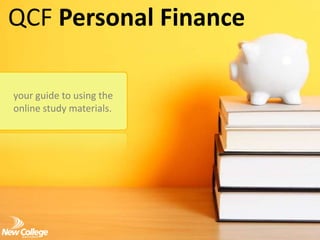
Recommandé
Making communications land - Are they received and understood as intended? webinar
Thursday 2 May 2024
A joint webinar created by the APM Enabling Change and APM People Interest Networks, this is the third of our three part series on Making Communications Land.
presented by
Ian Cribbes, Director, IMC&T Ltd
@cribbesheet
The link to the write up page and resources of this webinar:
https://www.apm.org.uk/news/making-communications-land-are-they-received-and-understood-as-intended-webinar/
Content description:
How do we ensure that what we have communicated was received and understood as we intended and how do we course correct if it has not.Making communications land - Are they received and understood as intended? we...

Making communications land - Are they received and understood as intended? we...Association for Project Management
https://app.box.com/s/7hlvjxjalkrik7fb082xx3jk7xd7liz3TỔNG ÔN TẬP THI VÀO LỚP 10 MÔN TIẾNG ANH NĂM HỌC 2023 - 2024 CÓ ĐÁP ÁN (NGỮ Â...

TỔNG ÔN TẬP THI VÀO LỚP 10 MÔN TIẾNG ANH NĂM HỌC 2023 - 2024 CÓ ĐÁP ÁN (NGỮ Â...Nguyen Thanh Tu Collection
Contenu connexe
Plus de NCeLearning
Plus de NCeLearning (12)
Dernier
Making communications land - Are they received and understood as intended? webinar
Thursday 2 May 2024
A joint webinar created by the APM Enabling Change and APM People Interest Networks, this is the third of our three part series on Making Communications Land.
presented by
Ian Cribbes, Director, IMC&T Ltd
@cribbesheet
The link to the write up page and resources of this webinar:
https://www.apm.org.uk/news/making-communications-land-are-they-received-and-understood-as-intended-webinar/
Content description:
How do we ensure that what we have communicated was received and understood as we intended and how do we course correct if it has not.Making communications land - Are they received and understood as intended? we...

Making communications land - Are they received and understood as intended? we...Association for Project Management
https://app.box.com/s/7hlvjxjalkrik7fb082xx3jk7xd7liz3TỔNG ÔN TẬP THI VÀO LỚP 10 MÔN TIẾNG ANH NĂM HỌC 2023 - 2024 CÓ ĐÁP ÁN (NGỮ Â...

TỔNG ÔN TẬP THI VÀO LỚP 10 MÔN TIẾNG ANH NĂM HỌC 2023 - 2024 CÓ ĐÁP ÁN (NGỮ Â...Nguyen Thanh Tu Collection
Dernier (20)
Making communications land - Are they received and understood as intended? we...

Making communications land - Are they received and understood as intended? we...
Seal of Good Local Governance (SGLG) 2024Final.pptx

Seal of Good Local Governance (SGLG) 2024Final.pptx
TỔNG ÔN TẬP THI VÀO LỚP 10 MÔN TIẾNG ANH NĂM HỌC 2023 - 2024 CÓ ĐÁP ÁN (NGỮ Â...

TỔNG ÔN TẬP THI VÀO LỚP 10 MÔN TIẾNG ANH NĂM HỌC 2023 - 2024 CÓ ĐÁP ÁN (NGỮ Â...
General Principles of Intellectual Property: Concepts of Intellectual Proper...

General Principles of Intellectual Property: Concepts of Intellectual Proper...
On National Teacher Day, meet the 2024-25 Kenan Fellows

On National Teacher Day, meet the 2024-25 Kenan Fellows
This PowerPoint helps students to consider the concept of infinity.

This PowerPoint helps students to consider the concept of infinity.
Python Notes for mca i year students osmania university.docx

Python Notes for mca i year students osmania university.docx
Kodo Millet PPT made by Ghanshyam bairwa college of Agriculture kumher bhara...

Kodo Millet PPT made by Ghanshyam bairwa college of Agriculture kumher bhara...
Asian American Pacific Islander Month DDSD 2024.pptx

Asian American Pacific Islander Month DDSD 2024.pptx
Mixin Classes in Odoo 17 How to Extend Models Using Mixin Classes

Mixin Classes in Odoo 17 How to Extend Models Using Mixin Classes
Personal Finance Presentation
- 1. QCF Personal Finance your guide to using the online study materials.
- 2. accessing the materials Open a web browser and go to http://vle.newcollege.ac.uk 1 2 Log in using your student id and password. 3 Click on the Personal Finance button.
- 3. Personal Finance units Read the important note at the top of the page 1 and then scroll down to the Unit Links section. 2 You should work through the first 8 units before attempting unit 9 which is the Final Assessment. Note: After successfully passing the Final Assessment you will be put forward for the exam on 21st March.
- 4. navigating the resources In the bottom-left corner of the 1 screen you will see your progress indicators. 2 In the bottom-right corner of the screen you will see the navigation buttons and general settings.
- 5. navigation buttons Return Previous Next to menu Calculator Screen Screen Preferences Information Note: Within the Preferences section you can change the type of navigation menu (animated, etc) as well as choosing your preferred colour scheme.
- 6. reveals and questions Within the different screens you will find both reveals and questions. For reveals you will need to click on all of the orange arrows to show the answers before you can progress to the next screen. For questions you will need to select an appropriate answer before you can progress to the next screen.
- 7. unit tests • At the end of each unit is a mini-test (6 questions). • You need to answer at least 4 questions correctly to pass the unit. • You can re-take the unit as many times as you need to. When you have completed the test you can click on the Menu Button and then click the Exit Activity link to return to the main menu.
- 8. For more information on the Personal Finance study materials please contact: karen.hill@newcollege.ac.uk or stuart.aitken@newcollege.ac.uk