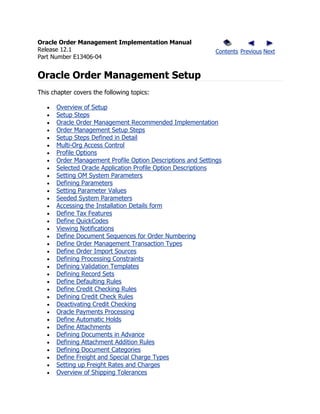
Oracle order management implementation manual
- 1. Oracle Order Management Implementation Manual Release 12.1 Contents Previous Next Part Number E13406-04 Oracle Order Management Setup This chapter covers the following topics: Overview of Setup Setup Steps Oracle Order Management Recommended Implementation Order Management Setup Steps Setup Steps Defined in Detail Multi-Org Access Control Profile Options Order Management Profile Option Descriptions and Settings Selected Oracle Application Profile Option Descriptions Setting OM System Parameters Defining Parameters Setting Parameter Values Seeded System Parameters Accessing the Installation Details form Define Tax Features Define QuickCodes Viewing Notifications Define Document Sequences for Order Numbering Define Order Management Transaction Types Define Order Import Sources Defining Processing Constraints Defining Validation Templates Defining Record Sets Define Defaulting Rules Define Credit Checking Rules Defining Credit Check Rules Deactivating Credit Checking Oracle Payments Processing Define Automatic Holds Define Attachments Defining Documents in Advance Defining Attachment Addition Rules Defining Document Categories Define Freight and Special Charge Types Setting up Freight Rates and Charges Overview of Shipping Tolerances
- 2. Defining Shipping Tolerances Release Management Integration Setup for Sales Agreements Scheduling Across Orders Setup Gross Margin User Item Description Setup for Related Items Setup of Recurring Charges Trading Community Usage Within Order Management Overview of Setup This chapter explains how to set up and implement Oracle Order Management. The Oracle Order Management Application provides many flexible features enabling you to set up your system to begin processing order information. You must define your business order policies, such as how you classify your orders, as well as various control features prior to processing orders within the application. Please refer to the Oracle Applications Multiple Organizations Implementation Guide for more information on setting up multi-org access control. In addition to reading this chapter, please refer to the Using Oracle Workflow in Oracle Order Management manual for setup and implementation details for Order Management workflows. Setup Steps Oracle Order Management Recommended Implementation Order Management Setup Steps Setup Steps Defined in Detail Profile Options Oracle Order Management Recommended Implementation Implementation involves several phases, including setting up other integrated applications, which include Multi-Org Access Control (MOAC), Oracle General Ledger, Oracle Receivables, and Oracle Inventory. Some setup steps are optional, depending on whether you have the integrating applications installed and whether you use the associated feature. For example, if your business supports drop shipments, you should also set up Oracle Purchasing. If you sell models and kits, set up Oracle Bills of Material and Oracle Configurator. If you are using a multiple organization structure, your system administrator must set the parameter OM: Item Validation Organization. This enables Order Management to default code and revenue account information accurately.
- 3. Set Up Oracle Applications Technology The setup steps in this chapter tell you how to implement the parts of Oracle Applications specific to Oracle Order Management. This includes: Performing system-wide setup tasks, such as configuring concurrent managers and printers Managing data security, which includes setting up responsibilities to enable access to a specific set of business data and transactions, and assigning individual users to one or more of these responsibilities Also, if your product uses Oracle Workflow, for example, to manage the approval of business documents or derive Accounting flexfield values via the Account Generator, you need to set up Oracle Workflow. Order Management Setup Steps The following table displays a list of all the implementation steps for Oracle Order Management and a reference to documentation that can help to accomplish the steps. Optional or Step Document Required 1.Define multiple organizations in Oracle Oracle Inventory User's required Inventory Guide 2. Setup Multi-Org (Multiple Oracle Applications Multiple optional Organization) Access Control Organizations Implementation Guide 3. Define key and descriptive flexfields Oracle Order Management required under Implementation Manual certain conditions 4. Define inventory organizations Oracle Inventory User's required (warehouses), parameters, Guide subinventories, and picking rules in Oracle Inventory 5. Define Profiles Oracle Order Management required Implementation Manual 6. Setting OM System Parameters Oracle Order Management required Implementation Manual 7. Define invoicing information Oracle Order Management required under UserGuide certain
- 4. conditions 8. Define your sales representatives Oracle Receivables optional Implementation Guide 9. Define Tax Features Current, Oracle Receivable's required User's Guide 10. Define Quickcodes Oracle Order Management required under Implementation Manual certain conditions 11. Define header and line processing Oracle Order Management required flows 12. Define Document Sequences for Oracle Order Management required Order Numbering Implementation Manual 13. Define Order Import Sources Oracle Order Management required under Implementation Manual certain conditions 14. Define the units of measure Oracle Inventory User's required Guide 15. Define item information Oracle Inventory User's required Guide 16. Define the items that you sell Oracle Inventory User's required Guide 17. Define the configurations that you Oracle Bills of Material required under sell User's Guide certain conditions 18. Define price lists Oracle Advanced Pricing required Implementation Manual 19. Define customer profile classes Oracle Receivables required under Implementation Guide certain conditions 20.Define information on your Oracle Receivables required customers Implementation Guide 21. Define item cross references current, Oracle Inventory required under User's Guide certain conditions 22. Define your sourcing rules Oracle Advanced Planning optional and Scheduling User's Guide
- 5. 23. Define Order Management Oracle Order Management required Transaction Types Implementation Manual 24. Set up Cost of Goods Sold Order Inventory User's required under Accounting flexfield combination Guide certain conditions 25. Define Processing Constraints Oracle Order Management optional Implementation Manual 26. Define Defaulting Rules Oracle Order Management optional Implementation Manual 27.Define Credit Checking Rules Oracle Order Management required under Implementation Manual certain conditions 28. Define Automatic Holds Oracle Order Management required under Implementation Manual certain conditions 29. Define Attachments Oracle Order Management optional Implementation Manual 30. Define Freight and Special Charge Oracle Order Management optional Types Implementation Manual 31. Define shipping parameters Oracle Shipping Execution required User's Guide Setup Steps Defined in Detail The following is a list of each setup step defined in detail. Step 1: Multiple Organizations Define multiple organizations in Oracle Inventory. This step is required. Step 2: Multi-Org Access Control The Multi-Org Access Control (MOAC) feature enables users to access to one or more Operating Units within one user responsibility. Please refer to the Oracle Applications Multiple Organizations Implementation Guide for more information. Step 3: Flexfields
- 6. Define key and descriptive flexfields to capture additional information about orders and transactions. This step is required for Key Flexfields, and optional if you plan on using the functionality surrounding Descriptive Flexfields. Several defaulting values are provided. Step 4: Inventory Organizations Define inventory organizations (warehouses), parameters, subinventories, and picking rules in Oracle Inventory. You must define at least one item validation organization and at least one organization that acts as an inventory source for orders fulfilled internally. If you plan to drop ship some orders, you must also define at least one logical organization for receiving purposes. Your item validation organization can be the same as your inventory source or your logical receiving organization, but you cannot use one organization for all three purposes. See Step 5 for setting your item validation organization. This step is required. Step 5: Profile Options Define profile options to specify certain implementation parameters, processing options, and system options. This step is required. Step 6: Parameters Set your Order Management System Parameters to validate items, enable customer relationships, and operating unit defaults. This step is required. Step 7: Invoicing Define invoicing information, including payment terms, invoicing and accounting rules, Autoaccounting parameters, territories, and invoice sources. This step is required if you plan on transferring invoicing information to Oracle Receivables. Several defaulting values are provided. Step 8: Salespersons
- 7. Define information on your sales representatives. This step is optional. Step 9: Tax Define tax features, such as codes, rates, exceptions, and exemptions. This step is required. Step 10: QuickCodes Define QuickCodes that provide custom values for many lists of values throughout Order Management. This step is required if you plan on creating user defined Quickcodes for utilization within Order Management. Defaulting values are provided. Step 11: Workflow Define header and line processing flows to meet different header and line type requirements. This step is required. Step 12: Document Sequences (Order Numbering) Define Document Sequences for automatic or manual numbering of orders. This step is required. Step 13: Order Import Sources Define sources for importing orders into Order Management. This step is required if you plan on importing orders or returns into Order Management. Step 14: Units of Measure Define the units of measure in which you supply items. This step is required. Step 15: Item Information
- 8. Define item information, including item attribute controls, categories, and statuses. This step is required. Step 16: Items Define the items that you sell, as well as container items. This step is required. Step 17: Configurations Define the configurations that you sell. This step is required if you plan on generating orders or returns for configured items. Several defaulting values are provided. Step 18: Pricing Define price lists for each combination of item and unit of measure that you sell. Optionally, you can define pricing rules and parameters to add flexibility. For more information about pricing setup and implementation, refer to the Oracle Advanced Pricing Implementation Manual. This step is required. Step 19: Customer Classes Define customer profile classes. This step is required if you plan on using the functionality surrounding Customer Profiles. Several defaulting values are provided. Step 20: Customers Define information on your customers. This step is required. Step 21: Item Cross References Define item cross references for ordering by customer part number, UPC, or any generic item number.
- 9. This step is required if you plan on using the functionality surrounding item cross referencing. Several defaulting values have been provided. Step 22: Sourcing Define your sourcing rules for scheduling supply chain ATP functions. This step is optional. Step 23: Order Management Transaction Types (Sales Documents) Define Order Management transaction types to classify sales documents. For each order type, you can assign a default price list, defaulting rules, order lines, return lines, line types, workflow assignments, payment terms, and freight terms. Note: Order Management provides NO seeded OM transaction types. For existing Oracle Order Entry customers, Order Management will update existing Order Types to OM transaction type during the upgrade process. This step is required. Step 24: Cost of Goods Sold (COGS) Set up your Cost of Goods Sold Accounting Flexfield combination (COGS Account) in Oracle Inventory. This step is required if you plan on utilizing the functionality surrounding COGS. Step 25: Processing Constraints Define processing constraints to prevent users from adding updating, deleting, splitting lines, and cancelling sales documents information beyond certain points in your business flows. Use the constraints Order Management provides, which prevent data integrity violations, or create your own. This step is optional. Several default values for processing constraints have been defined. Step 26: Defaulting Rules Define defaulting rules to determine the source and prioritization for defaulting order information to reduce the amount of information you must enter manually in the Sales Orders window.
- 10. This step is optional. Several Defaulting rules and corresponding values for have been defined. Step 27: Credit Checking Define your credit checking rules. This step is required if you plan on performing any type of order credit checking. Step 28: Holds Define automatic holds to apply to orders and returns. This step is required if you plan on performing automatic hold for orders or returns. Step 29: Attachments Define standard documents to attach automatically to sales documents. This step is optional. Step 30: Freight Charges and Carriers Define freight charges and freight carriers to specify on orders. This step is required if you plan on charging customers for freight or additional order charges. Step 31: Shipping Define shipping parameters in Oracle Shipping Execution. This step is required. Oracle Training Administration Users Please refer to the Oracle Training Administration User's Guide for additional Order Management Setup Steps. Oracle Process Manufacturing Users Please refer to the Oracle Process Manufacturing guides for additional Order Management Setup Steps.
- 11. Related Documents 1. Oracle Shipping Execution User‘s Guide 2. Oracle Inventory User‘s Guide 3. Oracle Receivables User Guide 4. Oracle Receivables Implementation Guide 5. Oracle Receivables Reference Guide 6. Oracle Bills of Material User‘s Guide 7. Oracle Order Management User‘s Guide 8. Oracle Applications Multiple Organizations Implementation Guide 9. Using Oracle Training Administration Related Topics Holds and Releases Profile Options Setting OM System Parameters Define Credit Checking Rules Credit Checking Define Defaulting Rules Defaulting Rules Define Processing Constraints Processing Constraints Define Order Management Transaction Types Transaction Types Setting up the Supply Chain Setting Up Basic Pricing Order Import Define Document Sequences for Order Numbering Using Workflow in Order Management
- 12. Define QuickCodes Multi-Org Access Control Please refer to the Oracle Applications Multiple Organizations Implementation Guide for general MOAC setup details. To support Multi-Org Access Control the Operating Unit has been added to many of the Order Management windows. If you are enabling MOAC functionality for your implementation and you want to give your users the ability to enter and search sales order documents across Operating Units then you need to enable (make the field visible) the Operating Unit field in the various Order Management forms that are folder enabled. It is recommended that the Operating Unit field should be the first visible field on a form, or the first field before an Operating Unit sensitive field. To make the hidden Operating Unit field visible in OA Framework (HTML) pages, you need to use the OA Framework Personalization feature. The windows / OA pages where the Operating Unit is seeded as hidden: Order Information Portal: o Sales Order Advanced Search and Results page o Order Status page o Deliveries Advanced Search o Delivery page Sales Orders windows: o Sales Order window o Order Organizer Find window (All tabs) o Order Summary o Quick Sales Order window o Quick Sales Order Organizer o Quick Order Summary o Quote window o Quote Organizer o Quote Summary o Find Customer window Sales Agreements windows: o Sales Agreements window o Sales Agreements Organizer o Sales Agreements Summary Other windows: o Scheduling Organizer window o Pricing and Availability window
- 13. o Order Import Corrections window o Open Interface Tracking window o Retrobill Organizer window, Retrobill Requests tab The Order Management windows where the Operating Unit is added as visible: Audit History Find, Audit History Add Customer window Apply Holds (Criteria tab) window Approvals (to display Operating Unit of Transaction Type) Export Compliance Find, Export Compliance Workbench Order Import Corrections Find window Open Interface Tracking Find window Process Messages Find, Process Messages window Payment Types System Parameters Shipping Tolerances (to display Operating Unit of Customer Address) Transaction Types In the windows where the Operating Unit can be specified, the list of values for the Operating Unit field is determined by the profile MO: Security Profile. The field will have a default value based on the profile MO: Default Operating Unit. For details on MOAC setup please refer to the Oracle Applications Multiple Organizations Implementation Guide. Profile Options During implementation, you set a value for each user profile option to specify how Order Management controls access to and processes data. This is step four of the Order Management Setup Steps. Generally, the system administrator sets and updates profile values. See: Setting Profile Options, Oracle E-Business Suite System Administrator's Guide - Maintenance. Profile Categories In the current release, profiles have been categorized so that they can be easily classified or grouped. The following table displays the profile categories and the profile options that belong to each one. Some profile options belong to more than one category and are indicated in the table below. Profile Category Name Profile Option(s)
- 14. Configurations OM: Allow model fulfillment without configuration; OM: Configuration Quick Save; OM: Copy Model DFF to child lines; OM: Included Item Freeze Method; OM: Party Totals Currency; OM: Use Configurator; Customer Usage OM: Add Customer; OM: Add Customer (Order Import); OM: Create Account Information; OM: E-Mail Required on New Customers; OM: Party Totals Currency; OM: Sales Order Form: Restrict Customers Debug OM: Debug Log Directory; OM: Debug Level; OM: Generate Diagnostics for Error Activities; Deployment OM: DBI Installation; OM: Orders Purge Per Commit; OM: New EDI Acknowledgment Framework; OM: Printed Document Extension Class Name; OM: Use Configurator; Electronic Messaging OM: Change SO Response Required; OM: Electronic Message Integration Event Sources OM: New EDI Acknowledgment Framework; OM: Order Accept State for XML; OM: Run Order Import for XML; OM: Send Acknowledgment for Change PO Response; Forms UI OM: Add Customer; OM: Administer Public Queries; OM: Automatically Open Related Items Window; OM: Contact Center Actions Menu Name; OM: Cust Item Shows Matches; OM: Display Actions Button vs. Poplist; OM: Display Current Selections in Pricing/Availability; OM: Enable Related Items and Manual Substitutions; OM: Item View Method; OM: Quick Sales Order Form: Auto Refresh; OM: Quick Sales Order Form: Defer Pricing; OM: Sales Order Form: Cascade Header Changes to Line; OM: Sales Order Form: Refresh Method (Query Coordination); OM: Sales Order Form: Restrict Customers; OM: Sales Order navigation from Pricing/Availability form;
- 15. OM: Sales Orders Form preference; OM: Scheduling Role; OM: Show Line Details; OM: Show Process Messages Flag; OM: Use Configurator; OM: View Cancel Lines; OM: View Closed Lines; OM: View Pricing & Availability Information in Related Items; Fulfillment OM: Allow model fulfillment without configuration; OM: Included Item Freeze Method; OM: Over Return Tolerance; OM: Over Shipment Tolerance; OM: Population Of Buyer Code For Dropship Lines; OM: Source Code; OM: Under Return Tolerance; OM: Under Shipment Tolerance; OM: Automatically Interface Lines to IB on Fulfillment Holds OM: Modify Seeded Holds; OM: Prevent Booking for Line Generic Holds; Invoicing OM: Interface freight tax code from line; OM: Invoice Numbering Method; OM: Set Receivables Transaction Date as Current Date for Non- Shippable Lines; OM: View Intercompany AR Invoice Item Usage OM: Customer Item Shows Matches; OM: Enable Related Items and Manual Substitutions; OM: Item Flexfield; OM: Restrict Customer Items for Line Level Ship To Address; Logistics OM: Sequence for TP Ship/Deliver Deadline; OM: Source for TP Early Ship/Deliver Date; Order Import OM: Add Customer (Order Import); OM: Import Multiple Shipments; OM: Unique Order Source, Orig Sys Document Ref Combination For Each Customer; Payments OM: Commitment Sequencing; OM: Credit Card Privileges; OM: Preserve External Credit Balances Portal UI OM: Customer Service Feedback; OM: Customer Service Report Defect;
- 16. OM: Records On Summary Page For External Users; Pricing OM: Charges For Backorders; OM: Charges for included item; OM: Charging Privilege; OM: Discounting Privileges; OM: Enable Group pricing for DSP lines; OM: Item Change Honors Frozen Price; OM: List Price Override Privilege; OM: Negative Pricing; OM: Promotion Limit Violation Action; OM: Send Changed Lines to Pricing; OM:Unit Price Precision Type; OM: UOM Class for Charge Periodicity; OM: Price Adjustment Modifier for AIA Order Lines Returns OM: Customer Service Feedback; OM: Customer Service Report Defect; OM: Over Return Tolerance; OM: Notification Approver; OM: Return Item Mismatch Action; OM: Return Unfulfilled Referenced Line Action; OM: Under Return Tolerance; Scheduling OM: Assign New Set For Each Line; OM: Authorized To Override ATP; OM: Auto Push Group Date; OM: AutoSchedule; OM: Enforce Shipping Method for Ship Sets; OM: Schedule ATO Item Without BOM; OM: Scheduling Role; Security OM: Add Customer; OM: Add Customer (Order Import); OM: Administer Public Queries; OM: Authorized To Override ATP; OM: Cascade Service; OM: Charging Privilege; OM: Create Account Information; OM: Credit Card Privileges; OM: Discounting Privileges; OM: List Price Override Privilege; OM: Modify Seeded Holds; OM: Scheduling Role; OM: Authorized To Override ATP;
- 17. Service OM: Cascade Service; Transaction Entry OM: Apply Automatic Attachments; OM: Cascade Service; OM: Configuration Quick Save; OM: Copy Model dff to child lines; OM: Default Blanket Agreement Type; OM: Default Blanket Transaction Phase; OM: Default Sales Transaction Phase; OM: Default Salesrep; OM: Display New Order After Copy OM:Enforce check for duplicate Purchase Orders; OM: Generic Update Constraints Apply to DFF?; OM: Prevent Booking for Line Generic Holds; OM: Return Item Mismatch Action; OM: Return Unfulfilled Referenced Line Action; Upgrade OM: Context Responsibility for Upgraded Orders; OM: Notification Approver; Implementing Profile Options Summary The following table indicates whether you can view or update the profile option and at which System Administrator level the profile options can be updated. The System Administrator level includes User, Responsibility, Application, and Site levels. The table also displays if the profile option is Optional or Required: Required: Requires you to provide a value Optional: A default value is provided, so you only need to change it if you do not want to accept the default If the profile option from the table is prefaced with an application short code, you can find additional information surrounding the profile option usage in the related Application User Guide. The table also uses the following values to describe profile option controls for columns User, System Admin User, System Admin Resp, System Admin App, and System Admin Site: Yes: You can update the profile option. View Only: You can view the profile option value in the Profiles window, but you cannot change it. No: You cannot view or change the profile option value.
- 18. For the profile options table below, the following codes are used to denote profile options used within Order Management that are defined within other Oracle Applications. See the appropriate User Guide for additional details. (AR) Oracle Receivables (BOM) Oracle Bills of Material (FND) Oracle Applications Foundations (GL) Oracle General Ledger (INV) Oracle Inventory (QP) Oracle Advanced Pricing (WSH) Oracle Shipping Execution (OKC) Oracle Sales Contracts The following table is a more in-depth description of each of the profile options. Profile Options Syst Syst em Syst Syst em Adm em em Profile Profile Adm in. Adm Adm Categor Option Use in. Res in. in. Requi y Name r User p. App. Site red? Default Value Names OM: Add View Yes Yes - Yes Yes - Requir NULL Custome Customer Only defa defa ed r Usage, ult is ult is Security, None None Forms UI OM: Add View Yes Yes Yes Yes Option NULL Custome Customer Only al r Usage, (Order Security, Import) Order Import OM: No Yes Yes Yes Yes Requir No Forms Administer ed UI, Public Security Queries OM: Allow No No No No Yes Option No Fulfillme Model al nt, Fulfillment Configur Without ations Configurati
- 19. on OM: Apply View No Yes Yes Yes Option Yes Transact Automatic Only al ion Entry Attachmen ts OM: Assign No No No No Yes Option NULL Scheduli New Set al ng For Each Line OM: View Yes Yes No Yes Option NULL Scheduli Authorized Only al ng, to Override Security ATP OM: No No No No Yes Option Yes Fulfillme Automatica al nt lly Interface Lines to IB on Fulfillment OM: Yes Yes Yes Yes Yes Option No Forms Automatica al UI lly Open Related Items Window OM: Auto View No Yes No Yes Option NULL Scheduli schedule Only al ng OM: Auto View No Yes No Yes Option NULL Scheduli Push Only al ng Group Date OM: View View View Yes Yes Option Null - equivalent to Service, Cascade Only Only Only al Yes Transact Service ion Entry OM: View View View View Yes Electroni Change SO Only Only Only Only c Response Messagi Required ng
- 20. OM: View No No No Yes Option NULL Pricing Charges Only al for Backorders OM: View No No No Yes Option NULL Pricing Charges Only al for included item OM: View Yes Yes Yes Yes Option NULL Pricing, Charging Only al Security Privilege OM: No No No No Yes Option No Payment Commitme al s nt Sequencin g OM: No No No No Yes Option No Transact Configurati al ion on Quick Entry, Save Configur ations OM: View Yes Yes Yes Yes No ONT_CONTACT_CENT Forms Contact Only ER_SUB_MNU UI Center Actions Menu Name OM: View View Yes View View Option No Default Upgrade Context Only Only Only Only al Responsibil ity for Upgraded Orders OM: Copy No No No Yes Yes Option No Transact Model DFF al ion To Child Entry, Lines Configur ations
- 21. OM: Create View Yes Yes Yes Yes Option None Custome Account Only al r Usage, Informatio Security n OM: Credit View View Yes Yes Yes Option None Payment Card Only Only al s, Privileges Security OM: Cust View No Yes No Yes Item Item Only Usage, Shows Forms Matches UI OM: View Yes Yes Yes Yes Option NULL Returns, Customer Only al Portal UI Service Feedback OM: View Yes Yes Yes Yes Option N Returns, Customer Only al Portal UI Service Report Defect OM: DBI View Yes Yes Yes Yes Deploym Installation Only ent OM: Debug Yes Yes Yes Yes Yes Option 0 Debug Level al OM: Debug View No Yes Yes Yes Option NULL Debug log al Directory OM: Yes Yes Yes No Yes NULL Transact Default ion Entry Sales Transactio n Phase OM: No No Yes No Yes Option NULL Transact Default al ion Entry Blanket Agreement Type OM: Yes Yes Yes No Yes Option NULL Transact
- 22. Default al ion Entry Blanket Agreement Transactio n Phase OM: Yes Yes Yes Yes Yes Option NULL Transact Default al ion Entry Salesrep OM: No Yes Yes Yes No Option NULL Pricing, Discountin al Security g Privileges OM: Yes Yes Yes Yes Yes Yes Button Forms Display UI Actions Button vs. Pop list OM: Yes Yes Yes Yes Yes Option No Forms Display al UI Current Selections in Pricing and Availability OM: Yes Yes Yes Yes Yes Option No Transact Display al ion Entry New Order After Copy OM: View View View View Yes XML Electroni Electronic Only Only Only Only c Message Messagi Integration ng Event Sources OM: E-Mail View No No No Yes Option No Custome Required Only al r Usage On New Customers OM: View Yes Yes Yes Yes Pricing Enable Only
- 23. Group Pricing for DSP Lines OM: View Yes Yes Yes Yes Option No Item Enable Only al Usage, Related Forms Items and UI Manual Substitutio ns OM: View Yes Yes Yes Yes Requir Yes Transact Enforce Only ed ion Entry Check For Duplicate Purchase Order OM: No No No No Yes Option NULL Scheduli Enforce al ng Shipping Method for Ship Sets OM: View No No No Yes No No Debug Generate Only Diagnostics for Error Activities OM: View No No No Yes Option NULL Transact Generic Only al ion Entry Update Constraints Apply to DFF? OM: Yes Yes Yes Yes Yes Option Null - equivalent to No Order Import al Import Multiple Shipments OM: View No No No Yes Requir NULL Fulfillme Included Only ed nt, Item Configur Freeze ations
- 24. Method OM: No No No No Yes Option No Invoicing Interface al Freight Tax Classificati on Code From Line OM: No No No No Yes Requir Automatic Invoicing Invoice ed Numbering Method OM: Item View Yes Yes Yes Yes Option NULL Pricing Change Only al Honors Frozen Price OM: Item No No No No Yes Requir System items Item Flexfield ed Usage OM: Item Yes Yes Yes Yes Yes Option NULL Forms View al UI method OM: List No Yes Yes No No Option NULL Pricing, Price al Security Override Privilege OM: Inter Inter Inter Inter Inter Intern Internal Use Only Holds, Modify nal nal nal nal nal al Use Security Seeded Use Use Use Use Use Only Holds Only Only Only Only Only OM: View No No Yes Yes Option NULL Pricing Negative Only al Pricing OM: New No Yes Yes Yes Yes Option No Deploym EDI al ent, Acknowled Electroni gment c Framework Messagi ng
- 25. OM: View Yes Yes Yes Yes Option NULL Upgrade Notification Only al , Approver Returns OM: Order View View View View Yes Option Null - equivalent to Electroni Accept Only Only Only Only al Entered c State For Messagi XML ng OM: View No No No Yes Option 100 Deploym Orders Only al ent Purge Per Commit OM: Over View No No No Yes Requir 0 Returns, Return Only ed Fulfillme Tolerance nt OM: Over View No No No Yes Requir 0 Fulfillme Shipment Only ed nt Tolerance OM: Party View No No No Yes Requir US Dollars Custome Totals Only ed r Usage Currency OM: No No No No Yes Option NULL Fulfillme Population al nt Of Buyer Code For Dropship OM: No No No No Yes Yes Yes Payment Preserve s External Credit Balances OM: No No No No Yes Option NULL Holds, Prevent al Transact Booking ion Entry for Line Generic Holds OM: Price No No No No Yes Option NULL Pricing Adjustment al Modifier
- 26. for AIA Order Lines OM: View No No No Yes Option NULL Deploym Printed Only al ent Document Extension Class Name OM: View No No No Yes Option NULL Pricing Promotion Only al Limit Violation Action OM: Quick Yes Yes Yes Yes Yes Option Application Forms Sales al UI Order Form: Auto Refresh OM: Quick Yes Yes Yes Yes Yes Option No Forms Sales al UI Order Form: Defer Pricing OM: Yes Yes Yes Yes Yes Option NULL Portal UI Records on al Summary Page for External Users OM: No No No No Yes Option NULL Item Restrict al Usage Customer Items for Line Level Ship To Address OM: View Yes Yes Yes Yes Option NULL Returns, Return Only al Transact
- 27. Item ion Entry Mismatch Action OM: View Yes Yes Yes Yes Option NULL Returns, Return Only al Transact Unfulfilled ion Entry Referenced Line Action OM: Run View View View View Yes Option NULL Electroni Order Only Only Only Only al c Import for Messagi XML ng OM: Sales No Yes Yes View View Option Null Forms Order Only Only al UI Form: Cascade Header Changes to Line OM: Sales Yes Yes Yes Yes Yes Option Sales Orders Forms Order al UI Form Preference OM: Sales Yes Yes Yes Yes Yes Option Null - equivalent to Forms Order al Automatic Refresh UI Form: with Repositioning of Refresh Cursor Method (Query Co- ordination) OM: Sales View View Yes Yes Yes Option Global Forms Order Only Only al UI, Form: Custome Restrict r Usage Customers OM: Sales Yes Yes Yes Yes Yes Option ASK Forms Order al UI Navigation From P&A form
- 28. OM: No No No No Yes Option No Scheduli Schedule al ng ATO Item Without BOM OM: No Yes Yes No No Option NULL Scheduli Scheduling al ng, Role Forms UI, Security OM: Send View View View View Yes Option Null - equivalent to No Electroni Acknowled Only Only Only Only al c gment for Messagi Change PO ng Response OM: Send View No No No Yes Option Yes Pricing Changed Only al Lines to Pricing OM: No No No No Yes Option Null Logistics Sequence al for TP Ship/Delive r Deadline OM: Set View No No No Yes Option No Invoicing Receivable Only al s Transactio n Date as Current Date for Non- Shippable lines OM: Show Yes Yes Yes Yes Yes Option NULL Forms Line al UI Details OM: Show Yes Yes Yes Yes Yes Option NULL Forms Process al UI Messages
- 29. Flag OM: No No No No Yes Requir ORDER ENTRY Fulfillme Source ed nt Code OM: No No No No Yes Option NULL Logistics Source for al TP Early Ship / Deliver Date OM: Use No No No No Yes Option Yes Deploym Configurat al ent, or Forms UI, Transact ion Entry, Configur ations OM: Use No No No No Yes Yes No Fulfillme Materialize nt d View for Items LoV (Honours Item Orderabilit y Rules) OM: Under View No No No Yes Requir 0 Returns, Return Only ed Fulfillme Tolerance nt OM: Under View No No No Yes Requir 0 Fulfillme Shipment Only ed nt Tolerance OM: View View View View Yes Option NULL Order Unique Only Only Only Only al Import Order Source, Orig Sys Document Ref
- 30. Combinatio n For Each Customer OM: Unit Yes Yes Yes Yes Yes Option NULL Pricing Price al Precision Type OM: UOM View View View View Yes Pricing Class For Only Only Only Only Charge Periodicity OM: View Yes Yes Yes Yes Yes Option Yes Forms Cancel al UI Lines OM: View Yes Yes Yes Yes Yes Option Yes Forms Closed al UI Lines OM: View Yes Yes Yes Yes Yes Option No Invoicing Intercomp al any AR invoice OM: View Yes Yes Yes Yes Yes Option Both Forms Pricing/Ava al UI ilability Informatio n in Related Items AR: Credit No No Yes Yes Yes Limit Selection AR: Item Yes Yes Yes Yes Yes Requir NULL Flexfield ed Mode (AR) AR: Use View Yes Yes Yes Yes Requir No Invoice Only ed Accounting for Credit Memos
- 31. (AR) HZ: Yes Yes Yes Yes Yes Requir NULL - equivalent to Generate ed Yes Contact Number (AR) HZ: Yes Yes Yes Yes Yes Requir NULL - equivalent to Generate ed Yes Party Number (AR) HZ: Yes Yes Yes Yes Yes Requir NULL - equivalent to Generate ed Yes Party Site Number (AR) Tax: Allow View Yes Yes Yes Yes Requir NULL Ad Hoc Only ed Tax Changes (AR) Tax: Allow View Yes Yes Yes Yes Requir NULL Manual Only ed Tax Lines (AR) EBTax: View Yes Yes Yes Yes Requir NULL Allow Only ed Override of Customer Exemption s (AR) Tax: Allow View Yes Yes Yes Yes Requir NULL Override of Only ed Tax Classificati on Code (AR) Tax: View No Yes Yes Yes Option NULL Calculate Only al
- 32. Tax on Credit Memos (AR) Tax: Use View No Yes Yes Yes No Tax Only PL/SQL Vendor (AR) Tax: Use View No Yes Yes Yes Requir No Tax Only ed Vendor (AR) BOM: View No No No Yes Option No Check for Only al Duplicate Configurati on (BOM) BOM: Yes Yes Yes Yes Yes Option 10 Componen al t Item Sequence Increment (BOM) BOM: Yes Yes Yes Yes Yes Requir Configurat ed or URL of UI Manager (BOM) BOM: Yes Yes Yes Yes Yes Option No Default Bill al of Material Levels (BOM) Sequential View No Yes Yes Yes Requir Numbering Only ed (FND) Default Yes Yes Yes Yes Yes Requir NULL
- 33. Country ed (FND) Flexfields: Yes Yes Yes Yes Yes Option Yes Open al Descr Window (FND) Journals: Yes Yes Yes Yes Yes Option At site level Display al Inverse Rate (GL) INV: Yes Yes No No Yes Option NULL Capable to al Promise (INV) OKC: No No No Yes Yes Option NULL Enable al Sales Contracts (OKC) QP: View No No Yes Yes Option No Default Accrual Only al UOM Class (QP) QP: Blind View No No Yes Yes Requir Yes Discount Only ed Option (QP) QP: Item View No Yes No Yes Requir No Default Validation Only ed Organizatio n (QP) QP: High No No No No Yes Volume Order Processing Complianc e (QP) QP: Line View No No Yes Yes Option No Default
- 34. Volume Only al UOM Code (QP) QP: Line View No No Yes Yes Option No Default Weight Only al UOM Code (QP) QP: View No No Yes Yes Requir No Default Negative Only ed Pricing (QP) QP: Return Yes Yes Yes Yes Yes Manual Discounts (QP) QP: Source No No No Yes Yes Requir No Default System ed Code (QP) QP: Unit No No No Yes Yes Requir Standard Price ed Precision Type (QP) QP: Verify No No No No Yes Requir No GSA ed Violations (QP) WSH: Yes No No No No Option NULL Internet al Proxy URL (WSH) Order Management Profile Option Descriptions and Settings OM: Add Customer ONT_ADD_CUSTOMER This profile option determines which users who can access the Order Management Add Customer window to enter customers, customer addresses, and customer contact information. Select from:
- 35. All: Users can create new customers, customer addresses, and customer contacts. None: User cannot create new customers, customer addresses, and customer contacts. Address and Contact only: Users can access the Add Customer window to create both new customer addresses and/or customer contacts for existing customers only The default for this profile option is None. Note: You cannot update existing customer information from the Add Customer window. However, if the e-mail address field is NULL for a customer and/or customer contact, you can update these fields. Note: Oracle Trading Community Architecture provides a model for managing information about entities such as customers. The TCA Data Sharing and Security (DSS) feature allows you to define rules around who can create, update or delete customer data.For more information please refer to the Oracle Trading Community Architecture Administration Guide. OM: Add Customer (Order Import) ONT_ADD_CUSTOMER_OI This profile option determines which users can create new customers and customer details when importing order using the Order Import concurrent program. Select from: All: Users can create new customers, customer addresses, and customer contacts. None: User cannot create new customers, customer addresses, and customer contacts. Address and Contact only: Users can access the Add Customer window to create both new customer addresses and/or customer contacts for existing customers only The default for this profile option is None. Note: Oracle Trading Community Architecture provides a model for managing information about entities such as customers. The TCA Data Sharing and Security (DSS) feature allows you to define rules around who can create, update or delete customer data. For more information please refer to the Oracle Trading Community Architecture Administration Guide. OM: Administer Public Queries
- 36. ONT_ADMINISTER_PUBLIC_QUERIES This profile option determines which responsibility is able to create and update public queries within Order Management windows. OM: Apply Automatic Attachments OE_APPLY_AUTOMATIC_ATCHMT This profile option determines whether rule-based attachments are applied without user intervention. OM: Allow model fulfillment without configuration ONT_ALLOW_MODEL_FULFILL_WITHOUT_CONFIG In order to enable you to progress model lines which do not have child lines attached, the profile option OM: Allow Model Fulfillment without Configuration has been introduced. When you set this profile option to Yes, you are allowed to progress the model line and not wait at fulfillment any longer, even if you do not have a child line attached to it. If you set this profile option to No, which is the default value, the current functionality will be carried out: the model line will get fulfilled only if it does not have any child lines attached to it. If the model line is not configured, i.e. if it does not have any child lines attached to it, then the model line waits at fulfillment thus giving the user a chance to configure the model. OM: Assign New Set For Each Line ONT_CHECK_WAIT_TO_FULFILL_LINE The default is set to ―N‖ which creating ONE Ship/Arrival Set per order. Set to 'Y' which creates a separate ship/arrival set per line, resulting in enforcing that each line is shipped complete. OM: Authorized to Override ATP ONT_OVERRIDE_ATP This profile option controls which responsibilities or users have the authority to perform the ATP override. If YES, then the user or responsibility can override the ATP Schedule Date. Null is interpreted as No. This can be set at the site, responsibility, or user level. OM: Automatically Interface Lines to IB on Fulfillment
- 37. ONT_AUTO_INTERFACE_LINES_TO_IB This profile option enables you to control the interfacing of non-shippable items to Install Base (IB). The default value is Yes and if you have not set any value for this profile, then the application assumes the value to be Yes. The value Yes ensures that all non-shippable lines that reach fulfillment are automatically interfaced to IB. If you set No as the value, then the non-shippable items are not interfaced to IB automatically. OM: Automatically Open Related Items Window ONT_OPEN_RELATED_ITEMS This profile option allows the user who does high volume up-selling and cross-selling to have the Related Items window open automatically for all items which have relationships defined. Options are Yes or No (default). OM: Auto Push Group Date ONT_AUTO_PUSH_GRP_DATE This profile option controls scheduling when a new line is inserted into an existing set. If the new line cannot be scheduled on the same date as the rest of the set, this profile is used. Select from: Yes: The entire set will be automatically rescheduled. No or NULL: An error will occur. You can change the dates or quantities to make scheduling succeed. This profile option can be overridden for a parameter specific to customers or customer sites by setting a value in the Customer window. The default is NULL. OM: AutoSchedule ONT_AUTOSCHEDULE This profile option determines the default setting for autoscheduling orders, and also controls the display of the Availability window within the Sales Order Lines window. Please note that autoscheduling orders is only supported for orders that contain standard line items, not models or kits. Select from:
- 38. Yes: Order lines are scheduled automatically at the time of entry. Automatically display the Availability window within the Sales Order window when entering order line details. No or NULL: Order lines are not scheduled automatically at the time of entry. Does not automatically display the Availability window within the Sales Order window when entering order line details. Note: If the item or model is a standard item or has the item ATP flag enabled, ATP inquiry will automatically be performed on the item or model once it has been entered on an order line and a user exits the item field. The Line Generic workflow process sequences the line scheduling action to occur after you book the order. However, even if you have set this profile option to No and you indicate ship set or arrival set on a order line, the order entry processing schedules the line and sets the Visible Demand Flag. To group lines into ship sets and arrival sets, order entry processing uses the warehouse, scheduled shipment date, ship to location, shipment priority, and shipment method. Therefore, it schedules the order lines with ship set values to obtain scheduled shipment date. If you want the Line Generic workflow process to schedule an order line, you cannot specify a ship set or arrival set for it. OM: Cascade Service ONT_CASCADE_SERVICE If set to No, services will not be automatically cascaded from model to its options. When a service is added to a model, depending on the profile value the application will or will not automatically cascade the service to the options. OM: Change SO Response Required This profile option determines if a response is required to an outbound Change SO XML message. If a response is required, the order is put on hold until a response is received from the customer. OM: Charges for Backorders This profile option controls the setting of the Calculate Price Flag when backorder lines are created. Select from:
- 39. No or NULL: The Calculate Price Flag will be set to Freeze, and the pricing engine will not apply charges. Yes: The Calculate Price Flag will be set to Partial to enable charges to be calculated when the backordered item ultimately ships. OM: Charges for included item ONT_CHARGES_FOR_INCLUDED_ITEM This profile option determines if Order Management will calculate and return charges for included items. The profile option setting does not control the pricing of included items, only the calculation and return of charges associated with an order line containing an included item. Select from: Yes: Calculate and return charges for included items. No: Do not calculate charges for included items. OM: Charging Privilege OE_CHARGING_PRIVILEGE This profile option controls your ability to manually apply freight and special charges on an order or order line. Select from: Full Access: You can modify and apply charges, but you cannot modify non- overridable charges. View Only Access: You can only view charges. Unlimited Access: You can modify and apply all charges including the non- overridable charges. OM: Configuration Quick Save ONT_CONFIG_QUICK_SAVE This profile option determines how Order Management will save option or model class lines for unbooked sales orders from within the Sales Order window only. If you set this profile option to Y, class lines will be saved by a direct database insert call with a minimum of order line defaulting values, unless the value of the Order Management profile option OM: Included Item Freeze Method is set to Entry. If the
- 40. value of OM: Included Item Freeze Method is set to Entry, you cannot perform direct database inserts of model or class order lines with a minimum of defaulting. OE: Commitment Balance Checking OE_COMMITMENT_BAL_CHECK This profile option is obsolete and no longer used by Order Management. OM: Commitment Sequencing OE_COMMITMENT_SEQUENCING This profile option determines whether or not Oracle Order Management calculates and stores the amount of the line that can be paid using the commitment, and if commitments will be applied in Oracle Receivables in the same sequence that they are applied in Order Management. Select from: Yes: Order Management populates the commitment applied and then will interface the applied commitment amount to Oracle Receivables. Note: If you set this profile option to Yes, and you have not installed Bills Receivables for Oracle Receivables, Order Management will not capture the applied commitment amount and therefore will not relay commitment applied amounts to Oracle Receivables; no Warning or Error message is displayed. No: Order Management does not calculate the exact commitment applied amount for an order line. Instead, the extended amount of the line is shown in the commitment applied field within the Sales Order Line, Pricing Tab window. OM: Contact Center Actions Menu Name ONT_AGENT_ACTION_PROFILE Agent actions are defined as functions. Depending on the functions that have been mapped to menus, the corresponding associated agent actions are available from the Line Items sub-tab page. This profile option holds the name of that menu. The default value will be the value of the Order Management seeded menu ‗ONT_CONTACT_CENTER_SUB_MNU‘. OM: Context Responsibility for Upgraded Orders OE_RESP_FOR_WF_UPGRADE
- 41. This profile option is used to flag certain responsibilities to be used when setting the applications context for deferred activities for upgraded orders and order lines. It is used for customers who are upgrading and only needs to be set if a user, who has created orders, (created_by column in Order Management schema) has multiple responsibilities that point to a single operating unit. This profile option can only be set at the Responsibility level. OM: Copy Model DFF to child lines. This profile option enables copying of all flexfields to the lines from the model line. Context sensitive flexfields are more popular; you may not want the same flexfields copied to all the child lines of a model. The default value is No. Set this parameter to 'Yes' in order for the values to copy. OM: Create Account Information ONT_CREATE_ACCOUNT_INFORMATION This profile option is used to set the user's permissions to create accounts, sites, and contacts. It can be set at the Site, Application, Responsibility, and User levels. The seeded profile values are: All: The user is permitted to create Accounts, Account Sites, Account Contracts, and related information Account Site and Account Contact Only: The user is permitted to create Account Sites, Account Contracts, and related information only None: The user is not permitted to create any of the above The default value is None. The Create Account Layer API will check this profile and create the account layer only if the user has the correct permissions. The calling application can pass a profile value to the API. It is useful if the calling application has already determined the user's privileges. OM: Credit Card Privileges ONT_CREDIT_CARD_PRIVILEGES This profile option is used for controlling the entry of new credit card details, updating existing details, and allowing for manual authorization. The valid values for this profile option are Yes and No. This profile option has been modified, it's previous valid values
- 42. were All, Limited and None and in the previous release, this profile option would additionally be used for controlling the card number display. The masking / display function for the credit card number is now controlled from Oracle Payments. Please visit Oracle Payments Implementation Manual for more details. OM: Cust Item Shows Matches OE_CUST_ITEM_SHOW_MATCHES This profile option is obsolete. OM: Customer Service Feedback ONT_FEEDBACK_PROFILE This profile option indicates the Customer contact that a workflow notification will be sent to for RMA requests entered via the Order Information Portal. The values for the LOV for this profile option is all users defined to Oracle Applications via the System Administrator responsibility having no customer contacts. The default for this profile option is Null. OM: Customer Service Report Defect ONT_REPORTDEFECT_PROFILE This profile option indicates the Customer contact that will receive a workflow notification for any Report Defects submitted via the Order Information Portal. The values for the LOV for this profile option is all users defined to Oracle Applications via the System Administrator responsibility having no customer contacts. The default for this profile option is Null. OM: DBI Installation ONT_DBI_INSTALLED This profile option is used to flag whether DBI has been installed. If the profile option is set to Yes, then data is collected for DBI usage. If the profile option is set to No, then data is not collected for DBI. OM: Debug Level ONT_DEBUG_LEVEL
- 43. This profile option is used to store debug messages to assist in problem identification. The OM: Debug profile option controls which debug messages get written to the debug log based on their assigned level. The directory to be specified for this profile should be available in utl_file_dir parameter of the init.ora file (or check v$parameter) of the application database instance. Assigning a value greater than 0 or NULL causes debugging to be turned on. The value of this option determines the level of debug messages printed within a log file. For example, if OM: Debug Level has a current value of 3, all debugging messages with a level of 1,2 or 3 will be spooled out to the debug log. Valid values for this profile option are: NULL: Do not print any debug messages 1:Level 1; Print a limited subset of debug messages (level 1) 2:Level 2; Print a limited subset of debug messages, including level 1 3:Level 3; Print a limited subset of debug messages, including levels 1,2 4:Level 4; Print a limited subset of debug messages, including levels 1,2 3 5:Level 5; Print all debug messages If you set this profile option to a value other than NULL, system performance may be affected, because creating and updating a debug log is a task that will consume a lot of system resources as you enter higher debug levels. Order Management recommends you set this profile option only if you are attempting to gather additional details for unexpected application issues and then reset the value back to NULL once you have gathered the necessary debug details. The default for this profile option is NULL. OM: Debug Log directory OE_DEBUG_LOG_DIRECTORY This profile option determines the default directory used to store log file outputs when performing Order Management debugging. OM: Default Sales Agreement Type OE_DEFAULT_BLANKET_ORDER_TYPE
- 44. This profile is the first preference to default the transaction phase, negotiation or fulfilment on Sales Agreements. This profile should be allowed to setup only at the responsibility and site level. OM: Default Sales Agreement Transaction Phase ONT_DEF_BSA_TRANSACTION_PHASE This profile to defaults the order type to generate sales agreement number. This profile should be allowed to setup only at the responsibility and site level. OM: Default Salesrep ONT_DEFAULT_PERSON_ID A profile to default the dummy salesrep for the Telesales Order. The Telesales team will pass the salesrep_id for the order if that information is available in the eBusiness Center. If no salesrep is passed to the Sales Orders form, then Order Management will default the salesrep value from the profile setup in Order Management. Integration with TeleSales is available with a TeleSales license. OM: Default Sales Transaction Phase ONT_DEF_TRANSACTION_PHASE A default source for the transaction phase on the Quote Sales Order. The default is null for negotiation and fulfillment. OM: Delay Scheduling When the value of this profile option is set to Yes, then the scheduling of a line is performed only when the changes made are committed to the database, as opposed to simply navigating out of the line record. OM: Discounting Privilege ONT_DISCOUNTING_PRIVILEGE This profile option provides the choice of controlling user's ability to apply discounts on an order or order line. Select from:
- 45. Full: Ability to apply any valid discount against an order or order line, as long as the order type of the order does not enforce list prices. (Default value). Non-Overridable Only: Ability to apply only non-overridable discounts against an order or order line. Unlimited: Ability to apply any valid discount against any order or order line, regardless of whether the order type of the order enforces list prices. None: No privileges, view-only access. Note: A Null value for this profile option is handled as if you selected the value FULL. OM: Display Actions Button vs. Poplist Controls whether the traditional button for Actions or a pop list will be used to display available Actions. Valid values are: Button and Pop list. The default value will be Button for backward compatibility. OM: Display Current Selections in Pricing and Availability ONT_PANDA_DISPLAY Yes or No - default is No. Determines whether or not to show the saved selections section of the P&A form OM: Display New Order After Copy You can choose to display the newly copied order depending on the value of this profile option. If the value of the profile option is set to Yes, the box Display New Order after copy on the Copy Orders window (Quick Copy tab) will be selected and you can view an order that has been copied in the sales orders window. If the value of the profile option is set to No, the box Display New Orders after copy will be unselected and the newly copied order will not display automatically in the sales orders window, you will need to query for it. However, you can override the selection of the check box Display New Order after Copy in the Copy window while copying. OM: Electronic Message Integration Event Sources ONT_EM_INTEG_SOURCES Order Sources enabled for Integration Business Event. Based on the source, you can enable the History which will be maintained for that source in the Electronic Messaging history table. OM: E-Mail Required on New Customers
- 46. ONT_MANDATE_CUSTOMER_EMAIL This profile option determines whether the field E-mail address is required for any customer or customer contact you define within Order Management. Select from: Yes: E-mail address is required, for both the customer and customer contact, when defining or updating a customer or customer contact. No or NULL (the default): E-mail address is not required when defining or updating either a customer or customer contact. OM: Enable Group Pricing For DSP Lines ONT_GRP_PRICE_FOR_DSP When demand interface appends order lines to an existing order, this profile option controls whether other unchanged order lines should be sent to the Pricing Engine for repricing. Setting this profile option to No improves demand interface performance. The default value is No. You should only set this profile option to Yes when you want your orders created by demand interface qualify for Promotional Goods, Other Item Discounts or other line group level modifiers defined in Advanced Pricing. OM: Enable Related Items and Manual Substitutions ONT_OPEN_RELATED_ITEMS Values: Yes or No Default Value: No Usage: This option enables you to turn on Related Items. APS users should not turn on Related Items because the forecast demand consumption would be incorrect. Options are Yes or No (default). Default Levels: Viewable and updatable at all levels. OM: Enforce Check For Duplicate Purchase Order ONT_ENFORCE_DUP_PO When this profile option is set to Yes or is blank, a check will be made to verify if the entered PO number is duplicate or not. It will display a warning if a duplicate number is found. When the profile option is set to No, a check to verify for duplicate PO number will not be carried out.
- 47. OM: Enforce Shipping Method for Ship Sets ONT_SHIP_METHOD_FOR_SHIP_SET Determines whether Shipping Method is a set attribute. If set to Yes, all lines in a set must have the same Shipping Method. Site level only. OM: Estimated Authorization Validity Period ONT_EST_AUTH_VALID_DAYS This profile is no longer used . The associated functionality is now controlled by Oracle Payments. Please refer to the Oracle Payments Implementation Guide for more details. OM: Generate Diagnostics for Error Activities This profile determines whether the OM Standard Error Process with Retry workflow process automatically triggers the Diagnostics: OM Order Information concurrent program. Possible values are No (default) or Yes OM: Generic Update Constraints Apply to DFF? This profile option determines whether you can update processing-constrained descriptive flexfield attributes on closed orders. There is a seeded processing constraint against updating closed order lines; this profile option does not control order line fields other than the flexfield attributes. Select from: Yes: (the default): you cannot update processing-constrained flexfield attributes on closed orders. No: you can update processing-constrained flexfield attributes on closed orders. This profile option is updatable at the site level. Regardless of this profile option, you can set up constraints specific to flexfield attribute constraints. OM: Import Multiple Shipments This profile option is used to import multiple shipments via Order Import. If this profile option is set to Yes, the orig_sys_shipment_ref will also be used in determining the uniqueness of the line record in combination with order_source_id, orig_sys_document_ref and orig_sys_line_ref.
- 48. OM: Included Item Freeze Method ONT_INCLUDED_ITEM_FREEZE_METHOD This profile option determines the date and time Order Management uses to determine when included items for a configuration's bill of material are added as lines on the order. Included items for a PTO Model/Class/Kit will also be exploded based on the profile option. Select from: Ready to Pick/ Purchase Release: If the value for this profile option is set to Ready to Pick / Purchase Release, both the Inventory Interface and Purchase Release workflow activities will explode the included items when processed during pick release and purchase release, respectively. Entry: If the value for this profile option is set to Entry, included items will explode on the sales order when moving to a new line or performing a save. Note: If the Order Management profile option OM: Configuration Quick Save is set to Yes, you should not set the value of this profile option to Entry. If you do, the Quick Save functionality for streamlining model class order lines will be unavailable. Booking: If the value for this profile option is set to Booking, The Booking Activity will explode included items when processed. None: When the profile is set to this value, the included items will not be processed. Even if the model has included items defined in its BOM, these will not be reflected in Order Management. This value should not be used if you have included items defined in your BOM for models. Note: When the value of the profile option is Booking or Ready to Pick / Purchase Release, security-invoked behavior (Versioning, Audit Trail, Acknowledgements) will not take place. OM: Interface freight tax classification code from line ONT_TAX_CODE_FOR_FREIGHT The default value set at site level is No (so that existing customers are not impacted due to the change). Tax_code is now interfaced to AR for freight lines that are interfaced as revenue lines when the profile is set to Yes. Tax code is populated in the same way as the sales order line along with which this freight line is interfaced. OM: Invoice Numbering Method
- 49. WSH_INVOICE_NUMBERING_METHOD This profile option determines whether or not the Invoicing activity generates invoice numbers based on the delivery name or automatically. Select from: Automatic: Choose this value if you want to create invoices with automatic numbering. Transaction numbering is controlled automatically by the Receivables AutoInvoice concurrent program. If you set the profile option to this value, you must use an invoice source with automatic transaction numbering. Delivery Name: Choose this value if you want to create invoices for all shippable lines based on Delivery Name. If you process order lines in a delivery in more than one batch, then this function modifies the delivery name with a number to create a unique transaction number. If you set the profile option to this value, you must use an invoice source without automatic transaction numbering. Note: Delivery based invoicing is not supported if order lines within the delivery belong to different operating units. Note: In some cases, you will require both options to be enabled as you may have both invoice source and non-delivery invoice source. Use the Transaction Type "Invoice Order" to specify both. You are allowed to choose invoice source regardless of the setting of the OM: Invoice Numbering Method, to allow for those users who have customizations around invoice numbering. OM: Item Change Honors Frozen Price ONT_HONOR_ITEM_CHANGE This profile option determines whether Order Management will change the value of calculate price flag when an item is changed on an unbooked order line. Select from: Yes: Order Management will not change the value of the calculate price flag, whose original value is honored; the original value will control whether the order line gets repriced. No: Order management will set the calculate price flag to Y, and the order line will be repriced. OM: Item Flexfield
- 50. OE_ID_FLEX_CODE This profile option determines the structure of the Item Flexfield (System Items) used by Order Management. This structure should be the same across all applications in the same database. OM: Item View Method ONT_ITEM_VIEW_METHOD This profile option determines the display method of data retrieved within the LOV for the Item field within the Order Management Options Window. Valid values are: 1: Only return item descriptions, with child indentations. 2: Only return item description without child indentations. 3: Display the concatenated item segment values with child indentations. 4: Display the concatenated segment values without indentation. OM: Level of Credit Checking This profile option is obsolete and no longer used. OM: List Price Override Privilege ONT_LIST_PRICE_OVERRIDE_PRIV View Only is the default value. If set to this value, the current behavior is retained, which means unit list price field is protected. Unlimited Privilege: If set to this value, you can override the unit list price field from the main tab and immediately see selling price adjusted accordingly. OM: Log Directory for Generated Packages This profile option is no longer used by Oracle Order Management. OM: Manual Linegroup Adjustment This profile is no longer used by Oracle Order Management. OM: Modify Seeded Holds ONT_MODIFY_SEEDED_HOLDS
- 51. Internal Use Only. Enables you to modify seeded hold attributes. Options are Yes or No. The default is No or Null. OM: Negative Pricing ONT_NEGATIVE_PRICING This profile option controls whether Order Management allows a negative list price or negative selling price to be determined by the Pricing Engine or to be entered as an override by a user on a sales order. The profile option QP: Negative Pricing is used for price lists, and controls whether a negative unit price can be entered on a price list OM: New EDI Acknowledgment Framework ONT_NEW_EDI_ACK_FWK The new framework is used to generate EDI Acknowledgments. When this profile option is set to Yes, the derivation of the values for the ids for the EDI acknowledgement will be postponed. If you use EDI Transactions (855 and 856) and set this profile option to Yes, there will be better performance of the process order. OM: Notification Approver OE_NOTIFICATION_APPROVER This profile option is used during upgrading Order Entry Order Cycle History to Order Management Workflow History. This profile option can be optionally set. Valid values for this profile are based upon a Value Set that uses the seeded view WF_ROLES. The seeded Return Approval flow also sends approval notifications to the role set by this profile. If the profile option is NULL, then notifications for this role value will go to the user SYSADMIN. Note: The application retrieves the value for this profile option based on the applications context (User, Responsibility, Application) that was in effect when the transaction was created. All upgraded approvals are sent to this role value of this Profile option. OM: Number of Days to Backdate Bank Account Creation
- 52. This profile is no longer used by Oracle. OM Order Accept State For XML ONT_XML_ACCEPT_STATE OM: Order Information Regulatory logging This profile is no longer used by Oracle Order Management. OM: Orders Purge Per Commit OM_ORDERS_PURGE_PER_COMMIT This profile option determines how many orders the purge process should purge before performing a commit to the database. OM: Over Return Tolerance OM_OVER_RETURN_TOLERANCE This profile option indicates the percentage by which a return line can be over-received. Any value greater than or equal to zero (0) is a valid value. This profile option is set at the site level. Default value is zero (0). OM: Over Shipment Tolerance OM_OVER_SHIPMENT_TOLERANCE This profile option indicates the percentage by which an order line can be over-shipped. Any value greater than or equal to zero (0) is a valid value. This profile option is set at the site level. Default value is zero (0). This profile is also applicable to Inbound Lines (RMA). OM: Preserve External Credit Balances ONT_PRESERVE_EXT_CR_BAL If this is set to Yes ,external exposure data is not deleted during Intialize Credit Summaries concurrent program. The value of the profile option can be Yes or No, Initialize Credit Summaries program will use to decide whether to use DELETE or TRUNCATE. The profile can be at site level, and the default value is Yes. With the default value, there will not be any change in behavior as the application will use delete
- 53. and preserve external credit exposure. When this profile is set to 'No', application will truncate the table before populating the credit exposure. OM: Price Adjustment Modifier for AIA Order Lines ONT_O2C_MANUAL_MODIFIER This profile assumes significance in installations where you have configured Order Management to provide fulfillment services via Oracle Order To Cash Process Integration Pack. If you are not implementing Order To Cash Process Integration Pack, then you need not set this profile. If you are implementing Oracle Order To Cash Integration pack, and in case your business scenarios include importing order lines with differing unit list price and unit selling price, then set this profile value to a manual, over-rideable, line level, amount based pricing modifier defined in Oracle Pricing. It may be noted that this modifier continues to be effective, irrespective of the date range specified on the modifier definition user interface. OM: Party Totals Currency OM_CUST_TOTAL_CURRENCY This profile option determines the currency used by the Calculate Party Totals current program which sums order totals by Party. Order Management recommends that you set this profile option at the Site level only. OM: Payment method for Credit Card Transactions This profile is no longer used by Oracle. OM: Population Of Buyer Code For Dropship ONT_POPULATE_BUYER This profile option is used to control how Order Management will populate buyer details when sending sales order data to Oracle Purchasing for requisition processing during requisition import. Select from: Order Creator: The suggested_buyer_id field in the po_requisitions_interface table is populated with the buyer details (the employee_id of the person who enters the sales order). Your sales people must be defined as a buyer in Oracle Purchasing.
- 54. NULL: Oracle Purchasing will perform the Get_Suggested_Buyer_Id function (retrieve the buyer information from the master item) Note: If you set the value of this profile option to NULL, you will be unable to select the value Buyer for the input parameter Group prior to submission of the Oracle Purchasing Requisition Import concurrent program. OM: Prevent Booking for Line Generic Holds ONT_PREVENT_BOOKING If a generic hold has been applied the transaction will fail booking. OM: Printed Document Extension Class Name ONT_PRINT_CUSTOMER_EXTN_OBJECT This profile allows you to update with a custom java code class path that would have been created to print user hooks. The printing API reads the profile class path and executes the java function. Example: You have a custom table and would like data from this table to appear on the Ordering Document. OM: Promotion Limit Violation Action ONT_PROMOTION_LIMIT_VIOLATION_ACTION This system level profile option determines the hold action Order Management will take when encountering a initial promotional hold returned by the pricing engine. If the pricing engine returns a possible promotional hold for an order or order line, Order Management will use the value of this profile option to determine the course of action for the order or line. Messages are generated and can be viewed within the Process Messages Window. Select from: Place holds where violated (either Line or Order): If the pricing engine returns an initial promotional hold, place a hold for the corresponding order or order line. No holds applied: If the pricing engine returns an initial promotional hold, do not apply a hold for either an order or order line. Allow the order or order line to continue processing within its associated workflow. Place order on hold when any violation occurs (both Line and Order): If the pricing engine returns an initial promotional hold, irrespective of the hold level, place the order on hold, in addition to any order lines that may be marked for promotional hold.
- 55. This profile option is optional, and the default is Null. OM: Process Payment Immediately at Booking This profile is no longer used by Oracle. OM: Quick Sales Order Form: Auto Refresh ONT_QUICK_OE_AUTO_REFRESH This profile allows you to control if the active line detail region displays data instantly corresponding to the line when navigating between lines and without the detail blocks instantiated/navigated. Also, with the toggle query coordination check box unchecked, you have to navigate to the detail regions to display the information corresponding to each of the detail regions. When a new session begins, the value will be read from the profile to control the instant automatic refresh of the form when changes have occurred. Values for LOV: Line/Line Details/Both - Site, Application, Responsibility, User. OM: Quick Sales Order Form: Defer Pricing OE_UI_DEFER_PRICING This profile will control the default setting although users will be able to activate it from the form. When a new session begins value will be read from the profile. The default value is No. OM: Defer Pricing. Values: Yes/No Values at Site, Applications, Responsibility, and User Level. OM: Records on Summary Page for External Users ONT_ICP_DEFAULT_RECORDS This profile option indicates the default query (for external users) called when a user requests either the Orders or Delivery summary pages available from the Order Information Portal. Valid values for this option are any positive, whole integer. For external users, if you set this profile option to some value other than zero, the Order Information Home page and the Order Status page in Order Information will run a default query to show most recent open orders based upon the numeric value of the
- 56. profile option. If you set the profile option to zero, the default query is not executed when displaying the Order Information Home page or the Order Status page. OM: Restrict Customer items for Line Level Ship To Address ONT_RESTRICT_CUST_ITEMS This profile option enables users to either use the current functionality or use of the new enhancement to view the Customer Items LOV. If the profile Option is set to YES, then the line level Ship To address displays only the customer items pertaining to that address. If the profile is set to NO, then all customer items are displayed. OM: Return Item Mismatch Action ONT_RETURN_ITEM_MISMATCH_ACTION This profile option controls what should occur if you try to change the item ID of a referenced return line. Select from: Reject: Line processing is halted with an error message. Warning: Line processing is continued with a warning. Allow: Line processing continues with no warning or error. The default for this profile option is Allow. OM: Return Unfulfilled Referenced Line Action ONT_RETURN_FULFILLED_LINE_ACTION This profile option is used for returns to control return of unfulfilled lines. Default value is Allow. Select from: Reject: Do not create return line if the reference line is non-fulfilled. Warning: Create return line with Warning if the referenced line is non-fulfilled. Allow: Create return line without Warning if the referenced line is non-fulfilled. OM: Risk Factor Threshold for Electronic Payments ONT_RISK_FAC_THRESHOLD
- 57. This profile has been obsoleted and the associated functionality is now controlled by Oracle Payments. Please refer to the Oracle Payments Implementation Guide for details on setting up risk factor threshold. OM: Round Unit Selling Price This profile option is no longer used within Order Management and is obsolete. It has been replaced with the Pricing profile option QP: Selling Price Rounding Options. OM: Run Order Import for XML ONT_TRANSACTION_PROCESSING This profile option determines if the Oracle Order Import concurrent program is automatically submitted after the successful import of XML data into Order Management interface tables. Select from: Asynchronous: Order Import will not automatically be submitted for execution once XML data has been interfaced. You must manually submit the concurrent program after XML data has been interfaced to Order Management. Synchronous: Order Import will automatically be submitted for execution once XML data has been interfaced to Order Management. The default for this option is NULL. Note: A NULL value for this profile option is equivalent to setting the profile option to Asynchronous. OM: Sales Agreement Default Order Type OE_DEFAULT_BLANKET_ORDER_TYPE If you plan to use the Sales Agreements feature, then create a sales agreement sales order and set the profile option to default the above setup order type. This will be used to generate Sales Agreement number. This is not mandatory. The user can select order type from the list of values on the Sales Agreement form. OM: Sales Order Form: Cascade Header Changes to Line OM_UI_CASCADE_HEADER_ATTRIBUTES A predefined list of attributes will cascade from the sales order header to the line when a change is made during data entry. The profile option has three possible values:
- 58. Automatic - the system will cascade the header attributes to lines whenever a header attribute is cascaded. Askme - you have a choice to cascade or not. Manual - you will need to manually change the values on the lines as the changes from header to lines are not cascaded. OM: Sales Orders Form Preference ONT_SALES_ORDER_FORM_REFERENCE Order Management will provide two wrapper functions which will be packaged in a form library and do not have other dependencies. External products like TeleSales can determine which Sales Order UI to be invoked based on the return value from the function. The wrapper function will look at a OM profile to be seeded by OM and will call the classic Sales Order window or the new Quick Sales Order window. This profile can be set at all levels. The default value is Classic Sales Order window. OM: Sales Order Form: Refresh Method (Query Coordination) OM_UI_REFRESH_METHOD This profile option determines whether the screen is refreshed after every save. There are four options available: Automatic Refresh with Repositioning of Cursor: When the profile is set to this option then screen is refreshed and also the cursor is repositioned to the original line from which the save operation was performed. Automatic Refresh Without Repositioning Of Cursor: When the profile is set to this option then screen is refreshed and the cursor is always positioned on the first line. Manual: With this option, users have to explicitly requery to see the latest changes. User are also not prompted with a message. Askme: A dialog box is prompted for the users to decide whether they want to refresh the screen to see the new data. If the user selects yes, then the screen is refreshed. If the user selects No then screen is not refreshed. OM: Sales Order Form: Restrict Customers ONT_UI_RESTRICT_CUSTOMERS The value of this profile option determines if all customers are displayed within the Customer field on the Sales Order Header, Main Tab or only customers who have addresses in the organization the order is defined for. This profile is applicable only for the Sales Order Header Main Tab.
