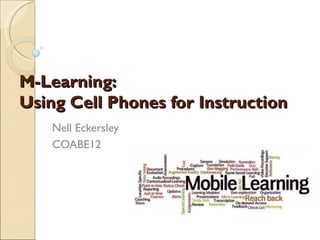
M learning in adult education coabe12
- 1. M-Learning: Using Cell Phones for Instruction Nell Eckersley COABE12
- 2. Introductions What do you know about M-Learning? What would you like to learn? What is one thing would you like to take away from this session? #COABE12 2
- 3. Agenda What is M-Learning? Using Cellphones Using iPads and other tablets QR Codes YouTube Twitter Facebook #COABE12 3
- 4. What is M-Learning? M-learning demystified! http://www.m-learning.org/ http://www.youtube.com/watch?v=_m335eiS EdTech Bytes - Season 1 - Episode 1: mLearning http://www.youtube.com/watch?v=sx16xtBX #COABE12 4
- 5. What is M-Learning? M-Learning or Mobile Learning refers to the use of • PDAs, • Mobile phones, • Laptops • Tablets • E-readers • and any other handheld information technology for learning #COABE12 5
- 6. Why M-Learning? M-Learning is reaching a new kind of user through: Convenience Collaboration Portability Compatibility Engaging/Fun #COABE12 6
- 7. What can we do with M-Learning? Access documents, video clips, and audio libraries Access quizzes and self-assessment as question or games Participate in lessons and tutorials Receive lectures archived or broadcast live Read asynchronous postings Exhibit student work Participate in virtual learning communities on the go #COABE12 7
- 8. M-Learning devices #COABE12 8
- 9. Types of Cell Phones Simple cell phones Feature cell phones Smart cell phones #COABE12 9
- 10. #COABE12 10
- 11. Things people do with their phones #COABE12 11
- 12. Cell Phone Etiquette #COABE12 12
- 13. Tools to Create Mobile Content How to text from your computer http://www.ehow.com/how_5140350_text-cell-pho Podcast from your cell phone http://www.ipadio.com/ Google Voice—free phone calls and transcribes spoken word https://www.google.com/voice Mobile Learning Solutions http://www.upsidelearning.com/mobile-learning-sol #COABE12 13
- 14. Google Voice Fill in the blanks in the dialog Practice the dialog Call (347) 927-7044 (Nell’s GoogleVoice number) Read dialog into the phone https://www.google.com/voice#inbox #COABE12 14
- 15. Polls and Quizzes PollEverywhere http://www.polleverywhere.com/ Large catalog of quizzes that can be done on cell phones http://qiz.tel/ MobileStudy allows you to create your own quizzes that can be accessed via mobile device http://www.mobilestudy.org/ http://www.mobilestudy.org/u/11304/m/ #COABE12 15
- 17. Apps for Learning on Tablets http://www.iear.org/ http://www.educause.edu/Resources/7Things http://101bestandroidapps.com/category/edu http://www.apple.com/education/ipodtouch- #COABE12 17
- 18. Using Tablets and E-Readers http://bit.ly/iPadAdultEd #COABE12 18
- 19. Other tools QR Codes YouTube Twitter Facebook #COABE12 19
- 20. QR Code #COABE12 20
- 21. QR Codes http://ilearntechnology.com/?p=4211 Create your own QR codes: use Bitly.com. Add .qr to any bit.ly URL and you will be taken to a QR code for that URL Smartphone app ScanLife http://www.scanlife.com/new/ #COABE12 21
- 22. Shortening URLS #COABE12 22
- 23. QR Code And with or without an account you can make any of the shortened URLS into a QR Code by adding .qr at the end #COABE12 23
- 24. YouTube Create videos on mobile device Share Videos via mobile devices Scan the QR code or go to http://bit.ly/HW2ans #COABE12 24
- 25. Twitter 140 Characters ReTweets and Hashtags Ways to receive and send tweets COABE 2012 Paper.Li #COABE12 25
- 26. https://twitter.com/ #COABE12 26
- 27. What Can You Say in 140 Characters? #COABE12 27
- 28. Retweeting RT @Username #COABE12 28
- 29. Tagging #COABE12 29
- 30. HashTags #EdTech #EdChat #AdultEd #TechPD #TwEd #SoMeEd #COABE12 30
- 31. Anatomy of a Good Tweet #COABE12 31
- 32. Sending and Receiving Tweets Twitter.com SMS Texts via your cell phone Applications on computers & smart phones ◦ Tweetdeck ◦ HootSuite ◦ Seesmic TweetChat #COABE12 32
- 33. EdChat How do we keep up with important education Twitter discussions? #EdChat Wiki #AEChat #COABE12 33
- 34. http://tweetchat.com/ #COABE12 34
- 35. Twitter Town Hall at COABE12 #COABE12 35
- 36. #COABE12 36 https://support.twitter.com/articles/64986-how-to-report-spam-on-twitter#
- 37. COABE 2012 Paper.Li #COABE12 37
- 38. Facebook http://www.facebook.com/mobile/ #COABE12 38
- 39. Contact Nell Eckersley - NellE@lacnyc.org LINCS Technology & Distance Learning Discussion List http://lincs.ed.gov/mailman/listinfo/te Literacy Assistance Center @LACNYCNell #COABE12 39
Notes de l'éditeur
- scavenger hunt polling and math concepts, Google voice, iPadio, QR Codes, photos and videos.
- Flexible Learning is a set of educational philosophies and systems, concerned with providing learners with increased choice, convenience, and personalisation to suit the learner. In particular, flexible learning provides learners with choices about where, when, and how learning occurs. Sometimes also referred to as personalized learning . Flexible learning is a term often used in New Zealand and Australia see Shurville et al. (2008) What is e-learning? E-learning is the effective learning process created by combining digitally delivered content with learning support services. V. Waller and J. Wilson E-learning consists of the transfer of skills and knowledge using electronic applications and processes. This may include Web-based learning, computer-based learning, virtual classrooms, and digital collaboration, use of audio or video recording, satellite or land-based broadcasts, CD-ROM, and even the phone system. E-Learning can be broadly defined as any use electronic technology to create learning experiences. As you can see above, e-Learning encompasses a number of different modalities or the combination of them. Here we will only address a few examples. For more information use the links above or the links in the left hand side navigation bar.
- Benefits Interaction: Student interaction with instructors and among each other Portability: PDAs are lighter than books and enable the student to take notes or input data directly into the device regardless of location either typed, handwritten or using voice Collaborative: Enables several students work together on assignments even while at distant locations Just-in-time learning: Increases work/learning performance and relevance to the learner Engaging learners Increase motivation: Ownership of the handheld devices seems to increase commitment to using and learning from it Bridging of the digital divide: Since handhelds are more affordable than larger systems they are accessible to a larger percentage of the population May assist learners with some disabilities Disadvantages Small screens of mobile phones and PDAs Limited storage capacities in PDAs Battery life/charge Lack of common operating system Lack of common hardware platform make it difficult to develop content for all Less robust Still difficult to use moving graphics Limited potential for expansion with some devices Devices can become out of date quickly Wireless bandwidth is limited and may degrade with a larger number of users Difficulties with printing, unless connected to a network
- Press F5 or enter presentation mode to view the poll If you like, you can use this slide as a template for your own voting slides. You might use a slide like this if you feel your audience would benefit from the picture showing a text message on a phone. In an emergency during your presentation, if the poll isn't showing, navigate to this link in your web browser: http://www.polleverywhere.com/multiple_choice_polls/MjAxNTc2NTg0MA
- http://bit.ly/HW2ans
- Association of Professional Engineers, Geologists, and Geophysicists of Alberta
- http://kenzutter.com/blog/wp-content/uploads/2011/04/coabe11-twitter-archive1.html http://archivist.visitmix.com/LACNYCnell/1
