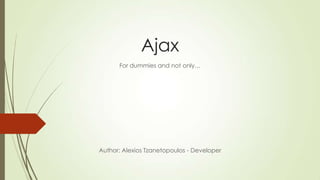
Ajax for dummies, and not only.
- 1. Ajax For dummies and not only… Author: Alexios Tzanetopoulos - Developer
- 2. So…. What is Ajax? Ajax stands for: Asynchronous JavaScript and XML It is a set of techniques for creating highly interactive web sites and web applications. Examples? http://www.aia.gr/traveler/flight-info/rtfi/ http://peteranswers.com/
- 3. Main idea The idea is to make what’s on the Web appear to be local by giving you a rich user experience, offering you features that usually only appear in desktop applications.
- 4. Is Ajax a technology? Ajax is NOT a technology. It’s a combination of several technologies: standards-based presentation using XHTML and CSS; dynamic display, interaction using the Document Object Model (DOM); data interchange and manipulation using XML and JSON; asynchronous data retrieval using XMLHttpRequest object; and JavaScript binding everything together.
- 5. A little bit of History Microsoft Outlook Web Access team implemented Ajax in 1998 Google maps and Gmail used it in 2005 James Garret wrote an article combining the techniques that google used and that’s how the term Ajax was coined (2005) W3C released the first draft specification for the XMLHttpRequest object in an attempt to create an official web standard in 2006
- 6. Hands on code… HTML - CSS <H1>An Ajax example</H1> <form> <input type = "button" value = "Fetch the message“ onclick = "getData('data.php', 'targetDiv')"> </form> <div id="targetDiv"> <p>The fetched message will appear here.</p> </div>
- 7. Hands on code… continued Javascript – XmlHttpRequest – DOM Manipulation <script language = "javascript"> var XMLHttpRequestObject = false; if (window.XMLHttpRequest) XMLHttpRequestObject = new XMLHttpRequest(); else if (window.ActiveXObject) { XMLHttpRequestObject = new ActiveXObject("Microsoft.XMLHTTP");} function getData(dataSource, divID){ if(XMLHttpRequestObject) { var obj = document.getElementById(divID); XMLHttpRequestObject.open("GET", dataSource); XMLHttpRequestObject.onreadystatechange = function(){ if (XMLHttpRequestObject.readyState == 4 && XMLHttpRequestObject.status == 200) obj.innerHTML = XMLHttpRequestObject.responseText; XMLHttpRequestObject.send(null); } } </script>
- 8. Hands on code… continued PHP <?php echo 'This text comes to you thanks to PHP.'; ?>
- 9. Result? Don’t believe it? Click here!
- 10. Ready states and status codes Ready states 0 Uninitialized 1 Loading 2 Loaded 3 Interactive 4 Complete
- 11. Ready states and status codes Status codes 1xx Informational 2xx Successful 3xx Redirection 4xx Client error 5xx Server error Famous examples 200 OK 201 Created 400 Bad Request 401 Unauthorized 403 Forbidden 404 Not Found
- 12. Possibilities That was plain text answer from the server. It could also be a xml or json object Connection with a database Not only Get data but also Post data
- 13. Usages Web forms (password strength, autocomplete searches e.t.c.) On-page notifications (like facebook) On-site Instant Messaging (every chat uses ajax) Collaborative tools (many people working on the same doc) External widgets and many many many many more…
- 14. XML Format <CATALOG> <CD> <TITLE>Empire Burlesque</TITLE> <ARTIST>Bob Dylan</ARTIST> <COUNTRY>USA</COUNTRY> <COMPANY>Columbia</COMPANY> <PRICE>10.90</PRICE> <YEAR>1985</YEAR> </CD> ….
- 15. XML Parsing x=xmlhttp.responseXML.documentElement.getElementsByTagName("CD"); for (i=0;i<x.length;i++){ xx=x[i].getElementsByTagName("TITLE");{ txt=txt + "<td>" + xx[0].firstChild.nodeValue + "</td>"; } xx=x[i].getElementsByTagName("ARTIST"); { txt=txt + "<td>" + xx[0].firstChild.nodeValue + "</td>"; } txt=txt + "</tr>"; }
- 16. Drawbacks Bookmarking a page Going back on a previous page Difficult for a web crawler to index a page Now every browser support javascript and XHR Difficult for screen readers
- 17. What About jQuery and AJAX? Writing regular AJAX code can be a bit tricky Different browsers have different syntax for AJAX implementation This means that you will have to write extra code to test for different browsers The jQuery team has taken care of this for us We can write AJAX functionality with only one single line of code
- 18. jQuery load() Method The jQuery load() method is a simple, but powerful AJAX method. It loads data from a server and puts the returned data into the selected element. $(selector).load(URL,data,callback); The required URL parameter specifies the URL you wish to load. The optional data parameter specifies a set of querystring key/value pairs to send along with the request. The optional callback parameter is the name of a function to be executed after the load() method is completed.
- 19. jQuery load() Method Ex. jQuery $("button").click(function(){ $("#div1").load("demo_test.txt",function(responseTxt,statusTxt,xhr){ if(statusTxt=="success") alert("External content loaded successfully!"); if(statusTxt=="error") alert("Error: "+xhr.status+": "+xhr.statusText); }); }); demo_test.txt <h2>jQuery and AJAX is FUN!!!</h2> <p id="p1">This is some text in a paragraph.</p>
- 20. jQuery $.get() Method The $.get() method requests data from the server with an HTTP GET request. $.get(URL,callback); The required URL parameter specifies the URL you wish to request. The optional callback parameter is the name of a function to be executed if the request succeeds.
- 21. jQuery $.get() Method Ex. jQuery $("button").click(function(){ $.get("demo_test.php",function(data,status){ alert("Data: " + data + "nStatus: " + status); }); }); demo_test.php <?php echo 'This text comes to you thanks to PHP.'; ?>
- 22. jQuery $.post() Method The $.get() method requests data from the server with an HTTP POST request. $.post(URL,data,callback); The required URL parameter specifies the URL you wish to request. The optional data parameter specifies some data to send along with the request. The optional callback parameter is the name of a function to be executed if the request succeeds.
- 23. jQuery $.post() Method Ex. jQuery $("button").click(function(){ $.post("demo_test_post.asp", { name:"Donald Duck", city:"Duckburg" }, function(data,status){ alert("Data: " + data + "nStatus: " + status); }); }); demo_test.asp <% dim fname,city fname=Request.Form("name") city=Request.Form("city") Response.Write("Dear " & fname & ". ") Response.Write("Hope you live well in " & city & ".") %>
- 24. HTTP GET vs HTTP POST GET POST BACK button/Reload Harmless Data will be re-submitted (the browser should alert the user that the data are about to be re-submitted) Bookmarked Can be bookmarked Cannot be bookmarked Cached Can be cached Not cached History Parameters remain in browser history Parameters are not saved in browser history Restrictions on data length Yes, when sending data, the GET method adds the data to the URL; and the length of a URL is limited (maximum URL length is 2048 characters) No restrictions Restrictions on data type Only ASCII characters allowed No restrictions. Binary data is also allowed Security GET is less secure compared to POST because data sent is part of the URL Never use GET when sending passwords or other sensitive information! POST is a little safer than GET because the parameters are not stored in browser history or in web server logs Visibility Data is visible to everyone in the URL Data is not displayed in the URL
- 25. Too easy for you? Take a look at reverse-ajax, a.k.a. Comet. A Web server pushes data to a browser, without the browser explicitly requesting it. Good luck with it…
- 26. Like it? Kris Hadlock – Ajax for Web Application Developers http://www.w3schools.com/jquery/ http://en.wikipedia.org/wiki/Ajax_%28programming%29 http://thesharad.files.wordpress.com/2010/10/ajax-a-beginners-guide.pdf Bibliography
