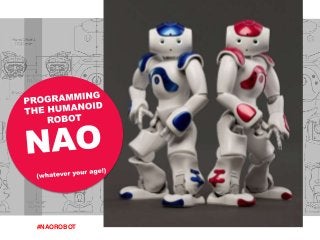
NAO robot workshop for kids #2 (english)
- 1. #NAOROBOT
- 2. Choregraphe (2.1.2) It’s the graphical interface to program NAO (downloadable after creating an account on Community) Main Plane Simulator Boxes Boxes search
- 3. Dedicated library For this workshop, you’ll need a behavior library It’s called D4K Simu.cbl Click « open box library » and select the .cbl file
- 4. What’s a box? A box contains some code that executes a specific action It’s mainly Python A box can be made of several boxes A box can have different inputs and outputs Input Output Parameters Edit box: double click Stop box
- 5. Objectif de l’atelier • NAO is going to tell a story • We are going to create the beginning together (setting up the robot) • You are going to tell your own story with the robot • You’ll be able to test it step by step in the simulator • We’ll test on a real robot at the end of the workshop
- 6. What language do you speak? Set language box -> choose english in parameters -> connect to the beginning
- 7. Turn NAO on Motor On/Off box -> select « on » in parameters -> connect to previous box
- 8. Stand Up NAO! Stand Up box -> connect to previous box
- 9. Hello! Hello box -> connect to previous box
- 10. Introduction Say box -> connect to Stand Up box (we’ll do 2 things at the same time!) Edit Say box (double click) -> set to english -> write« Hello my friends. That’s good to see you today! » -> click on « root » to go back to main plane
- 11. Let’s test Click on Play You can see the result in the simulator Text appears in the Dialog windows (view > dialog)
- 12. Let’s finetune a bit Wait box -> add between Stand Up and Say boxes -> change duration for 1,0 second in parameters -> test
- 13. Wanna listen to story? 1/2 Choice (light) box -> connect to Say box -> edit the box (double click)
- 14. Wanna listen to story? 2/2 In Choice (light) box -> select english -> write « I feel like telling you a story. Are you up for it?» Create a third output and link it to the 3rd output of the choice box Click on root togo back to main plane
- 15. What if no? Add a Say box, connect it to the last output of the choice box and edit it (double click) -> set to english -> write« Never mind! » -> click on root to go back to main plane
- 16. Let’s add some body language! Click on « open box library » and select the .cbl file (given at the beginning) You’ll have a new tab with new boxes
- 17. What if no? Add a Sad box -> connect it to the Say box -> connect the output to the final output -> test (in the dialog windows, you can write « no » when NAO asks his question)
- 18. What if yes? Add an Animated Say box -> connect it to the middle output of choice box (yes) -> edit, select english and write ‘Great! Let’s go! » -> test writing « yes » when NAO asks his question
- 19. Your turn now! Use Say boxes and the boxes you can find in the Devoxx4Kids library to write and illustrate your story with You should get something like that: Don’t forget to test!
Notes de l'éditeur
- We start the workshop with the set language box Nothing’s really challenging on this one
