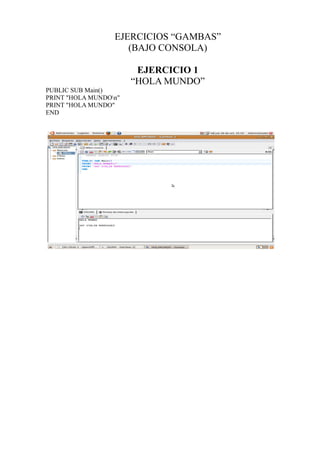
Manual De Gambas
- 1. EJERCICIOS “GAMBAS” (BAJO CONSOLA) EJERCICIO 1 “HOLA MUNDO” PUBLIC SUB Main() PRINT "HOLA MUNDOn" PRINT "HOLA MUNDO" END
- 2. EJERCICIO 2 “SUMA” `Mi primera suma PUBLIC SUB Main() DIM A AS Integer DIM B AS Integer DIM S AS Integer A = 10 B = 20 S=A+B PRINT "LA SUMA ES...:" PRINT S END
- 3. EJERCICIO 3 “MAYOR DE 3” ‘entre 3 números averiguar cuál es el mayor ‘el menor y el intermedio. PUBLIC SUB Main() DIM A, B, C AS Integer A= 6 B = 10 C = 80 IF A > B AND A > C THEN PRINT "MAYOR ES..: " & A IF C > B THEN PRINT "INTERMEDIO ES..: " & C PRINT "MENOR ES..: " & B ELSE PRINT "INTERMEDIO ES..: " & B PRINT "MENOR ES..: " & C ENDIF ELSE IF B > C THEN PRINT "MAYOR ES..: " & B IF A > C THEN PRINT "INTERMEDIO ES..: " & A PRINT "MENOR ES..: " & C ELSE PRINT "INTERMEDIO ES..: " & C PRINT "MENOR ES..: " & A ENDIF ELSE PRINT "MAYOR ES..: " & C IF A > B THEN PRINT "INTERMEDIO ES..: " & A PRINT "MENOR ES..: " & B ELSE PRINT "INTERMEDIO ES..: " & B PRINT "MENOR ES..: " & A ENDIF ENDIF ENDIF END
- 4. EJERCICIO 4 “DIGITO AUTOVERIFICADOR” PUBLIC SUB Main() DIM B, C, D, E, F, G, H, I, J, K, W AS Integer DIM A AS String PRINT "INGRESE EL NUMERO DE CEDULA" INPUT A FOR B = 1 TO 9 STEP 1 C = Str(Mid(A, B, 1)) D = B MOD 2 IF D = 0 THEN I=I+C ELSE H=C*2 IF H > 9 THEN D = H MOD 10 E = Int(h / 10) F=D+E ELSE F=H ENDIF G=G+F ENDIF
- 5. NEXT J=G+I K = J MOD 10 W = 10 - K PRINT "EL NUMERO VERIFICADOR DE LA CEDULA ES : " PRINT W END EJERCICIO 5 “DE TODO UN POCO” PUBLIC SUB Main() DIM a AS Integer DIM NOMBRE, C AS String DIM F, I, X, T AS Integer PRINT "INGRESE UN NÚMERO..:" INPUT a PRINT "INGRESE UN NOMBRE..:" INPUT NOMBRE PRINT "EL NÚMERO QUE INGRESE ES..", a PRINT "EL NOMBRE ES..", NOMBRE C = Mid(NOMBRE, 2, 2) PRINT "EL CARACTER SELECCIONADO ES..:", C F=1 FOR I = 1 TO 5 F=F*I NEXT PRINT "EL FACTORIAL DE 5 ES..: ", F X=1 WHILE X <= 10 T=2*X PRINT "2 X " & Str(X) & "=" & Str(T) X=X+1 WEND END
- 6. EJERCICIO 6 “EXPORTACION” 'El Ecuador exporta cafe, cacao y maíz en qq, se desea calcular el total de las exportaciones 'y el porcentaje de cada producto exportado, con los siguientes datos 'MAIZ 300, CAFE 400, CACAO 800 PUBLIC SUB Main() DIM A AS Integer DIM B AS Integer DIM C AS Integer DIM S AS Integer DIM P1 AS Float DIM P2 AS Float DIM P3 AS Float A = 300 B = 400 C = 800 S=A+B+ C P1 = A * 100 / S P2 = B * 100 / S P3 = C * 100 / S PRINT "El Total de las exportaciones es..: " & S PRINT "El porcentaje de MAIZ es..: " & P1 & "%" PRINT "El porcentaje de CAFE es..: " & P2 & "%"
- 7. PRINT "El porcentaje de CACAO es..: " & P3 & "%" END EJERCICIO 7 “FUNCIONES” 'PROCEDIMIENTO PRINCIPAL PUBLIC SUB Main() DIM a, b, h, z AS Integer PRINT "Ingrese un número.:" INPUT a PRINT "Ingrese un número.:" INPUT b pintamedia(a, b) h = 30 z = 70 pintamedia(h, z) END 'PROCEDIMIENTO 1 PUBLIC SUB pintamedia(v1 AS Integer, v2 AS Integer) AS Integer DIM s AS Integer s = v1 + v2 PRINT "La suma es..: ", s END
- 8. EJERCICIO 8 “PINTAMEDIA” PUBLIC SUB Main() DIM a, b AS Integer PRINT "Ingrese un número.:" INPUT a PRINT "Ingrese un número.:" INPUT b 'Llamada a función suma, resta, multiplicación y división PRINT "La suma es..: ", suma(a, b) PRINT "La resta es..: ", resta(a, b) PRINT "La multiplicación es..: ", multiplicacion(a, b) PRINT "La división es..: ", division(a, b) END 'Función suma PUBLIC SUB suma(v1 AS Integer, v2 AS Integer) AS Integer DIM s AS Integer s = v1 + v2 RETURN s END 'Función resta PUBLIC SUB resta(v1 AS Integer, v2 AS Integer) AS Integer DIM r AS Integer r = v1 - v2 RETURN r END 'Función multiplicación
- 9. PUBLIC SUB multiplicacion(v1 AS Integer, v2 AS Integer) AS Integer DIM m AS Integer m = v1 * v2 RETURN m END 'Función división PUBLIC SUB division(v1 AS Integer, v2 AS Integer) AS Integer DIM d AS Integer d = v1 / v2 RETURN d E EJERCICIO 9 “MODULO FIBONACCI” PUBLIC SUB Main() 'Serie de Fibonacci DIM p, s, x, t AS Integer DIM fibo AS String p=0 s=1 fibo = Str(p) & " " & Str(s) WHILE x < 5 t=p+s fibo = fibo & " " & Str(t) p=s s=t x=x+1 WEND PRINT fibo END
- 10. EJERCICIO 10 “OBJETO SUPERHEROE” PRIVATE Heroe1 AS NEW SUPERHEROE PRIVATE Heroe2 AS NEW SUPERHEROE PUBLIC SUB Main() Heroe1.Nombre = "Superman" Heroe1.Actor = "Ramón Zambrano" Heroe1.Habilidad = "Volar" Heroe1.Imprime() WITH Heroe2 .Nombre = "Batman" .Actor = "Ochoa" .Habilidad = "Visión Nocturna" .Imprime END WITH
- 11. END EJERCICIO 11 “OBJETO SERES VIVOS” INHERITS SeresVivos PRIVATE Nombre AS String PRIVATE Apellido AS String PUBLIC SUB PoneNombre(cadena AS String) Nombre = cadena END PUBLIC SUB PoneApellido(cadena AS String) Apellido = cadena END PUBLIC FUNCTION Nombrecompleto() AS String RETURN Nombre & " " & Apellido END
- 12. EJERCICIO 12 “OBJETO VEHICULO” PRIVATE marca AS String PRIVATE modelo AS Integer PRIVATE precio AS Integer PRIVATE color AS String PRIVATE placa AS String PUBLIC SUB mar(marca1 AS String) marca = marca1 END PUBLIC SUB model(fecha AS String) modelo = fecha END PUBLIC SUB pre(valor AS Integer) precio = valor END PUBLIC SUB col(tinte AS String) color = tinte END PUBLIC SUB pla(codigo AS String)
- 13. placa = codigo END PUBLIC FUNCTION marcaauto() AS String RETURN marca END PUBLIC FUNCTION modeloauto() AS String RETURN modelo END PUBLIC FUNCTION precioauto() AS Integer RETURN precio END PUBLIC FUNCTION colorauto() AS String RETURN color END PUBLIC FUNCTION placaauto() AS String RETURN placa END EJERCICIOS “GAMBAS” (APLICACIÓN GRAFICA) EJERCICIO 13 “OPERACIONES BÁSICAS” PUBLIC SUB Button1_Click() suma.text = Val(num1.text) + Val(num2.text) resta.text = num1.text - num2.text multi.text = num1.text * num2.text divi.text = num1.text / num2.text END PUBLIC SUB Button2_Click() num1.text = ""
- 14. num2.text = "" suma.text = "" resta.text = "" multi.text = "" divi.text = "" END PUBLIC SUB Button3_Click() ME.Close END EJERCICIO 14 “VENTANA” PUBLIC SUB Main() DIM vent AS window vent = NEW window vent.show() END
- 15. EJERCICIO 15 “MENU” PUBLIC SUB Timer1_Timer() segundos.text = Val(segundos.Text) + 1 IF segundos.text = 59 THEN minutos.text = Val(minutos.text) + 1 segundos.text = "0" segundos.text = Val(segundos.text) + 1 ELSE IF minutos.text = 59 THEN horas.text = Val(horas.text) + 1 minutos.text = "0" ENDIF ENDIF END PUBLIC SUB Button1_Click() IF Button1.text = "Iniciar" THEN
- 16. Timer1.enabled = TRUE Button1.caption = "Parar" ELSE Timer1.Enabled = FALSE Button1.text = "Iniciar" ENDIF END PUBLIC SUB Button2_Click() segundos.text = "0" minutos.text = "0" horas.text = "0" END EJERCICIO 16 “JUEGO” PUBLIC SUB Button1_Click() DIM n1, n2, n3 AS Integer RANDOMIZE n1 = Int(Rnd() * 10) n2 = Int(Rnd() * 10) n3 = Int(Rnd() * 10) TextBox1.Text = n1 TextBox2.Text = n2 TextBox3.Text = n3 IF n1 = n2 AND n1 = n3 THEN Message("GANASTES") TextBox5.Text = TextBox4.Text * 2 ELSE IF n1 = 7 AND n2 = 7 AND n3 = 7 THEN Message("CONGRATULATIONS GANASTES EL PREMIO MAYOR") TextBox5.Text = TextBox4.Text * 4
- 17. ENDIF ENDIF END PUBLIC SUB Button2_Click() ME.Close END EJERCICIO 17 “GRÁFICOS” PUBLIC r AS Integer PUBLIC posy AS Integer PUBLIC posx AS Integer PUBLIC al AS Integer PUBLIC ba AS Integer PUBLIC SUB Form_Open() r = 20 END PUBLIC SUB Button1_Click() posy = area1.Height / 2 posx = area1.Width / 2 Draw.Begin(area1) Draw.FillColor = Color.RGB(128, 255, 0)
- 18. Draw.FillStyle = Fill.Solid Draw.Circle(posx, posy, r) r = r + 20 'Draw.Ellipse(200, 200, 100, 50) Draw.End END PUBLIC SUB Button3_Click() ME.Close END PUBLIC SUB Button2_Click() area1.Clear posy = area1.Height / 2 posx = area1.Width / 2 Draw.Begin(area1) Draw.FillColor = Color.RGB(128, 255, 0) Draw.FillStyle = Fill.Solid Draw.Circle(posx, posy, r) r = r - 20 'Draw.Ellipse(200, 200, 100, 50) Draw.End END PUBLIC SUB Button4_Click() area1.Clear Draw.Begin(area1) posy = area1.Height / 2 posx = area1.Width / 2 Draw.FillColor = Color.RGB(255, 223, 117) Draw.FillStyle = Fill.Solid Draw.Rect(posx, posy, al, ba) Draw.End al = al + 10 ba = ba + 10 END EJERCICIO 18 “PROTECTOR DE PANTALLA” PUBLIC C1 AS Integer PUBLIC C2 AS Integer PUBLIC C AS Integer PUBLIC r AS Integer PUBLIC SUB Button1_Click() IF Button1.Text = "Iniciar Fondo" THEN Timer1.Enabled = TRUE Button1.Caption = "Parar" ELSE Timer1.Enabled = FALSE Button1.Text = "Iniciar Fondo" ENDIF END PUBLIC SUB Button2_Click() ME.Close END
- 19. PUBLIC SUB Timer1_Timer() C1 = Int(Rnd() * 700) C2 = Int(Rnd() * 700) C = Int(Rnd() * 15) Draw.Begin(area1) Draw.FillColor = Color.RGB((160 + c1), (2 + c2), (c1 + C2)) ' coge los colores que se designen Draw.FillStyle = Fill.Solid Draw.Circle(C1, C2, C) Draw.End END EJERCICIO 19 “CALCULADORA” PUBLIC BAN AS Integer PUBLIC OP1 AS Float PUBLIC OP2 AS Float PUBLIC SUB Button10_Click() visor.text = visor.Text & "0" END PUBLIC SUB Button11_Click() visor.text = visor.Text & "." END PUBLIC SUB Button7_Click() visor.text = visor.Text & "1" END PUBLIC SUB Button8_Click() visor.text = visor.Text & "2" END PUBLIC SUB Button9_Click() visor.text = visor.Text & "3"
- 20. END PUBLIC SUB Button4_Click() visor.text = visor.Text & "4" END PUBLIC SUB Button5_Click() visor.text = visor.Text & "5" END PUBLIC SUB Button6_Click() visor.text = visor.Text & "6" END PUBLIC SUB Button1_Click() visor.text = visor.Text & "7" END PUBLIC SUB Button2_Click() visor.text = visor.Text & "8" END PUBLIC SUB Button3_Click() visor.text = visor.Text & "9" END PUBLIC SUB Button12_Click() ME.Close END PUBLIC SUB Button16_Click() visor.text = "" END PUBLIC FUNCTION operacion(v1 AS Float, v2 AS Float, opera AS Integer) AS Float DIM re AS Float SELECT CASE opera CASE 1 re = v1 + v2 CASE 2 re = v1 - v2 CASE 3 re = v1 * v2 CASE 4 re = v1 / v2 CASE 5 re = (v1 * v2) / 100 CASE 6 re = v1 ^ 2 CASE 7 re = v1 ^ 3 CASE 8 re = v1 ^ v2 CASE 9 re = 1 / v1 END SELECT RETURN re END PUBLIC SUB Button13_Click() BAN = 1 IF visor.text <> 0 THEN OP1 = visor.Text ELSE OP1 = 0 ENDIF visor.Clear END PUBLIC SUB Button14_Click() BAN = 2 IF visor.text <> 0 THEN OP1 = visor.Text ELSE
- 21. OP1 = 0 ENDIF visor.Clear END PUBLIC SUB Button18_Click() BAN = 3 IF visor.text <> 0 THEN OP1 = visor.Text ELSE OP1 = 0 ENDIF visor.Clear END PUBLIC SUB Button17_Click() BAN = 4 IF visor.text <> 0 THEN OP1 = visor.Text ELSE OP1 = 0 ENDIF visor.Clear END PUBLIC SUB Button15_Click() IF visor.text <> 0 THEN OP2 = visor.Text ELSE OP2 = 0 ENDIF visor.Text = operacion(OP1, OP2, BAN) END PUBLIC SUB Button19_Click() BAN = 5 IF visor.text <> 0 THEN OP1 = visor.Text ELSE OP1 = 0 ENDIF visor.Clear END PUBLIC SUB Button20_Click() BAN = 6 IF visor.text <> 0 THEN OP1 = visor.Text ELSE OP1 = 0 ENDIF visor.text = OP1 END PUBLIC SUB Button21_Click() DIM valor, x1, x2, i AS Integer DIM cadena, cadena2 AS String valor = visor.Text WHILE valor > 0 x1 = valor MOD 2 x2 = Int(valor / 2) cadena = cadena & Str(x1) valor = x2 WEND FOR i = Len(cadena) TO 1 STEP -1 cadena2 = cadena2 & (Mid(cadena, i, 1)) NEXT visor.text = cadena2 END
- 22. PUBLIC SUB Button22_Click() DIM valor, x1, x2, i AS Integer DIM cadena, cadena2 AS String valor = visor.Text WHILE valor > 0 x1 = valor MOD 8 x2 = Int(valor / 8) cadena = cadena & Str(x1) valor = x2 WEND FOR i = Len(cadena) TO 1 STEP -1 cadena2 = cadena2 & (Mid(cadena, i, 1)) NEXT visor.text = cadena2 END PUBLIC SUB Button23_Click() DIM valor, x1, x2, i AS Integer DIM cadena, cadena2 AS String valor = visor.Text WHILE valor > 0 x1 = valor MOD 16 x2 = Int(valor / 16) IF x1 = 10 THEN cadena = cadena & "A" ELSE IF x1 = 11 THEN cadena = cadena & "B" ELSE IF x1 = 12 THEN cadena = cadena & "C" ELSE IF x1 = 13 THEN cadena = cadena & "D" ELSE IF x1 = 14 THEN cadena = cadena & "E" ELSE IF x1 = 15 THEN cadena = cadena & "F" ELSE cadena = cadena & Str(x1) ENDIF ENDIF ENDIF ENDIF ENDIF ENDIF valor = x2 WEND FOR i = Len(cadena) TO 1 STEP -1 cadena2 = cadena2 & (Mid(cadena, i, 1)) NEXT visor.Text = cadena2 END PUBLIC SUB Button24_Click() BAN = 7 IF visor.text <> 0 THEN OP1 = visor.Text ELSE OP1 = 0 ENDIF visor.text = OP1 END
- 23. PUBLIC SUB Button27_Click() BAN = 8 IF visor.text <> 0 THEN OP1 = visor.Text ELSE OP1 = 0 ENDIF visor.Clear END PUBLIC SUB Button25_Click() BAN = 9 IF visor.text <> 0 THEN OP1 = visor.Text ELSE OP1 = 0 ENDIF visor.text = OP1 END PUBLIC SUB Button26_Click() DIM a, b AS Long DIM valor AS Integer valor = visor.Text b=1 FOR a = valor TO 1 STEP -1 b=b*a NEXT visor.Text = b END PUBLIC SUB Button28_Click() DIM r AS Float r = Rad(visor.text) visor.text = Sin(r) END PUBLIC SUB Button29_Click() DIM r AS Float r = Rad(visor.text) visor.text = Cos(r) END PUBLIC SUB Button30_Click() DIM r AS Float r = Rad(visor.text) visor.text = Tan(r) END EJERCICIO 20 “CONVIERTE NÚMERO A LETRAS” PUBLIC FUNCTION EnLetras(numero AS String) AS String DIM b, paso AS Integer DIM expresion, entero, deci, flag AS String flag = "N" FOR paso = 1 TO Len(numero) IF Mid(numero, paso, 1) = "." THEN flag = "S" ELSE IF flag = "N" THEN entero = entero & Mid(numero, paso, 1) ELSE deci = deci & Mid(numero, paso, 1) END IF END IF NEXT IF Len(deci) = 1 THEN
- 24. deci = deci & "0" END IF flag = "N" IF Val(numero) >= -999999999 AND Val(numero) <= 999999999 THEN FOR paso = Len(entero) TO 1 STEP -1 b = Len(entero) - (paso - 1) SELECT CASE paso CASE 3, 6, 9 SELECT CASE Mid(entero, b, 1) CASE "1" IF Mid(entero, b + 1, 1) = "0" AND Mid(entero, b + 2, 1) = "0" THEN expresion = expresion & "cien " ELSE expresion = expresion & "ciento " END IF CASE "2" expresion = expresion & "doscientos " CASE "3" expresion = expresion & "trescientos " CASE "4" expresion = expresion & "cuatrocientos " CASE "5" expresion = expresion & "quinientos " CASE "6" expresion = expresion & "seiscientos " CASE "7" expresion = expresion & "setecientos " CASE "8" expresion = expresion & "ochocientos " CASE "9" expresion = expresion & "novecientos " END SELECT CASE 2, 5, 8 SELECT CASE Mid(entero, b, 1) CASE "1" IF Mid(entero, b + 1, 1) = "0" THEN flag = "S" expresion = expresion & "diez " END IF IF Mid(entero, b + 1, 1) = "1" THEN flag = "S" expresion = expresion & "once " END IF IF Mid(entero, b + 1, 1) = "2" THEN flag = "S" expresion = expresion & "doce " END IF IF Mid(entero, b + 1, 1) = "3" THEN flag = "S" expresion = expresion & "trece " END IF IF Mid(entero, b + 1, 1) = "4" THEN flag = "S" expresion = expresion & "catorce " END IF IF Mid(entero, b + 1, 1) = "5" THEN flag = "S" expresion = expresion & "quince " END IF IF Mid(entero, b + 1, 1) > "5" THEN
- 25. flag = "N" expresion = expresion & "dieci" END IF CASE "2" IF Mid(entero, b + 1, 1) = "0" THEN expresion = expresion & "veinte " flag = "S" ELSE expresion = expresion & "veinti" flag = "N" END IF CASE "3" IF Mid(entero, b + 1, 1) = "0" THEN expresion = expresion & "treinta " flag = "S" ELSE expresion = expresion & "treinta y " flag = "N" END IF CASE "4" IF Mid(entero, b + 1, 1) = "0" THEN expresion = expresion & "cuarenta " flag = "S" ELSE expresion = expresion & "cuarenta y " flag = "N" END IF CASE "5" IF Mid(entero, b + 1, 1) = "0" THEN expresion = expresion & "cincuenta " flag = "S" ELSE expresion = expresion & "cincuenta y " flag = "N" END IF CASE "6" IF Mid(entero, b + 1, 1) = "0" THEN expresion = expresion & "sesenta " flag = "S" ELSE expresion = expresion & "sesenta y " flag = "N" END IF CASE "7" IF Mid(entero, b + 1, 1) = "0" THEN expresion = expresion & "setenta " flag = "S" ELSE expresion = expresion & "setenta y " flag = "N" END IF CASE "8" IF Mid(entero, b + 1, 1) = "0" THEN expresion = expresion & "ochenta " flag = "S" ELSE expresion = expresion & "ochenta y "
- 26. flag = "N" END IF CASE "9" IF Mid(entero, b + 1, 1) = "0" THEN expresion = expresion & "noventa " flag = "S" ELSE expresion = expresion & "noventa y " flag = "N" END IF END SELECT CASE 1, 4, 7 SELECT CASE Mid(entero, b, 1) CASE "1" IF flag = "N" THEN IF paso = 1 THEN expresion = expresion & "uno " ELSE expresion = expresion & "un " END IF END IF CASE "2" IF flag = "N" THEN expresion = expresion & "dos " END IF CASE "3" IF flag = "N" THEN expresion = expresion & "tres " END IF CASE "4" IF flag = "N" THEN expresion = expresion & "cuatro " END IF CASE "5" IF flag = "N" THEN expresion = expresion & "cinco " END IF CASE "6" IF flag = "N" THEN expresion = expresion & "seis " END IF CASE "7" IF flag = "N" THEN expresion = expresion & "siete " END IF CASE "8" IF flag = "N" THEN expresion = expresion & "ocho " END IF CASE "9" IF flag = "N" THEN expresion = expresion & "nueve " END IF END SELECT END SELECT IF paso = 4 THEN IF Mid(entero, 6, 1) <> "0" OR Mid(entero, 5, 1) <> "0" OR Mid(entero, 4, 1) <> "0" OR (Mid(entero, 6, 1) = "0" AND Mid(entero, 5, 1) = "0" AND Mid(entero, 4, 1) = "0" AND Len(entero) <= 6) THEN expresion = expresion & "mil " END IF END IF
- 27. IF paso = 7 THEN IF Len(entero) = 7 AND Mid(entero, 1, 1) = "1" THEN expresion = expresion & "millón " ELSE expresion = expresion & "millones " END IF END IF NEXT IF deci <> "" THEN IF Mid(entero, 1, 1) = "-" THEN expresion = "menos " & expresion & "con " & deci & "/100" ELSE expresion = expresion & "con " & deci & "/100" END IF ELSE IF Mid(entero, 1, 1) = "-" THEN expresion = "menos " & expresion ELSE expresion = expresion END IF END IF ELSE expresion = "" END IF TextBox2.Text = expresion END FUNCTION PUBLIC SUB Button1_Click() EnLetras(TextBox1.text) END PUBLIC SUB Button2_Click() ME.Close END PUBLIC SUB Button3_Click() TextBox1.Text = "" TextBox2.Text = "" END EJERCICIO 21 “FACTURA” PUBLIC r AS Integer PUBLIC i AS Integer PUBLIC m AS Integer PUBLIC SUB Form_Open() TextBox6.SetFocus 'Número de columnas cuadro.Columns.Count = 5 'Número de filas cuadro.Rows.Count = 10 cuadro.Columns[0].width = 50 cuadro.Columns[1].width = 200 cuadro.Columns[2].width = 80 cuadro.Columns[3].width = 50 cuadro.Columns[4].width = 80 cuadro[0, 0].text = "NUM"
- 28. cuadro[0, 1].text = "DETALLE" cuadro[0, 2].text = "PRECIO.U" cuadro[0, 3].text = "CANT" cuadro[0, 4].text = "TOTAL A PAGAR" r=0 i=0 END PUBLIC SUB TextBox3_KeyPress() IF Key.code = 65293 THEN IF TextBox3.text = "" THEN Message.Info("Ingrese Valor") TextBox3.SetFocus ELSE i=i+1 r=r+1 TextBox4.text = i cuadro[r, 0].text = Val(TextBox4.text) cuadro[r, 1].text = (TextBox1.text) cuadro[r, 2].text = TextBox2.text cuadro[r, 3].text = TextBox3.text 'PRECIO TOTAL TextBox5.Text = (TextBox2.text) * (TextBox3.text) cuadro[r, 4].text = Val(TextBox5.text) m = m + TextBox5.Text TextBox1.text = "" TextBox2.text = "" TextBox3.text = "" TextBox1.SetFocus ENDIF ENDIF END PUBLIC SUB Button2_Click() TextBox6.Text = m TextBox7.Text = (m * 7) / 100 TextBox8.Text = (((TextBox6.Text) - (TextBox7.Text) * 12) / 100) TextBox9.Text = (TextBox6.Text) - (TextBox7.Text) + (TextBox8.Text) END PUBLIC SUB TextBox2_KeyPress() IF Key.code = 65293 THEN IF TextBox2.text = "" THEN Message.Info("Ingrese Precio Unitario") TextBox2.SetFocus ELSE TextBox3.Text.SetFocus ENDIF ENDIF END PUBLIC SUB TextBox1_KeyPress() IF Key.code = 65293 THEN IF TextBox1.text = "" THEN Message.Info("Ingrese Detalle") TextBox1.SetFocus ELSE TextBox2.Text.SetFocus ENDIF ENDIF END
- 29. PUBLIC SUB Button1_Click() TextBox4.text = "" TextBox5.text = "" TextBox6.text = "" TextBox7.text = "" TextBox8.text = "" TextBox9.text = "" END PUBLIC SUB Button3_Click() ME.Close END
