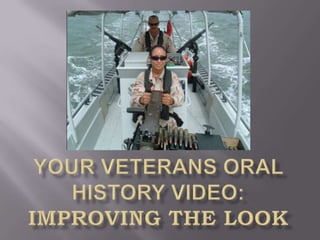
Improving the Look of Your Oral History Video
- 2. Canon FS400 Flash memory card Light Easy to use, nice overall quality
- 3. Canon FS400 Side button tells you if it‟s off, on, or charging battery
- 4. “Joystick” is marked “SET” “FUNC” = Functions “START/STOP” = Play or pause Camera/playback switch button
- 5. Advanced Functions To change, hit "Function" and use the "joystick" to move up and down the menu list, then use SET to select your chosen function.
- 6. “P” = “Program AE” Automatically arranges best exposure for you! You can use “Portrait”. Other options: Sports, Night, Snow, Beach, Sunset, Low light, Spotlight, Fireworks.
- 7. Portrait mode arranges “depth of field” to best focus on subject, not what‟s behind.
- 9. First, take a look around at your light sources. Are you in sunlight? Under fluorescent lights? Select the White Balance symbol under “Functions” to make your choice.
- 10. AWB: “Automatic White Balance” Daylight Tungsten (incandescent) Manual white balance
- 11. Use a “white reference” (like a piece of paper) in your shot. Make sure the lighting for your reference is the same as your subject. Click “SET” You‟ll see the manual symbol flicker as it adjusts to your lighting.
- 12. Tripod Screw camera into plate where available Plate clicks into tripod Try to match level at least have the bubble intersect with the line of the circle, if you can't fit it in the center perfectly. Eyeball it. Levels are a guide, but use your best judgment! No tripod or your tripod is broken? Books, Tables, Furniture with flat background.
- 13. Keep it set to SP, or standard play. “W-T” stands for Wide Angle & Telephoto. Think “Wide” to “Tight”. The “Photo” button allows you to take still photos.
- 15. Make them comfortable - but also at their best visually If possible, advise them about clothing Avoid caps (which cover eyes) if possible Give them a chance to comb their hair, check their makeup The background should add, not subtract – or distract A simple background versus a busy one A muted or moderate color, rather than black, white, or neon colors We typically use blue for San Jac videos Look at your composition for distractions A TV set running in the background A bright and multi-colored poster that distracts Glare from subject‟s glasses (change light or remove if you can)
- 16. What Not to Wear? Avoid Horizontal stripes Tight, small “plaids” “Busy” patterns that may strobe, or cause a moire („moray‟) effect (see left) Neon colors All black, all white Anything distracting Shiny clothing, jewelry, makeup Hats (they shade the face)
- 17. Best Bets for Interview “Moderate tones” – Neutrals, pastels, medium colors Blues are great for most people (light to navy) Street makeup is fine
- 19. This harsh, overhead lighting is dramatic, but not showing the subject at his best. His eyes are hooded in shadow, and this type of lighting also gives sharp angles to existing bone structure. Note that a hat worn in an interview will also create dark shadows in the subject‟s eyes – one of the areas we‟re naturally drawn to watch! The impression given is stark, unforgiving. Great for the theatre or a moody film scene. Not great for an oral history interview.
- 20. Again, dramatic lighting, this time from one side. Notice how the light also collects on his forehead and left cheek. It‟s still a nice portrait shot in many ways, but it focuses your attention on the contrast between the lit side, and the side that‟s in shadow. Not great for an oral history interview, where the focus should be on the subject, not your artistic lighting.
- 21. This lighting is diffused, flattering, and best for any subject. Notice that there are no areas where too much light has collected, but that there is an area of subtle shadow that shows the three dimensions of her face and neck. There are no heavy shadows or puddles of light to draw our attention away. A viewer watching the subject will focus on the eyes, and mouth, just like we do when we‟re listening to a friend telling a funny story.
- 22. Ideal, “standard” setup for interviews is called the three point light.
- 23. You can “wing” three point lighting as best you can by simply seeking to create diffused lighting. Diffused lighting = soft, mixed lighting from multiple light sources Move your subject if needed, to get more diffuse lighting. Or turn on more existing lights. You can also open drapes/shades on windows, but bear in mind that if your interview continues, the light may move or change – and you‟ll be so engrossed in listening you might not notice! You don‟t have to be perfect! Use your eyes and judgment. If all else fails, avoid having a single, bright light directly overhead or to the side.
- 24. You‟re going to record the sound like a pro – on a separate track. “Handy Recorder” or H2. Can be used with or without external microphones.
- 25. H2 loads a card underneath: be careful of “door” which can chip easily. It has standard controls on both sides: Right: USB, Line In, Mic Gain, Exterior Mic In Left: Phones/Line Out, Volume (playback), Power, AC Jack
- 26. Record and playback controls are very intuitive If you don‟t have ext. microphones, than you can switch the setting of the built-in microphones.
- 27. We use lavalier, clip on microphones Try to keep them from tangling! For ease of use, we use a “splitter” – two microphone cables plugged into one signal. This signal is plugged into “Ext. Mic” on H2
- 29. Avoid “rustling” by pointing microphone away from fabric Remember to turn on! • Clip can be removed, and switched to fit opposite side
- 30. Do I have all the equipment I need? Headphones SD card(s) Camera Sound recorder Extra batteries Biographical material & paperwork? Comb, mirror if needed Are my batteries charged? Do I have a map or directions to my location? Have I contacted interviewee about location, clothing, paperwork, questions, etc? Have I gotten confirmation? Does the interviewee have a solid way of getting in touch with me? Have I practiced and considered any special questions or needs?
- 31. Readying the equipment Set up white balance Set up camera Frame the interviewee properly Check light, background Headphones/sound check Readying the interview Paperwork Have them fill some out while you set up
- 32. You don‟t have to be perfect! These are guidelines to help you do the best you can. You aren‟t trying to win an Oscar for cinematography. You are just trying to improve the look and sound of the video, so nothing distracts viewers from the real story: the veteran and her experiences. You learn by doing. Each interview you do, you‟ll learn more, notice more, and improve more. Being present in the interview, giving your attention to the veteran is a real gift to him. Thank you!
Notes de l'éditeur
- Digital camera - takes still photos and video Uses flash memory cards to record videoBattery charges when plugged in and turned “off”
- Digital camera - takes still photos and video Uses flash memory cards to record videoBattery charges when plugged in and turned “off”