HuddleCamHD 3x image flip instructions v1 1
•
0 j'aime•26,590 vues
HuddleCamHD image flip instructions v1 1
Signaler
Partager
Signaler
Partager
Télécharger pour lire hors ligne
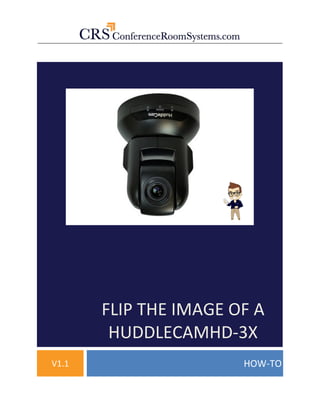
Recommandé
Recommandé
Contenu connexe
Similaire à HuddleCamHD 3x image flip instructions v1 1
Similaire à HuddleCamHD 3x image flip instructions v1 1 (20)
Develop Smart Solutions with Raspberry Pi and EnableX Live Video API

Develop Smart Solutions with Raspberry Pi and EnableX Live Video API
Plus de Paul Richards
Plus de Paul Richards (20)
PTZOptics Audio Visual Schematics and Live Streaming System Designs

PTZOptics Audio Visual Schematics and Live Streaming System Designs
How to host BIG company meetings with live streaming

How to host BIG company meetings with live streaming
Epiphan and Panopto Integration with PTZOptics Overview

Epiphan and Panopto Integration with PTZOptics Overview
Dernier
💉💊+971581248768>> SAFE AND ORIGINAL ABORTION PILLS FOR SALE IN DUBAI AND ABUDHABI}}+971581248768
+971581248768 Mtp-Kit (500MG) Prices » Dubai [(+971581248768**)] Abortion Pills For Sale In Dubai, UAE, Mifepristone and Misoprostol Tablets Available In Dubai, UAE CONTACT DR.Maya Whatsapp +971581248768 We Have Abortion Pills / Cytotec Tablets /Mifegest Kit Available in Dubai, Sharjah, Abudhabi, Ajman, Alain, Fujairah, Ras Al Khaimah, Umm Al Quwain, UAE, Buy cytotec in Dubai +971581248768''''Abortion Pills near me DUBAI | ABU DHABI|UAE. Price of Misoprostol, Cytotec” +971581248768' Dr.DEEM ''BUY ABORTION PILLS MIFEGEST KIT, MISOPROTONE, CYTOTEC PILLS IN DUBAI, ABU DHABI,UAE'' Contact me now via What's App…… abortion Pills Cytotec also available Oman Qatar Doha Saudi Arabia Bahrain Above all, Cytotec Abortion Pills are Available In Dubai / UAE, you will be very happy to do abortion in Dubai we are providing cytotec 200mg abortion pill in Dubai, UAE. Medication abortion offers an alternative to Surgical Abortion for women in the early weeks of pregnancy. We only offer abortion pills from 1 week-6 Months. We then advise you to use surgery if its beyond 6 months. Our Abu Dhabi, Ajman, Al Ain, Dubai, Fujairah, Ras Al Khaimah (RAK), Sharjah, Umm Al Quwain (UAQ) United Arab Emirates Abortion Clinic provides the safest and most advanced techniques for providing non-surgical, medical and surgical abortion methods for early through late second trimester, including the Abortion By Pill Procedure (RU 486, Mifeprex, Mifepristone, early options French Abortion Pill), Tamoxifen, Methotrexate and Cytotec (Misoprostol). The Abu Dhabi, United Arab Emirates Abortion Clinic performs Same Day Abortion Procedure using medications that are taken on the first day of the office visit and will cause the abortion to occur generally within 4 to 6 hours (as early as 30 minutes) for patients who are 3 to 12 weeks pregnant. When Mifepristone and Misoprostol are used, 50% of patients complete in 4 to 6 hours; 75% to 80% in 12 hours; and 90% in 24 hours. We use a regimen that allows for completion without the need for surgery 99% of the time. All advanced second trimester and late term pregnancies at our Tampa clinic (17 to 24 weeks or greater) can be completed within 24 hours or less 99% of the time without the need surgery. The procedure is completed with minimal to no complications. Our Women's Health Center located in Abu Dhabi, United Arab Emirates, uses the latest medications for medical abortions (RU-486, Mifeprex, Mifegyne, Mifepristone, early options French abortion pill), Methotrexate and Cytotec (Misoprostol). The safety standards of our Abu Dhabi, United Arab Emirates Abortion Doctors remain unparalleled. They consistently maintain the lowest complication rates throughout the nation. Our Physicians and staff are always available to answer questions and care for women in one of the most difficult times in their lives. The decision to have an abortion at the Abortion Cl+971581248768>> SAFE AND ORIGINAL ABORTION PILLS FOR SALE IN DUBAI AND ABUDHA...

+971581248768>> SAFE AND ORIGINAL ABORTION PILLS FOR SALE IN DUBAI AND ABUDHA...?#DUbAI#??##{{(☎️+971_581248768%)**%*]'#abortion pills for sale in dubai@
Dernier (20)
Strategize a Smooth Tenant-to-tenant Migration and Copilot Takeoff

Strategize a Smooth Tenant-to-tenant Migration and Copilot Takeoff
Automating Google Workspace (GWS) & more with Apps Script

Automating Google Workspace (GWS) & more with Apps Script
Apidays Singapore 2024 - Building Digital Trust in a Digital Economy by Veron...

Apidays Singapore 2024 - Building Digital Trust in a Digital Economy by Veron...
Powerful Google developer tools for immediate impact! (2023-24 C)

Powerful Google developer tools for immediate impact! (2023-24 C)
+971581248768>> SAFE AND ORIGINAL ABORTION PILLS FOR SALE IN DUBAI AND ABUDHA...

+971581248768>> SAFE AND ORIGINAL ABORTION PILLS FOR SALE IN DUBAI AND ABUDHA...
TrustArc Webinar - Stay Ahead of US State Data Privacy Law Developments

TrustArc Webinar - Stay Ahead of US State Data Privacy Law Developments
Cloud Frontiers: A Deep Dive into Serverless Spatial Data and FME

Cloud Frontiers: A Deep Dive into Serverless Spatial Data and FME
ProductAnonymous-April2024-WinProductDiscovery-MelissaKlemke

ProductAnonymous-April2024-WinProductDiscovery-MelissaKlemke
Boost Fertility New Invention Ups Success Rates.pdf

Boost Fertility New Invention Ups Success Rates.pdf
Bajaj Allianz Life Insurance Company - Insurer Innovation Award 2024

Bajaj Allianz Life Insurance Company - Insurer Innovation Award 2024
Why Teams call analytics are critical to your entire business

Why Teams call analytics are critical to your entire business
Scaling API-first – The story of a global engineering organization

Scaling API-first – The story of a global engineering organization
AWS Community Day CPH - Three problems of Terraform

AWS Community Day CPH - Three problems of Terraform
From Event to Action: Accelerate Your Decision Making with Real-Time Automation

From Event to Action: Accelerate Your Decision Making with Real-Time Automation
Top 10 Most Downloaded Games on Play Store in 2024

Top 10 Most Downloaded Games on Play Store in 2024
Polkadot JAM Slides - Token2049 - By Dr. Gavin Wood

Polkadot JAM Slides - Token2049 - By Dr. Gavin Wood
Strategies for Landing an Oracle DBA Job as a Fresher

Strategies for Landing an Oracle DBA Job as a Fresher
HuddleCamHD 3x image flip instructions v1 1
- 1. FLIP THE IMAGE OF A HUDDLECAMHD-3X V1.2 HOW-TO
- 2. 1. Connect HuddleCamHD USB cable to the USB port on the HuddleCamHD 2. Connect the USB cable from the HuddleCamHD to the USB port on the computer 3. Connect the power supply to the nearest outlet 4. Plug the power cable into the power port on the HuddleCamHD 5. Wait for the camera “boot-up” sequence where the head of the camera will Pan, Tilt and Zoom 6. Please locate the remote for the HuddleCamHD and ensure it has batteries a. Point the remote at the HuddleCamHD front, labeled “HuddleCam” and click on the “REV” button b. If that DID NOT work please proceed to the Step 7 below 7. Open the AMCAP software a. Click on the “Devices” menu b. Select the HuddleCamHD, possibly labeled “USB Camera” or “USB3 Camera” c. You should now be seeing you HuddleCamHD in the preview window d. Click on the “Options” menu and select “Video Capture Pin” i. Make sure the “Output Size” is set to “1280 x 720” or “1920 x 1080” ii. Click “OK” 8. Please locate the remote for the HuddleCamHD a. Point the remote at the HuddleCamHD front, labeled “HuddleCam” and click on the “REV” button b. If that DID NOT work please proceed to the Step 9 below 9. Connect the VISCA cable to the HuddleCamHD 10. Connect the other end of the VISCA cable to your serial port a. Ensure you know the current port number of your serial port i. You can check this by going to Windows Device Manager ii. Scroll down to “Ports (COM & LPT)” and expand the tree iii. Look for the serial port you’re using and note the COM# that it displays 1. If the number is above 4 you will need to reassign the COM Port to a new number that is 4 or below 2. You can accomplish this by right clicking on the Serial Device in Windows Device Manager that you just located and selecting “Properties” 3. Go to “Port Settings” 4. Click “Advanced”
- 3. 5. Under the “COM Port Number” select something a port assignment of 4 or below a. Note you may need to shuffle some COM Port Numbers for devices to make this work 6. Click “OK” 7. Click “OK” 8. Close Windows Device Manager 11. Open the HD Camera Debugger software on-top of the AMCAP viewer window a. It will say “Invalid Port Number,” if you have assigned your COM Port above the designation of Port 1, this is OK we’ll fix the issue in Step 11e b. Click “OK” c. Select a “Baud Rate” of 9600 d. Select a “Protocol” of “VISCA” e. Select a “Port” that matches the port number, 4 or below, that you assigned your Serial COM port f. Test that the “Left” and or “Right” controls are controlling the camera from the software g. Click on the “Rev” button i. This should have flipped your image ii. If it DID NOT flip your image please use the HuddleCamHD remote control 1. Point the remote at the HuddleCamHD front, labeled “HuddleCam” and click on the “REV” button 2. This should have flipped your image
