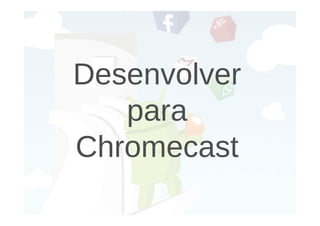
Develop for Chromecast in 40 Characters
- 2. O que é?
- 3. O que é?
- 4. O que é?
- 5. O que NÃO é?
- 6. Cenário típico Image source: Google Developers webpage
- 7. Algumas Particularidades •mDNS •OTA updates automáticos •Android / ChromeOS •Pairing com PIN / Ultrassons
- 8. Google Cast É a tecnologia que permite criar experiências multi-ecrã onde o utilizador envia e controla o conteúdo. Chromecast É um dispositivo que implementa esta tecnologia!
- 9. Existem 2 tipos de aplicações • Sender Applications • Receiver Applications
- 11. Android Dev Setup • Habilitiar desenvolvimento no dispositivo • No projecto: – Incluir bibliotecas de desenvolvimento – Algum boilerplate code – Cast Button, Conectividade, ...
- 13. Bibliotecas necessárias compile 'com.android.support:appcompat-v7:20.0.0' compile 'com.android.support:mediarouter-v7:20.0.0' compile 'com.google.android.gms:play-services:6.1.11'
- 14. AndroidManifest <meta-data android:name="com.google.android.gms.version" android:value="@integer/google_play_services_version" /> android:theme="@style/Theme.AppCompat"
- 15. Sender App lifecycle Inicializar API Descobrir e conectar Iniciar Receiver App Receber e enviar msgs Desconectar
- 16. Design Guidelines Mais info em: http://goo.gl/NFoHXa
- 17. Google Cast Badge http://goo.gl/NFoHXa
- 19. Sender APP code The interesting parts :)
- 20. Inicializar API public class MainActivity extends ActionBarActivity @Override onCreate() // Configure Cast device discovery mMediaRouter = MediaRouter.getInstance(getApplicationContext()); mMediaRouteSelector = new MediaRouteSelector.Builder() .addControlCategory( CastMediaControlIntent.categoryForCast(getResources() .getString(R.string.app_id))).build(); mMediaRouterCallback = new MyMediaRouterCallback(); @Override onResume() // Start media router discovery mMediaRouter.addCallback(mMediaRouteSelector, mMediaRouterCallback, MediaRouter.CALLBACK_FLAG_REQUEST_DISCOVERY);
- 21. Cast Button <item android:id="@+id/menu_item" android:title="@string/title" app:actionProviderClass="android.support.v7.app. MediaRouteActionProvider" app:showAsAction="always"/>
- 22. Cast Button - Activity onCreateOptionsMenu(Menu menu) { super.onCreateOptionsMenu(menu); getMenuInflater().inflate(R.menu.main, menu); MenuItem mediaRouteMenuItem = menu.findItem(R.id.media_route_menu_item); MediaRouteActionProvider mediaRouteActionProvider = (MediaRouteActionProvider) MenuItemCompat .getActionProvider(mediaRouteMenuItem); // Set the MediaRouteActionProvider selector for device discovery. mediaRouteActionProvider.setRouteSelector(mMediaRouteSelector); return true; }
- 23. Comunicação class MessagesHub implements MessageReceivedCallback { public String getNamespace() { return getString(R.string.namespace); } .... GoogleApiClient mApiClient = new GoogleApiClient.Builder(this) .addApi(Cast.API, apiOptionsBuilder.build()) .addConnectionCallbacks(mConnectionCallbacks) .addOnConnectionFailedListener(mConnectionFailedListener) .build(); mApiClient.connect();
- 24. Envio de mensagem (Sender App) Cast.CastApi.sendMessage(mApiClient, mMessageHub.getNamespace(), message) .setResultCallback(new ResultCallback<Status>() { @Override public void onResult(Status result) { if (!result.isSuccess()) { Log.e(TAG, "Sending message failed"); } } });
- 25. Recepção da mensagem (Receiver App) window.castReceiverManager = cast.receiver.CastReceiverManager.getInstance(); window.messageBus = window.castReceiverManager.getCastMessageBus( 'urn:x-cast:com.android.lx'); window.messageBus.onMessage = function(event) { document.getElementById("message").innerHTML= event.data; window.castReceiverManager.setApplicationState(text); window.messageBus.send(event.senderId, event.data); }
- 26. MAGIC! Sources at: http://goo.gl/xuu9b8
- 27. Desligar try { Cast.CastApi.stopApplication(mApiClient, mSessionId); if (mMessageHub != null) { Cast.CastApi.removeMessageReceivedCallbacks( mApiClient, mMessageHub.getNamespace()); mMessageHub = null; } } catch (IOException e) { Log.e(TAG, "Exception while removing channel", e); } mApiClient.disconnect();
- 28. Por: Pedro Veloso (http://goo.gl/5y4IZQ) Slides disponíveis em : http://goo.gl/0xvjxr
