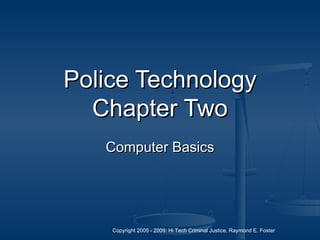
Computer Basics
- 1. Copyright 2005 - 2009: Hi Tech Criminal Justice, Raymond E. Foster Police TechnologyPolice Technology Chapter TwoChapter Two ComputerComputer BasicsBasics
- 2. Copyright 2005 - 2009: Hi Tech Criminal Justice, Raymond Learning ObjectivesLearning Objectives Understand the basic hardware andUnderstand the basic hardware and software components of asoftware components of a Desk TopDesk Top Personal Computer (PC).Personal Computer (PC). The difference betweenThe difference between OperatingOperating SystemsSystems andand Applications softwareApplications software.. The difference between andThe difference between and Flat FileFlat File andand Relational DatabaseRelational Database
- 3. Copyright 2005 - 2009: Hi Tech Criminal Justice, Raymond Binary Number SystemBinary Number System A mathematical countingA mathematical counting schemescheme that has only two digits – zerothat has only two digits – zero (0) and one (1) which are(0) and one (1) which are combined to represent our ten-combined to represent our ten- digit counting scheme.digit counting scheme. Today’s computers use thisToday’s computers use this off/on scheme to representoff/on scheme to represent thethe binary digitsbinary digits, commonly, commonly referred to asreferred to as bitsbits, 1 and 0., 1 and 0.
- 4. Copyright 2005 - 2009: Hi Tech Criminal Justice, Raymond It is simple for computers to translate binaryIt is simple for computers to translate binary digits into a sixteen digit-based code calleddigits into a sixteen digit-based code called hexadecimalhexadecimal. This coding system is a. This coding system is a compromise between our abilities and thecompromise between our abilities and the computer that allows us tocomputer that allows us to interface.interface. Binary Number SystemBinary Number System
- 5. Copyright 2005 - 2009: Hi Tech Criminal Justice, Raymond ASCIIASCII The standard computer code configurationThe standard computer code configuration that works with computer bits is called thethat works with computer bits is called the American Standard Code for InformationAmerican Standard Code for Information Interchange (ASCII).Interchange (ASCII). A byte is eight bits, or a series of eight ones and zeros. Binary digits Byt e ASCII Words you can read!
- 6. Copyright 2005 - 2009: Hi Tech Criminal Justice, Raymond Interface Means to InteractInterface Means to Interact User interface is howUser interface is how we interact with thewe interact with the computer, e.g. thecomputer, e.g. the keyboard and mousekeyboard and mouse are user interfaceare user interface inputsinputs and theand the monitor is themonitor is the computer’s usercomputer’s user interfaceinterface outputoutput
- 7. Copyright 2005 - 2009: Hi Tech Criminal Justice, Raymond A computer system can considered asA computer system can considered as three broad categories of components:three broad categories of components: HardwareHardware SoftwareSoftware FirmwareFirmware Your Computer as a SystemYour Computer as a System
- 8. Copyright 2005 - 2009: Hi Tech Criminal Justice, Raymond Your Computer as a SystemYour Computer as a System The user is a human being. The input devices are the computer keyboard, mouse, and microphone. The output devices are the monitor, speakers, printer, and various storage media.
- 9. Copyright 2005 - 2009: Hi Tech Criminal Justice, Raymond HardwareHardware Input/output devices areInput/output devices are referred to asreferred to as peripheralperipheral devicesdevices. Think of a. Think of a peripheral device as anyperipheral device as any devicedevice notnot inside theinside the computer case.computer case. They communicate with theThey communicate with the main part of the computermain part of the computer usingusing portsports..
- 10. Copyright 2005 - 2009: Hi Tech Criminal Justice, Raymond HardwareHardware In addition to receiving information directly fromIn addition to receiving information directly from human users via input devices, computers canhuman users via input devices, computers can receive information from other computers. Thisreceive information from other computers. This is done via a network, e.g. the Internet.is done via a network, e.g. the Internet. Network information can come to the computersNetwork information can come to the computers through:through: Hard linesHard lines (standard telephone line)(standard telephone line) WirelessWireless (via radio signals)(via radio signals)
- 11. Copyright 2005 - 2009: Hi Tech Criminal Justice, Raymond HardwareHardware Computers have theComputers have the ability to storeability to store information:information: Floppy DisksFloppy Disks Compact DiscsCompact Discs (CDs)(CDs) Digital Video DiscsDigital Video Discs (DVDs)(DVDs)
- 12. Copyright 2005 - 2009: Hi Tech Criminal Justice, Raymond Inside your ComputerInside your Computer TheThe systems boardsystems board,, oror motherboardmotherboard, is, is the brain of thethe brain of the computer. Thecomputer. The motherboardmotherboard contains a series ofcontains a series of micro chips that aremicro chips that are connected togetherconnected together by circuitry.by circuitry.
- 13. Copyright 2005 - 2009: Hi Tech Criminal Justice, Raymond Inside your ComputerInside your Computer Circuits, like wires or cables, transmitCircuits, like wires or cables, transmit electrical signals containing binaryelectrical signals containing binary data between the various microchips.data between the various microchips. TheThe microchipsmicrochips in the computer canin the computer can detect the presence or absence ofdetect the presence or absence of electronic impulses.electronic impulses.
- 14. Copyright 2005 - 2009: Hi Tech Criminal Justice, Raymond The Motherboard contains three typesThe Motherboard contains three types of memory chips:of memory chips: TheThe Central Processing Unit (CPU)Central Processing Unit (CPU) TheThe Read-only Memory (ROM)Read-only Memory (ROM) TheThe Random Access MemoryRandom Access Memory (RAM)(RAM) Inside The ComputerInside The Computer
- 15. Copyright 2005 - 2009: Hi Tech Criminal Justice, Raymond The CPU has three core sets ofThe CPU has three core sets of instructions that it carries out:instructions that it carries out: Mathematical computations (addition,Mathematical computations (addition, subtraction, division);subtraction, division); Moving data or information from oneMoving data or information from one memory location to another; and,memory location to another; and, Making decisions and moving to aMaking decisions and moving to a different set of instructions based upondifferent set of instructions based upon those decisions.those decisions. Inside your ComputerInside your Computer
- 16. Copyright 2005 - 2009: Hi Tech Criminal Justice, Raymond Inside your ComputerInside your Computer Random Access Memory (RAM)Random Access Memory (RAM) chips contain information onlychips contain information only when your computer is on. Whenwhen your computer is on. When you turn off the computer, theyou turn off the computer, the memory in the RAM disappears.memory in the RAM disappears. Also known as Volatile storage!
- 17. Copyright 2005 - 2009: Hi Tech Criminal Justice, Raymond Inside your ComputerInside your Computer Read Only Memory (ROM) Contains the basicRead Only Memory (ROM) Contains the basic set of instructions that are required to start theset of instructions that are required to start the computer.computer. Memory was installed during theMemory was installed during the manufacturing process.manufacturing process. ROM (BIOS instructions) is a permanent partROM (BIOS instructions) is a permanent part of the chip.of the chip. Also known as Non- Volatile storage!
- 18. Copyright 2005 - 2009: Hi Tech Criminal Justice, Raymond Inside your ComputerInside your Computer The Motherboard contains…..The Motherboard contains….. AA Complementary Metal Oxide Semi-Complementary Metal Oxide Semi- conductor (CMOS)conductor (CMOS) configuration chip.configuration chip. A system clock.A system clock. Expansions slots.Expansions slots. RAMRAM memory.memory.
- 19. Copyright 2005 - 2009: Hi Tech Criminal Justice, Raymond Inside your ComputerInside your Computer The CMOS Chip:The CMOS Chip: Responsible for remembering whatResponsible for remembering what hardware is in your computer.hardware is in your computer. Necessary for your computer to initiallyNecessary for your computer to initially organize itself. If you added a new drive,organize itself. If you added a new drive, card, or peripheral device, your CMOScard, or peripheral device, your CMOS information would change.information would change. Volatile (information can be lost) so it has itsVolatile (information can be lost) so it has its own battery with constant powerown battery with constant power
- 20. Copyright 2005 - 2009: Hi Tech Criminal Justice, Raymond Inside your ComputerInside your Computer Random Access Memory (RAM)Random Access Memory (RAM) ………….…………. Contains information your computer isContains information your computer is working with now (What is on the screen).working with now (What is on the screen). Has to be limited in the amount ofHas to be limited in the amount of information it can contain.information it can contain. Once you are finished using the RAM andOnce you are finished using the RAM and move on to another project, what was inmove on to another project, what was in RAM is dumped.RAM is dumped.
- 21. Copyright 2005 - 2009: Hi Tech Criminal Justice, Raymond Inside your ComputerInside your Computer Cache MemoryCache Memory contains memorycontains memory your computer anticipates youyour computer anticipates you might need, similar to the humanmight need, similar to the human brain. It makes assumptions aboutbrain. It makes assumptions about what information you might needwhat information you might need based on certain programming.based on certain programming.
- 22. Copyright 2005 - 2009: Hi Tech Criminal Justice, Raymond Inside your ComputerInside your Computer A BUS Contains theA BUS Contains the electrical pathways andelectrical pathways and directions for use of thosedirections for use of those pathways that thepathways that the information uses whileinformation uses while inside a computer.inside a computer. The small metal tracings inThe small metal tracings in the circuit board take thethe circuit board take the place of wires to conductplace of wires to conduct electricity.electricity. The bus is these traces andThe bus is these traces and the instructions for theirthe instructions for their use.use.
- 23. Copyright 2005 - 2009: Hi Tech Criminal Justice, Raymond Inside your ComputerInside your Computer CMOS Chips Continually hold theCMOS Chips Continually hold the information on the configuration of yourinformation on the configuration of your computer. When you turn on the computer,computer. When you turn on the computer, the startup process is called athe startup process is called a bootingbooting.. When a computer is booted from the power-When a computer is booted from the power- off condition, it is called a “off condition, it is called a “hard boothard boot.” If.” If you push the reset button, you areyou push the reset button, you are performing a “performing a “soft boot.”soft boot.”
- 24. Copyright 2005 - 2009: Hi Tech Criminal Justice, Raymond TheThe Random Access Memory (ROM)Random Access Memory (ROM) containscontains a set of permanent instructions known as thea set of permanent instructions known as the basic input/output system (BIOS).basic input/output system (BIOS). SometimesSometimes referred to as thereferred to as the ROM BIOSROM BIOS or Flash BIOSor Flash BIOS.. ROM chips are a hybrid of both hardware andROM chips are a hybrid of both hardware and software. It is a physical component withsoftware. It is a physical component with embedded software. ROM chips areembedded software. ROM chips are sometimes referred to assometimes referred to as firmwarefirmware.. Inside your ComputerInside your Computer
- 25. Copyright 2005 - 2009: Hi Tech Criminal Justice, Raymond Information on the Motherboard, exceptInformation on the Motherboard, except the ROM chip, isthe ROM chip, is volatilevolatile.. Long term or secondaryLong term or secondary storage are non-volatile:storage are non-volatile: Hard disks;Hard disks; Zip disks;Zip disks; Floppy disks; CassetteFloppy disks; Cassette tapes;tapes; CD-ROMs; and,CD-ROMs; and, DVDs.DVDs. Inside Your Computer
- 26. Copyright 2005 - 2009: Hi Tech Criminal Justice, Raymond SoftwareSoftware Instructions that tellInstructions that tell hardware what tohardware what to do; or,do; or, A set of instructionsA set of instructions written in awritten in a language that thelanguage that the computer cancomputer can understand.understand. Two broad classificationsTwo broad classifications of software:of software: Operating SystemsOperating Systems (also(also called platform)called platform) ApplicationsApplications
- 27. Copyright 2005 - 2009: Hi Tech Criminal Justice, Raymond Operating SystemsOperating Systems Tells the computerTells the computer what to do.what to do. The computerThe computer software that controlssoftware that controls and coordinates theand coordinates the interaction among theinteraction among the hardware elementshardware elements and between theand between the hardware and thehardware and the application programs.application programs. The operating system is the computer’s traffic cop.
- 28. Copyright 2005 - 2009: Hi Tech Criminal Justice, Raymond After your computer has booted and CMOSAfter your computer has booted and CMOS hands your computer over to the operatinghands your computer over to the operating system the operating system has twosystem the operating system has two primary functions:primary functions: Managing the hardware and software.Managing the hardware and software. It provides application program interfaceIt provides application program interface (API).(API). Operating SystemsOperating Systems
- 29. Copyright 2005 - 2009: Hi Tech Criminal Justice, Raymond Disc Operating SystemDisc Operating System DOSDOS is probably the most common operating system.is probably the most common operating system. Users interface with a DOS in one of three ways:Users interface with a DOS in one of three ways: A command driven interface;A command driven interface; A menu-driven interface; or,A menu-driven interface; or, An icon-driven interface.An icon-driven interface. MostMost policepolice employees work with an icon-drivenemployees work with an icon-driven interface that is also called ainterface that is also called a graphical usergraphical user interface (GUI).interface (GUI).
- 30. Copyright 2005 - 2009: Hi Tech Criminal Justice, Raymond ApplicationsApplications ApplicationsApplications softwaresoftware allows the user toallows the user to work with informationwork with information in the computer.in the computer. Applications areApplications are specific programs thatspecific programs that allow the user to doallow the user to do specific tasks such asspecific tasks such as word processing.word processing.
- 31. Copyright 2005 - 2009: Hi Tech Criminal Justice, Raymond DatabasesDatabases A collection of organized informationA collection of organized information that is centrally located and designedthat is centrally located and designed to meet the needs of users. There areto meet the needs of users. There are two classifications of databases:two classifications of databases: Flat fileFlat file Relational DatabaseRelational Database
- 32. Copyright 2005 - 2009: Hi Tech Criminal Justice, Raymond Forced Choice FormatsForced Choice Formats Many state and localMany state and local policepolice agencies use software that allowsagencies use software that allows them to configure data entries tothem to configure data entries to match their specific datamatch their specific data dictionary.dictionary. Through the use ofThrough the use of forced-choiceforced-choice formatsformats, GUI software restricts, GUI software restricts data entries to previouslydata entries to previously determined attributes, propertiesdetermined attributes, properties or characteristics.or characteristics. Screen capture provided by Crimestar Corporation
- 33. Copyright 2005 - 2009: Hi Tech Criminal Justice, Raymond Useful TermsUseful Terms Multi-mediaMulti-media is the different forms of media beingis the different forms of media being used by any particular application.used by any particular application. Multimedia applications can include graphics, animation, sound, andMultimedia applications can include graphics, animation, sound, and video elementsvideo elements AA scalablescalable system can be adapted andsystem can be adapted and expanded to meet increased needs.expanded to meet increased needs. Most legacy systems areMost legacy systems are proprietaryproprietary.. The system manufacturer (either hardware, software,The system manufacturer (either hardware, software, or both) will not reveal the systems specifications soor both) will not reveal the systems specifications so that other firms may not duplicate the product.that other firms may not duplicate the product. Also known as aAlso known as a closed architectureclosed architecture..
- 34. Copyright 2005 - 2009: Hi Tech Criminal Justice, Raymond E. Foster Police TechnologyPolice Technology DiscussDiscuss criminal justicecriminal justice issuesissues www.criminaljustice-online.comwww.criminaljustice-online.com
