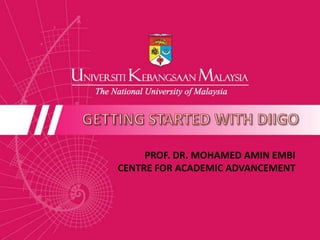
Getting started with Diigo
- 1. GETTING STARTED WITH DIIGO PROF. DR. MOHAMED AMIN EMBI CENTRE FOR ACADEMIC ADVANCEMENT
- 2. STEP 1
- 3. Go to: http://www.diigo.com/
- 4. STEP 2 Creating an Account
- 5. 1 Click ‘Join Now’ to create a Diigo account. 2 Start creating your account by completing the form. After filling up the required information, click ‘Continue’. 3
- 6. Diigo will send you an email. You need to click the link given so that you can activate your Diigo account. 4 After verifying, you will be invited to install the Diigo toolbar and learn more about Diigo’scapabilities. 5
- 7. STEP 3 Installing Diigo Toolbar
- 8. 1 3 steps to install Diigotoolbar. 2 First, you need to click ‘Allow’. 3 Now, you can start installing your Diigo toolbar by clicking this button.
- 9. Bookmark Read later Highlight This window will appear and you need to click ‘Install Now’. 4 Now, your Diigo toolbar is already installed on your computer. 5
- 10. STEP 4 Diigo Toolbar
- 13. 1 First, open the web page or URL you want to bookmark. Click ‘Bookmark’ button to add a bookmark. 2 This window will appear automatically. 3 Insert your tag. 4 Click ‘Save’ to save your bookmark in Diigo library. 5
- 14. To view your bookmark, go to ‘Diigo’ toolbar and choose ‘My Library’. 6 7 Now, the web you bookmarked will appear in your Diigo Library together with the relevant tags.
- 16. 2 Then, click the ‘Highlight’ button toolbar. First, you need to select the text you want to highlight from the web page. 1 Now, the texts you have selected are already highlighted. 3
- 17. 4 This button will appear automatically. 5 Choose ‘View in my library’ to view your selected text in your Diigo library.
- 18. 6 After you view it in your Diigo library, only the highlighted paragraph will appear.
- 19. STEP 7 Using Sticky Notes
- 20. 1 First, click the ‘Comment’ button and choose ‘Add a floating sticky note to this page’.
- 21. Next, place your sticky note everywhere you like on the page. 2 Now, you can write a comment on your sticky note. You also can make your note private or you can share it with public or your group. 3 4 You also can add a sticky note on the text you have highlighted.
- 22. STEP 8 Hiding Sticky Notes
- 23. Sometimes you would prefer to see only your own notes, or specific group annotation but not public sticky notes from all other users. With diigo toolbar installed, you can hide them. 1 To start hiding your sticky note, click ‘Hide public sticky notes’. 2 This window will appear and you need to choose ‘Do not show me public sticky notes on this page’. Then click ‘OK’.
- 24. STEP 9 Capturing Image/Page
- 25. 1 First, click the ‘Capture’ button and choose either ‘Capture Selected Area’ or ‘Capture Entire Page’. If you choose ‘Capture Selected Area’, press hold and select the area you want to capture. 2 Before you save, you can edit the image using these tools. After clicking the ‘save’ icon, the image you capture will automatically appear in your Diigo library. 3
- 26. STEP 10 Creating Group
- 27. 1 In your Diigo page, you can create your own group. Click ‘My Group’ to open your group page. 2 Click ‘Create a group’ to start creating your Diigo group.
- 28. Fill up the form to create a group. After that you are allowed to invite your friends to join your group. 3
- 29. Then, click ‘Create my group’. 4 5 Once your group have been created, you can invite your friends to join your group either through your Diigo friends or you can invite by inserting your friends’ emails.
- 30. Example of a Diigogroup. 7 8 All member can postbookmarks and topics for discussion. 6 Click ‘Invite people’ to invite friends to join your group.
- 31. THE END
