Vote Builder Tips
•
0 j'aime•2,224 vues
VAN Tips
Signaler
Partager
Signaler
Partager
Télécharger pour lire hors ligne
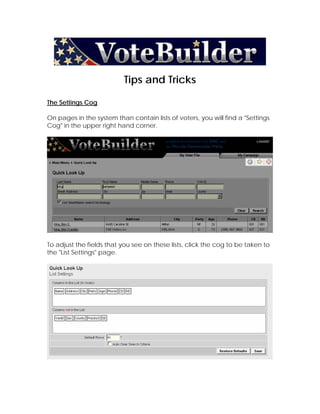
Recommandé
Contenu connexe
Tendances
Tendances (20)
Using Multiple Workbooks & Consolidation in Microsoft Excel

Using Multiple Workbooks & Consolidation in Microsoft Excel
PartsLogistics.com- How to use Research Parts-Solicitations

PartsLogistics.com- How to use Research Parts-Solicitations
How to Create An Interactive Reportorial Dashboard Using Pivot Tables

How to Create An Interactive Reportorial Dashboard Using Pivot Tables
En vedette
En vedette (11)
Similaire à Vote Builder Tips
Similaire à Vote Builder Tips (20)
Setting Line Spacing in Business MemosAt the top of a document.docx

Setting Line Spacing in Business MemosAt the top of a document.docx
Help and Support Centre in Windows - R.D.Sivakumar

Help and Support Centre in Windows - R.D.Sivakumar
Sorting, Filtering, and Creating Relationships.pptx

Sorting, Filtering, and Creating Relationships.pptx
Plus de Foot Print Strategies Inc.
Plus de Foot Print Strategies Inc. (15)
Dernier
Dernier (20)
The 7 Things I Know About Cyber Security After 25 Years | April 2024

The 7 Things I Know About Cyber Security After 25 Years | April 2024
Handwritten Text Recognition for manuscripts and early printed texts

Handwritten Text Recognition for manuscripts and early printed texts
Understanding Discord NSFW Servers A Guide for Responsible Users.pdf

Understanding Discord NSFW Servers A Guide for Responsible Users.pdf
Factors to Consider When Choosing Accounts Payable Services Providers.pptx

Factors to Consider When Choosing Accounts Payable Services Providers.pptx
Raspberry Pi 5: Challenges and Solutions in Bringing up an OpenGL/Vulkan Driv...

Raspberry Pi 5: Challenges and Solutions in Bringing up an OpenGL/Vulkan Driv...
Strategies for Unlocking Knowledge Management in Microsoft 365 in the Copilot...

Strategies for Unlocking Knowledge Management in Microsoft 365 in the Copilot...
Breaking the Kubernetes Kill Chain: Host Path Mount

Breaking the Kubernetes Kill Chain: Host Path Mount
08448380779 Call Girls In Greater Kailash - I Women Seeking Men

08448380779 Call Girls In Greater Kailash - I Women Seeking Men
IAC 2024 - IA Fast Track to Search Focused AI Solutions

IAC 2024 - IA Fast Track to Search Focused AI Solutions
Axa Assurance Maroc - Insurer Innovation Award 2024

Axa Assurance Maroc - Insurer Innovation Award 2024
Automating Google Workspace (GWS) & more with Apps Script

Automating Google Workspace (GWS) & more with Apps Script
Mastering MySQL Database Architecture: Deep Dive into MySQL Shell and MySQL R...

Mastering MySQL Database Architecture: Deep Dive into MySQL Shell and MySQL R...
Powerful Google developer tools for immediate impact! (2023-24 C)

Powerful Google developer tools for immediate impact! (2023-24 C)
Advantages of Hiring UIUX Design Service Providers for Your Business

Advantages of Hiring UIUX Design Service Providers for Your Business
Vote Builder Tips
- 1. Tips and Tricks The Settings Cog On pages in the system than contain lists of voters, you will find a quot;Settings Cogquot; in the upper right hand corner. To adjust the fields that you see on these lists, click the cog to be taken to the quot;List Settingsquot; page.
- 2. You can simply quot;drag and dropquot; the fields from the box quot;Columns in the Listquot; to quot;Columns not in the Listquot; and vice versa. After adjusting the fields, press save. Your settings will be retained until you next change them. Save Page Layout The default layout in VoteBuilder is for all information boxes to be closed. This leads to page that look like this:
- 3. Take heart, though. You do not have to expand these sections out each time you perform a search. Instead, expand out the sections once by pressing the quot;plus signquot; next to the title of the section you want to expand After you've done this for all of the sections, press quot;Save Page Layoutquot; in the Actions section of the page. This will retain your layout until you change it again. Sharing a List Unlike in VAN 3, individual lists are not shared in VoteBuilder. Instead, these lists are shared at the folder level. First, press quot;Savequot;
- 4. Once you're brought to the Save My List dialog, choose the folder in which you want to save the list from the drop down menu. You can also create a new folder from this screen. To do so, check the quot;New Folderquot; box Then title your folder And title your list. Then, press save.
- 5. After you've done this, return to the Main Menu and select quot;View My Folders Select the folder you want to share Press Edit Folder
- 6. From here you can define which users have access to the folder and which do not. Then, press save. This folder is now shared with those users that you selected.
- 7. Restore My Previous List Having an undo tool is very handy when working with computers. In VAN 3 there was a link at the bottom of the quot;My Listquot; page you could click to restore your previous list. Don't worry -- this has not disappeared! The Restore My List function has moved from the bottom of the My List page to the top. To use it, press the quot;Morequot; button Click the radio button next to quot;Restore Previous Listquot; and press next. Your previous list is now restored to the My List page. Multiple Selection If words on the quot;Create a New Listquot; page are underlined, you can make multiple selections in that field. For instance, after you've selected your county from the county drop-down menu, the quot;Precinctquot; drop-down menu automatically fills in with the precincts in that county.
- 8. After selecting the county, click the link for precinct. This will bring you to a page where you can select multiple precincts. After selecting the precincts in question, press save at the bottom of the page. This will then take you back to the quot;Create A Listquot; page where you can continue to define your universe. Remember, you can do this for any field that is underlined. Once you select one specific precinct (this will not work if you select multiple precincts), you can choose a specific street or several streets by clicking on the quot;Street Namequot; link.
- 9. If you want to find all voters on a specific street, this is the best approach to take. If you try to enter the street name into the Street Name Box, and you don't enter it exactly as it is on the file, your search will yield no results. So, would not yield quot;E Park Avequot; as shown in the street picker above. Multiple Selections can also be made for activist codes or survey questions. After clicking the link, you can check all codes or questions in which you are interested.
