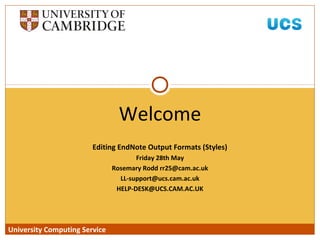
Editing end note styles
- 1. University Computing Service Editing EndNote Output Formats (Styles) Friday 28th May Rosemary Rodd rr25@cam.ac.uk LL-support@ucs.cam.ac.uk HELP-DESK@UCS.CAM.AC.UK Welcome University Computing Service
- 2. University Computing Service Health and Safety
- 3. University Computing Service General Information Objectives: learn how to modify EndNote output formats Pre-requisites: use of MS Word, basic use of EndNote Duration & Break: 1 hour Course Material: workbook Delivery Style: self-paced Follow-on course: None
- 4. University Computing Service Sign in: Pink Attendance Sheet Please fill in Green Review Form at the end of the course Let us know if you need assistance: Please ask questions General Information
- 5. University Computing Service What are EndNote Styles? Rules which you apply to items in your EndNote database in order to control the way they will print. Each entry in your EndNote library is broken up into various parts, known as fields (e.g. Author, Year, Title, Volume). EndNote applies the current output style to these fields: for example by putting all titles into italic font or printing all volume numbers in bold. You can set up more complicated rules: for example saying that first author names are laid out as Surname, Forename but second, third etc. as Forename Surname
- 6. University Computing Service Consistency Provided you are consistent about the library content, EndNote will apply the current output format and produce printed references which always follow the rules you have selected. If you are not consistent, EndNote may not know how rules ought to be applied: for example, if the volume field sometimes contains the issue number as well, that will be printed in bold if the rule is that the contents of “Volume” are emboldened.
- 7. University Computing Service Setting up EndNote When you are using EndNote on a University shared machine you cannot make changes to the master copies of the EndNote styles which are held on the central fileserver. This is why the first exercise shows you how to create a personal styles folder to contain the output formats which you are going to modify. On your own machine this is unnecessary (although it’s good practice only to make changes to copies of your existing files in case you make a mistake). The most recent versions of EndNote for Windows will automatically create your Styles folder (and also Filters and Connections) in My Documents rather than inside the EndNote Program folder.
- 8. University Computing Service Check with your supervisor! If your discipline requires very complicated rules for reference layout it may be tricky (occasionally impossible) to set them up in EndNote. ALWAYS produce a small sample and show it to your supervisor, publisher etc. for approval before doing a large amount of work. Don't leave this until the week before you are due to submit your work!
- 9. University Computing Service BACKUPS! Styles can take a long time to create, so you need to back them up, just like any other valuable work files.. Each style is a small file stored inside the Styles folder and can be backed up to a memory stick or other media using copy/paste or drag and drop. You will need to back up and replace any Styles which you have edited whenever you upgrade your copy of EndNote otherwise they may be over-written when the new Styles folder is installed.
- 10. University Computing Service Here to help If you need help with troubleshooting styles: email: ll-support@ucs.cam.ac.uk
- 11. University Computing Service Conventions used for the course In the course notes, the symbol “>” is used to represent the selection of a sub-menu or option. For example: Start > PWF Programs > Word and Text Processing > EndNote means you should go to the computer’s Start menu and select in succession the options “PWF Programs” “Word and Text Processing” and finally the EndNote program icon.
- 12. University Computing Service This course covers Locating your Styles folder and viewing the enclosed files. Learning how to build up a layout for an extra document type within an existing style Saving an existing style with a new name and modifying the way it controls reference printing. Control of references in footnotes. The “Cited Pages” option. Changing the way the style controls printing of ranges of pages and lists of author names.
Notes de l'éditeur
- Introduce yourself and your demonstrator
- Fire Exits Assembly point in Free School Lane Don’t use lift Toilets Location Don’t need to ask! RSI Adjustable chairs and screens Eyestrain Take breaks when you need them Large screen available Induction Loop available Mobiles on silent Tea/coffee vending machines No food / drink near computers
