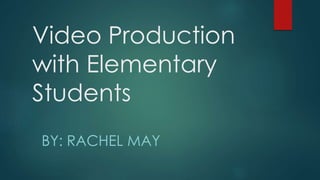
Video production preview
- 1. Video Production with Elementary Students BY: RACHEL MAY
- 2. Curriculum Structure 11 Weekly Lesson Plans Lesson Objectives Assessments Instructional Videos Activity Sheets Exit Slips Final Assessment Rubric
- 3. Lesson 1: Introduction to a persuasive video Objective: Students will identify what qualities are in persuasive writing and what a persuasive video is. Persuasive Video for students to watch Exit Slip for assessment Teacher-led instruction on persuasion Student discussions on persuasion
- 4. Lesson 2: Brainstorming a topic Objective: Students will work with a group to brainstorm what topic they want to do for their persuasive video. Teaching research strategies to students Graphic organizer for brainstorming Students are working in groups to come up with topic.
- 5. Lesson 3: Continuing to Brainstorm Objective: Students will continue to collect information on their topic and be introduced to script writing. Youtube video of script writing for kids Reading a portion of an actual screen play of “Toy Story” Exit Slip for assessment Graphic organizer to organize research
- 6. Lesson 4: Planning the Script Objective: Students will plan the essential elements of their script: the setting, the characters, the events, and the plot. Story map graphic organizer for planning video Persuasive Video for students to watch
- 7. Lesson 5: Writing the Script Objective: Students will begin to write the script for their persuasive video. Guidelines for script sheet for students Teacher models what script writing looks like Students re-read “Toy Story” screen play. Students use previous graphic organizers to help write the script.
- 8. Lesson 6: Continuing the Script and Starting the Storyboard Objective: Students will have the 1st draft of their script written and begin to create a storyboard for their video. Video on storyboarding for students Storyboard layout worksheet Exit slip for assessment
- 9. Lesson 7: Finishing up the Storyboard and Finalizing the Script Objective: Students will finish working on their storyboard and finalize their script. Exit slip for assessment Students will continue to work with partners to write script and finish their storyboards.
- 10. Lesson 8: Starting Video Production Objective: Students will learn the basics of using an iPad to record videos. Video for iPad usage and camera operations Students will use script and storyboard to start recording video footage.
- 11. Lesson 9: Continuing to Work on Video Production Objective: Students will continue to work with their groups to record and shoot their persuasive video. Students will shoot footage on iPads Students will discuss with group members their footage
- 12. Lesson 10: Editing and Putting the Video Together Objective: Student will edit their video clips to make one persuasive video. Teacher will show students how to use iMovie Students will work as a group with the teacher to edit their video
- 13. Lesson 11: Showcasing Our Videos Objective: Students will show their videos to the class. Students will showcase their videos. Students will comment on each other’s videos.