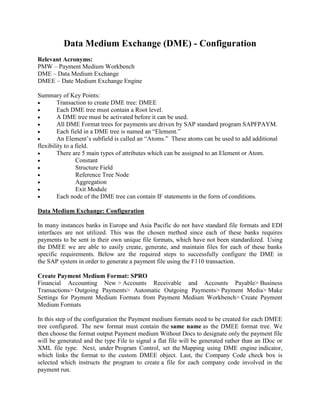
Data medium exchange
- 1. Data Medium Exchange (DME) - Configuration Relevant Acronyms: PMW – Payment Medium Workbench DME – Data Medium Exchange DMEE – Date Medium Exchange Engine Summary of Key Points: Transaction to create DME tree: DMEE Each DME tree must contain a Root level. A DME tree must be activated before it can be used. All DME Format trees for payments are driven by SAP standard program SAPFPAYM. Each field in a DME tree is named an “Element.” An Element’s subfield is called an “Atoms.” These atoms can be used to add additional flexibility to a field. There are 5 main types of attributes which can be assigned to an Element or Atom. Constant Structure Field Reference Tree Node Aggregation Exit Module Each node of the DME tree can contain IF statements in the form of conditions. Data Medium Exchange: Configuration In many instances banks in Europe and Asia Pacific do not have standard file formats and EDI interfaces are not utilized. This was the chosen method since each of these banks requires payments to be sent in their own unique file formats, which have not been standardized. Using the DMEE we are able to easily create, generate, and maintain files for each of these banks specific requirements. Below are the required steps to successfully configure the DME in the SAP system in order to generate a payment file using the F110 transaction. Create Payment Medium Format: SPRO Financial Accounting New > Accounts Receivable and Accounts Payable> Business Transactions> Outgoing Payments> Automatic Outgoing Payments> Payment Media> Make Settings for Payment Medium Formats from Payment Medium Workbench> Create Payment Medium Formats In this step of the configuration the Payment medium formats need to be created for each DMEE tree configured. The new format must contain the same name as the DMEE format tree. We then choose the format output Payment medium Without Docs to designate only the payment file will be generated and the type File to signal a flat file will be generated rather than an IDoc or XML file type. Next, under Program Control, set the Mapping using DME engine indicator, which links the format to the custom DMEE object. Last, the Company Code check box is selected which instructs the program to create a file for each company code involved in the payment run.
- 2. Assign Payment Medium Format to Payment Method at Country Level: Transaction FBZP Financial Accounting New >Accounts Receivable and Accounts Payable> Business Transactions> Outgoing Payments> Automatic Outgoing Payments> Payment Media> Make Settings for Payment Medium Formats from Payment Medium Workbench> Assign Payment Medium Format and Note to Payee to Payment Method For each country and each payment method the Payment Medium Workbench must be assigned. This is done by selecting the country and the corresponding payment method which will be using the Data Medium Exchange (DME). The option button “Use Payment Medium Workbench” is then selected and the Payment Medium Format, which was created in the previous step and which also possesses the same name as the DME file structure is assigned in the format field. Create Variant: Transaction SA38 System>Services>Reporting (Enter Program)>Go to>Variants For payment medium programs using the payment medium workbench or for the DMEE in particular, variants must be created here rather than directly in the payment program via transaction F110.
- 3. Follow the menu path or enter the transaction code and enter the program name SAPFPAYM. This is the standard payment program which is being used in combination with our custom file structures to generate a file in the banks specified format. Once the program name is entered select Go to> Variants which will then display a screen where the new variant can be named or where an existing variant can be altered. A user defined name can then be entered and created. Next, the standard selection screen for the program SAPFPAYM will appear where the parameters for the file format can be entered and saved. This is where the standard program is instructed to use a designated Payment Medium and also where to store the file generated from the payment run. Files can be stored on the server, to a location on the user’s desktop or if left blank they will be saved internally within a TemSe for the F110 transaction. Also, if required dynamic selections can be entered for each variant, in which the user can select house banks, account ids and payment methods applicable to the program. Assign Variant: Transaction OBPM4 Financial Accounting New > Accounts Receivable and Accounts Payable> Business Transactions> Outgoing Payments> Automatic Outgoing Payments> Payment Media> Make Settings for Payment Medium Formats from Payment Medium Workbench> Create/Assign Selection Variants
- 4. Last, the variant created previously must be assigned to the relevant company codes. The Payment Medium Format is selected and the company codes will appear in the window to the right. All of the company codes will appear for the given country, because earlier we assigned this format to a specified country and payment method. When we select the file format it brings up all the corresponding company codes for that country and payment method ombinations. The variant that was previously created should now be assigned to the company code which will be using the DME to generate payments. **Documentation from http://help.sap.com/ was used to source portions of the above information
