Magazine
•Download as DOC, PDF•
0 likes•288 views
This document provides instructions for creating a club magazine layout in Photoshop. Key steps include: - Creating new layers for different elements to allow for easy editing - Carefully placing images and using selection tools to cut them out and copy to other pages - Adding various effects and patterns using different brushes on new layers - Designing front and back covers as well as contents pages that relate visually through similar colors and images - Formatting text boxes and applying styles like shadows, gradients, and lines for dividers
Report
Share
Report
Share
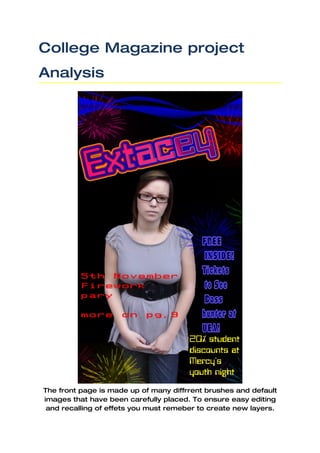
Recommended
Recommended
More Related Content
What's hot
What's hot (20)
Illustrator's basic shapes part 2 & combining shapes

Illustrator's basic shapes part 2 & combining shapes
Viewers also liked
Viewers also liked (18)
Solidifying Vague Requirements & Establishing Unknown User Needs

Solidifying Vague Requirements & Establishing Unknown User Needs
Developing Information Architecture with Non-Technical Stakeholders

Developing Information Architecture with Non-Technical Stakeholders
Beyond Budget and Scope: Managing Client Expectations and Delivering Value

Beyond Budget and Scope: Managing Client Expectations and Delivering Value
Similar to Magazine
Similar to Magazine (20)
Recently uploaded
Recently uploaded (20)
Nashik Call Girl Just Call 7091819311 Top Class Call Girl Service Available

Nashik Call Girl Just Call 7091819311 Top Class Call Girl Service Available
Berhampur Call Girl Just Call 8084732287 Top Class Call Girl Service Available

Berhampur Call Girl Just Call 8084732287 Top Class Call Girl Service Available
How to Get Started in Social Media for Art League City

How to Get Started in Social Media for Art League City
Kalyan Call Girl 98350*37198 Call Girls in Escort service book now

Kalyan Call Girl 98350*37198 Call Girls in Escort service book now
Falcon Invoice Discounting: Empowering Your Business Growth

Falcon Invoice Discounting: Empowering Your Business Growth
HomeRoots Pitch Deck | Investor Insights | April 2024

HomeRoots Pitch Deck | Investor Insights | April 2024
Al Mizhar Dubai Escorts +971561403006 Escorts Service In Al Mizhar

Al Mizhar Dubai Escorts +971561403006 Escorts Service In Al Mizhar
Berhampur 70918*19311 CALL GIRLS IN ESCORT SERVICE WE ARE PROVIDING

Berhampur 70918*19311 CALL GIRLS IN ESCORT SERVICE WE ARE PROVIDING
Lucknow Housewife Escorts by Sexy Bhabhi Service 8250092165

Lucknow Housewife Escorts by Sexy Bhabhi Service 8250092165
Berhampur CALL GIRL❤7091819311❤CALL GIRLS IN ESCORT SERVICE WE ARE PROVIDING

Berhampur CALL GIRL❤7091819311❤CALL GIRLS IN ESCORT SERVICE WE ARE PROVIDING
New 2024 Cannabis Edibles Investor Pitch Deck Template

New 2024 Cannabis Edibles Investor Pitch Deck Template
Call 7737669865 Vadodara Call Girls Service at your Door Step Available All Time

Call 7737669865 Vadodara Call Girls Service at your Door Step Available All Time
Ooty Call Gril 80022//12248 Only For Sex And High Profile Best Gril Sex Avail...

Ooty Call Gril 80022//12248 Only For Sex And High Profile Best Gril Sex Avail...
Durg CALL GIRL ❤ 82729*64427❤ CALL GIRLS IN durg ESCORTS

Durg CALL GIRL ❤ 82729*64427❤ CALL GIRLS IN durg ESCORTS
The Abortion pills for sale in Qatar@Doha [+27737758557] []Deira Dubai Kuwait![The Abortion pills for sale in Qatar@Doha [+27737758557] []Deira Dubai Kuwait](data:image/gif;base64,R0lGODlhAQABAIAAAAAAAP///yH5BAEAAAAALAAAAAABAAEAAAIBRAA7)
![The Abortion pills for sale in Qatar@Doha [+27737758557] []Deira Dubai Kuwait](data:image/gif;base64,R0lGODlhAQABAIAAAAAAAP///yH5BAEAAAAALAAAAAABAAEAAAIBRAA7)
The Abortion pills for sale in Qatar@Doha [+27737758557] []Deira Dubai Kuwait
Jual Obat Aborsi ( Asli No.1 ) 085657271886 Obat Penggugur Kandungan Cytotec

Jual Obat Aborsi ( Asli No.1 ) 085657271886 Obat Penggugur Kandungan Cytotec
Magazine
- 1. College Magazine project Analysis The front page is made up of many diffrrent brushes and default images that have been carefully placed. To ensure easy editing and recalling of effets you must remeber to create new layers.
- 2. This magazine has been created to impersanize a club magazine and all the colours carfully interact. This is the same for the back Insert your desired image into photo shop and using the QUICK page. SELECTION TOOL (W) cut around your image. Open a separate work space and set the background to the colour you want. Press ctrl, alt + c to copy the cut out picture to your new work space.
- 3. After copying the photo over into your new workspace just simply move it into the position you want it. Once doing this you just need to press enter to lock it.
- 4. Now for the colour and brushes. Using different brushes you can add different effects and patterns. As this was my first attempt of a magazine so I have not changed any of the lighting or contrast etc
- 5. Using the brushes you can bulk up the front with different patterns and colours.
- 6. Using the text tool create as many text boxes as you need in your desired location. You can change the colour, shape, size and audacity. For the (extacey) text input I used the blending option to add inner and outer shadow an and the gradient option to get the blue and pink effect.
- 7. This contents page has an easy to read and see contents section. Simplicity and complexity sometimes need to interact to give the reader an idea of diversity. The contents page has been based around different but light and noticeable colours.
- 8. New>file>i nternational paper> A4 and name your first layer ( Backgroun d)
- 9. OPEN your picture in Photoshop. Using the quick selection tool cut out the medium close up and copy it onto your new project, but ensure to open a new layer.
- 10. Once you have done this you can now start adding effects and brushes to your project ensuring that you open a new layer for each brush and text input etc. To relate the front cover to the contents page you must use either similar images or similar colours.
- 11. Using the stamp tool you can add small icons such as arrows. I used this to make a connection between the arrow and contents ( sense of moving on) and using the brush tool draw a line from the arrow to the text (CONTENTS)
- 12. Select the line tool on the top menu bar to create a line. This line is to be used for the margin. Ensure you create a new layer for each different brush or effect.
- 13. Once finishing each page, go to FILE>SAVE AS>JPEG and then export. After using different brushes to apply bullets and different splodges you can now add your contents. Making sure that the text has similar colours that relate to the front.
- 14. Front and contents page rough materials
- 17. All other images brushes defaulted in Photoshop CS3 and have been adjusted using the blending option in the program.