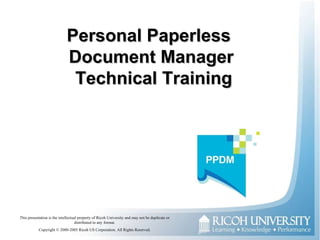
RU
- 1. Personal Paperless Document Manager Technical Training
- 11. And most Importantly - How easy is it to use PPDM?… Simple 1) Authenticate yourself at the MFP 2) Select your personal scanning profile 3) Start your scan workflow Users authenticate themselves using any industry standard network authentication protocol, calling up your personal settings. Choose a personal scanning profile that was previously configured at your desktop including optional document conversion and workflows. Initiate your document scanning and processing workflow that delivers results directly to your “personal” desktop. 1 2 3
- 24. One way - “ Special” PPDM Bundled Offering… On New Ricoh MFP models A single seat of PPDM will be included with select new models at no additional cost (equals a retail value of $377) PPDM 4-Seat Bundle w/1 yr M&S Ricoh Part Number: 006375MIU (*Only one 4 seat pack for each eligible MFP. Is an accessory for this product only) INCLUDED **MP 2851SP PPDM BUNDLED **MP 3351SP PPDM BUNDLED **MP4001SP PPDM BUNDLED **MP5001SP PPDM BUNDLED ** Java VM included Certificate w/Product Key in Drawer **MP C6501/C7501 PPDM BUNDLED **MP C3301/C3501 PPDM BUNDLED **MP C4501/C5501 PPDM BUNDLED ** Java VM included SE Requests Product Key from TSRC website
- 25. Another way - PPDM v2 is ordered through standard sales-channels… 1 year M& S is included with product Once ordered and email is received with the necessary product key. ONLY the PPDM desktop applications requite the product key at install. The PPDM desktop applications are activated via an online process upon the completion of the desktop application’s installation. Note: There is a PPDM v2 Upgrade package for those that already own PPDM v1. Personal Paperless Document Manager v2 MIU# SRP PPDM v2 Upgrade from PPDMv1, 5 Seat License w/1 Year of M&S 006362MIU $1,128 PPDMv2 Hardware 4-Seat Pack Bundle w/1 Year of M&S 006375MIU $913 PPDMv2 - 1 Seat License - 1 Year of M&S 006206MIU $377 PPDMv2 - 5 Seat License - 1 Year of M&S 006207MIU $1,615 PPDMv2 - 25 Seat License - 1 Year of M&S 006208MIU $7,669 PPDMv2 - 50 Seat License - 1 Year of M&S 006209MIU $14,531 PPDMv2 - 100 Seat License - 1 Year of M&S 006210MIU $27,447 PPDMv2 - 250 Seat License - 1 Year of M&S 006211MIU $64,582 PPDMv2 - 500 Seat License - 1 Year of M&S 006212MIU $121,091 PPDMv2 - 1000 Seat License -1 Year of M&S 006213MIU $226,036
- 26. Who is the PSMDC? The PSMDC is a National Distribution Channel for Ricoh Professional Services . For any questions, please send an email to [email_address] Why am I receiving emails instead of physical product? As of December 2010, Ricoh PSMDC has transitioned to electronic delivery for most Professional Services products including PPDMv2. This allows delivery times to be considerably shorter while minimizing risk for lost software during shipping. All PPDM Software is available as a download from the TSRC website. NFR Keys as well as a 30-day Trial version are also available there. Let’s go to TSRC site and review this process. www.tscweb.net Obtain the PPDM v2 Software, Trial Version, NFR and “Bundle” Keys…
- 28. Step 2 - Configuring the Network Environment… Now let’s review the pre-installation steps necessary to complete prior to performing the PPDM v2 environment installation.
- 36. Let’s perform a sample pre-installation…
- 37. Step 3 – Next, Install the PSP Delivery Module 3… Now, let’s review the steps and information regarding the install, configuration, and if needed, maintenance of the PSP Delivery Module 3.
- 48. Step 4 – Now, Configuring the PSP Server…
Editor's Notes
- Time: 3min. Objective: The learner will demonstrate an understanding of this subject by answering one-each directed question. Key Points: This program uses animation and videos. The Adobe Flash Player is required to view and present the videos. Also, JPG enlarged images are also used. Be sure to set the .JPG format to open the application Internet Explorer or another JPG viewing application. This program begins from basically the customer’s (or user’s) perspective. We are more concerned with installing and using the printer on the first day. The class will discuss the printing technology on the second day. With all the technical issues reviewed and resolved. We took this approach as it is our understanding from Epson, that once setup these printers generally run without major issues or support for the life of the product.
- Time: 3min. Objective: The learner will demonstrate an understanding of this subject by answering one-each directed question. Key Points: Housekeeping refers to the start of the session paperwork. The instructor should set the “tone” for training by introducing themselves, perhaps some of their experience with the product and then allow the student’s to introduce themselves one-by-one. They should provide their… Name, title, product experience, and any interesting field anecdote they may have and would like to share.
- Time: 3min. Objective: The learner will demonstrate an understanding of this subject by answering one-each directed question. Key Points: Training starting and ending times. Also, that if additional time is required at the end of the day, it will be necessary to attend. Lunches and location of cafeteria (see not below) Restroom locations (Discuss bathroom break policy, per training facility preferences. Ex: get up quietly and go when you need to, but don’t disrupt class. Or, wait until break whenever possible. Etc.) Fire Drills & where Students should stand in parking lot during a drill Smoking Areas Smoking is prohibited in all areas of the training center, except for the dedicated smoking room or outside the main facility entrance. (Note that butts should not be tossed on sidewalks and grass; put butts in proper receptacles.) Location of Coffee & Vending Machines (Discuss when it’s ok to get coffee or other snacks; for example, don’t go get coffee during a training lecture) NOTES CONTINUED ON NEXT HIDDEN SLIDE
- Time: 3min. Objective: The learner will demonstrate an understanding of this subject by answering one-each directed question. Key Points: Do not just “flash over” this slide. Take a moment and tie VMV to what RU does and what we will be doing today.
- Time: 3min. Objective: The learner will demonstrate an understanding of this subject by answering one-each directed question. Key Points: As per slide. Note to students that failure to follow this directive can result in dismissal from class before certification.
- Time: 3min. Objective: The learner will demonstrate an understanding of this subject by answering one-each directed question. Key Points: As noted on this slide and the next slide. Read the statement in orange, on the next slide, to class and stress “zero tolerance” policy on this issue.
- Time: 3min. Objective: The learner will demonstrate an understanding of this subject by answering one-each directed question. Key Points: As noted on slide. Allow for a short group discussion detailing safety in the classroom. The instructor may pose this question to the group. "Can you name where in the classroom, or how in the classroom, an injury might result?"
- Time: 3min. Objective: The learner will demonstrate an understanding of this subject by answering one-each directed question. Key Points: Key Points: The instructor will elaborate on the information or direction presented on this slide. Corporate policy is that no outside PCs can be connected to the corporate LAN As this class utilizes student workstations, with the Instructor’s permission, they may be able to check their Internet email. Remind students that no file downloading will be allowed.
- Time: 3min. Objective: The learner will demonstrate an understanding of this subject by answering one-each directed question. Key Points: INSTRUCTORS NOTES: At this point in the training program it is your responsibility to inform your students the training center policy of appropriate and in-appropriate attire. APPROPRIATE Casual shirts with collars, shirts should be clean, pressed and must be buttoned and tucked in, Blouses, sweaters, cardigans, blazers, or turtlenecks Casual pants, slacks, corduroy pants, or knit pants. Casual skirts and dresses must be an appropriate business length. Shoes that can be polished include loafers, dress boots, dress sandals, flats, leather deck shoes – must be worn with appropriate socks or hosiery. Closed toe shoes must be worn in all service classes as a safety consideration. INAPPROPRIATE T-shirts, sweatshirts, tank tops, scant attire, halter tops, tube tops, bare bodice or spaghetti strap dresses or tops Denim jeans (any color), Capri pants, sweatpants, sweat suits, jogging suits, athletic attire. Mini-skirts, shorts, beachwear, overalls, spandex, denim skirts, split skirts, culottes, or skorts. Work boots, sneakers/athletic shoes, slippers, flip-flops and clogs, hats, and baseball caps; any clothing that may cause a safety hazard.
- Time: 2min. Objective: Ensure the learner understands Ricoh's Recycle Policy which is in use for this facility. Key Points: As noted on slide.
- Time: 3min. Objective: The learner will demonstrate an understanding of this subject by answering one-each directed question. Key Points: The instructor will elaborate on the information or direction presented on this slide. Instructor should ensure that the students spend sufficient time with “hands-on” and encourage students to share information.
- Time: 3min. Objective: The learner will demonstrate an understanding of this subject by answering one-each directed question. Key Points: The instructor will elaborate on the information or direction presented on this slide. Instructor should ensure that the students spend sufficient time with “hands-on” and encourage students to share information.
- Time: 3min. Objective: The learner will demonstrate an understanding of this subject by answering one-each directed question. Key Points:
- Time: 3min. Objective: The learner will demonstrate an understanding of this subject by answering one-each directed question. Key Points:
- Time: 3min. Objective: The learner will demonstrate an understanding of this subject by answering one-each directed question. Key Points:
- Time: 3min. Objective: The learner will demonstrate an understanding of this subject by answering one-each directed question. Key Points:
- Time: 3min. Objective: The learner will demonstrate an understanding of this subject by answering one-each directed question. Key Points:
- Time: 3min. Objective: The learner will demonstrate an understanding of this subject by answering one-each directed question. Key Points: Personal Paperless Document Manager, or PPDM for short, is a combination of desktop, server, and MFP interface applications making document capture and conversion more personalized and more productive. PPDM creates a direct and personal connection between the users computer desktop and the MFP. Once documents are scanned at the MFP using your personal scanning profile, the documents can be routed directly back to your computer’s desktop where a powerful set of document management applications are available to work with your scanned images. From your desktop, you can modify, combine, or create new documents to send into a corporate DMS or share with others.
- Time: 3min. Objective: The learner will demonstrate an understanding of this subject by answering one-each directed question. Key Points:
- Time: 3min. Objective: The learner will demonstrate an understanding of this subject by answering one-each directed question. Key Points:
- Time: 3min. Objective: The learner will demonstrate an understanding of this subject by answering one-each directed question. Key Points: It’s as simple as one, two, three. Really. One, you authenticate yourself at the device using any industry standard network authentication protocol which then displays your personal scanning profile right on the MFP control panel. Two, select your preferred scanning profile, including the document conversion output format and the destination for your converted file. And three, start your document capture workflow. It really is that easy. You then can walk back to your computer with the peace of mind that everything was processed just as you designated using your personal scanning profile.
- Time: 3min. Objective: The learner will demonstrate an understanding of this subject by answering one-each directed question. Key Points: This slide illustrates what you would see at the MFP when you login or authenticate at the device. This is where you utilize your predefined personal scan preferences at the MFP panel. Notice how simple the interface is to navigate. There are three category for selection at the UI. The first column under Folders determines the destination folder where you would like your scanned files to be delivered. The middle column under Workflows gives you the capability to select any pre-set document processing or conversions such as Convert your scan document to a “MS Word file”, or create a “Text searchable PDF”. The last column we call Profiles and this allows the user the ability to control the image settings. Is this a B/W document, Color or do you need to specify a DPI setting or even request the document be Auto-straighten. Once you have made your selections, you simply press the Green Start button and your documents are scanned and delivered back to your desktop where they will be processed and ready for you to view, share or work with.
- Time: 3min. Objective: The learner will demonstrate an understanding of this subject by answering one-each directed question. Key Points:
- Time: 3min. Objective: The learner will demonstrate an understanding of this subject by answering one-each directed question. Key Points: Objective: The instructor will use targeted questioning to ensure the attendees understand the content discussed during this slide. Key Points:
- Time: 3min. Objective: The learner will demonstrate an understanding of this subject by answering one-each directed question. Key Points: Objective: The instructor will use targeted questioning to ensure the attendees understand the content discussed during this slide. Key Points:
- Time: 3min. Objective: The learner will demonstrate an understanding of this subject by answering one-each directed question. Key Points:
- Time: 3min. Objective: The learner will demonstrate an understanding of this subject by answering one-each directed question. Key Points:
- Time: 3min. Objective: The learner will demonstrate an understanding of this subject by answering one-each directed question. Key Points: The PPDM framework is made up of both server and desktop client controlled applications. The PPDM solution utilizes an underlying patent pending Personalized Scanning Platform (PSP) Delivery Module 3 server module that facilitates the communication between the client based document management software and the MFP device user interface control panel. At the user’s desktop, they have access to highly accurate document conversion using OCR Module 17 (OmniPage Professional) Optical Character Recognition (OCR), powerful yet intuitive document management for all of your scanned and personal files using Desktop Module 12 (PPDM Desktop Module 12 Professional), and finally, secure and industry standard PDF creation and conversion using PDF Converter Module 7 (PDF Converter Professional).
- Time: 3min. Objective: The learner will demonstrate an understanding of this subject by answering one-each directed question. Key Points:
- Time: 3min. Objective: The learner will demonstrate an understanding of this subject by answering one-each directed question. Key Points:
- Time: 3min. Objective: The learner will demonstrate an understanding of this subject by answering one-each directed question. Key Points: Instructor will demo these locations. The instructor will share their desktop and explore with them the PPDM info on the Ricoh University web site. As a task, have the attendees minimize the presentation on their PCs and explore their family group site (Lanier, Savin, etc.) The instructor can also demo or discuss other resources such as RicohConnects, and RicohNow.
- Time: 3min. Objective: The learner will demonstrate an understanding of this subject by answering one-each directed question. Key Points:
- Time: 3min. Objective: The learner will demonstrate an understanding of this subject by answering one-each directed question. Key Points:
- Time: 3min. Objective: The learner will demonstrate an understanding of this subject by answering one-each directed question. Key Points:
- Time: 3min. Objective: The learner will demonstrate an understanding of this subject by answering one-each directed question. Key Points: Objective: The instructor will use targeted questioning to ensure the attendees understand the content discussed during this slide. Key Points:
- Time: 3min. Objective: The learner will demonstrate an understanding of this subject by answering one-each directed question. Key Points:
- Time: 3min. Objective: The learner will demonstrate an understanding of this subject by answering one-each directed question. Key Points: Step One: SE/SA logs into the Ricoh internal TSRC website Next: Navigate to SOLUTIONS>PPDM and you will see two options: 1) Click here to acquire YOUR activation code and software (for Employee and Showroom NFR’s) 2) Click here to obtain your single free license for PPDM (This is your selection for the Bundled Single Seat) Complete form fields - Note Oracle Number is: “12345678”
- Time: 3min. Objective: The learner will demonstrate an understanding of this subject by answering one-each directed question. Key Points:
- Time: 3min. Objective: The learner will demonstrate an understanding of this subject by answering one-each directed question. Key Points:
- Time: 3min. Objective: The learner will demonstrate an understanding of this subject by answering one-each directed question. Key Points: The Trial version of the Desktop software will allow the use of the software for 30 days. The trial version will be built with a support for English only User Interface. When launching the main executables of the major software components (PPDM Desktop Module, PPDM OCR Module and PPDM PDF Converter Module) during the trial period, an additional message will display letting the user know the number of days left in the trial period. Once the period expires, theses executables won’t run any more, and an appropriate message will let the user know that the trial period expired. The Autorun installer will pay special attention for the case when installing the trail version over an existing PPDM installation. In this case the user will be warned, and he will have to decide whether he wants to replace his existing PPDM installation by the trail version of PPDM2.
- Time: 3min. Objective: The learner will demonstrate an understanding of this subject by answering one-each directed question. Key Points:
- Time: 3min. Objective: The learner will demonstrate an understanding of this subject by answering one-each directed question. Key Points:
- Time: 3min. Objective: The learner will demonstrate an understanding of this subject by answering one-each directed question. Key Points: Note the order of the installed components, prior to installing PSP Server. PPDM supports installations using VMware (see Support Documentation). 64bit support is new to PPDM v2. Windows XP is not recommended as a server platform. There is an inherent limitation in the number of connections that IIS allows on XP, and this explicitly limits the number of devices and users that an XP server could reasonably support. Windows XP Home Edition is not supported because Microsoft IIS is not included in XP Home.
- Time: 3min. Objective: The learner will demonstrate an understanding of this subject by answering one-each directed question. Key Points:
- Time: 3min. Objective: The learner will demonstrate an understanding of this subject by answering one-each directed question. Key Points: Remind the attendees that the seat licensing is based upon the user’s desktop installation of the PPDM desktop applications. NOT the number of MFPs as in most other solution products.
- Time: 3min. Objective: The learner will demonstrate an understanding of this subject by answering one-each directed question. Key Points: If necessary, the instructor may review the process of updating the Java card. This depends upon the attendees needs. The only other application that is currently supported on the MFP with PPDM is Fiery. However, some Java apps have been installed and have worked but they ARE NOT supported.
- Time: 3min. Objective: The learner will demonstrate an understanding of this subject by answering one-each directed question. Key Points:
- Time: 3min. Objective: The learner will demonstrate an understanding of this subject by answering one-each directed question. Key Points:
- Time: 3min. Objective: The learner will demonstrate an understanding of this subject by answering one-each directed question. Key Points:
- Time: 3min. Objective: The learner will demonstrate an understanding of this subject by answering one-each directed question. Key Points:
- Time: 3min. Objective: The learner will demonstrate an understanding of this subject by answering one-each directed question. Key Points:
- Time: 3min. Objective: The learner will demonstrate an understanding of this subject by answering one-each directed question. Key Points:
- Time: 3min. Objective: The learner will demonstrate an understanding of this subject by answering one-each directed question. Key Points:
- Time: 3min. Objective: The learner will demonstrate an understanding of this subject by answering one-each directed question. Key Points:
- Time: 3min. Objective: The learner will demonstrate an understanding of this subject by answering one-each directed question. Key Points:
- Time: 3min. Objective: The learner will demonstrate an understanding of this subject by answering one-each directed question. Key Points:
- Time: 3min. Objective: The learner will demonstrate an understanding of this subject by answering one-each directed question. Key Points:
- Time: 3min. Objective: The learner will demonstrate an understanding of this subject by answering one-each directed question. Key Points:
- Time: 3min. Objective: The learner will demonstrate an understanding of this subject by answering one-each directed question. Key Points:
- Time: 3min. Objective: The learner will demonstrate an understanding of this subject by answering one-each directed question. Key Points: Note: Any error messages that occur in the Administration tool are displayed at the top of the webpage.
- Time: 3min. Objective: The learner will demonstrate an understanding of this subject by answering one-each directed question. Key Points:
- Time: 3min. Objective: The learner will demonstrate an understanding of this subject by answering one-each directed question. Key Points: This was included in the previous Simulation run-through. However, it is now a good time to share the PSP Server’s desktop and review all the settings. The Instructor will use their classroom PSP Server to review the four tabs and will add an MFP as part of the demo. Status Indicators: Displays a check mark if the device is reachable at the specified IP Address. If the device is not reachable, check the IP Address and make sure the device is turned on. Try accessing the device directly by entering the device’s IP address in a web browser. Displays a check mark if the device is ESA capable. If the device is not ESA capable, the PPDM application cannot be used on the device. Displays a check mark if the PPDM application has been installed on the device. If the PPDM application is not installed on the device, the automatic installation of PPDM did not occur. If the PPDM application has not been installed automatically, see the following slides for details on manually installing the application on the device. Repository Changes: File transfer location changes are not common. However, the Administration Tool provides the option to make changes to the repository. To change the file transfer location: Click the “Repository” tab in the Server Administration Tool. Change the necessary file transfer information. Click the “Store Settings” button.
- Time: 3min. Objective: The learner will demonstrate an understanding of this subject by answering one-each directed question. Key Points: To set up additional devices, the administrator must complete the following steps again: Click the “Devices” tab in the Administration Tool. Enter the device’s IP Address. Click the “Add Device” button. A new row is added to the table with the device information and the PPDM application is automatically installed on the device. Check the three icons in the “Status” column to see if the device is up and running correctly. Click the Configure icon (the blue wrench in the “Actions” column) that belongs to the new device to ensure the PPDM application has been installed. The Device Configuration page is displayed with the IP Address and name of the new device. If the application was not installed automatically, the button that is displayed will say “Install PPDM”. If this button is displayed, click “Install PPDM” to install the PPDM application. A new row is added to the table and the “Install PPDM” button changes to “Uninstall PPDM”. Note: For more information on managing multiple devices, please see the “Managing Multiple Devices” section.
- Time: 3min. Objective: The learner will demonstrate an understanding of this subject by answering one-each directed question. Key Points:
- Time: 3min. Objective: The learner will demonstrate an understanding of this subject by answering one-each directed question. Key Points:
- Time: 3min. Objective: The learner will demonstrate an understanding of this subject by answering one-each directed question. Key Points:
- Time: 3min. Objective: The learner will demonstrate an understanding of this subject by answering one-each directed question. Key Points:
- Time: 3min. Objective: The learner will demonstrate an understanding of this subject by answering one-each directed question. Key Points: Add the above computers to the trusted zone: Launch Internet Explorer and click “Tools > Internet Options”. Click on the “Security” tab. Click on the “Trusted Sites” icon. Click the “Sites” button. Add the device’s IP address and then click the “Add” button. Click “OK” to apply the changes . Change the security settings. Using Internet Explorer under Windows XP, it requires the following steps: Launch Internet Explorer and click “Tools > Internet Options”. Click on the “Security” tab. Click on the “Local intranet” icon. Click the “Custom Level…” button. Choose “Miscellaneous > Access data sources across domains” and select the radio button “Enable”. Click “OK” on both dialogs to apply the changes.
- Time: 3min. Objective: The learner will demonstrate an understanding of this subject by answering one-each directed question. Key Points:
- Time: 3min. Objective: The learner will demonstrate an understanding of this subject by answering one-each directed question. Key Points:
- Time: 3min. Objective: The learner will demonstrate an understanding of this subject by answering one-each directed question. Key Points: When adding multiple devices with a CSV file, all fields listed in the previous table are required fields. Devices are added one-by-one and (depending on the value of the Install field) PPDM application installation is also done. Note: Processing continues with the next row in the file in case of errors (e.g. invalid IP address).
- Time: 3min. Objective: The learner will demonstrate an understanding of this subject by answering one-each directed question. Key Points:
- Time: 3min. Objective: The learner will demonstrate an understanding of this subject by answering one-each directed question. Key Points: The login information specified in the Administration Tool is used by both PSP Delivery Module 3 and DesktopDeliveryPSP to access the share directory. If a Folder Path is entered, the folder must already exist. The files will be stored at the following location: \\\\<Server>\\<Share name>\\<Folder path>\\<domain>-<username>
- Time: 3min. Objective: The learner will demonstrate an understanding of this subject by answering one-each directed question. Key Points:
- Time: 3min. Objective: The learner will demonstrate an understanding of this subject by answering one-each directed question. Key Points: Note: Users can add themselves automatically by completing the Personalized MFP Scanning Wizard in DesktopDeliveryPSP. See the “Configure DesktopDeliveryPSP” section for more information.
- Time: 3min. Objective: The learner will demonstrate an understanding of this subject by answering one-each directed question. Key Points:
- Time: 3min. Objective: The learner will demonstrate an understanding of this subject by answering one-each directed question. Key Points:
- Time: 3min. Objective: The learner will demonstrate an understanding of this subject by answering one-each directed question. Key Points:
- Time: 3min. Objective: The learner will demonstrate an understanding of this subject by answering one-each directed question. Key Points:
- Time: 3min. Objective: The learner will demonstrate an understanding of this subject by answering one-each directed question. Key Points:
- Time: 3min. Objective: The learner will demonstrate an understanding of this subject by answering one-each directed question. Key Points: Another means is via a CSV file. Add Default Folders: Upload comma-separated text files filled with folder information to specify default destination folders for all users. These comma-separated text files must have the following structure: Sample CSV file content: C:\\temp,MyTemp Q:\\Year2009\\Common\\Accounting,Accounting [MyDocuments]\\ScannedFiles,Scanned files Using one of the above examples, if the user clicked on the “MyTemp” button on the device, their document would be saved to the “C:\\temp” folder on their local system.
- Time: 3min. Objective: The learner will demonstrate an understanding of this subject by answering one-each directed question. Key Points:
- Time: 3min. Objective: The learner will demonstrate an understanding of this subject by answering one-each directed question. Key Points:
- Time: 3min. Objective: The learner will demonstrate an understanding of this subject by answering one-each directed question. Key Points:
- Time: 3min. Objective: The learner will demonstrate an understanding of this subject by answering one-each directed question. Key Points:
- Time: 3min. Objective: The learner will demonstrate an understanding of this subject by answering one-each directed question. Key Points:
- Time: 3min. Objective: The learner will demonstrate an understanding of this subject by answering one-each directed question. Key Points: Be sure to save the quiz results upon completion. These scores are added to the attendee list and sent via email to our Training Coordinator.
- Time: 3min. Objective: The learner will demonstrate an understanding of this subject by answering one-each directed question. Key Points: