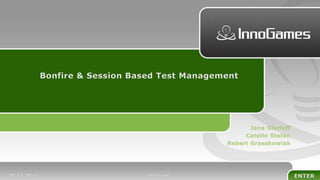
Bonfire & session based test management
- 4. • Simultaneous learning, test design and test execution – Tester designs and executes test while exploring product/system, • Focus on charter, test mission rather than predefined steps, • “ask questions” about the product, system.
- 5. • ET is simultaneous: learning, test design and test execution, • Scripted testing is sequential: examination of requirements, test design, test execution.
- 6. • “Formalised” ET, • Framework to manage and track ET.
- 8. • Why to use it: – – – – – – – Tom make easier to quantify what work was done, Measure time spent on testing, Can address to progress in a project, More than one test can be carried out in a single session, Sessions can tell us who tested what, How, when and why tested, Useful for planning, executing and tracking manual testing.
- 9. • Charter – tester sets out his mission for the test session – it helps tester keep focused within a session and not start other, • Actual session – time-boxed (45-120minutes ~ 90min-optimum), – Turned off distractions, – All the configuration, test conditions, etc. have already been set up, • Bug reporting • Debriefing – communicates to the lead the experiences of the tester.
- 10. • Session Report Tools: – – – – • • • • • • Bonfire, Session Tester, BBTestAssist, qTrace, Notepad, Screen capture, Free Mind, Xmind, MindMap, Rapid Reporter, iShowUHD, WebEx Recorder, Pen & Paper.
- 11. CHARTER ----------------------------------------------Analyze MapMaker’s View menu functionality and report on areas of potential risk. #AREAS OS | Windows 2000 Menu | View Strategy | Function Testing Strategy | Functional Analysis START ----------------------------------------------5/30/00 03:20 pm TESTER ----------------------------------------------Jonathan Bach TASK BREAKDOWN -----------------------------#DURATION short #TEST DESIGN AND EXECUTION 65 #BUG INVESTIGATION AND REPORTING 25 #SESSION SETUP 20 #CHARTER VS. OPPORTUNITY 100/0 DATA FILES ----------------------------------------------#N/A
- 12. • • • • • • TEST NOTES ----------------------------------------------I touched each of the menu items, below, but focused mostly on zooming behavior with various combinations of map elements displayed. View: Welcome Screen • • • • • • • • • Risks: – – – – – • Navigator Locator Map Legend Map Elements – Highway Levels – Street Levels Airport Diagrams Zoom In Zoom Out Zoom Level – (Levels 1-14) Previous View Incorrect display of a map element. Incorrect display due to interrupted repaint. CD may be unreadable. Old version of CD may used. Some function of the product may not work at a certain zoom level.
- 13. BUGS ----------------------------------------------#BUG 1321 Zooming in makes you put in the CD 2 when you get to a certain level of granularity (the street names level) -even if CD 2 is already in the drive. #BUG 1331 Zooming in quickly results in street names not being rendered. #BUG <not_entered> instability with slow CD speed or low video RAM. Still investigating. ISSUES ----------------------------------------------#ISSUE 1 How do I know what details should show up at what zoom levels? #ISSUE 2 I'm not sure how the locator map is supposed to work. How is the user supposed to interact with it?
- 15. • New session is treated as feature request in JIRA, could be also: story, task or requirement, • Sessions are created against the issue, • No restriction on when sessions are added, • Using Bonfire as: browser extension or test session’s page in JIRA, • http://blogs.atlassian.com/2011/08/test_sessions_with_bonfire/
- 17. Bonfire is now called JIRA Capture
- 18. What is Jira Capture? JIRA Capture enables everyone to easily contribute high quality, actionable feedback that development teams love Incredibly fast bug reporting Annotated screenshots Test sessions
- 19. Paste images from the clipboard The ability to add image attachments directly from your computer's clipboard. Allows enormous flexibility in the process of quick issue creation Annotate any attached image before submitting Allows you to add annotations to any image in your attachments list. This includes screenshots, pasted images and images Annotation font size and line width Allows you to change both the font size for text annotations, and the line width/thickness for other annotation types. Comments with attachments Enabled adding comments when attaching files to an existing issue. All image attachments will be added to the comment as thumbnails for better context.
- 23. Supported Browsers • • • • Firefox Internet Explorer Safari (Mac) Chrome Installing in Firefox 1. 2. 3. 4. 5. Navigate to Capture (menu in the JIRA header) > Get browser extension Click on the Download JIRA Capture link Click "Allow" and install JIRA Capture when prompted Restart Firefox Start JIRA Capture by clicking in the icon in the toolbar or alternatively by going to Tools > JIRA Capture https://confluence.atlassian.com/display/CAPTURE/Getting+JIRA+Capture+for+your+browser
- 25. How to create Templates? • • • • • Navigate to the Templates tab in the JIRA Capture Click "Add Template" under the "Mine" section Pre-fill issue creation form with any information you would like Create as many templates as you like Share the template to be used by others How to use Templates? • • • Used when creating an issue Choose a template from the "Use Template" menu on the Issues tab Only templates which are marked as "Favourites" will be shown in the dropdown Variables • • • • {cookies} - Are cookies turned on? Value is either true or false {useragent} - Browser information {title} - Current page title {url} - Current page URL
- 27. How to create a test session? • • • • Related to an issue via "More" drop down in the view issue page On the project page by going to the "Test Sessions" tab and clicking on the "Create Session" button Via JIRA menu Capture > Browse Test Sessions and clicking on the "Create Session" button In the browser extension choose Sessions > Create Session Creating test sessions • • Shared test sessions allow others to participate When a default template is assigned anyone who joins the shared session will use that template until they leave the session
- 29. Working with test sessions • • • • • • • Sessions can be assigned to other team members to be worked on Assignee can start progress, pause, capture issues and notes as well as completing the session To be able to join a session the Assignable User permission is needed States of a session: Created, In Progress, Paused, and Completed (status can be modified with the buttons on the left For each user only one session can be active at one time The active sessions is always displayed in an orange bar along the top of JIRA Once a session is shared and started other participants can join that session
