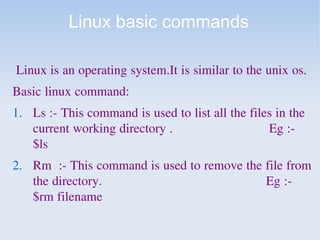
Basic command ppt
- 1. Linux basic commands Linux is an operating system.It is similar to the unix os. Basic linux command: 1. Ls :- This command is used to list all the files in the current working directory . Eg :- $ls 2. Rm :- This command is used to remove the file from the directory. Eg :- $rm filename
- 2. Linux basic commands 3.Rmdir :- This command is used remove directory . But it should not contain any file.Then only we can remove the directory eg :-$rmdir directory name 4.Cat :- This command is used to display the content of file. Eg :- $cat>filename (i.e.,)used to write the content in to the file. eg :- $cat file .(i.e.,) used to display the content in the file
- 3. Linux basic commands 5. CD :- This command is used to change the current working directory. Eg :- $cd 6.mv :- This command is also called rename command.it is used to move the content from the source file to the desigination file. Eg :- $mv sourcefile desgination file 7.who :- This command is used to display the users who are currently logged on. Eg :- $who
- 4. Linux basic commands 8.who am i :- This command is used to display the information about the user. Eg:- $who am i 9.mk dir :- This command is used to create a new directory. Eg :- $mkdir directoryname 10.Cp :- This command is used to copy the content of source file to the designation file. Eg :-$cp source_file desgination_file
- 5. Linux basic commands 11.wall :- This command is used to send message to every user who are currently logged on. Eg :- $wall message 12.bc :- Bc command is used for calculator eg :- $bc 13.grep :- this command is used search a word or character or sentence in a file Eg :- $grep word filenme
- 6. Linux basic commands 14.wc :- This command is used to count the number of character in a file eg :- wc option filename 15.pwd :- this command is used to display current working directory. Eg :- pwd 16. man:- This command is used to show the information about any commands. Eg:-man <any command>
- 7. Linux basic commands 17. more This shows the contents of text files. Also you might be able to find“less” and “cat” which are similar commands. 18. <command> --help This command show the every option for given commands.
- 8. Linux basic commands 19. chmod :- This command is used to change the file acess permission.. 20. clear :- this command is used to clear the terminals. Eg:-clear 21. w :- this command is used to print the current system users.
- 9. Linux basic commands 22. telnet :- Telnet allows you to login remotely from a remote computer to a host 23.Touch:- This command is used to create file that file is bydefault txt. Eg:-touch filename
- 10. Linux basic commands 24.vi:- This command are used to create the file and edit any existing file. Eg:-vi filename 25.date:- This command are used to display the system date and time.
- 11. Linux basic commands 26. cal:- This command are used to display the system calendar. Eg:-cal 27. ifconfig:- This command are used to display the system IP address. 28.hostname:-
- 12. Thank you Designed by :- Bitu kumar singh asst. s/w engineer (trainee) work at volksgeist technology LLp ID:-VGT141t
