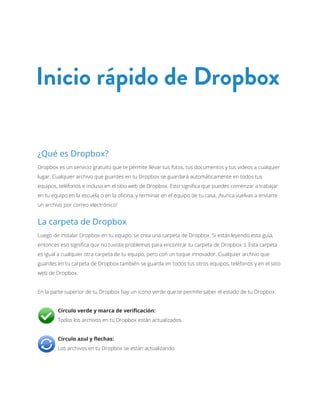
Feliz cumple años roselis
- 1. ¿Qué es Dropbox? Dropbox es un servicio gratuito que te permite llevar tus fotos, tus documentos y tus videos a cualquier lugar. Cualquier archivo que guardes en tu Dropbox se guardará automáticamente en todos tus equipos, teléfonos e incluso en el sitio web de Dropbox. Esto significa que puedes comenzar a trabajar en tu equipo en la escuela o en la oficina, y terminar en el equipo de tu casa. ¡Nunca vuelvas a enviarte un archivo por correo electrónico! La carpeta de Dropbox Luego de instalar Dropbox en tu equipo, se crea una carpeta de Dropbox. Si estás leyendo esta guía, entonces eso significa que no tuviste problemas para encontrar tu carpeta de Dropbox :). Esta carpeta es igual a cualquier otra carpeta de tu equipo, pero con un toque innovador. Cualquier archivo que guardes en tu carpeta de Dropbox también se guarda en todos tus otros equipos, teléfonos y en el sitio web de Dropbox. En la parte superior de tu Dropbox hay un ícono verde que te permite saber el estado de tu Dropbox: Círculo verde y marca de verificación: Todos los archivos en tu Dropbox están actualizados. Círculo azul y flechas: Los archivos en tu Dropbox se están actualizando. Inicio rápido de Dropbox
- 2. Añadir archivos a tu Dropbox Paso 1 Arrastra y suelta un archivo en tu carpeta de Dropbox. Paso 2 El ícono azul significa que tu archivo está sincronizando con Dropbox. ¡Eso es todo! El ícono verde significa que tu archivo se terminó de guardar en los otros equipos y en el sitio web de Dropbox. Ahora que el archivo está en Dropbox, cualquier modificación que se le realice se detectará y actualizará de forma automática en los otros equipos. Menú de clic derecho o de contexto de Dropbox Al hacer clic derecho (Windows/Linux) o al mantener la tecla Control presionada y hacer clic (Mac) sobre un archivo o una carpeta en tu Dropbox, verás un menú que te permite hacer algunas cosas ingeniosas con Dropbox: • Compartir una carpeta Invita a amigos, familia y compañeros de equipo a una carpeta en tu Dropbox. Será como si hubieras guardado la carpeta directamente en sus equipos. • Ver versiones anteriores Ve un registro de las modificaciones realizadas en un archivo. Puedes elegir volver a una versión anterior de un archivo si lo deseas. • Navegar en el sitio web de Dropbox Ve un archivo en el sitio web de Dropbox. • Obtener un enlace Crea un enlace a cualquier archivo o carpeta en tu Dropbox. Luego, puedes enviar este enlace a cualquier persona que desees que vea el archivo, ¡aunque no tenga Dropbox!
- 3. Ícono de la bandeja o de la barra del menú de Dropbox El ícono de la bandeja o de la barra del menú de Dropbox se ubica en la parte inferior (Windows) o superior (Mac/Linux) de la pantalla y te permite verificar el estado y la configuración de Dropbox. Los mismos íconos verdes, azules y rojos que aparecen en los archivos y las carpetas en tu Dropbox también aparecen sobre este ícono para que conozcas el estado de tu Dropbox. Al hacer clic derecho sobre este ícono aparecen algunas opciones: • Abrir tu carpeta de Dropbox, el sitio web de Dropbox o el centro de ayuda de Dropbox • Ver cuáles archivos fueron modificados recientemente • Ver un estimado de cuánto demorará Dropbox para terminar de actualizar los archivos • Cambiar las preferencias de conexión, de la ubicación de la carpeta de Dropbox y mucho más ¿Y ahora qué hago? Intenta arrastrar algunas fotos o algunos documentos a tu Dropbox. Luego, visita el sitio web de Dropbox en https://www.dropbox.com. Al iniciar sesión, ¡tus archivos te estarán esperando! Para obtener más información acerca de Dropbox, realiza un recorrido en http://www.dropbox.com/tour o visita el centro de ayuda en http://www.dropbox.com/help.
- 4. Preguntas frecuentes ¿Cuánto vale Dropbox? ¡Dropbox es gratis! Si te quedas sin espacio, visita https://www.dropbox.com/plans para ver nuestras suscripciones disponibles. ¿Cuánto espacio tiene mi Dropbox? Las cuentas gratis tienen 2 GB de espacio (no se tomarán en cuenta los archivos eliminados y revisados al sumar tu límite). Siempre puedes revisar tu uso visitando la página de configuración de tu cuenta en https://www.dropbox.com/account. ¿Cuánto falta para que mis archivos estén completamente sincronizados? La velocidad de descarga de Dropbox dependerá de tu red, y Dropbox hará todo lo posible por no acaparar la conexión. Si deseas limitar la velocidad de carga o descarga, puedes modificarlas en las preferencias de Dropbox. Para obtener instrucciones paso a paso, visita el artículo de ayuda en https://www.dropbox.com/help/26. ¡Dropbox es rápido! ¿Cómo es posible que haya sincronizado todos mis archivos en tan poco tiempo? Dropbox se fijará si ya tiene el archivo que intentas cargar. Si descubre que ya tiene el archivo, no se molestará en cargarlo de nuevo. Si el archivo se ha modificado recientemente, solo se cargarán o descargarán las modificaciones en vez de todo el archivo. ¿Qué tan seguro es Dropbox? Dropbox se toma muy en serio la seguridad de tus archivos y de nuestro software. Dropbox utiliza la Capa de sockets seguros (SSL) y el cifrado AES-256. AES-256 es el mismo cifrado estándar que utilizan los bancos para garantizar la seguridad de los datos de los clientes. ¿Puedo acceder a Dropbox con mi dispositivo móvil? La aplicación Dropbox está disponible para iPhone, iPad, Android y Blackberry. Para instalar Dropbox en tu dispositivo móvil, visita http://www.dropbox.com/mobile. Además, puedes ingresar a tu Dropbox en cualquier momento visitando http://www.dropbox.com desde tu teléfono.
