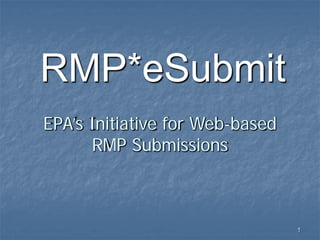
RMP e-Submit Webinar Presentation
- 1. RMP*eSubmit EPA’s Initiative for Web-based RMP Submissions 1
- 2. Topics RMP*eSubmit Overview Milestones CDX Registration Process RMP Data Entry & Submission Process Publications Q&A 2
- 3. EPA’s initiative for Web-based RMP submissions Old System: RMP*Submit RMP Reporting Center RMP*Submit Lots of Processing RMP Database 3
- 4. EPA’s initiative for Web-based RMP submissions Disadvantages of RMP*Submit • Limited validation • Facilities often lose their last submission • Heavy processing load with manual steps • Cumbersome mail back notification and resubmission cycle • New Certification Letter required for each submission • Security issue: mailing of sensitive data 4
- 5. EPA’s initiative for Web-based RMP submissions New System: RMP*eSubmit RMP Submission via the Internet EPA’s Firewall Central Data Exchange (CDX) What about the Certification Letter? X RMP Replaced by a Database one-time Electronic Signature Agreement 5
- 6. EPA’s initiative for Web-based RMP submissions Central Data Exchange (CDX) • EPA’s secure portal for entering and retrieving information • Many other data systems are currently using CDX: AQS, eBeaches, eIUR, LEAD, NEI, NESHAPS, PMN, RCRA, SDWIS, TRI-ME, TSCA, UCMR2, RMP*WebRC • Facilities use CDX to gain access to RMP*eSubmit • Facilities can use their existing CDX account, if they have one 6
- 7. EPA’s initiative for Web-based RMP submissions How the Electronic Signature Process Works Facility 1. Owner/Operator obtains Login ID & Password CDX 3. Reporting Center connects CDX ID Fill out the with one or more Electronic RMP Facility IDs Signature 2. Agreement Mail complete ESA to the Reporting Center RMP Reporting Center 7
- 8. Milestones Launched RMP*eSubmit – March 2009 Removed RMP*Submit 2004 from Web site – July 2009 RMP*Submit 2004 software is no longer supported Approximately 10,860 transactions have been submitted via RMP*eSubmit 8
- 9. Steps to set up RMP*eSubmit access for a facility Overview 1. Certifying Official sets up CDX account & registers for RMP*eSubmit - Add Program: “Risk Management Plan (RMPESUBMIT)” - Add Role/Program ID: “Certifying Official” 2. Certifying Official completes Electronic Signature Agreement (ESA) via online form - ESA includes list of facilities belonging to the Certifier - Certifying Official prints and signs the ESA - Certifying Official mails ESA to the RMP Reporting Center 3. RC validates the ESA, sets up database access & e-mails Certifying Official an Authorization Code for a Preparer 4. Preparer sets up their own CDX account - Add Role: “Preparer” (using Authorization Code obtained from Certifying Official) 5. Preparer enters RMP data for their facility 9
- 10. Steps to set up RMP*eSubmit access for a facility 1. Certifying Official sets up CDX account & registers for RMP*eSubmit - Add Program: “Risk Management Plan (RMPESUBMIT)” - Add Role/Program ID: “Certifying Official” 2. Certifying Official completes Electronic Signature Agreement (ESA) via online form - ESA includes list of facilities belonging to the Certifier - Certifying Official prints and signs the ESA - Certifying Official mails ESA to the RMP Reporting Center 3. RC validates the ESA, sets up database access & e-mails Certifying Official an Authorization Code for a Preparer 4. Preparer sets up their own CDX account - Add Role: “Preparer” (using Authorization Code obtained from Certifying Official) 5. Preparer enters RMP data for facility 10
- 11. Accessing CDX Open Internet browser & navigate to: https://cdx.epa.gov/ 11
- 12. 12
- 13. 13
- 14. A few questions… Q: How do I find out if we already have a CDX account? A: Call the CDX Help Desk: 888-890-1995 Note: A CDX account is associated with a specific person, not a facility. If a person at your facility has an account and they will be involved in RMP submissions, they can use that account. But, if the person with the existing CDX account will not be involved in RMP submissions, then the person who will certify and/or prepare the RMP will need a CDX account. Q: What if I can't remember my CDX User Name & Password? A: Call the CDX Help Desk: 888-890-1995 14
- 15. Registration Process for Facilities New to CDX 15
- 16. 16
- 17. 17
- 18. 18
- 19. 19
- 20. Click here to register for RMP*eSubmit. 20
- 21. A person can register to be a “Certifying Official” or a “Preparer” or both. 21
- 22. 22
- 23. 23
- 24. 24
- 25. 25
- 26. 26
- 27. Note: E-mail notifications are sent to both the “My CDX” inbox and to the personal e-mail address. E-mails sent from EPA CDX contain important information concerning your RMP. Please be sure to read them. 27
- 28. A few questions… Q: Can the owner/operator designate a position title instead of the name of the Certifying Official? A: No. They have to designate an actual person (not a company) and a signature is required. Q: Does the highest ranking officer at the site complete the "Certifying Official" requirements? A: The Certifying Official can be the owner, plant manager, or a senior manager at the facility – they should be someone who can sign official documents. Q: Where can I find the definition of “Certifying Official?” A: Page 1 of the RMP*eSubmit Users’ Manual. The Preparer enters the data. The Certifying Official approves and submits the RMP. Preparer and Certifying Official could be the same person. Q: What if our “Certifying Official” changes/leaves the facility? A: They must inform the Help Desk (888-890-1995) to deactivate the Certifying Official’s account. 28
- 29. Registration Process for Facilities With an Existing CDX Account 29
- 30. 30
- 31. 31
- 32. TRIME Web: Certify Submission Click here to add new account profile. 32
- 33. 33
- 34. Click here to register for RMP*eSubmit. 34
- 35. 35
- 36. 36
- 37. 37
- 38. 38
- 39. 39
- 40. 40
- 41. Steps to set up RMP*eSubmit access for a facility 1. Certifying Official sets up CDX account & registers for RMP*eSubmit - Add Role: “Certifying Official” 2. Certifying Official completes Electronic Signature Agreement (ESA) via online form - ESA includes list of facilities belonging to the Certifier - Certifying Official prints and signs the ESA - Certifying Official mails ESA to the RMP Reporting Center 3. RC validates the ESA, sets up database access & e-mails Certifying Official an Authorization Code for a Preparer 4. Preparer sets up their own CDX account - Add Role: “Preparer” (using Authorization Code obtained from Certifying Official) 5. Preparer enters RMP data for facility 41
- 42. 42
- 43. 43
- 44. 44
- 45. 45
- 46. Certifying Official 46
- 47. Verify that the information is correct and PRINT ALL PAGES. 47
- 49. 49
- 50. 50
- 51. Print ALL pages – Mail ALL pages of the ESA to the Reporting Center! 51
- 52. A few questions… Q: Can I send just the last page of the ESA? A: No! SEND ALL PAGES OF THE ESA! ALL PAGES ARE IMPORTANT AND LEGALLY BINDING! Q: Can I fax the ESA? A: No! Mail the original printed version of the ESA with the original (wet ink) signatures. Q: If I already have an ESA on file in CDX for other programs, will another ESA be required for RMP? A: Yes. Submit the ESA specifically for RMP*eSubmit. And again, send all pages of the ESA. Q: How long does it take to get the Authorization Code once the ESA has been submitted? A: Once received, processing could take a few days to a week before you receive the AuthCode. Don’t wait to the last minute to send your ESA. Q: We sent an ESA with incorrect information. Should we send another ESA? A: No! Contact the Reporting Center (703-227-7650) for instructions. 52
- 53. Steps to set up RMP*eSubmit access for a facility 1. Certifying Official sets up CDX account & registers for RMP*eSubmit - Add Role: “Certifying Official” 2. Certifying Official completes Electronic Signature Agreement (ESA) via online form - ESA includes list of facilities belonging to the Certifier - Certifying Official prints and signs the ESA - Certifying Official mails ESA to the RMP Reporting Center 3. RC validates the ESA, sets up database access & e-mails Certifying Official an Authorization Code for a Preparer 4. Preparer sets up their own CDX account - Add Role: “Preparer” (using Authorization Code obtained from Certifying Official) 5. Preparer enters RMP data for facility 53
- 54. 54
- 55. 55
- 56. Steps to set up RMP*eSubmit access for a facility 1. Certifying Official sets up CDX account & registers for RMP*eSubmit - Add Role: “Certifying Official” 2. Certifying Official completes Electronic Signature Agreement (ESA) via online form - ESA includes list of facilities belonging to the Certifier - Certifying Official prints and signs the ESA - Certifying Official mails ESA to the RMP Reporting Center 3. RC validates the ESA, sets up database access & e-mails Certifying Official an Authorization Code for a Preparer 4. Preparer sets up their own CDX account - Add Role: “Preparer” (using Authorization Code obtained from Certifying Official) 5. Preparer enters RMP data for facility 56
- 57. 57
- 58. 58
- 59. Preparers complete CDX registration by entering an Authorization Code. The code is provided to the Certifying Official by e-mail from CDX. 59
- 60. 60
- 61. Steps to set up RMP*eSubmit access for a facility 1. Certifying Official sets up CDX account & registers for RMP*eSubmit - Add Role: “Certifying Official” 2. Certifying Official completes Electronic Signature Agreement (ESA) via online form - ESA includes list of facilities belonging to the Certifier - Certifying Official prints and signs the ESA - Certifying Official mails ESA to the RMP Reporting Center 3. RC validates the ESA, sets up database access & e-mails Certifying Official an Authorization Code for a Preparer 4. Preparer sets up their own CDX account - Add Role: “Preparer” (using Authorization Code obtained from Certifying Official) 5. Preparer enters RMP data for their facility 61
- 62. RMP Data Entry & the Submission Process 62
- 63. This CDX User has registered as both Certifying Official and Preparer. 63
- 64. 64
- 65. 65
- 66. 66
- 67. 67
- 68. 68
- 69. 69
- 70. The system will catch some errors immediately after incorrect data is entered. Here the Preparer forgot to put a minus sign on the facility longitude. Other errors will be caught in the validation step. 70
- 71. When the error is corrected, the error message will disappear. The Preparer can proceed to the next data element. 71
- 72. 72
- 73. 73
- 74. After the Preparer has completed entering information in all appropriate sections, they will then click the “Validate” button. 74
- 75. These errors must be corrected before the RMP can be submitted. 75
- 76. 76
- 77. 77
- 78. The Preparer’s final step is to submit the RMP to the Certifying Official. 78
- 79. The RMP submission The RMP submission is The RMP submission now awaiting is is now awaiting now awaiting certification. certification. certification. 79
- 80. 80
- 81. 81
- 82. (Logged in as Certifying Official) View the RMP …then Certify or Reject. 82
- 83. 83
- 84. 84
- 85. 85
- 86. 86
- 87. e-Signature page: the Certifying Official verifies that the information is correct. 87
- 88. 88
- 89. 89
- 90. 90
- 91. 91
- 92. 92
- 93. 93
- 94. 94
- 95. 95
- 96. RMP Resubmissions & Corrections 96
- 97. 97
- 98. Definitions A Correction should be used to report administrative or other changes at your facility (e.g. changes in emergency contact information, facility address, or changes in accident history.) This does not require an update of your entire RMP. Submitting a corrected RMP does not change your five-year anniversary date. If your facility has not submitted an RMP Resubmission by its anniversary date, you will not be able to make an RMP Correction – you must submit an RMP Resubmission in this instance. The Correction button enables you to enter data for your facility and update the RMP as a Correction. A Resubmission is an update of all nine sections of your RMP. Revising your previous RMP appropriately and submitting the updated RMP Resubmission will re-set your five-year anniversary date. The Resubmission enables you to enter the data for your facility and update the RMP as a Resubmission. 98
- 99. User is Preparing an RMP “Correction.” System prohibits certain changes. Changing some data fields will trigger a system warning. 99
- 100. The system prohibits certain changes during a Correction (Preparer attempted to change distance to endpoint by more than a factor of 2). 100
- 101. The system allows this Correction if distance to endpoint changed by less than a factor of 2. 101
- 102. 102
- 103. 103
- 104. 104
- 105. Publications Visit: www.epa.gov/emergencies/rmp A Checklist for Submitting Your Risk Management Plan (RMP) for Chemical Accident Prevention RMP*eSubmit User’s Manual RMP Fact Sheet The General Duty Clause Fact Sheet Updated RMP technical guidance documents (General guidance, industry sector guidance, OCA guidance) 105
- 106. Webinar-specific Questions… Q: Can I get a copy of frequently asked questions? A: A list of frequent questions and answers was sent to the participants prior to the Webinar. If you did not receive the frequent questions and answers, please contact Kristine Mikulka: Kristine_Mikulka@sra.com Q: Will I be able to get a copy of the Power Point presentation? A: Yes. It is a large file – we will send a link to an ftp site where you can download it. Please download the file within one week of receiving the e-mail link. 106
- 107. Questions? 107
- 108. Thanks for participating! Please visit www.epa.gov/emergencies/rmp for more information For RMP regulatory information, contact the Superfund, TRI, EPCRA, RMP & Oil Information Center (also known as the “Call Center”): 800-424-9346. For CDX account information, contact the CDX Help Desk: 888-890-1995. For RMP technical information, contact the RMP Reporting Center: 703-227-7650. 108
