Using microsoft office 2010 image editor
•
1 j'aime•10,321 vues
This is a basic introduction to Microsoft Office Picture Manager (Office 2003) which is now just Microsoft Office 2010.
Signaler
Partager
Signaler
Partager
Télécharger pour lire hors ligne
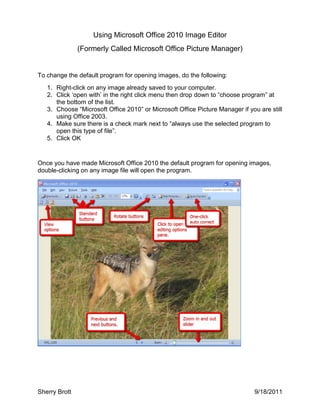
Recommandé
Contenu connexe
Similaire à Using microsoft office 2010 image editor
Similaire à Using microsoft office 2010 image editor (20)
Green Hectares Rural Tech Factsheet – Photoshop Elements

Green Hectares Rural Tech Factsheet – Photoshop Elements
Learning image retouch with Photoshop CS6 with 100 practical exercises

Learning image retouch with Photoshop CS6 with 100 practical exercises
Dernier
Top Rated Pune Call Girls Tingre Nagar ⟟ 6297143586 ⟟ Call Me For Genuine Sex Service At Affordable Rate
Booking Contact Details
WhatsApp Chat: +91-6297143586
pune Escort Service includes providing maximum physical satisfaction to their clients as well as engaging conversation that keeps your time enjoyable and entertaining. Plus they look fabulously elegant; making an impressionable.
Independent Escorts pune understands the value of confidentiality and discretion - they will go the extra mile to meet your needs. Simply contact them via text messaging or through their online profiles; they'd be more than delighted to accommodate any request or arrange a romantic date or fun-filled night together.
We provide -
01-may-2024(v.n)
Top Rated Pune Call Girls Tingre Nagar ⟟ 6297143586 ⟟ Call Me For Genuine Se...

Top Rated Pune Call Girls Tingre Nagar ⟟ 6297143586 ⟟ Call Me For Genuine Se...Call Girls in Nagpur High Profile
VIP Call Girls Navi Mumbai Anamika Call Now: 8250077686 Navi Mumbai Escorts Booking Contact Details WhatsApp Chat: +91-8250077686 Navi Mumbai Escort Service includes providing maximum physical satisfaction to their clients as well as engaging conversation that keeps your time enjoyable and entertainin. Plus they look fabulously elegant; making an impressionable. Independent Escorts Navi Mumbai understands the value of confidentiality and discretion - they will go the extra mile to meet your needs. Simply contact them via text messaging or through their online profiles; they'd be more than delighted to accommodate any request or arrange a romantic date or fun-filled night together. We provide –(Anamika) VIP Call Girls Navi Mumbai Call Now 8250077686 Navi Mumbai Escorts ...

(Anamika) VIP Call Girls Navi Mumbai Call Now 8250077686 Navi Mumbai Escorts ...Call Girls in Nagpur High Profile Call Girls
$ Love Spells^ 💎 (310) 882-6330 in West Virginia, WV | Psychic Reading Best Black Magic Removal Specialist Near Me Spiritual Healer Powerful Love Spells Astrologer Spell to Get Ex-Lover Back | Lost Love Spell Caster$ Love Spells^ 💎 (310) 882-6330 in West Virginia, WV | Psychic Reading Best B...

$ Love Spells^ 💎 (310) 882-6330 in West Virginia, WV | Psychic Reading Best B...PsychicRuben LoveSpells
Russian Call Girls Surat Aarini Call Now: 8250077686 Surat Escorts Booking Contact Details WhatsApp Chat: +91-8250077686 Surat Escort Service includes providing maximum physical satisfaction to their clients as well as engaging conversation that keeps your time enjoyable and entertainin. Plus they look fabulously elegant; making an impressionable. Independent Escorts Surat understands the value of confidentiality and discretion - they will go the extra mile to meet your needs. Simply contact them via text messaging or through their online profiles; they'd be more than delighted to accommodate any request or arrange a romantic date or fun-filled night together. We provide –(Aarini) Russian Call Girls Surat Call Now 8250077686 Surat Escorts 24x7

(Aarini) Russian Call Girls Surat Call Now 8250077686 Surat Escorts 24x7Call Girls in Nagpur High Profile Call Girls
Dernier (15)
call Now 9811711561 Cash Payment乂 Call Girls in Dwarka Mor

call Now 9811711561 Cash Payment乂 Call Girls in Dwarka Mor
Top Rated Pune Call Girls Tingre Nagar ⟟ 6297143586 ⟟ Call Me For Genuine Se...

Top Rated Pune Call Girls Tingre Nagar ⟟ 6297143586 ⟟ Call Me For Genuine Se...
(Anamika) VIP Call Girls Navi Mumbai Call Now 8250077686 Navi Mumbai Escorts ...

(Anamika) VIP Call Girls Navi Mumbai Call Now 8250077686 Navi Mumbai Escorts ...
2k Shots ≽ 9205541914 ≼ Call Girls In Mukherjee Nagar (Delhi)

2k Shots ≽ 9205541914 ≼ Call Girls In Mukherjee Nagar (Delhi)
9892124323, Call Girls in mumbai, Vashi Call Girls , Kurla Call girls

9892124323, Call Girls in mumbai, Vashi Call Girls , Kurla Call girls
$ Love Spells^ 💎 (310) 882-6330 in West Virginia, WV | Psychic Reading Best B...

$ Love Spells^ 💎 (310) 882-6330 in West Virginia, WV | Psychic Reading Best B...
2k Shots ≽ 9205541914 ≼ Call Girls In Jasola (Delhi)

2k Shots ≽ 9205541914 ≼ Call Girls In Jasola (Delhi)
2k Shots ≽ 9205541914 ≼ Call Girls In Palam (Delhi)

2k Shots ≽ 9205541914 ≼ Call Girls In Palam (Delhi)
(Aarini) Russian Call Girls Surat Call Now 8250077686 Surat Escorts 24x7

(Aarini) Russian Call Girls Surat Call Now 8250077686 Surat Escorts 24x7
2k Shots ≽ 9205541914 ≼ Call Girls In Dashrath Puri (Delhi)

2k Shots ≽ 9205541914 ≼ Call Girls In Dashrath Puri (Delhi)
8377087607 Full Enjoy @24/7-CLEAN-Call Girls In Chhatarpur,

8377087607 Full Enjoy @24/7-CLEAN-Call Girls In Chhatarpur,
Using microsoft office 2010 image editor
- 1. Using Microsoft Office 2010 Image Editor (Formerly Called Microsoft Office Picture Manager) To change the default program for opening images, do the following: 1. Right-click on any image already saved to your computer. 2. Click ‘open with’ in the right click menu then drop down to “choose program” at the bottom of the list. 3. Choose “Microsoft Office 2010” or Microsoft Office Picture Manager if you are still using Office 2003. 4. Make sure there is a check mark next to “always use the selected program to open this type of file”. 5. Click OK Once you have made Microsoft Office 2010 the default program for opening images, double-clicking on any image file will open the program. Sherry Brott 9/18/2011
- 2. There are 3 view options: 1. Thumbnail view is handy for quickly finding any picture in the same folder as the one already opened. You can also edit photos in this view. 2. In filmstrip view, you can navigate through the picture thumbnails at the bottom, while still having the ability to edit the selected picture. Sherry Brott 9/18/2011
- 3. 3. The majority of your editing will probably be done in Single Picture view. Click the Edit Picture button to open the editing pane on the right. 4. Adjusting Brightness and Contrast Clicking “More” will expand additional advanced settings. Use the sliders or the arrows to make adjustments. Changes will be seen immediately. Use the Undo and Redo buttons on the main toolbar if you do not like the results or reset the sliders to 0. Sherry Brott 9/18/2011
- 4. 5. Additional Editing Options a. Click the down arrow at the top of the task pane to choose another option. b. Or click “Pictures” on the menu bar at the top. 6. Saving Tips: a. When you edit a picture, (especially when resizing), save-as the picture with a different name or to a different location. Then when you close the program, do NOT save the changes to the original picture. It is always best to keep the original unless you certain you will not need it. b. When you edit a photo in the filmstrip view, you can drag its thumbnail to the desktop or another folder on your desktop to copy the edited photo without having to do a File – Save As. You will have to resize the photo editor program window so that you can see part of the desktop or that folder. c. You can also use the Export option to rename and send photos to another folder. To export multiple photos, go to the thumbnail view and select the pictures you want to export while holding down the Ctrl key. Sherry Brott 9/18/2011